WordPress Widgets are modular blocks that perform specific functions and can be easily added, arranged, and customized in the widget-ready areas of a WordPress website. These widgets add functionality and features to the website without requiring any coding knowledge. By enhancing user experience and website usability, widgets play a crucial role in the design and functionality of a WordPress site.
Utilizing WordPress widgets provides several benefits to website owners, including enhancing user engagement, improving navigation, promoting content visibility, and increasing overall site functionality. Widgets offer a user-friendly way to customize a website and showcase important information, such as recent posts, social media feeds, contact forms, and more, without the need for complex development work.
Types of WordPress Widgets
Core Widgets
WordPress comes with a variety of essential built-in widgets that serve basic functions on a website. Some of the core widgets include:
| Widget | Description |
|---|---|
| Recent Posts | Displays a list of the most recent blog posts. |
| Recent Comments | Shows a list of the latest comments on the site. |
| Categories | Lists the categories of the posts on the site. |
| Archives | Allows users to navigate posts based on archived months. |
| Meta | Provides links to login, RSS feeds, and WordPress.org. |
Third-Party Widgets
In addition to core widgets, WordPress users can also access a wide range of third-party widgets to add more advanced functionalities to their sites. Some popular third-party widgets include:
Social Media Integration: Widgets that enable integration with social media platforms like the Facebook Like Box and Twitter Timeline.
Contact Forms: Plugins such as Contact Form 7 and Ninja Forms offer customizable contact form widgets.
Image Galleries: Enhanced image display widgets like Envira Gallery and NextGEN Gallery for showcasing images.
Video Embeds: Widgets like the YouTube Video Widget and Vimeo Video Widget facilitate easy embedding of videos.
Custom HTML/Code Snippets: Widgets like the HTML/CSS Snippet Plugin allow users to add custom code snippets to their websites.
Customizing and Adding Widgets
To customize and add widgets to a WordPress site, users can follow these simple steps:
Accessing the Widgets Dashboard
Navigate to the WordPress admin panel and access the “Appearance” section. Click on “Widgets” to view all available widgets and widget areas.
Adding Widgets to Sidebars
Drag-and-Drop Interface
Simply drag the desired widget from the available widgets list to the widget area (sidebar) where you want it to be displayed.
Text Input
Some widgets may require text input or configuration settings. Users can input the necessary information within the widget settings.
Configuring Widget Settings
Once a widget is added to a widget area, users can configure its settings, such as titles, content, display options, and more, to suit their website’s needs.
Removing Widgets
To remove a widget from a widget area, drag it back to the available widgets section, or click on the widget to expand its settings and select the “Delete” or “Remove” option.
Stay tuned for Advanced Techniques, Maximizing Widget Functionality, and more in the next section of this extensive guide.
Frequently Asked Questions
What are WordPress widgets?
WordPress widgets are small blocks that perform specific functions and can be added to your website’s sidebar, footer, or other widget-ready areas.
How do WordPress widgets enhance a website?
WordPress widgets enhance a website by adding additional functionality and customization options, such as displaying recent posts, social media feeds, or contact forms.
How can I add WordPress widgets to my website?
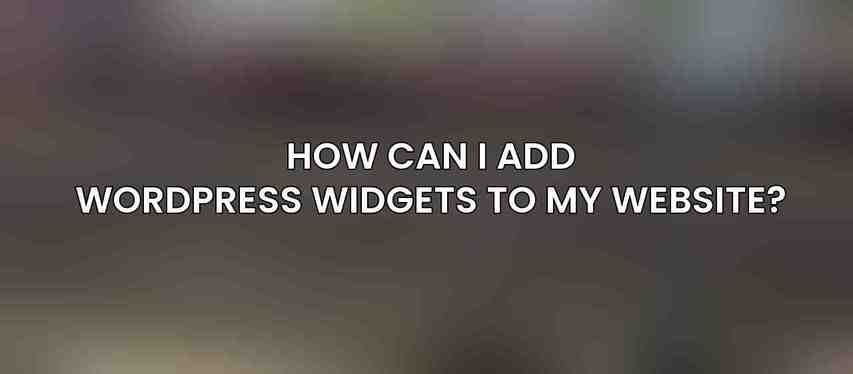
To add WordPress widgets to your website, go to the Appearance -> Widgets section in your WordPress dashboard, where you can drag and drop widgets into widget areas on your website.
Can I customize the appearance of WordPress widgets?
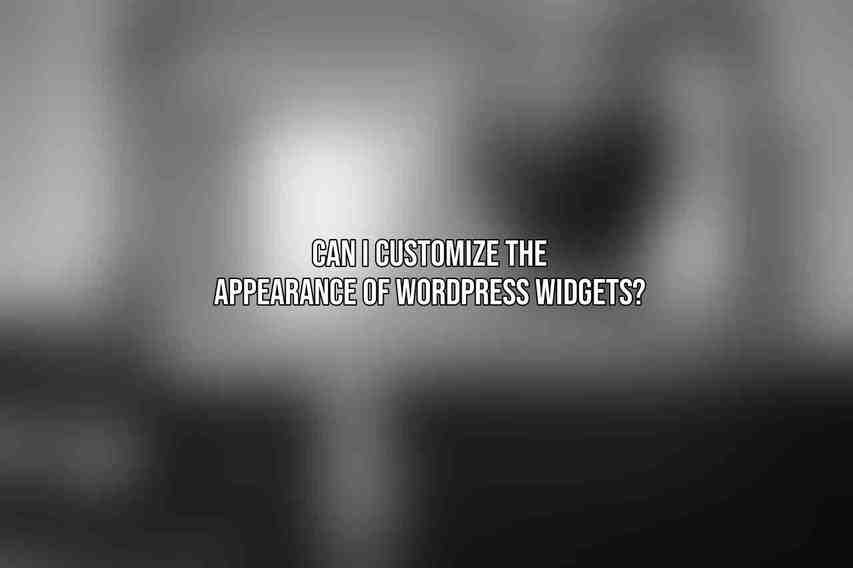
Yes, you can customize the appearance of WordPress widgets by modifying their settings, such as changing colors, fonts, and layout options to match your website’s design.
What are some popular WordPress widgets to enhance a website?
Some popular WordPress widgets to enhance a website include a search bar, recent posts, social media feeds, contact forms, and popular posts widgets.

