WordPress websites have become the backbone of the online world, offering a versatile platform for individuals and businesses to establish their digital presence. However, merely having a website is not enough in this competitive online world. Search Engine Optimization (SEO) has become a crucial aspect of digital marketing, especially for WordPress sites. Optimizing your WordPress website for search engines can significantly impact your visibility, organic traffic, and ultimately, your online success.
Importance of SEO for WordPress Websites
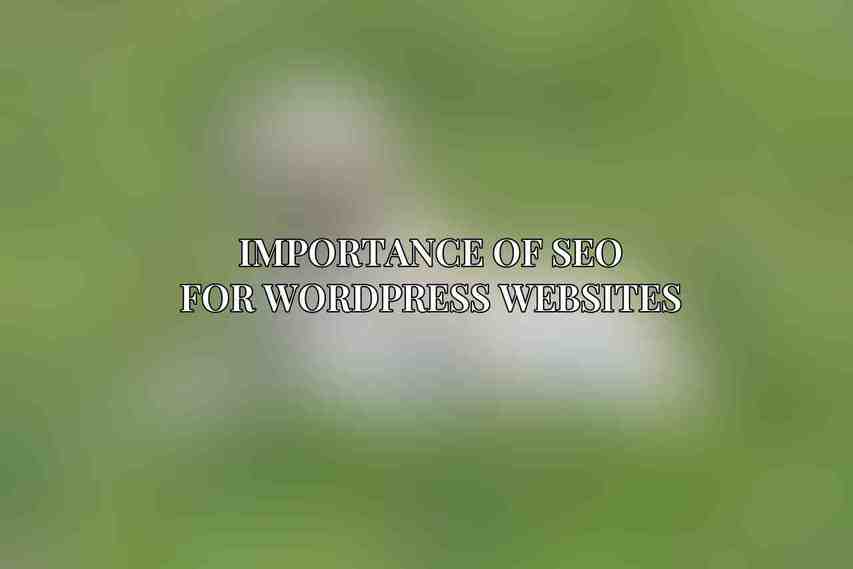
In a sea of websites, SEO serves as the beacon that guides search engines and users to your WordPress site. By strategically implementing SEO techniques, you can improve your site’s ranking on search engine results pages (SERPs), making it more visible to your target audience. With more than 75% of users never scrolling past the first page of search results, harnessing the power of SEO is imperative for driving organic traffic and creating brand awareness.
Enhanced visibility through SEO can lead to increased website traffic, higher conversion rates, and improved brand credibility. By optimizing your WordPress site, you are not only catering to search engine algorithms but also enhancing the user experience, which is a key factor in retaining visitors and converting them into customers or subscribers.
Benefits of Optimizing WordPress Sites for Search Engines
- Improved Search Engine Ranking: By implementing SEO best practices, you can improve your site’s ranking on search engine results pages, making it more likely to be seen by users searching for relevant keywords.
- Increased Organic Traffic: Higher visibility in search results can lead to an increase in organic traffic to your WordPress site, reducing the reliance on paid advertising for driving visitors.
- Enhanced User Experience: SEO optimization often goes hand in hand with improving site speed, usability, and overall user experience, leading to higher engagement and lower bounce rates.
Now, let’s delve into the essential aspects of WordPress SEO that can help you boost your site’s visibility.
Keyword Research and Optimization
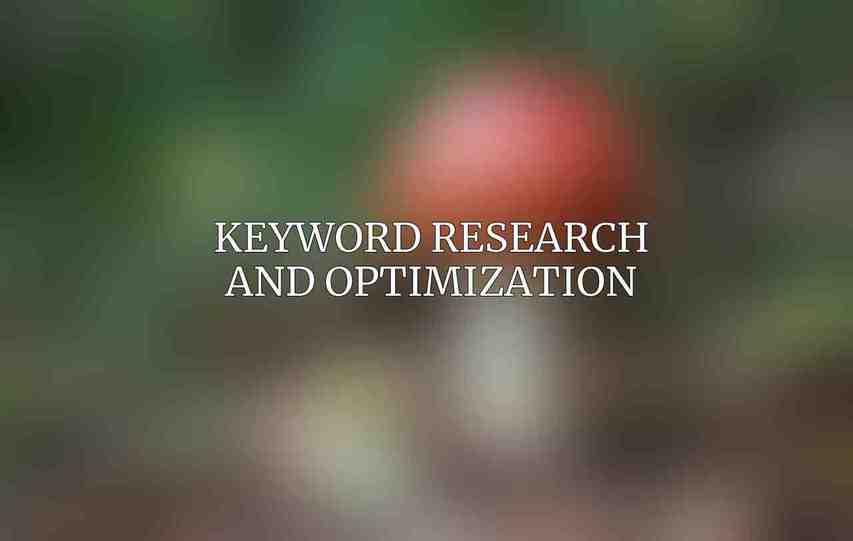
Identifying Relevant Keywords
Effective keyword research is the foundation of any successful SEO strategy for WordPress websites. By understanding the search terms your target audience uses, you can tailor your content to meet their needs and attract organic traffic. Here are some key methods for identifying relevant keywords:1. Using Google Keyword Planner: Google’s Keyword Planner tool helps you discover relevant keywords, search volumes, and competition levels, allowing you to target high-potential keywords.2. Analyzing Competitors: Studying the keywords your competitors are ranking for can provide insights into potential keywords to target in your content strategy.3. Long-tail Versus Short-tail Keywords: Considering both long-tail (more specific) and short-tail (broader) keywords in your strategy can help you capture different segments of your target audience.
Keyword Placement
Proper placement of keywords throughout your WordPress site is crucial for signaling to search engines the relevance of your content. Here are key areas where you should include your targeted keywords:1. Page Title and Meta Description: Incorporating relevant keywords in your page titles and meta descriptions can improve click-through rates and signal the page’s content to search engines.2. Content Body: Naturally integrating keywords within the body of your content helps search engines understand the context of your pages and improves their visibility in relevant search queries.3. Image Alt Tags: Optimizing image alt tags with relevant keywords not only improves accessibility but also provides another opportunity to signal the content of your pages to search engines.
By strategically researching and optimizing keywords, you can enhance the visibility of your WordPress site and attract qualified organic traffic interested in your content or offerings. Learn more about 2024’s Best SEO Plugins for WordPress Explained
Permalink Structure
Creating SEO-Friendly Permalinks
Permalinks, also known as URL structures, play a crucial role in SEO by providing information to search engines and users about the content of a webpage. Here are some tips for creating SEO-friendly permalinks in WordPress:1. Use Hyphens: Separate words in your permalinks with hyphens (-) instead of underscores (_) to improve readability and SEO.2. Keep Them Short and Descriptive: Create concise and descriptive permalinks that reflect the content of the page, making it easier for both users and search engines to understand.3. Include Keywords: Incorporating relevant keywords in your permalinks can enhance the SEO value of your URLs and improve their chances of ranking for related search queries.
Using Custom Permalink Settings
WordPress allows you to customize your permalink structure to align with your SEO strategy. By accessing the Permalinks settings in the WordPress dashboard, you can choose from common structures like post name, category, or a custom format to optimize your URLs for search engines and user experience.
Benefits of Using Descriptive Permalinks
Utilizing descriptive permalinks not only improves the SEO of your WordPress site but also enhances user engagement and click-through rates. Clear and relevant permalinks make it easier for visitors to understand the content of a page before clicking, leading to a better user experience and potentially higher conversion rates. Find out about Elevate Your WordPress SEO with Content Optimization
By optimizing your permalink structure and using descriptive URLs, you can make your WordPress site more SEO-friendly and user-centric, contributing to its overall visibility and organic traffic growth.
Stay tuned for the continuation of this comprehensive guide on optimizing your WordPress site for search engines. We will explore content optimization, technical SEO, on-page optimization, link building strategies, monitoring and measurement tools, and advanced SEO techniques to further boost your site’s visibility and performance.
Frequently Asked Questions
What is SEO?
SEO stands for Search Engine Optimization, which refers to the process of improving a website’s visibility on search engines like Google.
Why is SEO important for a WordPress site?
SEO is crucial for a WordPress site as it helps to increase organic traffic, improve search engine rankings, and ultimately boost visibility and reach.
What are some basic SEO tips for WordPress websites?
Some basic SEO tips for WordPress websites include optimizing meta tags, creating high-quality content, improving site speed, using keywords strategically, and building quality backlinks. Discover our thoughts on Top WordPress SEO Settings: Enhancing Search Rankings
How can I improve my site’s visibility on search engines using WordPress?
You can improve your site’s visibility on search engines by regularly updating content, optimizing images, using SEO-friendly URLs, ensuring mobile-friendliness, and installing an SEO plugin like Yoast SEO.
Is SEO a one-time thing for WordPress sites?
No, SEO is an ongoing process for WordPress sites that requires constant monitoring, analysis, and adjustments to stay competitive and maintain or improve visibility on search engines.

