WordPress has become one of the most popular platforms for building websites, powering over 40% of the internet. With this popularity, however, comes the risk of cybersecurity threats and vulnerabilities. It’s crucial for website owners to prioritize WordPress security to protect their data, content, and users from potential attacks.
WordPress security is essential in safeguarding your website from cyber threats. As a widely used Content Management System (CMS), WordPress is a common target for hackers seeking to exploit vulnerabilities. These threats can range from malware injections to brute force attacks, putting your website at risk of data breaches and downtime. Therefore, understanding and implementing security best practices is paramount to ensure the integrity of your site and its users’ information.
Cybersecurity threats continue to evolve, with attackers employing sophisticated techniques to compromise websites. Common vulnerabilities include outdated software, weak passwords, and insecure plugins. By recognizing these risks and taking proactive measures, website owners can mitigate the likelihood of falling victim to cyber attacks.
Core Security Measures
- Use a strong and unique password: A strong password is the first line of defense against unauthorized access to your WordPress site. It is essential to create complex passwords that combine letters, numbers, and special characters to enhance security.
- Limit login attempts and implement brute force protection: Limiting the number of login attempts helps prevent brute force attacks, where attackers try multiple combinations to guess your password. Implementing measures such as CAPTCHA or reCAPTCHA can further secure your login page.
- Enable two-factor authentication: Adding an extra layer of security through two-factor authentication requires users to provide an additional verification method, such as a unique code sent to their mobile device, along with their password.
- Keep WordPress and plugins updated: Regularly updating WordPress core, themes, and plugins is crucial for addressing security vulnerabilities and ensuring that your site remains protected against the latest threats.
- Use a web application firewall (WAF): Implementing a WAF can help filter and block malicious traffic before it reaches your website, offering an additional layer of defense against various online threats.
Plugin Recommendations
When it comes to enhancing WordPress security, utilizing dedicated security plugins can provide advanced protection and monitoring capabilities for your website. Here are some top plugin recommendations along with their key features and pricing:
| Plugin | Features | Pricing |
|---|---|---|
| Wordfence Security | Malware scanning, firewall, real-time monitoring | Free and premium plans starting at $99/year |
| Sucuri Security | Website firewall, malware scanning, DDoS protection | Plans starting at $199.99/year |
| iThemes Security Pro | Two-factor authentication, malware detection | $80/year for one site |
| All In One WP Security | Firewall, malware scanning, spam protection | Free and premium plans starting at $49/year |
Wordfence Security: Known for its comprehensive security features, Wordfence offers real-time monitoring, malware scanning, and firewall protection to keep your website secure. With both free and premium plans available, starting at $99 per year, Wordfence is a popular choice among WordPress users.
Sucuri Security: Sucuri provides a robust website firewall, malware scanning, and DDoS protection to proactively defend against online threats. With plans starting at $199.99 per year, Sucuri offers advanced security solutions for WordPress websites.
iThemes Security Pro: Offering features like two-factor authentication and malware detection, iThemes Security Pro helps enhance the security posture of your site. Priced at $80 per year for a single site license, it provides essential security measures to protect your WordPress installation. Dive deeper into Top Backup Solutions for WordPress: Reviews & Comparisons
All In One WP Security & Firewall: This plugin offers a range of security features, including firewall protection, malware scanning, and spam prevention. With free and premium plans available, starting at $49 per year, it is a cost-effective solution for strengthening your site’s security.
Site Maintenance and Monitoring

Regular maintenance and monitoring are essential components of effective WordPress security practices. By following these recommendations, you can minimize potential risks and maintain the integrity of your website:
- Regularly back up your site: Creating backups ensures that you can restore your website to a previous state in case of a security incident or data loss.
- Monitor your site’s activity for suspicious behavior: Stay vigilant for any unusual activity on your website, such as unauthorized login attempts or changes to critical files.
- Use a security scanner to detect vulnerabilities: Implementing a security scanner can help identify potential weaknesses in your site’s configuration and code.
- Test your site’s security regularly: Conducting security audits and penetration testing can uncover potential vulnerabilities and assess the effectiveness of your security measures.
By incorporating these practices into your routine site management, you can proactively protect your website from security threats and ensure its continuous operation.
Password and Access Management
Secure password and access management are fundamental aspects of WordPress security. By following these guidelines, you can strengthen the overall security posture of your website:
- Use a password manager: Utilize a password manager to generate and store complex passwords securely, reducing the risk of password reuse or weak credentials.
- Create strong user roles and permissions: Assign appropriate user roles with minimal privileges to limit access to sensitive areas of your site and prevent unauthorized actions.
- Limit access to sensitive areas of your site: Restrict access to critical functions and areas of your website to authorized personnel only.
- Disable file editing from the WordPress dashboard: Prevent potential security risks by disabling the ability to edit files directly within the WordPress dashboard.
Implementing these measures enhances the security of your WordPress site and reduces the likelihood of unauthorized access or data breaches.
Hardening WordPress Settings
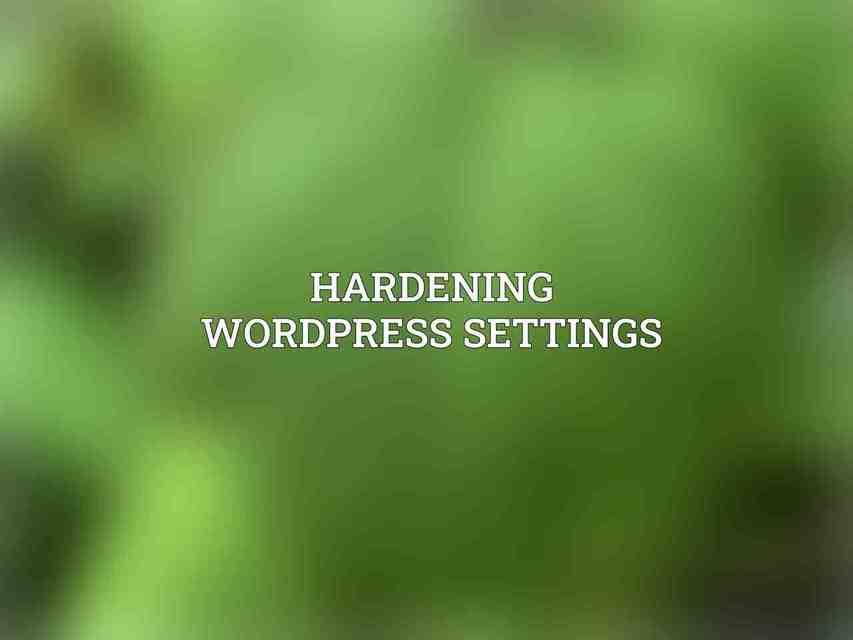
Hardening WordPress settings involves configuring your site to mitigate common security risks and vulnerabilities. By applying these practices, you can enhance the overall security of your website:
- Disable XML-RPC: Disable XML-RPC functionality to prevent potential remote attacks and brute force login attempts.
- Change the default WordPress database prefix: Altering the default database prefix can protect your site from SQL injection attacks targeting common WordPress tables.
- Hide your WordPress version and plugins: Conceal information about your WordPress version and installed plugins to avoid providing potential targets for attackers.
These adjustments strengthen your site’s defenses and reduce the likelihood of exploitation by malicious actors.
Additional Tips and Best Practices
In addition to the core security measures outlined above, implementing the following tips can further fortify your WordPress website against potential threats:
- Use a security plugin like Wordfence or Sucuri for comprehensive protection: Leveraging dedicated security plugins can offer advanced security features and monitoring capabilities to safeguard your site.
- Avoid using nulled or cracked themes and plugins: Refrain from using pirated themes and plugins, as they may contain malicious code that compromises your website’s security.
- Use a trusted hosting provider with security features: Select a reputable hosting provider that prioritizes security and offers robust protective measures for your website.
- Educate yourself about WordPress security and stay up-to-date on best practices: Continuously learning about WordPress security trends and best practices allows you to adapt to evolving threats and maintain a secure online presence.
By following these additional tips and best practices, you can establish a proactive approach to securing your WordPress website and safeguarding it against potential security risks.
prioritizing WordPress security is vital for protecting your website from cyber threats and ensuring the confidentiality and integrity of your online presence. By implementing core security measures, utilizing dedicated security plugins, and following best practices for maintenance and monitoring, you can bolster your site’s defenses and reduce the risk of security incidents. Stay informed, stay proactive, and safeguard your WordPress website effectively.
Frequently Asked Questions
What are some common WordPress security vulnerabilities to look out for?
Some common WordPress security vulnerabilities include outdated software, weak passwords, unsecured plugins and themes, and inadequate user permissions.
How can I strengthen my WordPress website’s security?
You can strengthen your WordPress website’s security by using strong and unique passwords, keeping your software and plugins up to date, limiting the number of login attempts, implementing two-factor authentication, and using a reliable security plugin.
What should I do if my WordPress website gets hacked?
If your WordPress website gets hacked, you should immediately take it offline, restore a clean backup of your website, change all passwords, and thoroughly scan your website for any malicious code or malware.
How often should I back up my WordPress website?
It is recommended to back up your WordPress website at least once a week, especially before making any significant changes or updates to your website.
Can I implement security measures on my own, or should I hire a professional?
While there are many security measures you can implement on your own, hiring a professional to assess and enhance your website’s security can provide an extra layer of protection and peace of mind.

