virtual private server (vps) hosting stands out as a powerful and versatile option. vps hosting involves a virtualized server environment where users get dedicated resources within a shared server. specifically tailored for wordpress websites, VPS Hosting combines the advantages of both shared and dedicated hosting, offering a balanced solution for performance and control. Check this blog on Top WordPress Hosting Plans for 2024: Find the Best Fit
Definition of VPS Hosting
VPS Hosting provides users with a virtualized environment on a physical server, giving them dedicated resources such as CPU, RAM, and storage. This setup offers more control and customization options compared to shared hosting.
Benefits of VPS Hosting for WordPress Websites
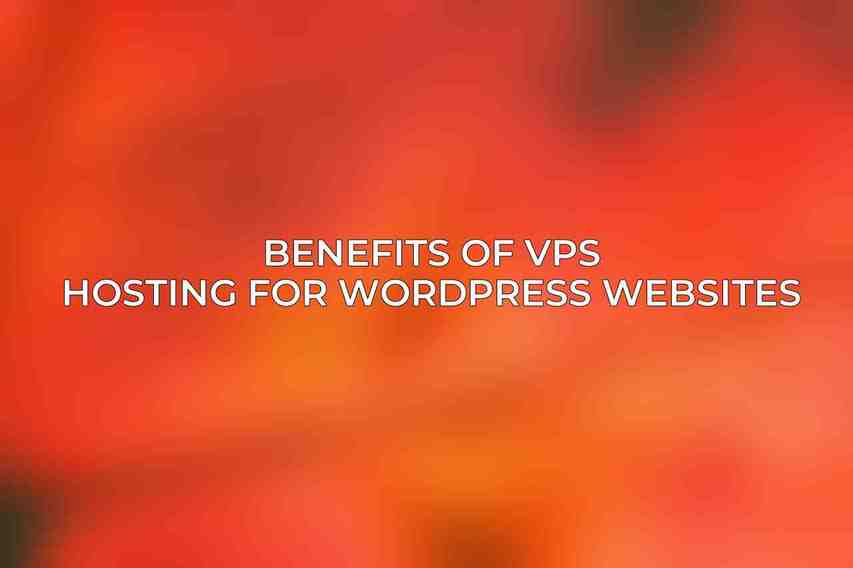
- Enhanced Performance and Scalability: With dedicated resources, VPS Hosting ensures consistent performance even during traffic spikes.
- Greater Control and Customization: Users have the flexibility to configure server settings and install custom software as needed.
- Improved Security and Reliability: Isolated virtual environments provide enhanced security and stability for WordPress sites.
- Cost-Effectiveness Compared to Dedicated Hosting: VPS Hosting offers the performance benefits of a dedicated server at a more affordable price point.
Comparison of VPS Hosting vs. Shared and Managed Hosting
When deliberating on hosting choices, understanding the differences between VPS Hosting, Shared Hosting, and Managed WordPress Hosting is crucial.
Shared Hosting
- Pros:
- Low cost
- Ease of use
- Cons:
- Limited resources
- Performance issues
- Security concerns
Managed WordPress Hosting
- Pros:
- Hassle-free management
- Optimized for WordPress
- Cons:
- Limited customization
- Higher cost
VPS Hosting
- Pros:
- Balance of performance, control, and cost
- Cons:
- Requires technical expertise
Types of VPS Hosting
Choosing between Self-Managed VPS and Managed VPS entails considering the trade-offs between control and convenience.
Self-Managed VPS
- Pros:
- Complete control
- Cost-effective
- Cons:
- Requires technical expertise
- Time-consuming management
Managed VPS
- Pros:
- Hassle-free management
- Optimized for performance
- Cons:
- Less control
- Higher cost
Choosing the Best VPS Hosting Plan
Selecting the right VPS Hosting plan involves weighing several critical factors to meet your website’s requirements effectively.
Factors to Consider
- Server Specifications (CPU, RAM, Disk Space)
- Operating System (Linux, Windows)
- Control Panel (cPanel, Plesk)
- Customer Support
Top VPS Hosting Providers
- Bluehost:
- 24/7/365 support
- Free SSL certificate
- Optimized for WordPress
- HostGator:
- VPS plans starting at $19.95/month
- 99.9% uptime guarantee
- Free nightly backups
- SiteGround:
- Premium managed VPS plans
- Optimized WordPress stack
- Superior customer support
Installing and Configuring WordPress on VPS
Setting up WordPress on a VPS involves several steps to ensure a smooth deployment.
Prerequisites
- Secure Shell (SSH) access
- MySQL database
Installing WordPress
- Download WordPress core files
- Upload to VPS server
- Create database and user
- Run installation wizard
Configuring WordPress
- Optimize
wp-config.php - Install essential plugins
- Harden security settings
Optimizing VPS WordPress Performance
Enhancing the performance of your WordPress site on a VPS requires a strategic combination of hardware and software optimizations.
Hardware Optimization
- Upgrade CPU and RAM
- Install SSD storage
Software Optimization
- Use caching plugins (e.g., WP Super Cache)
- Optimize database (e.g., WP-Optimize)
- Enable GZIP compression
Content Delivery Network (CDN)
- Benefits of using a CDN
- Popular CDN providers (e.g., Cloudflare, MaxCDN)
Troubleshooting Common VPS WordPress Issues
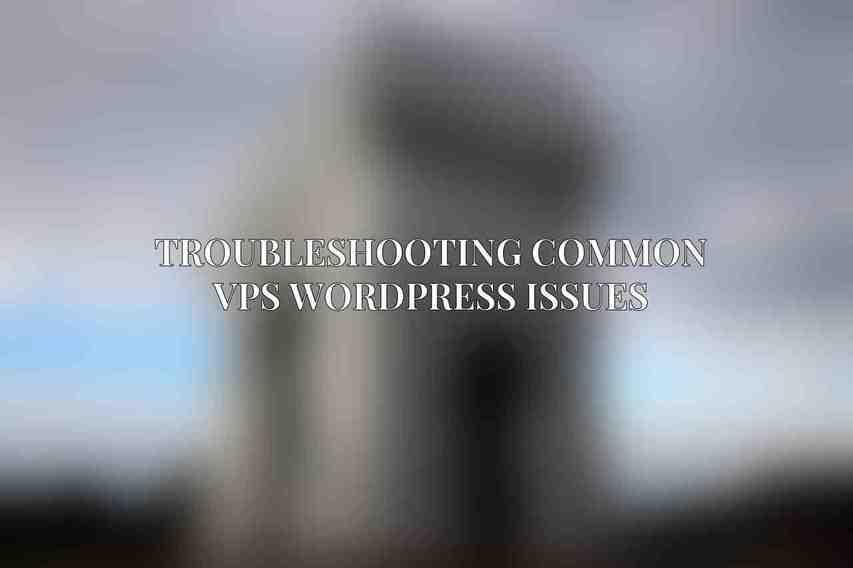
Addressing common issues that may arise with WordPress on VPS hosting is crucial for maintaining site performance and security.
Slow Website Load Times
- Check server resources (CPU, RAM, disk I/O)
- Optimize plugins and theme
- Enable caching
Database Connectivity Errors
- Verify database credentials
- Check firewall settings
- Repair or optimize database
Security Breaches
- Update WordPress and plugins regularly
- Use a security plugin (e.g., Wordfence)
- Implement SSL encryption
VPS WordPress Hosting offers a robust solution for those seeking optimal performance and control over their websites. By carefully considering the different types of VPS hosting, selecting the best plan, and implementing optimization strategies, website owners can maximize the potential of their WordPress sites on a VPS infrastructure. Remember, ongoing monitoring, optimization, and proactive troubleshooting are essential for a successful VPS WordPress hosting experience.
Frequently Asked Questions
What is VPS WordPress Hosting?
VPS WordPress Hosting is a type of web hosting that utilizes virtual private servers to host WordPress websites. This setup provides optimal performance and control for users.
How is VPS WordPress Hosting different from shared hosting?
VPS WordPress Hosting differs from shared hosting in that each website has its own virtual server, giving users more resources and control over their hosting environment.
What are the benefits of using VPS WordPress Hosting?
Some benefits of using VPS WordPress Hosting include improved performance, scalability, security, and customization options compared to shared hosting.
How can VPS WordPress Hosting improve the performance of my website?
VPS WordPress Hosting can improve website performance by providing dedicated resources that are not shared with other websites, resulting in faster loading times and better overall performance.
Is VPS WordPress Hosting suitable for beginners?
While VPS WordPress Hosting offers more control and performance benefits, it may require some technical knowledge to set up and manage effectively. Beginners might find shared hosting a more user-friendly option.

