Home security apps have become essential tools in safeguarding homes and providing peace of mind to homeowners. With the rise of smart technology, these apps offer a convenient way to monitor and control security systems remotely. The importance of utilizing home security apps lies in their ability to enhance the overall security measures of a property while offering accessibility and convenience to users. By leveraging these apps, individuals can stay connected to their homes regardless of their physical location.
The benefits of using home security apps are manifold. They provide real-time monitoring, allowing users to receive instant alerts in the event of suspicious activities. Additionally, these apps offer remote access to security cameras, enabling users to check on their homes at any time. The integration of smart devices with security apps enhances the overall functionality by allowing users to automate security processes, further reinforcing the safety of their homes. Find more on Security Apps & Privacy: Ensuring Your Data is Protected
Selecting the Right Security App
When it comes to choosing a suitable security app for your home, several factors should be taken into consideration. The app features play a vital role in determining its effectiveness. Features like motion detection, live video feed, and smart integrations with other devices are crucial for a comprehensive security solution. Furthermore, a user-friendly interface that simplifies navigation is essential for seamless user experience. Compatibility with various home devices such as smart locks and doorbells is also a key consideration for integrated security systems.
Factors to Consider:
- App Features: Including motion detection, real-time alerts, night vision capabilities.
- User Interface: Ensuring ease of navigation for quick access to security controls.
- Compatibility with Home Devices: Integration with smart locks, doorbells, and other smart home gadgets.
Recommended Security Apps:
- Ring App: Known for its motion detection, real-time alerts, and night vision features.
- SimpliSafe App: Offers 24/7 monitoring and smart home control functionalities.
- ADT Command App: Provides professional monitoring services and advanced video analytics capabilities.
Setting Up and Customizing Security Apps
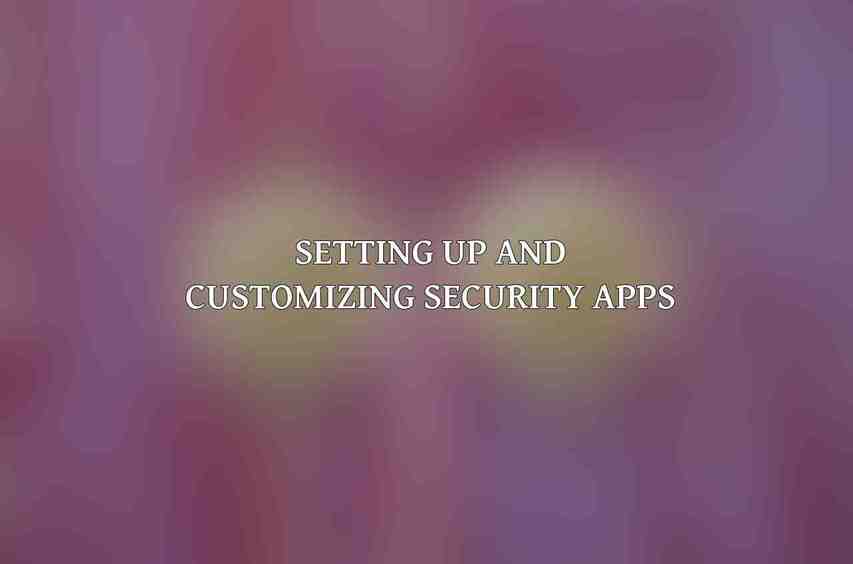
Setting up and customizing security apps is crucial to maximize their effectiveness in protecting your home. Creating an account and pairing devices is the initial step to ensure remote access to your security system. Configuring camera settings such as motion sensitivity, motion zones, night vision, and video resolution helps in optimizing surveillance capabilities. Setting up custom alerts for various triggers like motion, sound, and person detection enhances real-time monitoring.
A table can help break down the setup steps:
| Steps | Description |
|---|---|
| 1. | Create an Account |
| 2. | Pair Devices |
| 3. | Configure Cameras |
| 4. | Set Custom Alerts |
Using Security Apps Effectively
To maximize the benefits of security apps, it is essential to monitor notifications promptly and respond to alerts in a timely manner. Reviewing recorded footage, including live video feeds and event history, provides valuable insights into any security breaches or unusual activities. Sharing access with family members through shared accounts and customized permissions ensures collective monitoring and control over home security.
Integrating with Smart Home Devices

Integrating security apps with smart home devices offers a holistic approach to home security. Benefits include centralized control, enhanced security features, and seamless automation of security protocols. Compatible smart home devices like smart locks, doorbells, and lights further fortify the protection of your home by working in unison with the security app.
Maintaining and Troubleshooting
Regular maintenance of security apps through updates and efficient battery/power management is essential to ensure optimal performance. Troubleshooting common issues such as connectivity problems, false motion alerts, and video quality discrepancies helps in maintaining the effectiveness of the security system.
Security Considerations
Addressing security considerations like robust password management, data privacy, and physical security of devices is paramount in safeguarding against potential threats. Ensuring secure authentication methods, data encryption, and physical protection of devices help in fortifying the overall security posture of the home system.
maximizing security through the use of home security apps involves selecting the right app, setting it up effectively, using it in conjunction with smart devices, and maintaining it regularly. By adhering to best practices and prioritizing security considerations, homeowners can create a robust security ecosystem that safeguards their homes effectively. Regular monitoring, updates, and awareness of potential vulnerabilities are key to ensuring the long-term efficacy of home security apps.
Frequently Asked Questions
Why should I use home security apps?
Home security apps provide added convenience and peace of mind by allowing you to monitor your home remotely, receive real-time alerts, and control security features from anywhere.
Are home security apps safe to use?
When used properly and with secure passwords, home security apps are generally safe. It’s important to follow best practices such as using strong, unique passwords and enabling two-factor authentication.
What are some best practices for securing home security apps?
Best practices for securing home security apps include regularly updating the app and firmware, using strong and unique passwords, enabling two-factor authentication, and always keeping your devices secure.
Can home security apps be hacked?
Like any technology, home security apps can be vulnerable to hacking if proper security measures are not in place. It’s crucial to follow best practices and stay informed about security updates and patches.
How can I ensure my privacy while using home security apps?
To ensure your privacy while using home security apps, be sure to carefully review the app’s privacy policy, limit access to the app to trusted individuals, and regularly check for any unauthorized access or activity.

