User testing in UI design refers to the process of evaluating a product or interface by testing it on users to gather feedback on its usability. It plays a crucial role in understanding how real users interact with a design and identifying areas for improvement before a product is launched. User testing helps designers create interfaces that are intuitive, efficient, and enjoyable for users.
Definition of User Testing
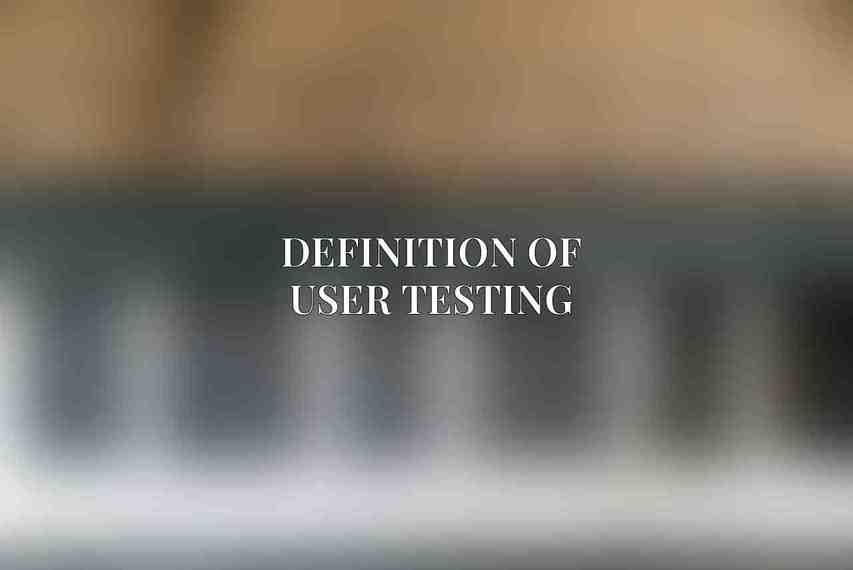
User testing involves observing real users as they interact with a product to identify usability issues and gather feedback for improvements. It often includes tasks like navigating through a website, completing specific actions, or providing feedback on design elements.
Importance of User Testing in UI Design
Improves usability and user experience: By testing a design with real users, designers can understand how users perceive and interact with the interface, leading to improved usability and overall user experience.
Identifies design flaws early on: User testing helps in uncovering design flaws, usability issues, or pain points at an early stage of the design process, allowing for timely corrections and refinements.
Provides valuable insights into user behavior and preferences: Through user testing, designers can gain insights into user preferences, behaviors, and expectations, guiding them in making informed design decisions tailored to the target audience.
Types of User Testing Methods
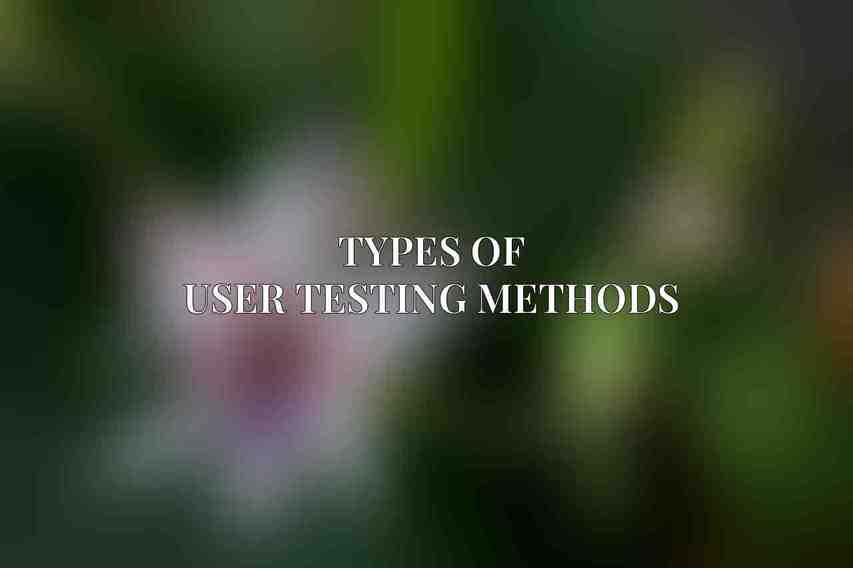
User testing can be conducted through various methods, both in-person and remotely, to gather diverse perspectives on the design.
In-Person Testing:
A moderator engages with a single user at a time, asking questions, observing interactions, and gathering insights into the user’s experience.
Focus Groups: Focus groups involve a small group of users discussing and providing feedback on the design, allowing for group dynamics to uncover different perspectives.
Remote Testing:
Online Surveys: Remote user testing can include online surveys where users provide feedback on the design through structured questionnaires, providing valuable quantitative data.
Usability Testing Software: Platforms like UserTesting.com, Loop11, and others offer tools for conducting usability tests remotely, allowing designers to observe user interactions and collect feedback efficiently. Read more about this on Applying Color Theory in UI Design to Enhance User Experience
Stay tuned for the next parts of the article!
Frequently Asked Questions
Question 1
What is user testing in UI design?
Answer 1
User testing in UI design involves observing real users interact with a product to identify usability issues and gather feedback on the design. Learn more about Essential UI Design Principles for Better User Interfaces
Question 2
Why is user testing important?
Answer 2
User testing is important in UI design to ensure that the final product meets the needs and expectations of the target users, leading to improved usability and user satisfaction.
Question 3
How can I conduct user testing as a beginner?
Answer 3
As a beginner, you can conduct user testing by recruiting participants, creating test scenarios, observing user interactions, and collecting feedback on the design.
Question 4
What are some common user testing methods? Learn more about Prototyping Tools for UI Design: A Comprehensive Guide
Answer 4
Common user testing methods include usability testing, interviews, surveys, and A/B testing, each providing valuable insights into user behavior and preferences.
Question 5
How can I use user testing results to improve my UI design?
Answer 5
You can use user testing results to identify usability issues, make informed design decisions, iterate on the design, and ultimately create a more user-friendly product.

