The significance of robust reporting cannot be overstated. reporting serves as a compass guiding project stakeholders toward informed decision-making, ensuring project success, and identifying potential risks. These reports provide insights into various project aspects, facilitating effective communication and transparency among team members.
Importance of Reporting in Project Management
Project reports offer a comprehensive snapshot of project progress, highlighting key milestones, timelines, and potential roadblocks. They aid in tracking resource allocation, budget adherence, and overall project performance. By showcasing real-time data, reporting tools empower project managers to make data-driven decisions promptly, fostering a proactive project management approach.
Types of Project Reports
Project reports come in various formats tailored to meet the diverse needs of stakeholders. Common types include status reports, progress reports, financial reports, risk assessment reports, and resource utilization reports. Each report type serves a specific purpose in conveying project information succinctly and effectively.
Top Reporting Tools for Project Managers
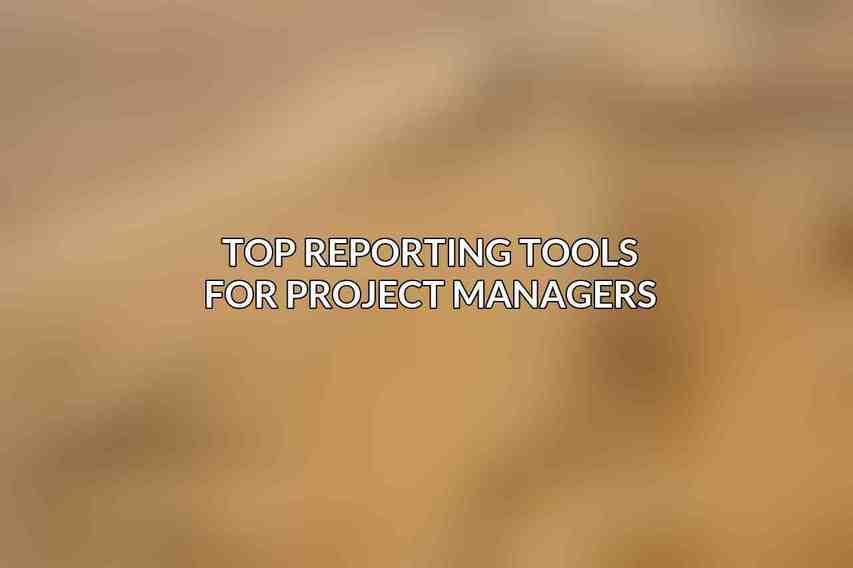
Efficient project management necessitates the utilization of cutting-edge reporting tools. Here are some of the top reporting tools revered in 2024:
A. monday.com
Features:1. Customizable dashboards and reports
2. Real-time data visualization
3. Collaboration tools
Usability:1. Intuitive drag-and-drop interface
2. Easy report generation
Integration:1. Integrations with over 40 project management tools Explore further with Leveraging Advanced Analytics Techniques in Project Management
2. API for custom integrations
B. Jira
Features:1. Agile reporting capabilities
2. Scrum and Kanban boards
3. Advanced issue tracking Learn more about A Comprehensive Guide to Analytics in Project Management Find more on Essential Dashboard Design Principles for Project Management
Usability:1. Optimized for agile methodologies
2. Customizable workflow configurations
Integration:1. Native integrations with Atlassian products
2. Integrations with DevOps and testing tools
C. Smartsheet
Features:1. Spreadsheet-based reporting system
2. Formula and automation features
3. Collaboration and document sharing
Usability:1. Familiar spreadsheet interface
2. Drag-and-drop functionality
Integration:1. Integrations with Microsoft Office Suite
2. API for custom integrations
D. Power BI
Features:1. Business intelligence and data visualization
2. Interactive dashboards and reports
3. Advanced analytics and data modeling
Usability:1. Requires technical proficiency
2. Steep learning curve
Integration:1. Integrates with Microsoft Office Suite and Azure cloud services
2. Supports integration with other data sources
E. Tableau
Features:1. Data visualization and analytics
2. Interactive maps and dashboards
3. Storyboarding and narrative building
Usability:1. Visual-based interface
2. Drag-and-drop functionality
Integration:1. Native integrations with Salesforce and Google Analytics
2. Supports integration with data warehouses
F. ClickUp
Features:1. All-in-one project management and reporting solution
2. Customizable dashboards and widgets
3. Automation and time tracking
Usability:1. Unified platform for project and task management
2. Easy report customization
Integration:1. Integrations with over 1,000 business tools
2. Zapier integration for custom integrations
G. Zoho Analytics
Features:1. Cloud-based business intelligence tool
2. Self-service analytics platform
3. Customizable dashboards and reporting templates
Usability:1. Intuitive and user-friendly interface
2. Pre-built reports and visualizations
Integration:1. Integrates with other Zoho products
2. Supports integration with external data sources
Considerations for Choosing a Reporting Tool

When selecting a reporting tool for project management, several factors should be taken into account:
A. Project Management Methodology
The reporting tool should align with the project management methodology adopted by the organization, whether it’s traditional waterfall, agile, or hybrid approaches.
B. Reporting Requirements and Complexity
Consider the complexity of reporting needed for the projects. Some tools offer basic reporting functionalities, while others provide advanced analytics and data visualization capabilities.
C. Integration Needs
Evaluate the tool’s integration capabilities with other essential software and platforms utilized within the organization to ensure seamless data flow and collaboration.
D. Team Size and Technical Proficiency
Choose a reporting tool that matches the technical proficiency of the team members. Some tools may require extensive training, while others offer user-friendly interfaces.
E. Cost and Licensing Options
Consider the cost implications and licensing models of the reporting tool to ensure it fits within the project budget and scalability requirements.
leveraging reporting tools in project management yields manifold benefits, including enhanced decision-making, improved communication, and streamlined project execution. The top reporting tools of 2024 offer state-of-the-art features and capabilities to empower project managers in navigating the complexities of modern project environments.
For a successful project management journey in 2024, consider implementing one of the recommended reporting tools tailored to your organization’s unique needs and requirements. Stay ahead of the curve by embracing technology-backed solutions that drive project success in the dynamic world of project management.
Frequently Asked Questions
Which reporting tools are included in the list of Top Reporting Tools for Effective Project Management 2024?
The article features reporting tools such as Microsoft Project, Trello, Asana, Jira, and Monday.com.
How were these reporting tools selected as the top choices for project management?
The reporting tools were selected based on their features, user-friendliness, popularity, and effectiveness in helping manage projects efficiently.
What are some key features of the reporting tools mentioned in the article?
Some key features include customizable reporting templates, real-time collaboration, integration with other project management tools, and advanced analytics and visualization capabilities.
Is there a cost associated with using these reporting tools?
While some tools offer free versions with limited features, most of them have paid plans with additional features and functionalities tailored to meet the needs of different users and organizations. Read more on How to Analyze Project Performance with Reporting Tools
Can these reporting tools be used for both small and large-scale projects?
Yes, these reporting tools are versatile and can be used for projects of all sizes, ranging from small, simple tasks to large, complex projects with multiple teams and stakeholders.

