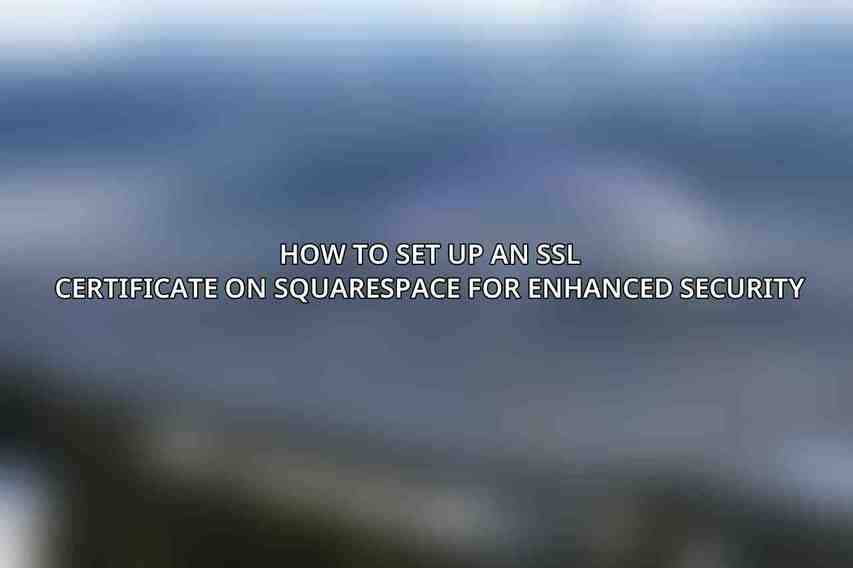The implementation of ssl (secure sockets layer) certificates has become crucial for websites. ssl certificates are small data files that digitally bind a cryptographic key to an organization’s details, ensuring secure connections between a web server and a browser. The importance of SSL certificates lies in their ability to encrypt data transmission, authenticate websites, and establish trust with visitors.
Using SSL certificates on Squarespace websites offers a myriad of benefits that enhance the overall security and credibility of the site. These benefits include:1. Enhanced security for data transmission: Encrypting data ensures that sensitive information such as login credentials, payment details, and personal data remain secure during transmission.2. Increased customer trust and confidence: Seeing a padlock icon in the address bar signals to visitors that the website is secure, leading to improved trust and confidence in the brand.3. Improved search engine ranking: Search engines like Google prioritize websites with SSL certificates, boosting their visibility in search results.4. Compliance with industry standards: Many regulations and industry standards require websites to use SSL certificates, such as the GDPR for data protection.5. Protection against phishing attacks: SSL certificates help thwart malicious attempts to impersonate a website and steal sensitive information from visitors.
Prerequisites for SSL Certificate Setup

Before diving into the SSL certificate setup process on Squarespace, ensure you have the following prerequisites in place:
– A Squarespace account with an active subscription to ensure access to SSL functionality. Learn more about Top Fraud Prevention Techniques for Squarespace Stores in 2024
– A domain name connected to your Squarespace site, as SSL certificates are domain-specific. Dive deeper into The Best Secure Payment Gateways for Squarespace in 2024
– Access to your domain registrar’s account for necessary configurations.
Step-by-Step Guide to SSL Certificate Setup

Setting up an SSL certificate on your Squarespace site is a straightforward process that involves a few key steps:
Step 1: Enable SSL on Your Squarespace Site
- Log in to your Squarespace account.
- Navigate to Settings > Security.
- Under “SSL Certificate,” click “Secure Website.”
- Select “Yes” to enable SSL.
Step 2: Install an SSL Certificate
Option 1: Use Squarespace’s SSL Certificate
- No additional setup required.
- Provides basic SSL protection.
- Recommended for most Squarespace users.
Option 2: Import a Third-Party SSL Certificate
- Purchase an SSL certificate from a third-party provider (e.g., GoDaddy, Symantec).
- Upload the SSL certificate and key to Squarespace.
- Provides advanced security features (e.g., Extended Validation).
Step 3: Verify SSL Installation
- Visit your website’s URL in a web browser.
- Look for a green padlock icon in the address bar.
- Click on the padlock to view the SSL certificate information.
Troubleshooting SSL Certificate Issues
It’s essential to understand common issues and their solutions. some common ssl certificate errors include mismatched domain names, incomplete certificate chains, and expired certificates. For more complex problems, reaching out to Squarespace Support can provide the necessary assistance and guidance to resolve issues promptly.
the implementation of SSL certificates on Squarespace websites is a fundamental step towards ensuring robust security, fostering trust among visitors, and aligning with industry best practices. As technology evolves and cybersecurity threats persist, enabling SSL not only safeguards data but also elevates the overall user experience. Squarespace users are encouraged to prioritize SSL certificate setup to fortify their online presence and protect their users’ sensitive information for a safer web environment.
Frequently Asked Questions
What is an SSL certificate?
An SSL certificate is a digital certificate that authenticates the identity of a website and encrypts information sent to the server using Secure Sockets Layer (SSL) technology.
Why is it important to have an SSL certificate on my website?
Having an SSL certificate on your website helps to secure the connection between your site and visitors by encrypting data transmitted. It also improves your site’s credibility and trustworthiness.
How can I obtain an SSL certificate for my Squarespace website?
Squarespace offers automatic SSL certificates for all websites hosted on their platform. You don’t need to purchase one separately as it comes included with your subscription.
What steps are involved in setting up an SSL certificate on Squarespace?
To set up an SSL certificate on Squarespace, you simply need to enable SSL in your website settings. Squarespace takes care of the rest by automatically configuring the SSL certificate for your site.
Can I use a custom SSL certificate on Squarespace?
Squarespace does not support the use of custom SSL certificates. However, the SSL certificate provided by Squarespace is sufficient to secure your website and protect the data of your visitors.