Effective task assignment and management are core features of any project management software. Here are some essential functionalities to look for:
Task Creation and Delegation
When considering project management software, ensure that the platform allows for:
- Create tasks with clear descriptions, deadlines, and dependencies
- Assign tasks to specific team members
- View assigned tasks by team member or project
Task Prioritization
To improve workflow efficiency, the software should enable users to:
- Set priorities for tasks based on importance and urgency
- Utilize visuals like Kanban boards or Gantt charts for task prioritization
Task Collaboration
Facilitate seamless collaboration among team members through:
- Allowing team members to collaborate on tasks
- Assigning multiple team members to a single task
- Enabling real-time communication through comments and messaging
Project Planning and Scheduling
Robust project planning and scheduling features are vital for successful project management. Consider the following aspects:
Project Roadmap Creation
Look for software that supports:
- Creating visual roadmaps outlining project goals, milestones, and timelines
- Identifying critical paths and dependencies
Timeline Management
Ensure the software allows for:
- Setting project timelines and tracking progress against them
- Adjusting timelines as needed based on progress and changes
Resource Management
Efficiently allocate and monitor project resources by: Discover our thoughts on Future of Project Management: Trends and Predictions for the Next Decade
- Identifying and allocating resources (e.g., team members, equipment) to tasks
- Monitoring resource availability and potential conflicts
Progress Tracking and Reporting
Tracking progress and generating insightful reports are crucial features in project management software:
Task Status Tracking
The software should allow you to:
- Track the status of each task (e.g., in progress, completed, on hold)
- Receive automatic updates on task completion
Project Progress Monitoring
Gain visibility into project progress by:
- Obtaining a real-time view of overall project progress
- Identifying bottlenecks and areas for improvement
Reporting Features
Look for software that enables you to:
- Generate reports on project progress, task completion, and resource usage
- Customize reports to meet specific reporting needs
Communication and Collaboration
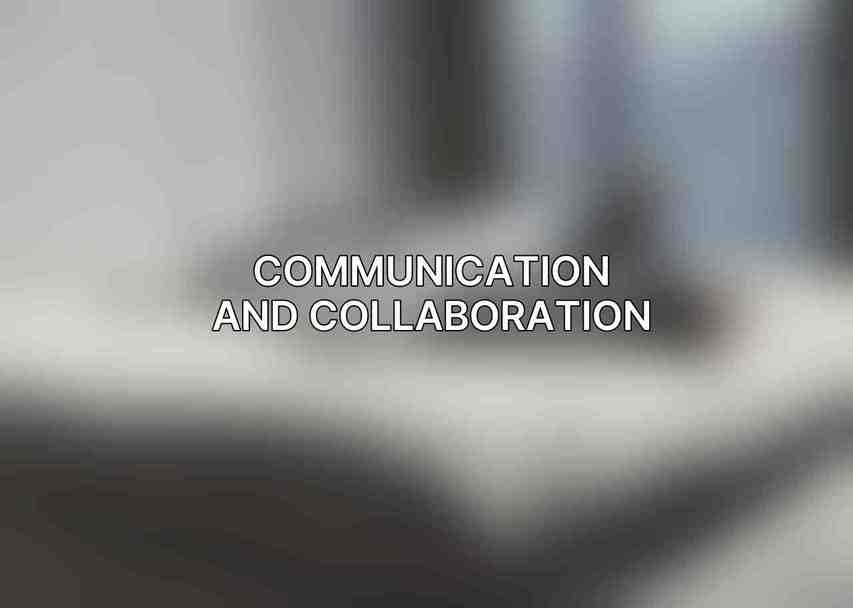
Efficient communication is key to project success. Choose software that facilitates seamless collaboration:
Centralized Platform for Communication
Ensure the software offers:
- A central chat or messaging system for team collaboration
- Integration with external communication tools (e.g., email, Slack)
Document Sharing
Facilitate secure document sharing by:
- Storing and sharing project documents securely
- Implementing version control to track changes and prevent overwriting
Task and File Commenting
Encourage feedback and collaboration through:
- Allowing team members to leave comments on tasks and files
- Tracking comments and responding to feedback efficiently
Customization and Integrations
Customization options and integrations with other tools can enhance the functionality of project management software:
Custom Fields and Views
Consider software that allows you to:
- Create custom fields to capture project-specific data
- Customize views (e.g., Kanban, list, table) to suit project needs
Integrations with Third-Party Tools
Look for software that seamlessly integrates with:
- Task management apps, calendars, and other productivity tools
- Automate workflows and streamline processes through integrations
Mobile Accessibility
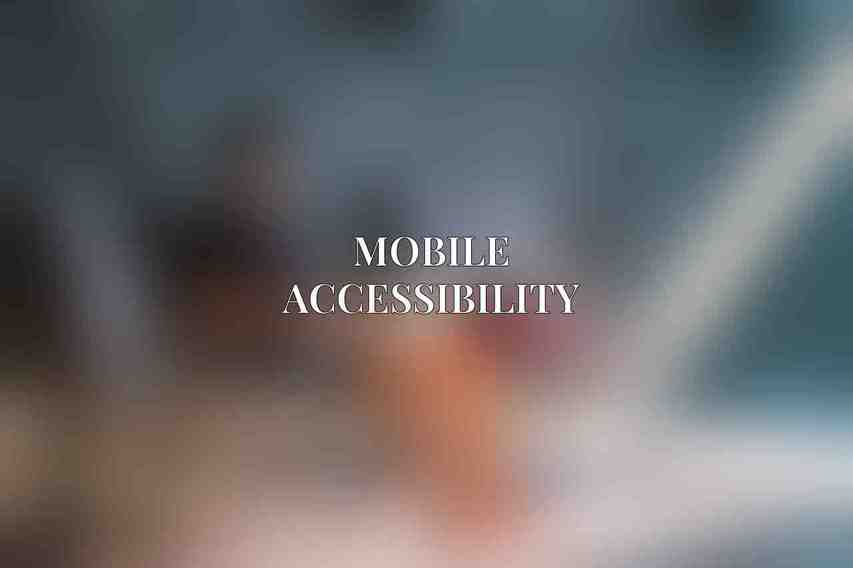
In this fast-paced work environment, mobile accessibility is essential for staying connected and productive:
Mobile Apps for iOS and Android
Choose software with:
- Mobile apps for iOS and Android for on-the-go access
- Data synchronization and updates between mobile and desktop versions
Security and Data Protection
Protecting sensitive project data is paramount. Consider the following security features in project management software:
Role-Based Access Control
Ensure the software provides:
- Role-based access control to manage user permissions
- Limiting permissions to prevent unauthorized changes
Data Security Measures
Look for software that implements:
- Encryption, access logs, and data backups to protect project data
- Compliance with industry standards for data security
Additional Considerations
Beyond the essential features, take into account these additional factors when choosing project management software:
User Interface and Usability
Opt for software that offers:
- An intuitive user interface for smooth navigation
- Easy access to essential features for improved usability
Technical Support
Consider the availability of:
- Reliable technical support for troubleshooting and inquiries
- 24/7 support availability with responsive assistance
Pricing and Licensing
Evaluate software based on:
- Cost, licensing models, and features offered at different price points
- Value and return on investment offered by the software
By considering these essential features in project management software, buyers can make informed decisions to optimize their project management capabilities and ensure successful project outcomes.
Frequently Asked Questions
What are some key features to look for in project management software?
Some essential features to look for in project management software include task tracking, collaboration tools, file sharing capabilities, customizable dashboards, and scheduling tools.
What are the benefits of using project management software?
Some benefits of using project management software include improved team communication, better organization of tasks and deadlines, increased productivity, and the ability to track project progress more efficiently.
How can project management software help streamline project workflows?
Project management software can help streamline project workflows by allowing teams to centralize all project-related information in one place, automate repetitive tasks, set clear priorities and deadlines, and provide real-time visibility into project progress.
What factors should buyers consider when choosing project management software?
Buyers should consider factors such as ease of use, scalability, integration capabilities with other software tools, pricing, customer support, and whether the software aligns with their specific project management needs and goals.
What are some popular project management software options available in the market?
Some popular project management software options available in the market include Trello, Asana, Wrike, Basecamp, and Microsoft Project. Each of these tools offers unique features and capabilities to suit different project management needs.

