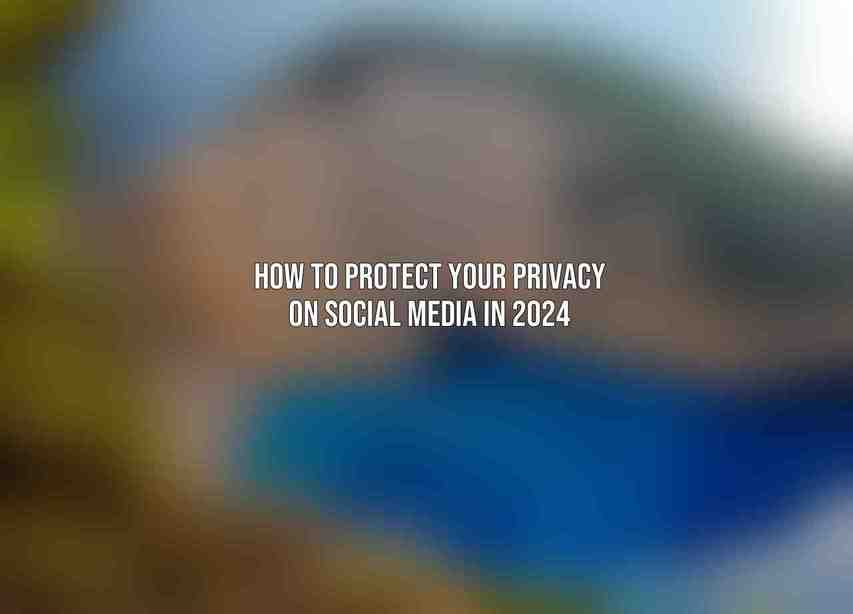Social media has become an integral part of our daily lives. however, this increased connectivity comes with its own set of risks, particularly concerning privacy. Data collection practices on social media platforms involve gathering various types of information, including personal details, browsing history, and even location data. This data is often used for targeted advertising but can also pose privacy risks if not handled properly. Moreover, the proliferation of third-party apps and integrations on social media platforms opens the door to potential vulnerabilities and data breaches.
Privacy breach vulnerabilities can stem from a variety of sources. Weak passwords and security settings are often exploited by hackers to gain unauthorized access to accounts, leading to potential data leaks. Additionally, social engineering and phishing scams are common tactics used to trick users into revealing sensitive information. Users may also fall victim to malware and spyware designed to steal personal data from devices connected to social media accounts. Learn more about Top VPNs for Secure Browsing: Why Atlas VPN Leads
Enhancing Privacy through Platform Settings

Protecting your privacy on social media begins with adjusting platform settings to align with your desired level of security and confidentiality. Different platforms offer various options to enhance privacy, such as: Read more on How to Avoid Online Trackers with Atlas VPN
A. Adjusting privacy settings for specific platforms:
- Facebook: Utilize the Privacy Checkup tool to review and adjust who can see your posts, manage friend lists for better control, and restrict visibility to specific audiences.
- Twitter: Set your tweets to be protected, manage location sharing preferences, and control who can send you direct messages.
- Instagram: Switch to a private account to limit followers, customize story settings for privacy, and manage tagged photos to control your online presence.
- LinkedIn: Fine-tune the visibility of different profile sections, adjust sharing preferences for posts and updates, and manage job search preferences to protect professional information.
B. Reviewing and managing app permissions:
When using social media apps, it’s crucial to review and manage app permissions to minimize access to essential data and functionalities. Regularly audit and remove unnecessary app integrations that may have excessive access to personal information, reducing the risk of data exposure.
Utilizing Privacy-Enhancing Features
To further bolster your online privacy, consider leveraging privacy-enhancing features offered by both social media platforms and third-party tools:
A. Two-factor authentication (2FA):
Enabling two-factor authentication (2FA) adds an extra layer of security to your login attempts, requiring a secondary verification step beyond your password. This can significantly reduce the risk of unauthorized access and is available through methods like SMS codes, authenticator apps, or physical security keys.
B. Privacy extensions for browsers:
Privacy extensions for browsers are powerful tools that can enhance your online privacy by blocking trackers, preventing data sharing, and providing robust cookie management and ad blocking capabilities. Popular examples include Privacy Badger, Ghostery, and uBlock Origin.
C. Virtual private networks (VPNs):
Employing a virtual private network (VPN) encrypts your internet traffic, masking your IP address and ensuring that your online activities remain private and secure. VPNs are particularly recommended when using public Wi-Fi networks, as they protect against data collection and location tracking by malicious actors. Read more about this on Ultimate Guide to Safe Browsing Practices in 2024
Best Practices for Social Media Usage
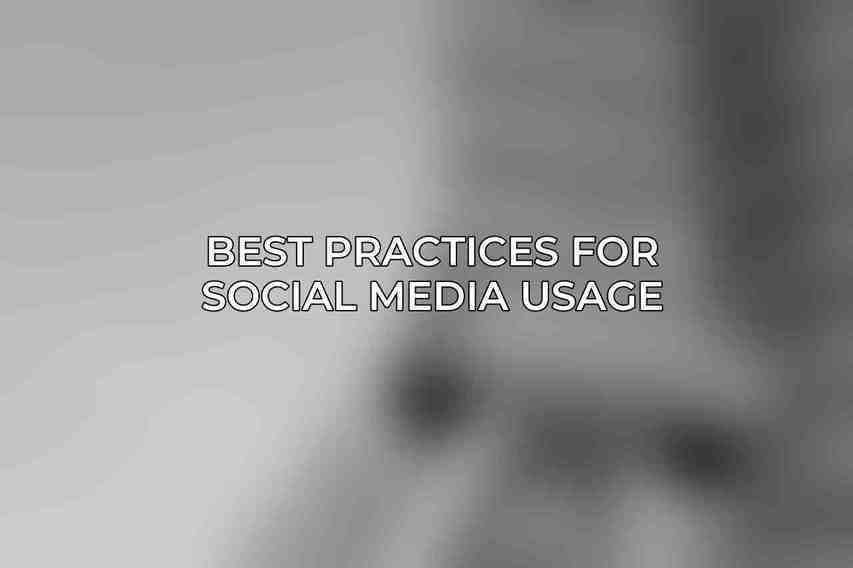
Maintaining a secure online presence involves adopting best practices for social media usage to safeguard your personal information and privacy:
A. Sharing with caution:
Before sharing content on social media, carefully consider the privacy implications of your posts. Avoid disclosing sensitive personal information and precise location details that could compromise your security.
B. Controlling tagged content:
Regularly review and approve tags in photos and posts to manage your online reputation. Disable automatic facial recognition features to prevent unwarranted tagging and potential privacy breaches.
C. Avoiding social media scams:
Stay vigilant against social media scams by being cautious of unsolicited messages, emails, and friend requests that may be attempts to deceive and defraud users. Promptly report any suspicious activity to the platform for further investigation. You can find more information on Secure Browsing on Public Wi-Fi with Atlas VPN
Data Management and Privacy Rights
Understanding your data management and privacy rights on social media is essential for maintaining control over your online presence and personal information: Explore further with Enhancing Your Internet Privacy with Atlas VPN
A. Requesting data downloads:
Users have the right to access the personal data collected by social media platforms and can request to export this data in a downloadable format for review and analysis.
B. Exercising privacy rights:
Protect your privacy further by opting out of targeted advertising, requesting account deletion, or exercising your right to data erasure to remove your information from social media platforms.
safeguarding your privacy on social media in 2024 requires a proactive approach to managing your online presence, optimizing privacy settings, and utilizing security measures offered by platforms and third-party tools. By staying informed and implementing these strategies, users can navigate the digital world with greater confidence and control over their personal data.
Frequently Asked Questions
What are some common privacy risks on social media in 2024?
Some common privacy risks on social media in 2024 include data breaches, targeted advertising, third-party data sharing, and potential exposure of personal information.
How can I control who sees my posts on social media?
You can control who sees your posts on social media by adjusting your privacy settings to limit visibility to only your friends or followers. Avoid sharing sensitive information publicly. Explore further with A Beginner’s Guide to Safe Browsing Practices
Should I accept friend requests from strangers on social media?
It is not recommended to accept friend requests from strangers on social media, as they may have malicious intent or could compromise your privacy by gaining access to your personal information.
Are there any tools or features to enhance privacy on social media platforms?
Yes, many social media platforms offer privacy-enhancing tools such as two-factor authentication, encrypted messaging, and the ability to review and revoke app permissions.
What steps can I take to protect my privacy on social media in 2024?
To protect your privacy on social media in 2024, you should regularly review your privacy settings, be cautious about sharing personal information, use strong, unique passwords, and enable security features such as login alerts.