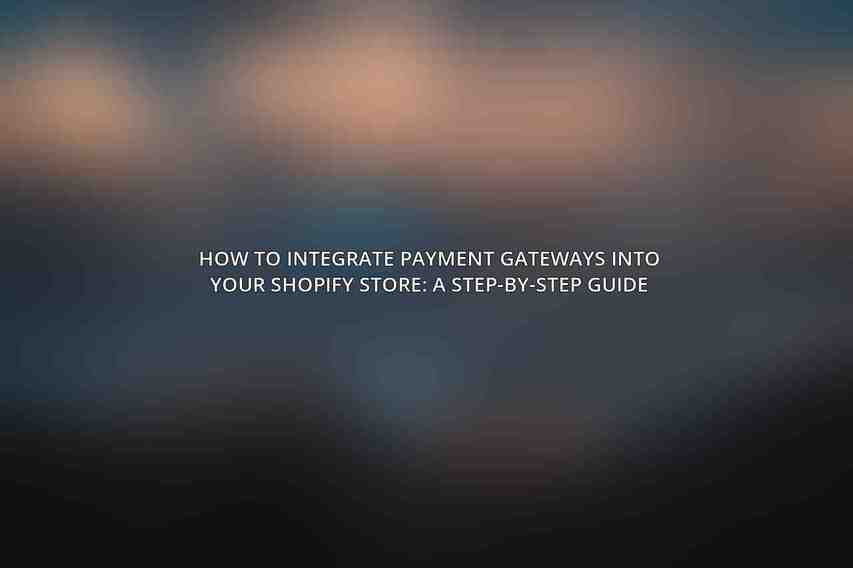Purpose: The purpose of this guide is to assist Shopify store owners in seamlessly integrating payment gateways to facilitate secure and efficient payment processing. By integrating payment gateways effectively, store owners can enhance security measures, reduce cart abandonment rates, and ultimately improve customer satisfaction levels.
Benefits: Integrating payment gateways into Shopify stores comes with numerous benefits, including enhanced security features to safeguard sensitive payment information, reduced instances of abandoned carts due to convenient payment options, and increased customer satisfaction through smooth transaction processes. Check this blog on Comprehensive Comparison of Payment Gateway Fees for Online Stores
Choosing the Right Payment Gateway

When selecting a payment gateway for your Shopify store, there are crucial factors to consider to ensure a seamless integration process:
Considerations:
- Transaction fees: Compare the transaction fees charged by different payment gateways to choose a cost-effective option.
- Supported payment methods: Verify that the gateway supports the payment methods preferred by your target customers.
- Security features: Ensure the selected gateway provides robust encryption and fraud prevention measures to protect customer data.
- Customer support: Evaluate the quality and availability of customer support provided by the payment gateway for assistance when needed.
Integrating the Payment Gateway
Step 1: Create an Account with the Payment Gateway
To initiate the integration process, follow these steps:
- Visit the website of the chosen payment gateway and register for an account.
- Provide all necessary business details and complete the identity verification process as required.
Step 2: Configure the Payment Gateway
Proceed with configuring the payment gateway within your Shopify store:
- Access your Shopify admin panel and navigate to “Settings” > “Payments.”
- Select “Add payment gateway” and choose the desired gateway for integration.
- Enter the API keys or credentials provided by the gateway to establish the connection.
Step 3: Customize Payment Settings
Tailor the payment settings according to your preferences:
- Customize payment settings such as payment method icons, decline messages, and automatic payment capture options.
- Activate additional features like recurring payments or 3D Secure for added functionality.
Step 4: Test the Integration
Ensure the integration is successful by conducting a test transaction:
- Make a test purchase on your Shopify store to confirm that the payment gateway functions seamlessly and securely.
- Verify that payments are processed accurately and users experience no issues during the checkout process.
Popular Payment Gateway Integrations

Shopify Payments:
Shopify Payments is Shopify’s native payment gateway, offering seamless integration, low transaction fees, and acceptance of popular payment methods.
For more information on Shopify Payments, check here
PayPal:
PayPal is a widely used payment gateway known for its extensive customer base, support for various payment methods, and advanced features like recurring payments and fraud protection.
Learn more about PayPal integration with Shopify here
Stripe:
Stripe is a flexible payment gateway with customizable features, support for multiple payment methods, robust fraud detection, and comprehensive data analytics tools.
Explore the benefits of integrating Stripe with Shopify here
Authorize.Net:
Authorize.Net is an established payment gateway renowned for its security features, support for diverse payment methods, advanced fraud prevention capabilities, and detailed reporting tools.
Discover more about integrating Authorize.Net with Shopify here
Braintree:
Braintree is an innovative payment gateway specializing in mobile payments, supporting mobile wallets like Apple Pay and Google Pay, and providing seamless integration with Shopify Plus and Shopify Markets.
Learn how Braintree integration can benefit your Shopify store here
Troubleshooting Common Issues
When encountering issues with payment gateway integration, consider the following troubleshooting steps:
- Payment failures: Verify the payment gateway configuration and ensure payment settings are accurate.
- Fraudulent transactions: Implement fraud prevention measures and monitor transactions for any suspicious activity.
- Technical errors: Seek assistance from the payment gateway’s support team to address any technical issues promptly.
integrating a payment gateway into your Shopify store is essential for facilitating secure and efficient payment processing. By following the step-by-step guide provided, you can enhance the checkout experience for your customers and streamline payment operations. Selecting a payment gateway that aligns with your business needs and addressing any issues proactively will contribute to a seamless payment integration process.
Frequently Asked Questions
What are payment gateways?
Payment gateways are services that facilitate online transactions by authorizing payments between the customer and the merchant.
Which payment gateways are supported by Shopify?
Shopify supports a wide range of payment gateways including PayPal, Stripe, Authorize.Net, and many others.
How do I set up a payment gateway on my Shopify store?
To set up a payment gateway on your Shopify store, you will need to navigate to the ‘Settings’ section in your Shopify admin panel and select ‘Payment providers’. From there, you can choose the payment gateway you want to integrate and follow the step-by-step instructions provided by Shopify.
Are there any transaction fees associated with using payment gateways on Shopify?
Yes, Shopify charges transaction fees for each purchase made through a payment gateway. The fees vary depending on the payment gateway and your Shopify pricing plan.
Can I use multiple payment gateways on my Shopify store?
Yes, you can use multiple payment gateways on your Shopify store. Shopify allows you to configure multiple payment options for your customers to choose from during the checkout process.