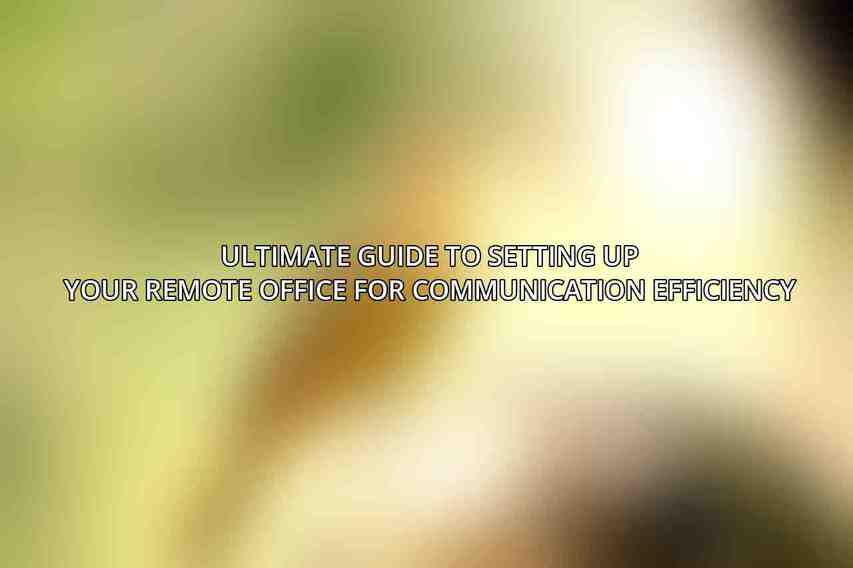In setting up a remote office, it is crucial to start by defining your communication needs. This involves understanding the types of communication required, the frequency and duration of interactions, and establishing communication protocols for different channels. Whether it’s video conferencing, instant messaging, or email, clarity on these aspects is essential for effective remote communication. Explore further with Effective Training Strategies for Remote Teams
A. Determine types of communication1. Video Conferencing: Enables face-to-face interactions and collaboration in real-time.2. Instant Messaging: Facilitates quick, informal communication within teams.3. Email: Serves as a formal means of communication for documentation and threaded conversations.
B. Identify frequency and duration of communication
– Understanding how often and how long communication sessions will take place helps in scheduling and setting expectations among team members.
C. Establish communication protocols for different channels
– Having clear guidelines on how each channel should be used promotes consistency and efficiency in remote communication practices.
Choosing the Right Tools
Selecting the appropriate communication tools is vital for seamless remote operations. In a remote setting, tools like video conferencing platforms, instant messaging apps, and email clients play a significant role in facilitating communication and collaboration among team members.
A. Video Conferencing
Zoom:
- Pros: Easy to use, high-quality video and audio, large meeting capacities.
- Cons: Can be expensive for large organizations, requires a stable internet connection.
Google Meet:
- Pros: Affordable for small teams, seamless integration with Gmail and Calendar.
- Cons: Limited meeting size and recording storage, requires a Google account.
Microsoft Teams:
- Pros: Comprehensive suite of tools, deep integration with Microsoft Office applications.
- Cons: Can be complex to navigate, requires a Microsoft 365 subscription.
B. Instant Messaging
Slack:
- Pros: User-friendly interface, wide range of integrations, mobile app availability.
- Cons: Can become cluttered with multiple channels, limited file storage.
Microsoft Teams:
- Pros: Unified communication experience, seamless integration with Microsoft 365.
- Cons: Can be overwhelming for small teams, requires a Microsoft 365 subscription.
Discord:
- Pros: Free to use, low-latency voice chat, customizable servers.
- Cons: Limited file sharing capabilities, not as professional as other options.
C. Email
Gmail:
- Pros: Easy to use, large storage capacity, integrates with other Google products.
- Cons: Limited customization options, can become cluttered with promotional emails.
Outlook:
- Pros: Comprehensive feature set, professional appearance, seamless integration with Microsoft products.
- Cons: Requires a Microsoft 365 subscription, can be complex to navigate.
Setting Up Your Workspace
Creating an efficient workspace is essential for optimal productivity and focus while working remotely. This involves ensuring you have the right equipment and optimizing your space for comfort and functionality.
A. Equipment
Ergonomic chair:
- Designed to provide lumbar support and enhance posture.
High-quality headset:
- Essential for crystal-clear audio during virtual meetings.
Webcam:
- Ensures clear video transmission during video conferencing.
External monitor:
- Increases screen real estate for improved multitasking.
Lighting:
- Proper lighting setup can enhance visibility and reduce eye strain.
B. Space Optimization
Choose a quiet workspace:
- Minimize distractions to boost concentration.
Cable management:
- Keep cords organized to maintain a tidy workspace.
Personalize your space:
- Add personal touches to create a comfortable work environment.
Establishing Communication Protocols
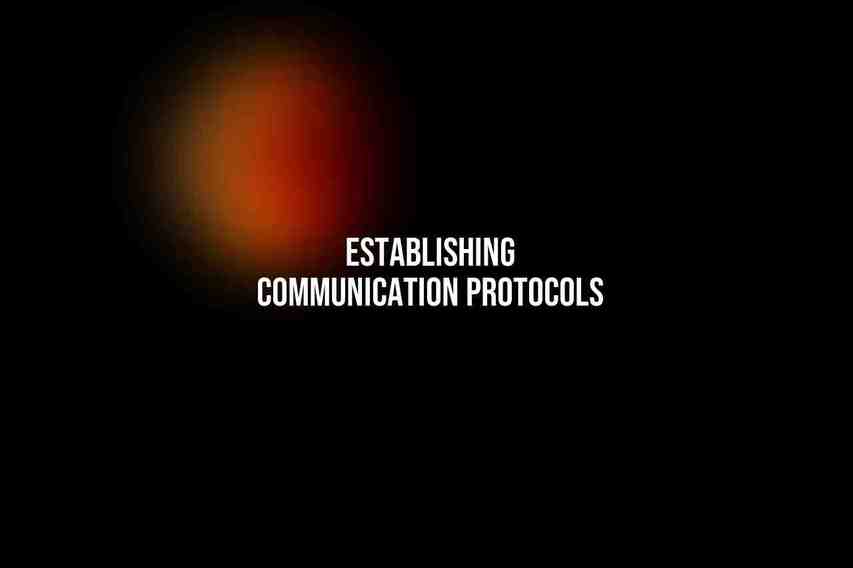
Consistent communication protocols help streamline interactions and ensure clarity among team members. Establishing guidelines for response times, availability indicators, and communication etiquette is crucial for effective remote communication.
A. Response Times
Setting clear expectations for response times on different communication channels helps maintain efficiency and ensures timely exchanges within the team structure.
B. Availability Indicators
Using status indicators to signal availability and defining guidelines on when to use online and offline modes help team members understand each other’s availability.
C. Communication Etiquette
Maintaining professionalism in communication, using proper grammar, and avoiding overuse of emojis or GIFs contribute to clear and effective remote interactions.
Troubleshooting and Security
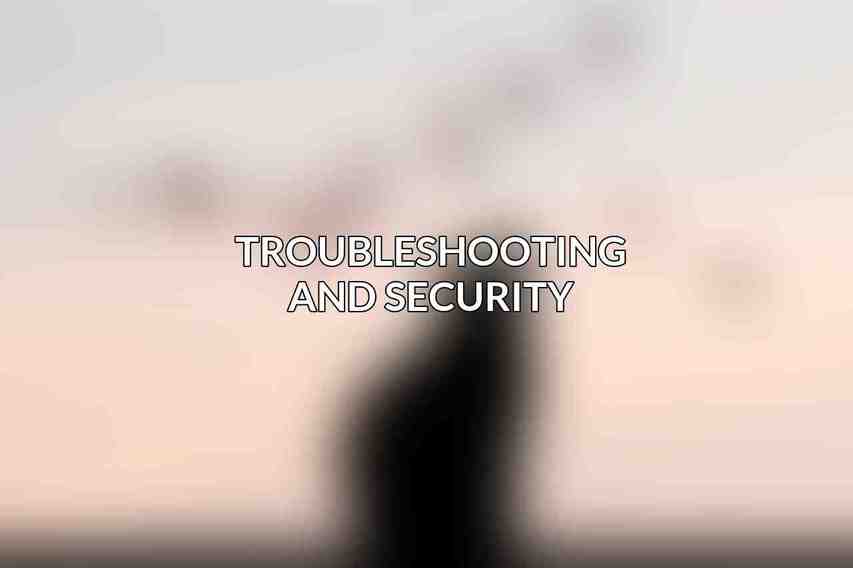
To ensure smooth communication operations in a remote setup, addressing common issues and maintaining security measures are imperative for data protection and continuity of work.
A. Troubleshooting Common Issues
Identifying and resolving common communication issues like audio/video glitches, messaging errors, and email delivery problems promptly ensures uninterrupted remote operations.
B. Enhancing Security
Implementing strong password practices, updating software regularly, utilizing VPNs, and backing up important data are key measures to enhance the security of remote communication systems and protect sensitive information.
By following these guidelines and selecting the right tools, setting up a well-equipped and efficiently organized remote office for seamless communication becomes achievable, fostering productivity and collaboration among remote teams.
Frequently Asked Questions
Why is setting up a remote office important for communication efficiency?
Setting up a remote office is important because it helps create a productive work environment, improves team collaboration, and ensures clear communication amongst team members who are working from different locations.
What are some essential tools for setting up a remote office for communication efficiency?
Some essential tools for setting up a remote office include video conferencing platforms like Zoom or Microsoft Teams, messaging apps like Slack or Microsoft Teams, project management tools like Trello or Asana, and cloud storage solutions like Google Drive or Dropbox.
How can I ensure effective communication with my remote team members?
To ensure effective communication with remote team members, it is important to establish clear communication guidelines, schedule regular check-ins and meetings, use video conferencing for face-to-face conversations, and encourage open and honest communication.
What are some tips for maintaining work-life balance when working remotely?
Some tips for maintaining work-life balance when working remotely include setting boundaries between work and personal life, establishing a designated workspace, taking regular breaks, and sticking to a daily routine.
How can I overcome challenges related to remote communication?
To overcome challenges related to remote communication, it is important to be proactive in addressing issues, seek feedback from team members, use technology to facilitate communication, and continuously evaluate and improve communication strategies. You can find more information on Inspiring Success Stories of Remote Team Collaboration