Rhino 3D is a powerful and versatile 3D modeling software used by professionals and hobbyists alike. This software offers a wide range of tools for creating everything from industrial designs and jewelry to architectural models and animation. With its intuitive interface and comprehensive feature set, Rhino 3D has become a popular choice for those looking to create high-quality 3D models.
This review will delve into the key features and functionalities of Rhino 3D, focusing on its strengths and weaknesses. We will explore its user-friendliness, modeling capabilities, rendering options, and compatibility with other software programs. We will also examine the pricing structure and licensing options available to users.
By providing a comprehensive analysis of Rhino 3D, this review aims to assist potential users in making an informed decision about whether this software is the right fit for their needs. Whether you are a seasoned professional or a beginner just starting out in 3D modeling, this review will provide valuable insights into the capabilities and limitations of Rhino 3D.
Ultimately, this review seeks to highlight the advantages and disadvantages of using Rhino 3D, providing readers with a clear understanding of its strengths and weaknesses. By exploring its features, functionality, and user experience, this review will empower readers to determine if Rhino 3D is the ideal software for their 3D modeling endeavors.
| Name: | Rhino 3D |
| Image: |  |
| Price: | |
| Rating: | 4.6 out of 5 stars |
| Link: |
Rhino 3D: An Overview
Rhino 3D is a powerful and versatile 3D modeling software that has been a mainstay in the design industry for over 25 years. Developed by Robert McNeel & Associates, Rhino 3D offers a comprehensive suite of tools for creating, editing, and rendering 3D models for a wide range of applications.
Known for its NURBS (Non-Uniform Rational B-Splines) modeling capabilities, Rhino 3D provides a high level of precision and control over the creation of curves, surfaces, and solids. This makes it particularly well-suited for tasks that require intricate details, such as industrial design, jewelry design, architecture, and product design.
Explore further with 14 Best 3D Printer Under $200
Beyond its core modeling capabilities, Rhino 3D also supports various plugins and extensions that enhance its functionality and allow users to tailor the software to their specific needs. These plugins can add support for rendering, animation, 3D printing, and other advanced features, making Rhino 3D a truly customizable and powerful platform.
Rhino 3D: Key Features and Capabilities
Rhino 3D is a powerful and versatile 3D modeling software known for its precision, flexibility, and wide range of capabilities. It’s a popular choice among professionals in various industries, including industrial design, architecture, jewelry design, and more.
Here are some of its key features and capabilities:
- NURBS Modeling: Rhino 3D’s foundation lies in Non-Uniform Rational B-Splines (NURBS) modeling, a mathematically precise method that allows for the creation of complex and smooth curves and surfaces. This makes it ideal for designing products with organic shapes, intricate details, and accurate representations.
- Surface Modeling: Rhino 3D excels in surface modeling, enabling users to create and manipulate surfaces with exceptional control. This is crucial for tasks like product design, where intricate curves and smooth transitions are essential.
- Solid Modeling: While primarily known for its surface modeling capabilities, Rhino 3D also supports solid modeling, allowing users to create 3D objects with volume and material properties. This feature is useful for creating prototypes, analyzing designs, and simulating real-world scenarios.
- 3D Rendering: Rhino 3D integrates with various rendering engines, including its own built-in renderer, allowing users to create photorealistic visualizations of their designs. This feature is critical for showcasing designs, communicating ideas, and generating marketing materials.
- Plugins and Extensions: A vast library of third-party plugins and extensions expands Rhino 3D’s functionality significantly. These plugins cater to specialized needs, such as rendering, animation, analysis, and more, providing a flexible and customizable workflow.
- Industry-Specific Tools: Rhino 3D offers specialized tools tailored to specific industries, including jewelry design, architectural modeling, and manufacturing. These tools provide specialized functionalities and workflows, enhancing productivity and accuracy in these fields.
- Import and Export: Rhino 3D supports various file formats, allowing users to import models from other 3D software and export them for 3D printing, CNC machining, and other applications. This ensures seamless integration with different workflows and tools.
These features and capabilities make Rhino 3D a comprehensive 3D modeling solution, empowering users to create complex and detailed designs with precision and control. Its versatility and wide range of functionalities make it a powerful tool for professionals in various industries.
Learn more about 3 Best 3D Printer Resin For Painting: Choosing Resin For Strong and Durable Models
Rhino 3D: Pros and Cons
Rhino 3D: Pros and Cons
Rhino 3D boasts a powerful feature set and a dedicated community, but it’s not without its quirks. Here’s a breakdown of its pros and cons to help you decide if it’s the right software for your needs:
Pros:
- Powerful Modeling Capabilities: Rhino 3D is known for its incredible modeling flexibility, allowing you to create complex, intricate, and highly detailed 3D models. It supports a wide range of modeling techniques, including NURBS, subdivision surfaces, and polygon mesh, making it suitable for diverse design needs.
- Industry-Standard Software: Widely recognized and used in various fields like industrial design, jewelry making, architecture, and automotive design, Rhino 3D offers compatibility with industry-standard file formats, ensuring smooth collaboration and data exchange.
- Extensive Plugin Ecosystem: Rhino 3D boasts a vast library of plugins developed by third-party developers, offering specialized tools and functionalities to enhance its core capabilities. This allows users to tailor the software to their specific workflows and design requirements.
- Excellent User Community and Support: Rhino 3D has a strong and active user community, providing a valuable resource for troubleshooting, sharing knowledge, and finding inspiration. There are numerous online forums, tutorials, and documentation readily available to help users overcome challenges and master the software.
- Intuitive User Interface (For Experienced Users): Once you get familiar with the interface, Rhino 3D can feel intuitive and efficient, especially for users with experience in other 3D modeling software. The software’s focus on direct manipulation and procedural modeling allows for a natural and responsive workflow.
Cons:
- Steep Learning Curve: While Rhino 3D can be powerful, its complexity and lack of a visual interface can present a significant learning curve for beginners. Mastering the software requires time, effort, and dedication to fully understand its features and workflows.
- Limited Built-in Rendering Capabilities: Unlike some other 3D modeling software, Rhino 3D doesn’t offer extensive built-in rendering capabilities. Users typically rely on external renderers like V-Ray or Corona Renderer to achieve photorealistic visuals. This can be an added layer of complexity and expense for users.
- Licensing Costs: Rhino 3D comes at a cost, with both perpetual and subscription licensing options available. This may be a barrier for individuals and small businesses with limited budgets.
- Lack of Native Animation Features: Although Rhino 3D allows for basic animation, it lacks dedicated animation tools compared to software specifically designed for animation. Users needing advanced animation features may need to explore other solutions.
Overall, Rhino 3D is a powerful and versatile 3D modeling software with a strong reputation and loyal user base. However, its complexity, lack of built-in rendering, and licensing costs can be a challenge for some users. If you’re willing to invest the time and effort to learn and master its features, Rhino 3D can offer unmatched creative control and flexibility.
Rhino 3D: User Interface and Workflow
Rhino 3D boasts a user interface that’s both intuitive and powerful, catering to both beginners and seasoned professionals. The layout is clean and well-organized, with toolbars and menus readily accessible.
One of Rhino’s standout features is its command-line interface. While this might seem daunting at first, it offers incredible flexibility and control. You can quickly access commands by typing them directly, allowing for efficient workflow. Additionally, Rhino offers a robust scripting language called RhinoScript, enabling you to automate repetitive tasks and create custom tools.
Rhino’s workflow is highly adaptable. You can choose between traditional modeling techniques, like NURBS (Non-Uniform Rational B-Splines), or explore more modern approaches like subdivision surfaces and polygonal modeling. The software provides a wide range of tools for creating, editing, and manipulating geometry, making it suitable for a diverse array of projects.
For users familiar with other 3D modeling software, Rhino’s interface will feel comfortable. However, if you’re new to 3D modeling, it’s recommended to invest some time in learning the basics. Rhino’s comprehensive documentation and numerous tutorials available online will guide you through the process.
Overall, Rhino 3D‘s user interface and workflow are designed to enhance your creative process. The software’s intuitive design, coupled with powerful features and customization options, empowers you to bring your 3D visions to life.
Rhino 3D: Learning Curve and Resources
Rhino 3D boasts a powerful feature set, but mastering it requires a commitment to learning. The software has a steep learning curve, particularly for beginners unfamiliar with 3D modeling concepts. However, the effort invested in learning Rhino 3D pays off with a highly versatile and adaptable tool.
Thankfully, numerous resources are available to aid your journey:
- Official Rhino 3D Documentation: The official website offers comprehensive documentation, tutorials, and guides covering various aspects of Rhino 3D.
- Rhino 3D YouTube Channel: The official YouTube channel provides a treasure trove of video tutorials, demonstrations, and webinars. These videos showcase practical techniques and offer visual learning aids.
- Rhino 3D User Forums: Engaging with the vibrant Rhino 3D community on forums is a fantastic way to get answers to specific questions, share experiences, and learn from other users’ insights.
- Online Courses and Tutorials: Numerous online platforms like Udemy, Skillshare, and Pluralsight offer structured courses on Rhino 3D. These courses cater to diverse skill levels and cover various topics, from fundamental modeling techniques to advanced workflows.
- Books and Printed Resources: There are several books dedicated to Rhino 3D that provide detailed explanations and practical examples. These books can be valuable companions for a deeper understanding of the software.
Ultimately, persistence and practice are key to overcoming the learning curve. Start with basic tutorials, explore specific features, and work on progressively challenging projects. The rewarding experience of creating compelling 3D models with Rhino 3D will fuel your motivation to continue learning and expanding your skills.
Rhino 3D: System Requirements and Compatibility
Rhino 3D is a resource-intensive application, so it’s crucial to have a system that can handle its demands. Here’s a breakdown of Rhino 3D‘s system requirements and compatibility:
Operating System:
- Windows: Windows 10 (64-bit) or higher
- macOS: macOS 10.15 Catalina or higher
- Linux: Rhino 3D doesn’t have a native Linux version, but you can use a virtual machine or WINE to run it.
Processor:
- Recommended: Intel Core i5 or AMD Ryzen 5 processor or higher.
- Minimum: Intel Core i3 or AMD Ryzen 3 processor.
RAM:
- Recommended: 16GB or more.
- Minimum: 8GB.
Graphics Card:
Read more about this on 3 Best 3D Printer Brands
- Recommended: NVIDIA GeForce GTX 1060 or AMD Radeon RX 580 or higher, with at least 4GB of dedicated video memory.
- Minimum: DirectX 11 compatible graphics card with at least 2GB of dedicated video memory.
Storage:
- Recommended: SSD drive for faster loading and performance.
- Minimum: 10GB of free hard disk space.
Other Considerations:
- Display: A high-resolution monitor (1920×1080 or higher) is recommended for optimal viewing and detail.
- Mouse: A 3-button mouse with a scroll wheel is essential for navigating and manipulating objects.
- Internet Connection: An active internet connection is required for updates, online resources, and certain features.
Compatibility:
- Rhino 3D is compatible with a wide range of hardware and software, including:
- Most popular 3D scanners and printers
- Various CAD/CAM software through import/export formats like STL, OBJ, and IGES.
- Numerous plug-ins and extensions for specialized tasks and workflows.
It’s worth noting that the recommended system requirements are ideal for optimal performance, while the minimum requirements might result in slower response times and occasional lag, especially when working with complex models or large files.
Upgrade Considerations:
- Rhino 3D is constantly being updated with new features and improvements. Consider upgrading to the latest version for the best performance and compatibility with the most recent technology.
If you’re unsure whether your system meets the requirements, you can download a free trial version of Rhino 3D and test it on your computer. This allows you to experience the software firsthand and ensure it’s suitable for your needs.
Rhino 3D: Pricing and Licensing Options
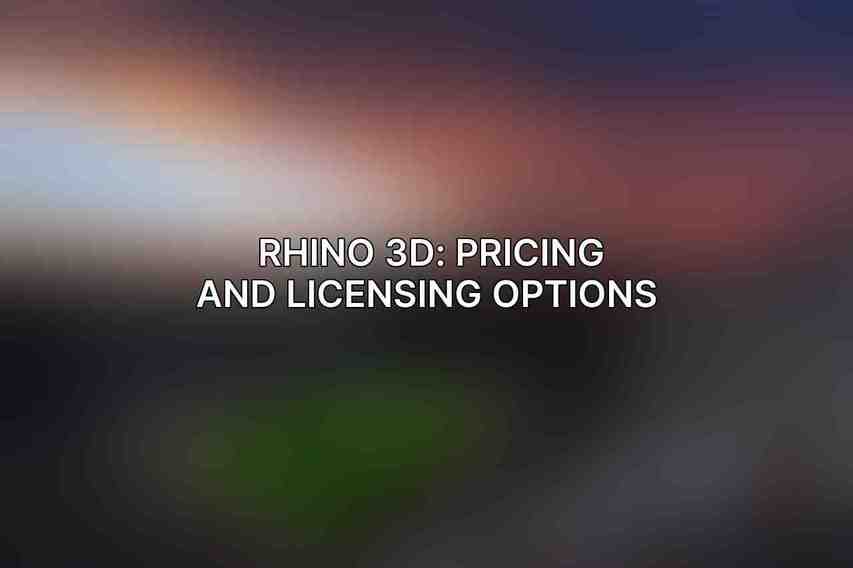
Rhino 3D offers various pricing and licensing options to suit different needs and budgets. Here’s a breakdown:
Commercial Licenses:
- Rhino 6 for Windows and Mac: This is the standard commercial license, offering full access to all features and functionalities. You can purchase it as a perpetual license with a one-time payment, or opt for a subscription-based model for a monthly or annual fee. The perpetual license comes with free updates for one year, after which you’ll need to purchase an upgrade if you want to use the latest version.
- Rhino 7 for Windows and Mac: The latest version of Rhino offers several new features and improvements over Rhino 6. It’s available as a perpetual license with a one-time payment or a subscription.
Educational Licenses:
- Rhino for Education: Students and educators can access Rhino at a discounted rate. The educational license is available for both individual use and for institutions. It offers a perpetual license with free updates for one year.
- Rhino for Schools: Schools and educational institutions can purchase discounted site licenses for a fixed number of users.
Non-Commercial Licenses:
- Rhino for Non-Commercial Use: For hobbyists and personal projects, there’s a non-commercial license option available at a reduced price. This license is limited to non-commercial purposes and excludes certain features, such as the ability to export files in certain formats.
Other Licensing Options:
- Rhino Indie: This license is designed for freelancers and small businesses who need the full functionality of Rhino but don’t have the same budget as larger companies. It comes with a perpetual license and free updates for one year.
- Rhino WIP (Work in Progress): This is a beta version of Rhino that’s available for a discounted price. You’ll get access to the latest features and improvements, but it’s important to note that it may be less stable than the official release.
Subscription vs. Perpetual License:
You can find more information on 3 Best 3D Printer Resin For Painting: Resin Options for Smooth, Paintable Prints
- Subscription: You pay a recurring monthly or annual fee for access to the software. This provides you with the latest version and updates.
- Perpetual License: You pay a one-time fee for a permanent license. This gives you ownership of the software but requires you to purchase upgrades for new versions.
Choosing the Right License:
The best licensing option for you will depend on your individual needs and budget. Consider factors such as your budget, frequency of use, need for latest updates, and whether you’re using Rhino for commercial or non-commercial purposes.
Important Note: Rhino 3D also offers several add-ons and plug-ins that can be purchased separately. These add-ons can expand the functionality of Rhino and make it suitable for specific tasks and industries.
Rhino 3D: Industry Applications and Use Cases
Rhino 3D‘s versatility shines through in its wide range of industry applications. From product design and manufacturing to architecture, jewelry, and even medical modeling, Rhino 3D has become an indispensable tool for professionals across diverse fields.
Product Design and Manufacturing: Rhino 3D empowers designers to create intricate and complex product designs with precision. Its robust modeling capabilities, including NURBS (Non-Uniform Rational B-Splines) surfaces, allow for the creation of smooth, organic shapes and highly detailed models. This makes it ideal for designing everything from consumer goods and furniture to automotive parts and industrial machinery.
Architecture: Architects utilize Rhino 3D to visualize and conceptualize building designs with stunning accuracy. The software’s ability to handle complex geometries and create detailed models enables architects to explore different design possibilities and communicate their ideas effectively to clients. Rhino 3D also seamlessly integrates with other architectural software, streamlining the design process.
Jewelry Design: The jewelry industry relies heavily on Rhino 3D for its ability to create intricate and detailed jewelry models. Designers can easily create complex shapes, textures, and patterns, ensuring precise representation of their creations. Rhino 3D‘s rendering capabilities also allow jewelers to create stunning visuals of their designs, enhancing their marketing and sales efforts.
Medical Modeling: Rhino 3D plays a crucial role in medical modeling and visualization. Its precise modeling capabilities allow medical professionals to create accurate representations of anatomical structures, assisting in surgical planning, prosthetic design, and medical education.
Other Applications: Rhino 3D‘s versatility extends beyond these core industries. It is also used for:
- Industrial Design: Creating prototypes and conceptual designs for a wide range of products.
- Animation and Visual Effects: Generating 3D models and environments for animation and visual effects productions.
- Reverse Engineering: Creating 3D models from existing physical objects, allowing for redesign and improvement.
- Art and Sculpture: Sculpting and creating 3D models for artistic purposes.
Rhino 3D‘s powerful modeling capabilities, combined with its extensive plugin library and cross-platform compatibility, make it a highly versatile and adaptable software solution for professionals across a vast range of industries. Its ability to cater to diverse needs and seamlessly integrate with various workflows solidifies its position as a leading 3D modeling software.
Rhino 3D: Comparison to Other 3D Modeling Software
Rhino 3D is a powerful and versatile 3D modeling software that caters to a wide range of design needs, from industrial design and architecture to jewelry and product design. However, it’s not the only player in the 3D modeling arena. Let’s delve into how Rhino 3D stacks up against some of its notable competitors:
- SolidWorks: A heavyweight in the CAD world, SolidWorks is primarily geared towards mechanical engineering and product design. It excels in creating complex assemblies and performing advanced simulations, making it a strong contender for tasks like stress analysis and manufacturing planning. Rhino, on the other hand, shines in organic shapes and freeform modeling, offering a more flexible approach to design.
- Autodesk Maya: A top choice for animation, VFX, and game development, Maya boasts a comprehensive toolset for character animation, rigging, and visual effects. Rhino, while capable of handling basic animation, doesn’t possess the depth and specialized features that make Maya a go-to for high-end productions.
- SketchUp: Known for its intuitive user interface and ease of use, SketchUp is popular for architectural visualization, interior design, and basic product modeling. It offers a more streamlined workflow compared to Rhino, which might make it appealing to beginners or those with limited time. However, Rhino’s advanced modeling capabilities and wider range of tools provide more flexibility for complex projects.
- Blender: An open-source 3D modeling and animation software, Blender is a powerful and versatile tool with a growing community. It’s a good option for both beginners and professionals, offering a comprehensive suite of features for modeling, animation, rendering, and even compositing. While Blender is a formidable competitor, Rhino’s focus on NURBS modeling and its strong integration with other industry tools make it a preferred choice for certain design workflows.
- ZBrush: Renowned for its sculpting and organic modeling capabilities, ZBrush is widely used by artists in fields like game development, character design, and film VFX. It excels in creating highly detailed models with millions of polygons. Rhino complements ZBrush by providing a solid foundation for creating the base geometry and implementing precise details.
Ultimately, the best software choice depends on your specific needs and preferences. If you require a tool for creating complex surfaces, organic shapes, or intricate details, Rhino’s NURBS modeling capabilities make it a compelling option. However, if your primary focus is on animation, mechanical engineering, or specific design workflows, other software packages might be better suited to your needs.
Read more on 16 Best 3D Printer Under $300
Rhino 3D: Conclusion and Final Thoughts
Rhino 3D is a powerful and versatile 3D modeling software that caters to a wide range of users, from professional designers and architects to hobbyists and students. Its robust feature set, intuitive interface, and vast plugin ecosystem make it a compelling choice for various 3D modeling tasks. While the learning curve might initially seem steep, the abundance of resources and tutorials available can help users master the software effectively.
Ultimately, Rhino 3D‘s strengths lie in its adaptability, precision, and ability to handle complex designs. Whether you’re creating intricate jewelry, designing architectural models, or crafting organic forms, Rhino 3D equips you with the tools to bring your ideas to life. Its affordability compared to other professional-grade software makes it accessible to a broader audience.
However, it’s important to consider your specific needs and budget before making a decision. If you’re primarily focused on 3D printing, a dedicated software solution might be more suitable. If you’re looking for a comprehensive suite of tools for animation and rendering, other programs might offer a more complete package.
In conclusion, Rhino 3D is a valuable tool for anyone who requires a powerful and flexible 3D modeling software. Its combination of features, user-friendliness, and community support makes it a top contender in the 3D modeling landscape. If you’re serious about 3D modeling and want a software that can grow with your skills, Rhino 3D is definitely worth exploring.
In conclusion, Rhino 3D is a powerful and versatile 3D modeling software that caters to a wide range of users, from hobbyists to professionals. Its intuitive interface, extensive toolset, and robust plugin ecosystem make it a valuable asset for anyone looking to create high-quality 3D models. Whether you’re designing jewelry, creating architectural models, or developing product prototypes, Rhino 3D offers the tools and flexibility you need to bring your ideas to life.
While Rhino 3D boasts a steep learning curve, its comprehensive documentation, active user community, and plethora of online tutorials ensure that users of all skill levels can master the software. Its user-friendly interface and intuitive workflow make it a joy to use, even for beginners. The software’s powerful rendering capabilities allow users to create photorealistic images and animations, making it ideal for product presentations and marketing materials.
Overall, Rhino 3D is a top-tier 3D modeling software that offers a comprehensive suite of features, unmatched versatility, and exceptional performance. While it may require a significant initial investment, its value proposition is undeniable, making it a worthwhile investment for individuals and businesses alike. Whether you’re a seasoned professional or a curious beginner, Rhino 3D has something to offer everyone.
With its continuous updates and commitment to innovation, Rhino 3D is poised to remain at the forefront of the 3D modeling industry for years to come. Its robust feature set, intuitive interface, and active community ensure that it will continue to empower creators and designers to push the boundaries of 3D design.

