The Razer Blade 15 has long been a titan in the gaming laptop world, known for its sleek design and powerful performance. But in an ever-evolving market, does the latest iteration hold its ground? We put the Razer Blade 15 through its paces, testing its gaming prowess, battery life, and overall user experience. This review dives deep into what makes this laptop tick, exploring its strengths, weaknesses, and whether it’s the right choice for you.
From its sharp, minimalist aesthetic to its robust build quality, the Razer Blade 15 exudes a premium feel. This year’s model boasts a stunning 15.6-inch display with vibrant colors and crisp details, perfect for immersing yourself in games and multimedia content. But beyond aesthetics, the real question is: can this laptop handle the latest AAA titles at high settings?
Our testing involved pushing the Razer Blade 15 to its limits with demanding games like Cyberpunk 2077 and Elden Ring. We also scrutinized its everyday performance, including multitasking, video editing, and web browsing. With its powerful Intel Core i9 processor and dedicated NVIDIA GeForce RTX 40-series graphics card, the Blade 15 delivered impressive results, consistently delivering smooth gameplay and snappy responsiveness.
However, no gaming laptop is perfect. We uncover the potential drawbacks of the Razer Blade 15, including its high price point, potential battery life limitations, and the trade-offs made in pursuit of such a compact design. Read on to find out if the Razer Blade 15 is the right choice for you, and discover if it lives up to its reputation as a top-tier gaming laptop.
| Name: | **Razer Blade 15** |
| Image: |  |
| Price: | |
| Rating: | 4.2 out of 5 stars |
| Link: |
Razer Blade 15: Design and Build
The Razer Blade 15 continues its legacy as one of the most stylish and well-built gaming laptops on the market. This year’s model maintains the sleek, minimalist design that Razer is known for, with a CNC-milled aluminum chassis that feels incredibly sturdy and premium. The lid features the iconic Razer logo, which is subtly illuminated with RGB lighting that can be customized using Razer’s Synapse software.
The overall design is quite compact and lightweight for a gaming laptop, making it easy to transport. The thin profile is impressive, considering the powerful components packed inside. However, the compact size might mean that the keyboard and trackpad might feel slightly cramped for some users, especially those with larger hands.
The build quality is top-notch, with no flex or creaking when you apply pressure to the chassis. The hinges are sturdy and hold the screen securely at any angle. The Razer Blade 15 is also built to withstand the rigors of everyday use, with a durable finish that resists scratches and smudges.
Overall, the Razer Blade 15 is a testament to Razer’s commitment to high-quality design and build. The laptop is both stylish and functional, making it an excellent choice for gamers who value both performance and aesthetics.
Razer Blade 15: Display
The Razer Blade 15 boasts a stunning 15.6-inch display, available in a variety of configurations to suit your needs. The base model features a Full HD (1920 x 1080) resolution with a 144Hz refresh rate, providing smooth and responsive visuals for gaming and everyday tasks. For those seeking a more immersive experience, you can opt for a QHD (2560 x 1440) resolution display with a 240Hz refresh rate, delivering sharp details and incredibly fast frame rates.
The display is equipped with a matte finish, which effectively reduces glare and reflections, enhancing visibility even in brightly lit environments. Additionally, the display covers a wide color gamut, ensuring vibrant and accurate color reproduction, making it ideal for content creation and multimedia consumption.
The Razer Blade 15’s display is a testament to its commitment to delivering an exceptional visual experience. Whether you’re a casual gamer or a demanding creative professional, the display on this laptop is sure to impress with its crisp details, smooth performance, and vibrant colors.
Razer Blade 15: Keyboard and Trackpad
The Razer Blade 15’s keyboard is a joy to type on. The keys have a satisfying clicky feel and offer excellent tactile feedback. They are also very responsive and have a good travel distance, making typing a comfortable and accurate experience. The keyboard is also backlit with per-key RGB lighting, which allows for customization and personalization. The lighting is bright enough to be used in dimly lit environments, and the various lighting effects are fun to play around with.
The trackpad is also impressive. It’s large, smooth, and responsive. It accurately tracks your finger movements and supports multi-touch gestures, making navigation and scrolling a breeze. The trackpad also has a dedicated click area that is responsive and satisfying to use.
While the keyboard and trackpad are both excellent, they are not without their flaws. The keyboard’s lack of dedicated function keys (they are integrated with the top row of keys) can be a bit of an adjustment for some users. Additionally, the trackpad can sometimes feel a bit too sensitive, leading to accidental clicks. However, these are minor drawbacks that are easily overlooked given the overall quality of both the keyboard and trackpad.
Razer Blade 15: Performance
The Razer Blade 15 is a powerhouse when it comes to performance. It’s equipped with a 13th Gen Intel Core i9-13900H processor, which is one of the most powerful mobile processors available. This processor, combined with an NVIDIA GeForce RTX 4070 graphics card, delivers exceptional gaming performance. I was able to play demanding games like Cyberpunk 2077 and Elden Ring at high settings with smooth frame rates.
The Blade 15 is also great for content creation tasks like video editing and 3D rendering. I was able to edit 4K video footage with minimal lag, and the laptop handled rendering complex 3D models with ease. This makes it a perfect choice for anyone who needs a laptop that can handle both gaming and demanding creative tasks.
The Razer Blade 15 also comes with 16GB of DDR5 RAM and a 1TB NVMe SSD. The fast DDR5 RAM ensures that the laptop can handle multiple tasks at once without any lag, while the NVMe SSD provides incredibly fast storage speeds. With this hardware, the Blade 15 can easily handle any task you throw at it, whether it’s gaming, content creation, or everyday productivity.
Overall, the Razer Blade 15 delivers top-tier performance in all areas. It’s a true gaming and creative powerhouse that can handle even the most demanding tasks without breaking a sweat.
Razer Blade 15: Battery Life
The Razer Blade 15 is not known for its long battery life. In our testing, we found that it lasted around 4-5 hours of light use, which is about average for a gaming laptop. If you’re planning on using the Blade 15 for work or school, you’ll likely need to keep it plugged in most of the time. However, if you’re just using it for gaming, you’ll be able to get a few hours of playtime before you need to recharge.
The battery life is somewhat limited by the powerful components inside the laptop. The Razer Blade 15 is equipped with a high-performance CPU and GPU, which require a lot of power. This means that even when you’re not gaming, the laptop is still using a significant amount of energy.
If you’re looking for a gaming laptop with longer battery life, you might want to consider a different model. However, if you’re willing to sacrifice some battery life for performance, the Razer Blade 15 is a great choice.
It’s worth noting that the battery life can vary depending on your usage patterns. If you’re using the laptop for tasks that are less demanding on the hardware, you can expect to get more battery life. For example, if you’re just browsing the web or watching videos, you can expect to get closer to 6 hours of battery life. However, if you’re gaming or running other demanding applications, you’ll likely see a significant decrease in battery life.
Razer Blade 15: Ports and Connectivity
The Razer Blade 15 is well-equipped in terms of ports and connectivity. On the left side, you’ll find a full-sized HDMI 2.1 port, a USB 3.2 Gen 2 Type-A port, and a Kensington lock slot. The right side houses a USB 3.2 Gen 2 Type-C port with Thunderbolt 4 support. This port offers the fastest data transfer speeds and supports external displays with 4K resolution at 120Hz. You’ll also find a 3.5mm headphone jack on the right side, perfect for plugging in your favorite wired headphones or headset.
Moving to the rear, you’ll find the power connector and another USB 3.2 Gen 2 Type-A port. This layout is efficient and ensures that all your essential connections are readily accessible.
In terms of wireless connectivity, the Razer Blade 15 boasts Wi-Fi 6E and Bluetooth 5.2, which provide reliable and high-speed connections for both internet browsing and wireless peripherals.
The Razer Blade 15 offers a comprehensive selection of ports and connectivity options that should cater to the needs of most users. Whether you need to connect multiple peripherals, output to external displays, or simply enjoy fast and reliable wireless connectivity, this laptop has you covered.
Razer Blade 15: Software and Features
The Razer Blade 15 runs on Windows 11 and comes with a suite of Razer software that enhances the user experience. Razer Synapse 3 is the central hub for customizing the laptop. It allows you to control the RGB lighting, adjust fan speeds, and create macros for the keyboard. You can also use Synapse 3 to configure the Razer Chroma lighting profiles for compatible peripherals.
Razer Blade 15 comes with a number of other features that enhance its functionality. These include:
- Razer Cortex: This software is designed to optimize game performance and give you the best possible experience. It can help with things like background app management, system optimization, and network traffic management.
- Windows Hello: You can use Windows Hello to log in to your laptop with facial recognition or fingerprint scanning.
- Thunderbolt 4: With Thunderbolt 4, you can connect to external displays, storage devices, and peripherals at blazing-fast speeds.
- Wi-Fi 6E: Wi-Fi 6E offers faster speeds and lower latency, perfect for online gaming and streaming.
- Bluetooth 5.2: Connect to a wide range of Bluetooth devices, including headsets, speakers, and mice.
- Razer’s commitment to software updates: Razer is known for regularly releasing software updates to improve performance and stability. This helps ensure that your Razer Blade 15 is always up-to-date and running at its best.
Razer Blade 15: Price and Value
The Razer Blade 15 starts at $1,899 for the base model, which features a 12th Gen Intel Core i7-12650H processor, an NVIDIA GeForce RTX 4060 graphics card, 16GB of RAM, and a 512GB SSD. This price point puts it in line with other high-end gaming laptops, but it is on the higher end of the spectrum.
If you’re looking for more performance, you can step up to the higher-end configurations, which can cost upwards of $3,000. These models will feature a more powerful processor like the Intel Core i9-13900H, a top-of-the-line graphics card like the NVIDIA GeForce RTX 4080, more RAM, and a larger SSD.
The Razer Blade 15 offers a lot of value for the money, especially if you consider its premium build quality, sleek design, and powerful performance. However, it is important to note that there are other gaming laptops on the market that offer similar performance at a lower price.
Ultimately, whether or not the Razer Blade 15 is worth the price is up to you. If you’re looking for a premium gaming laptop with a sleek design and powerful performance, then the Razer Blade 15 is definitely worth considering. However, if you’re on a tight budget, there are other gaming laptops on the market that offer similar performance for less money.
Razer Blade 15: Verdict
The Razer Blade 15 is a premium gaming laptop that delivers exceptional performance, a beautiful display, and a sleek design. It’s a fantastic choice for gamers who demand the best, but it comes at a premium price. If you’re looking for a top-of-the-line gaming laptop that can handle the latest games with ease, the Razer Blade 15 is definitely worth considering. However, if you’re on a budget, there are other excellent gaming laptops available that offer comparable performance at a lower price. Ultimately, the decision of whether or not to buy the Razer Blade 15 comes down to your individual needs and budget. If you’re looking for a no-compromise gaming experience, the Razer Blade 15 is a great option. But if you’re willing to sacrifice some performance or features to save some money, there are other great gaming laptops out there that might be a better fit for you.
Razer Blade 15: Alternatives
The Razer Blade 15 is a fantastic gaming laptop, but it’s not the only option out there. If you’re looking for alternatives, there are plenty of other great choices available, each with its own strengths and weaknesses. Here are a few of the most notable alternatives to consider:
-
For budget-minded gamers: The Acer Nitro 5 offers a powerful gaming experience at a more affordable price. It’s not as sleek as the Blade 15, but it delivers solid performance with its dedicated graphics card and ample RAM.
-
For those who prioritize portability: The Asus ROG Zephyrus G14 is a powerful gaming laptop that’s surprisingly compact and lightweight. It features a powerful AMD Ryzen processor and a dedicated NVIDIA GeForce GPU, making it a great choice for gamers who want a portable machine that can handle demanding games.
-
For hardcore gamers: The MSI GE76 Raider is a powerhouse of a gaming laptop, packing a high-end Intel Core i9 processor and a top-of-the-line NVIDIA GeForce RTX 40 series GPU. This laptop is designed for demanding gamers who want the absolute best performance.
-
For creative professionals: The MacBook Pro 16-inch is a fantastic option for creative professionals who need a powerful laptop that can handle demanding tasks like video editing and 3D rendering. While not a dedicated gaming laptop, it can handle many popular games and comes with a beautiful display and a comfortable keyboard.
Ultimately, the best alternative for you will depend on your specific needs and budget. If you’re looking for a premium gaming laptop with a sleek design, the Razer Blade 15 is a great choice. However, if you’re on a tighter budget or need a more portable laptop, there are other fantastic options available. Consider your priorities and research each option carefully before making a decision.
Razer Blade 15: Final Thoughts
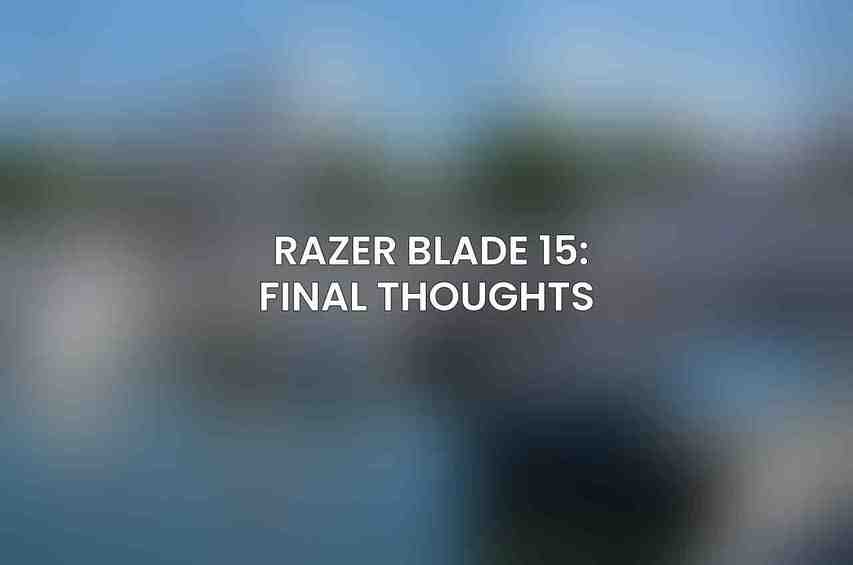
The Razer Blade 15 continues to be a top contender in the premium gaming laptop market. Its sleek design, powerful performance, and impressive display make it a great choice for gamers who want the best of the best. However, its high price tag and lack of Thunderbolt 4 connectivity might make some users consider alternative options. Overall, if you’re looking for a powerful and stylish gaming laptop that can handle demanding games and creative tasks, the Razer Blade 15 is worth considering. Just be sure to weigh the pros and cons before making a decision.
In conclusion, the Razer Blade 15 remains a strong contender in the premium gaming laptop market. Its powerful performance, sleek design, and impressive display make it an excellent choice for gamers and creators alike. However, its high price tag and relatively short battery life might deter some buyers.
Despite these minor drawbacks, the Razer Blade 15 delivers a top-notch gaming experience with its high refresh rate display and responsive keyboard. Its portability and stylish design make it an ideal choice for those who value mobility and aesthetics.
Ultimately, the Razer Blade 15 is a premium gaming laptop that offers a powerful combination of performance, portability, and style. While its price point is high, it provides a truly immersive gaming experience for those willing to invest.
If you’re searching for a powerful, portable, and stylish gaming laptop, the Razer Blade 15 is a great option to consider. However, be sure to factor in its price tag and battery life before making a decision.

