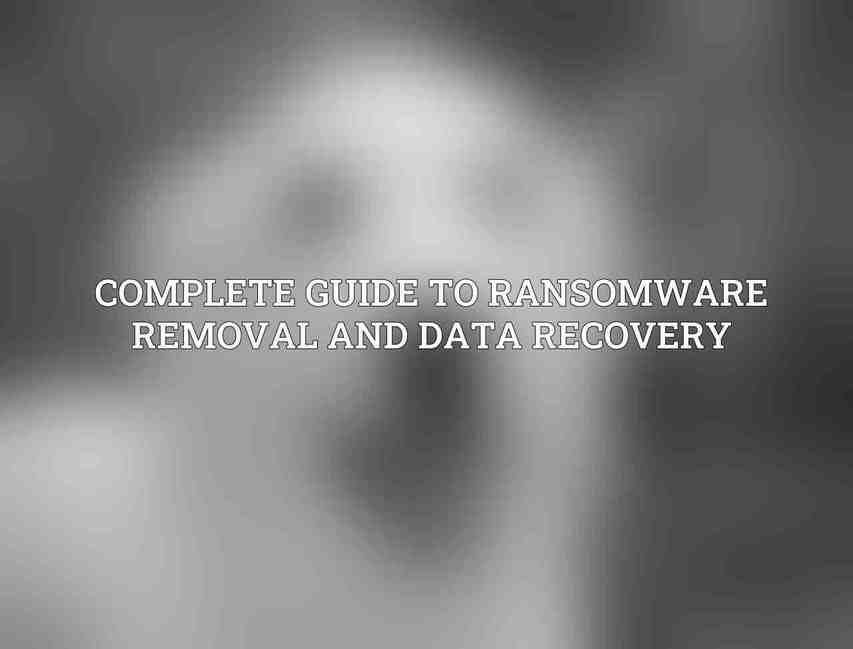Causing significant disruptions and financial losses to individuals and organizations globally. these malicious software encrypt files or lock users out of their devices, demanding payment for the decryption key. The impact of ransomware attacks ranges from personal data loss to large-scale business disruptions, emphasizing the critical need for understanding and combating this cyber threat effectively. Find more on Advanced Techniques for Malware Removal: Tips and Tricks
There are several types of ransomware, including encryption ransomware, which encrypts files, and locker ransomware, which locks users out of their devices. Ransomware tactics may vary, but they often involve displaying a ransom demand, restricting access to files, and threatening permanent data loss if the ransom is not paid promptly. Responding promptly and effectively to a ransomware attack is crucial in minimizing damage and data loss.
Early Detection and Prevention
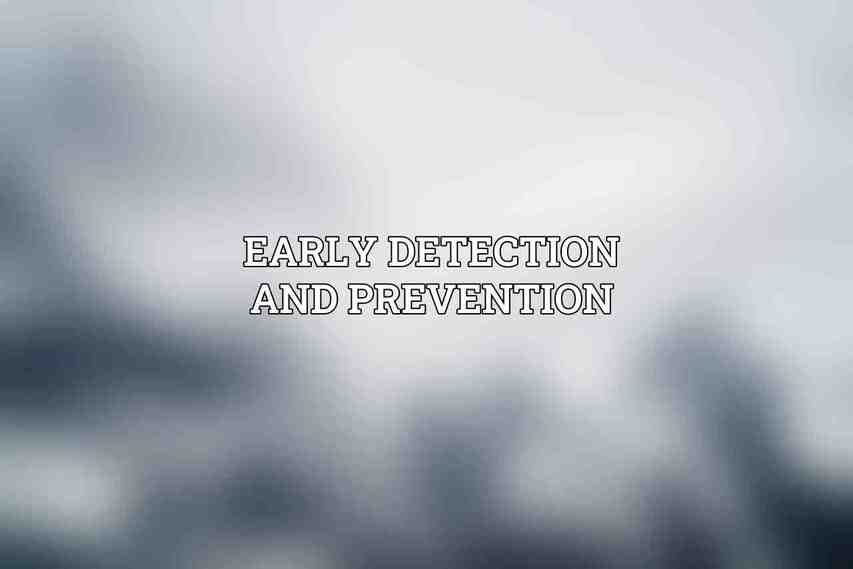
1. Identify Suspicious Activity
- Unusual file encryption or access restrictions: Be vigilant of sudden file extensions or inaccessible files.
- Demand for ransom payment: Ransomware typically demands payment in exchange for decrypting files.
- Pop-up messages or warning screens: Ransom notes or warning messages may appear on the infected device.
Isolate Infected Devices
- Disconnect affected devices: Quickly disconnect infected devices from networks and external drives.
- Shut down infected computers: Power off compromised devices to prevent the infection from spreading to other networked devices.
Antivirus and Anti-Malware Scans
- Run comprehensive scans: Perform thorough scans using reputable antivirus and anti-malware software.
- Use reputable tools: Utilize well-known antivirus tools to detect and quarantine ransomware effectively.
Ransomware Removal Without Paying
1. System Restore
- Utilize Windows System Restore: Roll back the system to a previous, uninfected state.
- Note: Encrypted files may not be recoverable through system restoration.
Data Recovery Tools
- Try data recovery software: Use specialized tools like Recuva, Stellar Data Recovery, or R-Studio to retrieve encrypted files.
- Consider paid tools: Paid data recovery software may offer advanced features for file retrieval.
Command Prompt/Terminal
- Leverage command line tools: Use elevated command prompt or terminal to remove ransomware manually.
- Expertise required: Caution is advised, as this method requires technical expertise for safe execution.
Decryption Tools
- Search for decryption tools: Explore available tools for specific ransomware strains.
- Online resources: Platforms like NoMoreRansom or ID-Ransomware provide helpful decryption resources.
Data Recovery After Ransomware
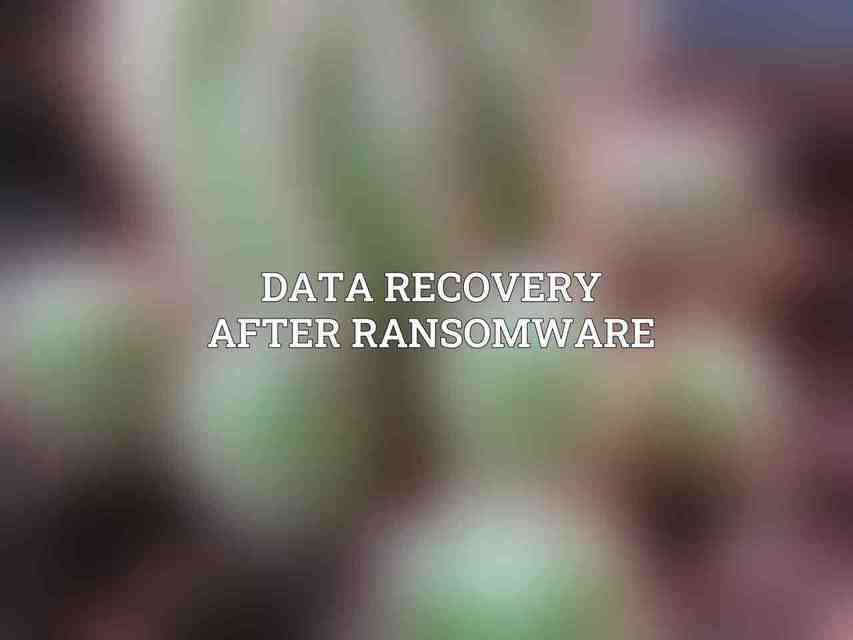
1. Shadow Copies
- Recover from Shadow Copies: If enabled, access and restore files from Windows Shadow Copies.
- Use File Explorer: Navigate to shadow copies through File Explorer or command prompt for recovery.
Cloud Backup Services
- Restore from backups: Retrieve data from cloud backup services if data was backed up before the ransomware attack.
- Ensure regular backups: Maintain routine backup schedules to mitigate data loss risks.
Professional Data Recovery Services
- Consult experts: Seek assistance from data recovery specialists if DIY methods are unsuccessful.
- Cost considerations: Costs for professional data recovery may vary based on the complexity and success of the recovery process.
Preventing Future Ransomware Attacks
1. Software Updates
- Stay updated: Keep operating systems, applications, and software updated with the latest security patches.
- Patch vulnerabilities: Regular updates help address known security weaknesses that ransomware may exploit.
Email Security
- Exercise caution: Be wary of suspicious emails, attachments, or links from unknown sources.
- Use security tools: Implement spam filters and anti-phishing mechanisms for enhanced email security.
Strong Passwords
- Enhance password security: Create complex and unique passwords for online accounts and systems.
- Enable two-factor authentication: Add an extra layer of security with two-factor authentication for login credentials.
Data Backups
- Regular backups: Consistently back up essential data to external drives or cloud services.
- Diverse backup methods: Employ multiple backup solutions to safeguard data against ransomware threats.
Employee Education and Awareness
- Educate employees: Train staff to recognize and report suspicious activities or emails.
- Continuous training: Conduct regular cybersecurity awareness programs to keep employees informed about evolving threats.
understanding ransomware removal and data recovery techniques is paramount in mitigating the impact of ransomware attacks. By implementing proactive prevention measures, staying informed about emerging threats, and following best practices for data recovery, individuals and organizations can safeguard their valuable information and minimize the risks associated with ransomware incidents. Remember, staying vigilant and informed is key in combating the evolving world of ransomware threats.
Frequently Asked Questions
What is ransomware?
Ransomware is a type of malware that encrypts files on a victim’s computer or network and demands payment in exchange for decrypting the data.
How does ransomware infect a computer?
Ransomware typically infects computer systems through malicious email attachments, infected websites, or vulnerabilities in outdated software.
What should I do if my computer is infected with ransomware?
If your computer is infected with ransomware, disconnect it from the internet immediately to prevent further spread. Do not pay the ransom and seek professional help to remove the malware.
How can I recover my data after a ransomware attack?
Data recovery after a ransomware attack can be done through backup restoration, data recovery software, or seeking help from professional data recovery services.
How can I prevent ransomware attacks in the future?
To prevent ransomware attacks, regularly update your software, avoid clicking on suspicious links or attachments, use strong passwords, and back up your data regularly.