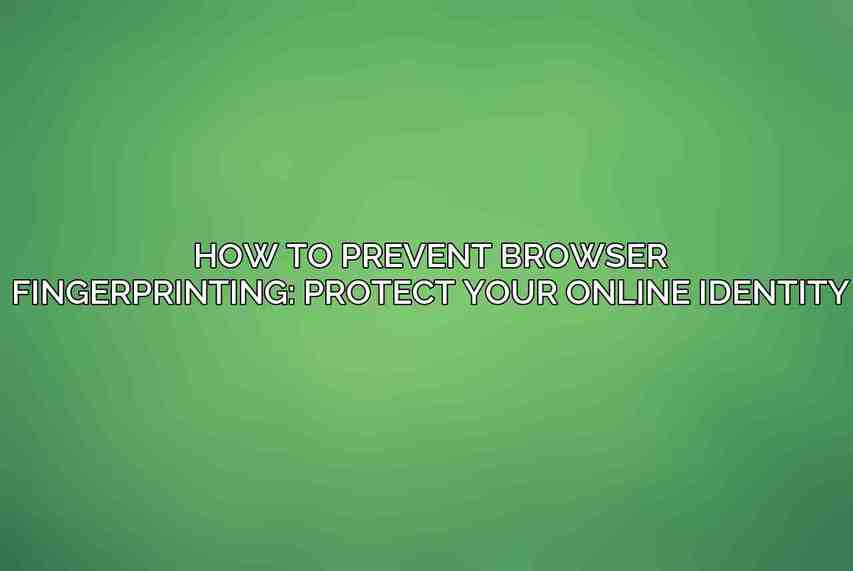Browser fingerprints are digital footprints left behind by users as they interact with websites, composed of a unique set of attributes that can be used to identify and track individuals online. These fingerprints include information such as browser version, operating system, plugins, screen resolution, time zone, and more. Browser fingerprints are like digital DNA that can track you across the web. By combining various attributes, websites can create a distinct fingerprint for each user.
B. Privacy Implications of Browser Fingerprints
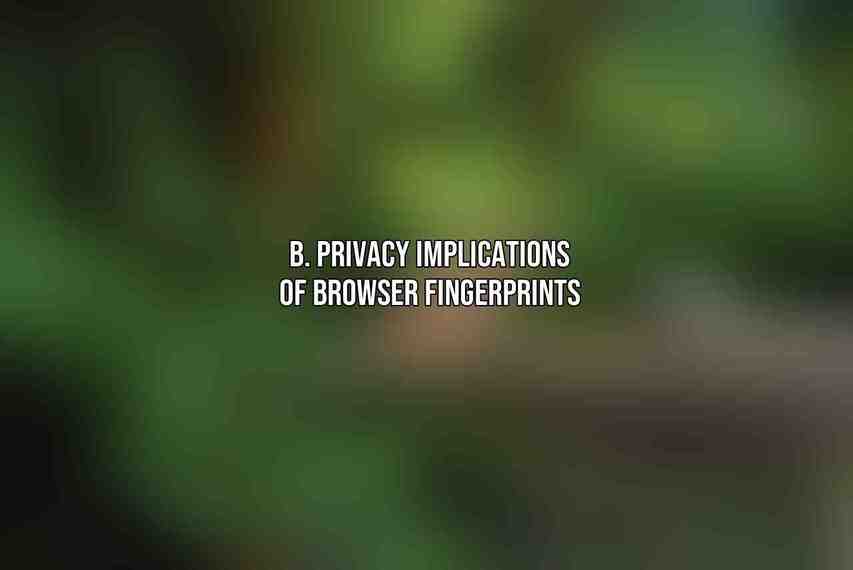
The creation of browser fingerprints raises significant privacy concerns that affect users in various ways. Browser fingerprints can be utilized for tracking users across different websites, linking multiple user accounts together, enabling targeted advertising and user profiling, and even posing risks for discrimination and surveillance. The granular level of detail in browser fingerprints can lead to invasive tracking practices.
Methods of Fingerprinting
A. Standard Fingerprinting Techniques
- Canvas fingerprinting
- WebGL fingerprinting
- CSS fingerprinting
- Font fingerprinting
- Microphone and camera fingerprinting
B. Advanced Fingerprinting Technologies
Advanced fingerprinting methods include detecting time zones and locales, analyzing keyboard input patterns, monitoring pointer movements, and employing machine learning algorithms to create even more accurate and detailed user profiles. These techniques can be highly intrusive and difficult to detect.
Strategies to Prevent Browser Fingerprinting
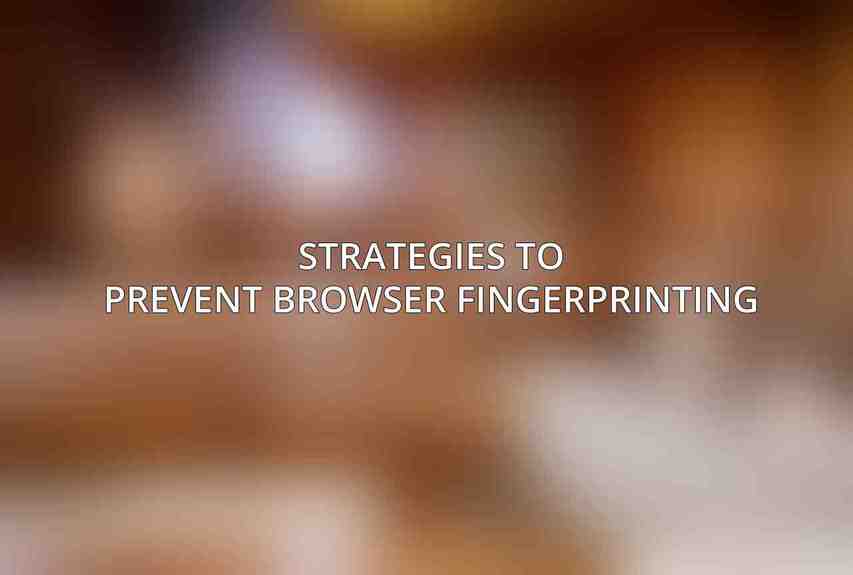
A. Browser Extensions and Add-ons
Utilizing privacy-focused browser extensions can help mitigate the risks of browser fingerprinting. Tools like Privacy Badger, Ghostery, uBlock Origin, CanvasBlocker, and Decentraleyes can block tracking scripts and protect your online identity. Learn more about Secure Passwords: A Key to Internet Privacy Protection
B. Browser Settings and Configurations
Adjusting browser settings can enhance privacy and reduce the effectiveness of fingerprinting techniques. Enabling Do Not Track (DNT), blocking cookies and scripts, turning off WebGL and Canvas, using private browsing mode, and randomizing user agent strings are effective ways to prevent fingerprinting.
C. Virtual Private Networks (VPNs)
Incorporating Virtual Private Networks (VPNs) into your online activities can add an extra layer of anonymity and security by masking your IP address and encrypting your internet traffic. While VPNs offer many benefits, users should be cautious of potential drawbacks such as reduced browsing speed and reliance on the VPN provider’s trustworthiness.
D. Anti-Fingerprinting Techniques
Tools like NoScript, RandomizeCanvas, FingerprintJS, and Chameleon are designed to thwart fingerprinting attempts by disrupting the data collection process and generating misleading information about your browser attributes.
E. Regular Browser Maintenance
Regularly clearing browser history, cookies, and cache, and keeping your browser software up to date can help ensure that your online footprint remains minimal and harder to track. Check this blog on Email Encryption 101: Best Practices for Secure Communication
Best Practices for Online Privacy
A. Use Strong Passwords and Two-Factor Authentication
Strengthening your online accounts with strong, unique passwords and enabling two-factor authentication adds an extra layer of security to safeguard your personal information.
B. Practice Good Browsing Habits
Being cautious of the websites you visit, avoiding clicking on suspicious links, and refraining from sharing sensitive information online can minimize the risk of compromising your privacy.
C. Be Aware of Social Engineering Tactics
Educating yourself about common social engineering tactics like phishing emails and fraudulent websites can help you recognize and avoid potential scams that aim to gather your personal data.
D. Consider Using Privacy-Enhancing Technologies
Signal for secure messaging, Wickr Me for encrypted communication, and ProtonMail for private email services are examples of privacy-enhancing technologies that prioritize user privacy and data protection.
By implementing these strategies and best practices, individuals can take proactive steps to safeguard their online identities and protect their privacy in an increasingly data-driven digital world. Stay informed and vigilant to stay one step ahead of malicious actors seeking to exploit your digital presence. Find more on The Ultimate Beginner’s Guide to Using Tor for Online Anonymity
Frequently Asked Questions
What is browser fingerprinting?
Browser fingerprinting is a technique used by websites to track and identify individual users based on their device and browser characteristics.
Why is browser fingerprinting a privacy concern?
Browser fingerprinting can be used to uniquely identify users across different websites, potentially invading their privacy and tracking their online activities without their consent.
What are some ways to prevent browser fingerprinting?
Using privacy-focused browsers like Tor or Brave, regularly clearing cookies and cache, disabling tracking scripts, and using browser extensions like Privacy Badger or uBlock Origin can help prevent browser fingerprinting.
Can VPNs help protect against browser fingerprinting?
While VPNs can hide your IP address and encrypt your internet connection, they may not always prevent browser fingerprinting as it relies on a combination of factors beyond just your IP address.
How can I test if my browser is being fingerprinted?
You can use online tools like Panopticlick or EFF’s Cover Your Tracks to test your browser’s fingerprint and see if it is unique or trackable.