Canva is a versatile cloud-based design platform that provides users, including educators, with a wide array of tools to create visually appealing content effortlessly. With its user-friendly interface, Canva offers a range of features such as easy-to-use templates, drag-and-drop functionality, and an extensive image library.
B. Benefits for Educators
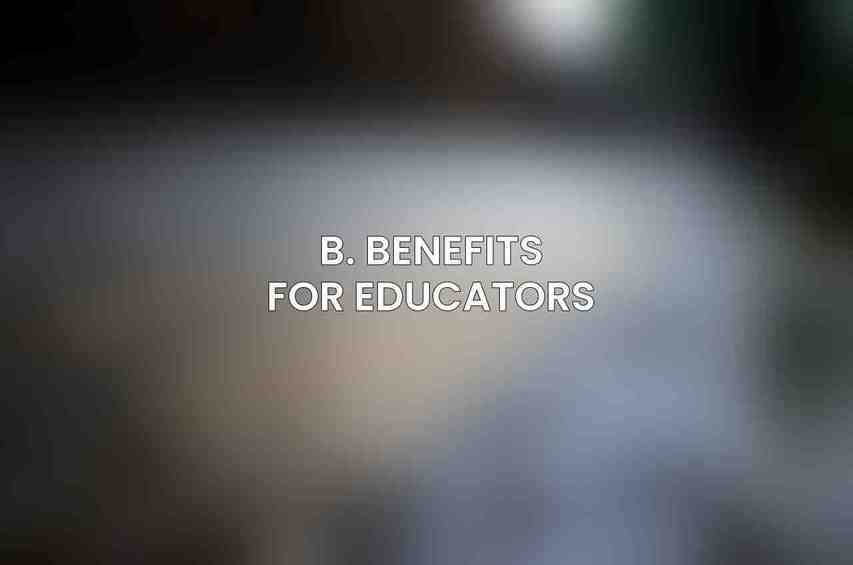
Educators can leverage Canva to enhance their teaching materials in various ways:- Enhance visual presentation skills: Create eye-catching visuals to captivate students’ attention.- Create engaging learning materials: Develop interactive and visually appealing resources to make learning more exciting.- Foster student collaboration: Encourage students to work together on projects by providing collaborative design opportunities.
Understanding Canva Analytics
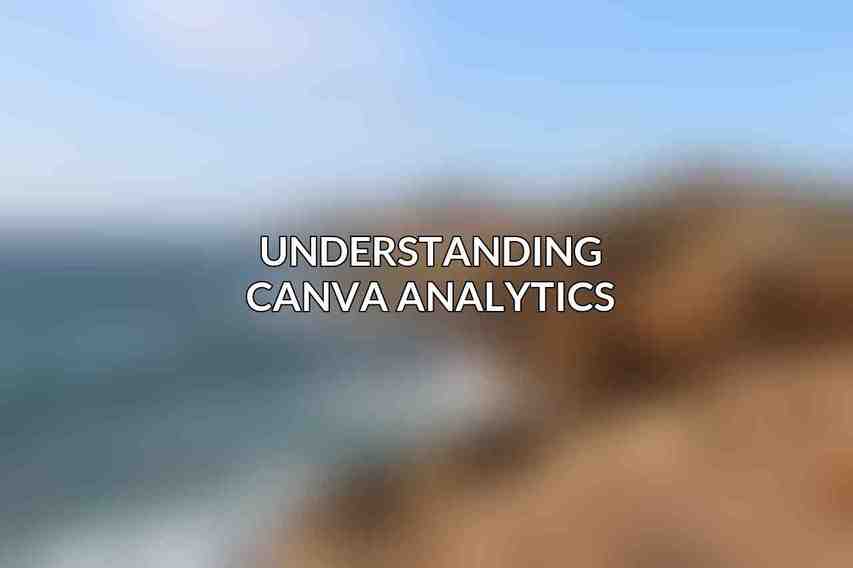
A. Dashboard Overview
Canva Analytics provides educators with essential insights into their presentation performance:- Key metrics: Track views, likes, comments, and shares to gauge engagement levels.- Real-time updates: Stay informed with live updates on how presentations are resonating with students.
B. Advanced Analytics Tools
Delve deeper into analyzing student engagement with Canva’s advanced tools:- Heatmaps: Visualize student interaction by monitoring cursor movements and clicks.- Graphs: Identify trends and areas for improvement based on engagement data.- Custom Metrics: Tailor analytics to specific success measures catered to educational objectives.
Leveraging Canva Analytics for Student Engagement
A. Tracking Student Participation
Monitor and assess student engagement to tailor presentations effectively:- Monitor views and engagement time: Identify students actively participating in the learning process.- Identify engaged students: Pinpoint students who actively interact with the content.
B. Assessing Student Understanding
Utilize analytics to gauge student comprehension and adapt instruction accordingly:- Use polls and quizzes: Gather feedback to gauge student understanding.- Analyze heatmaps: Identify challenging areas that require further explanation.
C. Differentiating Instruction
Personalize learning experiences based on student engagement data:- Tailor presentations: Adjust content to cater to different levels of student engagement.- Provide support: Assist students who may be struggling with specific concepts.
Measuring the Effectiveness of Interactive Presentations
A. Share and Collaboration Analytics
Track student interactions and collaborations for more effective teaching strategies:- Track sharing patterns: Identify presentations that encourage student collaboration.- Analyze collaboration: Evaluate the effectiveness of peer-to-peer interactions.
B. Feedback and Response Analytics
Gather feedback to enhance future presentations and improve learning outcomes:- Collect comments and annotations: Use student feedback to make improvements.- Improve future presentations: Incorporate suggestions to enhance the student learning experience.
C. Impact on Student Learning
Evaluate the impact of presentations on student learning outcomes:- Quantify impact: Measure the effectiveness of presentations on student comprehension.- Utilize data for evaluation: Use engagement and feedback data to evaluate the success of teaching methods.
Best Practices for Using Canva Analytics
A. Set Clear Learning Objectives
Align analytics tracking with educational goals:- Define outcomes: Establish clear learning objectives for each presentation.- Track progress: Monitor analytics to ensure alignment with teaching objectives.
B. Leverage Collaboration Tools
Promote student engagement through collaborative features:- Encourage participation: Enhance student involvement through commenting, annotations, and sharing.- Foster peer learning: Use collaboration data to encourage peer-to-peer learning experiences.
C. Analyze Data Regularly
Consistent review of analytics is vital for informed decision-making:- Review dashboards: Regularly check analytics dashboards and reports.- Identify trends: Analyze data trends to improve presentation quality.
D. Integrate into Professional Development
Utilize analytics for continuous growth and improvement:- Reflect on teaching practices: Use analytics to reflect on teaching strategies and seek areas for improvement.- Share insights: Collaborate with colleagues to enhance instructional materials and teaching practices.
A. Recap of the Benefits of Canva Analytics for Educators
In summary, Canva Analytics offers educators valuable tools for:- Tracking student engagement– Assessing student understanding– Measuring effectiveness of interactive presentations
B. Call to Action
Educators are encouraged to explore Canva Analytics and harness its capabilities to improve teaching practices and enhance student outcomes. Embracing these tools can lead to more engaging and effective educational experiences.
Frequently Asked Questions
What is Canva Presentation Analytics?
Canva Presentation Analytics is a feature within Canva that provides educators with insights and data on how their presentations are performing.
How can educators benefit from Canva Presentation Analytics?
Educators can benefit from Canva Presentation Analytics by understanding which parts of their presentations are engaging students the most, which slides are being viewed the longest, and overall effectiveness of their teaching materials.
Is Canva Presentation Analytics easy to use?
Yes, Canva Presentation Analytics is user-friendly and intuitive, making it easy for educators to access and interpret the data provided.
Are there any additional costs for using Canva Presentation Analytics?
Canva Presentation Analytics is included in Canva’s Pro subscription, so there are no additional costs for educators to access this feature.
Can Canva Presentation Analytics help educators improve their teaching methods?
Yes, by analyzing the data provided by Canva Presentation Analytics, educators can make informed decisions on how to enhance their presentations and teaching methods for better student engagement and learning outcomes.

