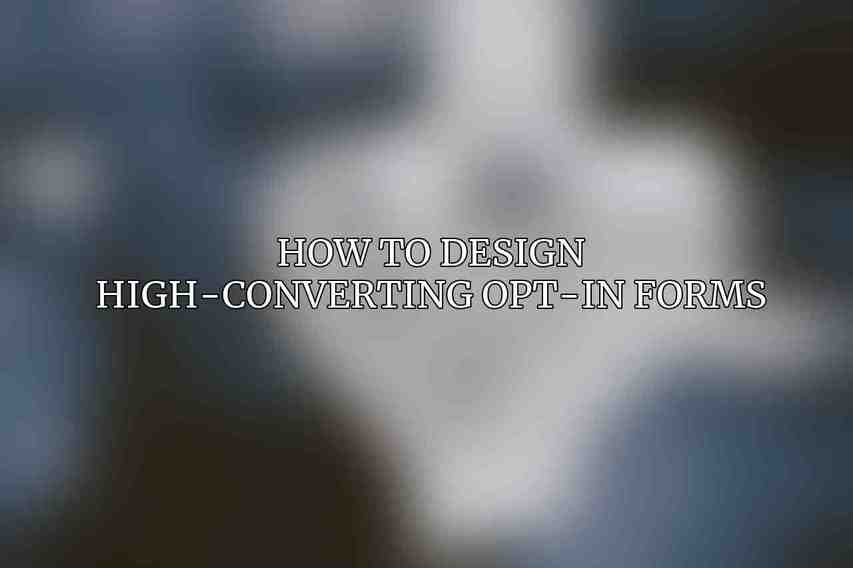Opt-in forms play a crucial role in lead generation for businesses by capturing valuable information from potential customers. These forms are typically used to collect email addresses and other relevant details from visitors, allowing businesses to nurture leads and build relationships with their audience. The design of an opt-in form can significantly impact its conversion rate. Key elements of effective opt-in form design include attention-grabbing headlines, clear call-to-action buttons, and a user-friendly layout that instills trust in visitors.
Form Design Best Practices
A. Headline:
When crafting the headline for your opt-in form, remember to keep it clear, concise, and persuasive. Using action verbs can create a sense of urgency and prompt visitors to act quickly. Highlighting the primary benefit of subscribing can also entice more users to sign up for your offering.
B. Subheadline:
The subheadline of your opt-in form provides an opportunity to offer more context about the value proposition or address any potential concerns visitors may have. By preemptively answering questions or alleviating doubts, you can increase the likelihood of form completion.
C. Form Fields:
Carefully consider the information you truly need from users and keep the number of form fields to a minimum to reduce friction. Use specific and easily understandable labels for each field and provide guidance or examples for any complex data entry requirements to streamline the form completion process.
D. Call to Action (CTA):
The call-to-action button is a critical component of your opt-in form. Use compelling and action-oriented text to prompt users to subscribe. Design a visually striking CTA button that stands out on the page and ensure it is prominently displayed above the fold for maximum visibility.
E. Privacy and Legal Compliance:
Transparency and compliance are essential when designing opt-in forms. Clearly state the purpose of data collection, link to your privacy policy for further information, and adhere to anti-spam laws and consent regulations to build trust with potential subscribers.
Examples of High-Performing Opt-in Forms
A. Website Header Opt-in Form:
One exemplary opt-in form can be seen on Neil Patel Digital’s website. The headline emphasizes the value proposition, the subheadline provides extra context, and the prominently placed CTA button encourages immediate action.
B. Blog Sidebar Opt-in Form:
Buffer’s blog sidebar opt-in form is a great example of simplicity and effectiveness. With minimal form fields, a clear CTA button, and a visually appealing design, this form maximizes conversions without overwhelming visitors.
C. Popup Opt-in Form:
Leadpages utilizes a popup opt-in form that effectively grabs attention. By offering an exclusive offer in the headline, using an eye-catching design, and contrasting the CTA button with the background, this form drives conversions through strategic design choices.
Tools for Opt-in Form Design
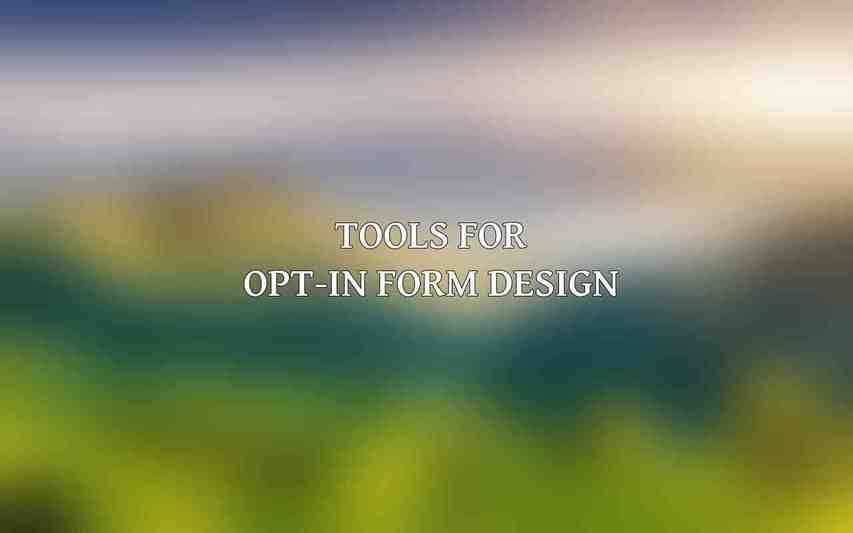
A. Form Builders:
OptinMonster and Thrive Leads are popular tools that offer both paid and free plans for creating sophisticated opt-in forms with customizable features to match your branding and conversion goals.
B. Email Marketing Platforms with Built-in Form Builders:
allowing for seamless integration of opt-in forms with your email campaigns.
C. WordPress Plugins:
For WordPress users, WPForms Lite and Contact Form 7 offer options for creating opt-in forms with varying levels of customization and functionality to suit your specific needs.
Advanced Opt-in Form Techniques
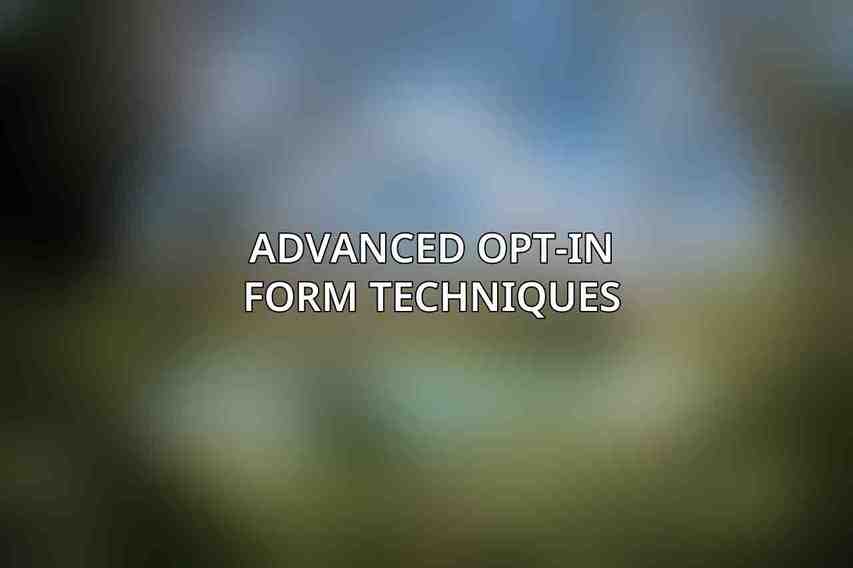
A. Segmentation:
Implementing segmentation in your opt-in forms can enhance your targeting efforts. By using conditional fields to gather different information based on user responses or creating distinct forms for various audience segments, you can personalize the user experience and improve conversions.
B. Gamification:
Engage users and increase form completion rates by incorporating gamification elements such as progress bars, rewards for completion, or interactive features like quizzes. These tactics can make the form submission process more enjoyable and rewarding for visitors.
C. Personalization:
Enhance user engagement by personalizing opt-in forms based on individual preferences and behaviors. Utilize dynamic content to tailor form fields and messaging according to user data, addressing visitors by name and reflecting their interests to create a personalized experience that resonates with them.
By following these best practices, learning from successful examples, leveraging powerful tools, and exploring advanced techniques, you can design high-converting opt-in forms that effectively capture leads and drive business growth. Opt-in forms are not just about collecting information; they are powerful tools for engaging with your audience and nurturing lasting relationships with your customers.
Let’s strive to design opt-in forms that not only convert but also create meaningful connections with our audience!
Frequently Asked Questions
What are opt-in forms?
Opt-in forms are forms on a website that allow visitors to subscribe or opt-in to receive updates, newsletters, or other information from the website owner.
Why are high-converting opt-in forms important?
High-converting opt-in forms are important because they help increase your email list, engagement with your audience, and ultimately drive more conversions for your business.
How can I make my opt-in forms more visually appealing?
To make your opt-in forms more visually appealing, you can use eye-catching colors, graphics, engaging copy, and consider the placement and size of the form on your website.
What are some best practices for designing high-converting opt-in forms?
Some best practices for designing high-converting opt-in forms include keeping the form simple and concise, offering an incentive for signing up, using a compelling call-to-action, and testing different elements to see what works best for your audience.
How can I track the effectiveness of my opt-in forms?
You can track the effectiveness of your opt-in forms by using analytics tools like Google Analytics or tools provided by your email marketing platform to monitor conversion rates, click-through rates, and other metrics to see how well your forms are performing.