Offering a myriad of benefits for educators and course developers. with its intuitive interface and diverse range of templates, Canva simplifies the process of creating engaging assessments. The platform’s flexibility and collaborative features make it a standout choice for designing interactive and visually appealing evaluations.
One of the key advantages of utilizing Canva for assessment creation is its user-friendly interface, which lowers the barrier to entry for educators looking to design assessments without extensive graphic design skills. Additionally, Canva boasts an extensive template library, providing a wealth of pre-designed layouts tailored for various assessment types. The platform also offers customization options that allow users to personalize assessments to suit their specific needs. Moreover, the collaboration features in Canva facilitate teamwork among educators and learners in creating assessments.
Design Considerations for Online Assessments with Canva
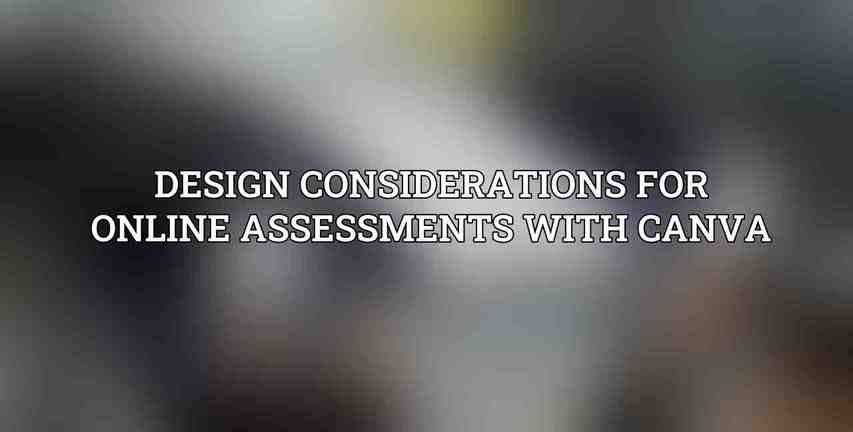
When designing online assessments with Canva, it is essential to consider several factors to ensure their effectiveness and engagement. Selecting the appropriate template for the assessment type is crucial. Canva provides various templates tailored for different purposes, including quizzes, surveys, collaboration boards, and infographics. These templates come with pre-built structures suitable for each assessment type.
Designing visually appealing and engaging assessments involves using high-quality images, graphics, interactive elements like sliders or drag-and-drop features, and applying suitable typography and color schemes. Furthermore, ensuring accessibility and inclusivity is paramount in online assessments. This includes providing alternative text for images, using legible fonts, and supporting assistive technologies such as screen readers to cater to diverse learner needs. Find more on Enhancing Online Courses with Multimedia Using Canva
Creating Different Types of Online Assessments with Canva
A. Quizzes
Quizzes come in various formats on Canva, including multiple-choice, true/false, fill-in-the-blank, and short-answer quizzes. Educators can customize quiz settings such as time limits and question randomization to enhance the assessment experience.
B. Surveys
Designing effective survey questions, utilizing different question types like Likert scale and open-ended questions, and analyzing survey results are essential aspects of creating surveys with Canva.
C. Collaboration Boards
For group projects, Canva offers collaboration boards where users can create collaborative workspaces, assign tasks, track progress, provide feedback, and share ideas seamlessly.
D. Infographics
Infographics in Canva help present assessment results in visually appealing ways by using charts, graphs, and images to convey data effectively. Incorporating interactive elements further enhances engagement.
Integration with Learning Management Systems (LMS)
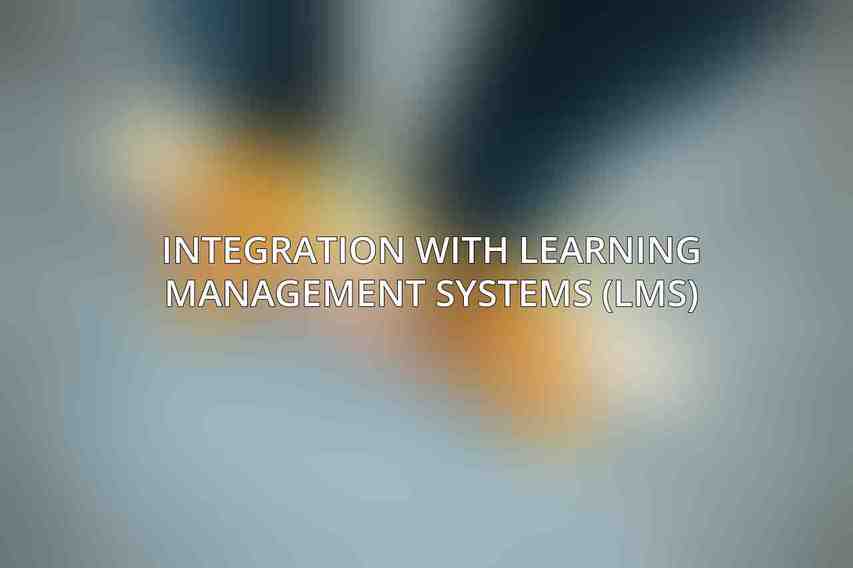
Canva assessments can be seamlessly exported to popular LMS platforms such as Google Classroom, Blackboard, and Moodle. Integration with these systems allows educators to track and grade assessment submissions, automate grading, access student responses, and provide feedback efficiently.
Best Practices for Using Canva for Online Assessments
A. Planning and preparing assessments
Before creating assessments, defining goals, selecting appropriate types, and gathering necessary resources are crucial steps in the planning phase.
B. Designing and delivering assessments
Utilizing Canva’s design tips, ensuring accessibility, and providing clear instructions contribute to the effectiveness of assessments.
C. Grading and evaluating assessments
Automating scoring, offering timely feedback, and analyzing results for improvement are essential practices in the assessment process.
Examples of Successful Online Assessments Created with Canva
A. Case study
A case study showcasing the use of Canva for a historical events multiple-choice quiz highlights the platform’s versatility in creating engaging assessments.
B. Showcase
A survey designed with Canva to gather student feedback on an online course demonstrates the effectiveness of the platform in conducting assessments and collecting valuable insights.
C. Template library
Canva’s template library offers a plethora of pre-built templates for common assessment types, simplifying the assessment creation process for educators.
Canva undeniably stands out as a valuable tool for designing engaging online assessments. Embracing Canva for assessment creation can significantly enhance the evaluation process for educators and learners alike. As online assessment design continues to evolve, Canva is poised to play a pivotal role in shaping the future trends in this domain, empowering educational institutions to elevate their assessment practices.
Frequently Asked Questions
What is Canva?
Canva is a graphic design platform that allows users to create a wide variety of visual content, including online assessments.
How can I create engaging online assessments with Canva?
You can use Canva’s templates, design elements, and customization options to create visually appealing and interactive assessments.
Can I share my online assessments created with Canva?
Yes, you can share your assessments with others by downloading them as image files or PDFs, or by sharing a link to your Canva design.
Is Canva free to use for creating online assessments?
Canva offers a free version with limited features, but you can upgrade to a paid subscription for access to more design elements and premium features.
Can I track the results of online assessments created with Canva?
Canva does not have built-in assessment tracking features, but you can integrate your assessments with other tools or platforms that offer tracking capabilities.

