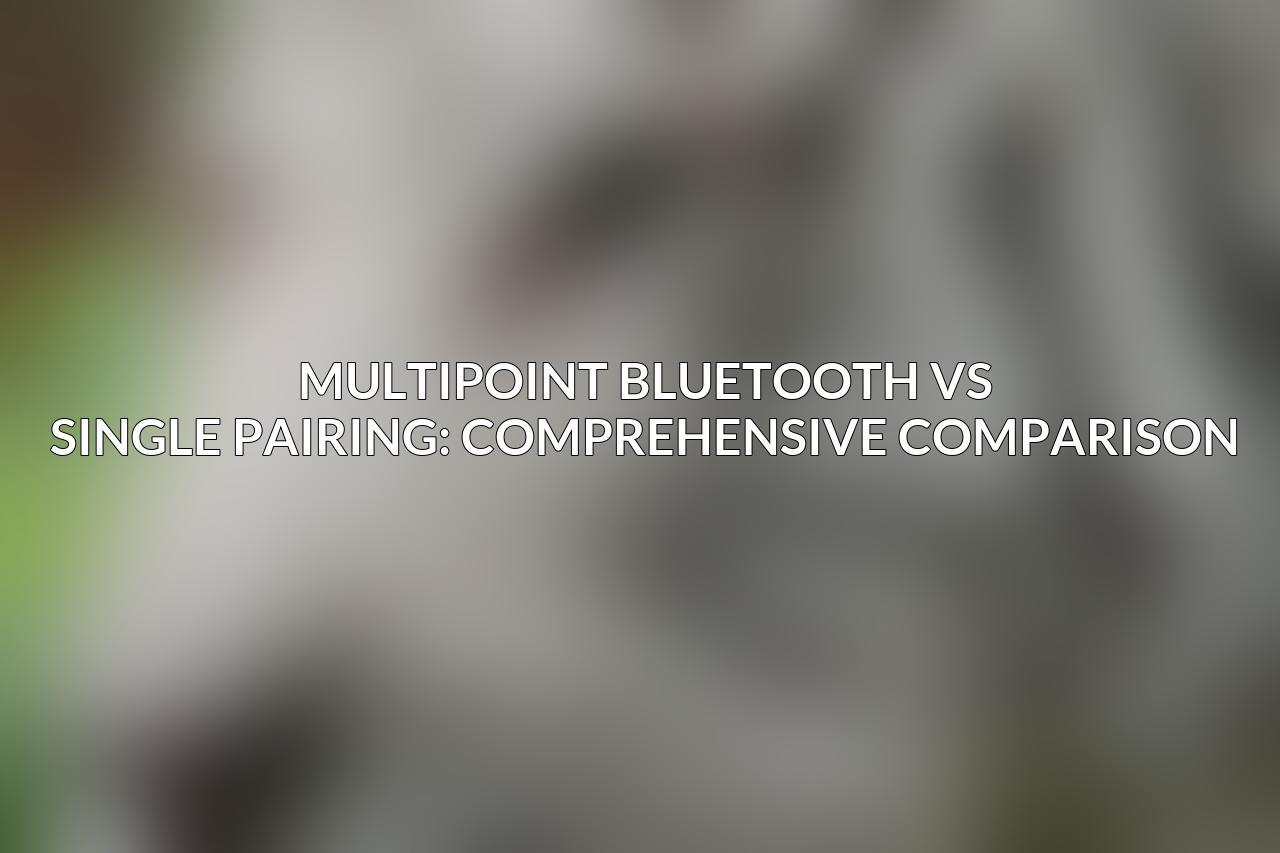- What is Multipoint Bluetooth?
- Multipoint Bluetooth technology allows a device (like a headphone or speaker) to be connected to two or more devices simultaneously. This eliminates the need to manually switch between devices.
- What is Single Pairing?
- Single pairing, the traditional Bluetooth connection method, allows a device to connect to only one device at a time. Users have to manually disconnect from one device and reconnect to another.
- The Importance of the Comparison
- Understanding the differences between multipoint Bluetooth and single pairing is crucial for choosing the right Bluetooth device, especially for users with multiple devices. This comparison will explore the pros and cons of both technologies, their applications, and real-world examples of products.
| Feature | Multipoint Bluetooth | Single Pairing |
|---|---|---|
| Definition | Allows a device to be connected to multiple Bluetooth devices simultaneously, enabling seamless switching between them. | Connects to only one Bluetooth device at a time. |
| Number of Connected Devices | 2 or more | 1 |
| Switching Between Devices | Easy and quick, often with a simple button press or notification. | Requires disconnecting from the current device and manually pairing with the new one. |
| Use Cases | – Multi-device users (e.g., smartphone and laptop) – Switching between calls and music playback. |
– Simple Bluetooth connection for a single device. |
| Examples | Best Multipoint Bluetooth Headphones and Earbuds | Best Bluetooth Headphones and Earbuds |
| Pros | – Convenience and flexibility – Seamless switching between devices |
– Simple and straightforward connection |
| Cons | – May be slightly more complex to set up. – Can sometimes experience connection issues with certain devices. |
– Limited connectivity and switching options |
Quick List :
Explore further with Best Multipoint Bluetooth Gaming Headsets for Serious Gamers
Dive deeper into Cellet Multipoint Bluetooth Headset: User Reviews
- 1. Multipoint Bluetooth vs Single Pairing: Comprehensive Comparison:
- 2. Real-World Applications and Examples:
Key Features and Differences
- Simultaneous Connections:
- Multipoint: Enables simultaneous connections to two or more devices, allowing seamless switching between them.
- Single Pairing: Limits the connection to only one device at a time, requiring manual switching between devices.
- Connectivity Range:
- Multipoint: The range of multipoint Bluetooth technology can vary between devices and is generally the same as single pairing, typically around 33 feet.
- Single Pairing: The range of single pairing Bluetooth is typically around 33 feet.
- Battery Life:
- Multipoint: Multipoint Bluetooth might slightly affect battery life due to the device simultaneously managing multiple connections.
- Single Pairing: Single pairing Bluetooth generally results in slightly better battery life compared to multipoint Bluetooth.
- Compatibility:
- Multipoint: Not all Bluetooth devices support multipoint technology. It’s important to check device specifications for compatibility.
- Single Pairing: All Bluetooth-enabled devices support single pairing.
- Audio Quality:
- Multipoint: Multipoint Bluetooth connections can potentially experience a slight decrease in audio quality, especially when switching between devices quickly.
- Single Pairing: Single pairing typically offers better audio quality due to less interference from multiple connections.
Advantages and Disadvantages
- Advantages:
- Seamless switching between devices without manual disconnection and reconnection.
- Convenience for users with multiple devices.
- Improved workflow efficiency for tasks requiring frequent device switching.
- Increased mobility and freedom to use multiple devices without constant interruptions.
- Disadvantages:
- Possible slight decrease in audio quality, especially during rapid device switching.
- May affect battery life slightly.
- Compatibility issues with some devices.
Single Pairing
- Advantages:
- Typically provides better audio quality than multipoint Bluetooth.
- May have slightly better battery life than multipoint Bluetooth.
- Wider compatibility with all Bluetooth-enabled devices.
- Disadvantages:
- Requires manual disconnection and reconnection for switching between devices.
- Can be inconvenient for users with multiple devices.
- Less efficient workflow for tasks requiring frequent device switching.
Real-World Applications and Examples
Multipoint Bluetooth Headphones and Earbuds:
Find more on Top Multipoint Bluetooth Handsfree Car Kit Speakerphone
- Bose QuietComfort 35 II Wireless Headphones: These headphones offer multipoint Bluetooth technology, allowing users to switch seamlessly between a smartphone and a laptop for work, music, and calls.
- Sony WH-1000XM4 Wireless Noise-Canceling Headphones: These headphones feature multipoint Bluetooth, enabling users to connect to two devices simultaneously, ideal for switching between phone calls and music playback.
- Jabra Elite 75t True Wireless Earbuds: These earbuds support multipoint Bluetooth, allowing users to seamlessly switch between different devices without disconnecting and reconnecting.
Multipoint Bluetooth Speakers:
- Ultimate Ears BOOM 3: This portable speaker supports multipoint Bluetooth, allowing users to connect two devices simultaneously.
- JBL Charge 5: This speaker features multipoint Bluetooth, making it ideal for parties or gatherings where multiple devices are connected to the speaker.
- Bose SoundLink Revolve+ II: This speaker allows users to connect two devices simultaneously, providing seamless switching between them.
- Choosing the Right Technology:
- The choice between multipoint Bluetooth and single pairing depends on the user’s needs and preferences. For users with multiple devices requiring frequent switching, multipoint Bluetooth offers greater convenience and efficiency. For users prioritizing audio quality and battery life, single pairing might be a better option.
- The Future of Bluetooth Technology:
- Multipoint Bluetooth is becoming increasingly popular and is expected to become the standard for future Bluetooth devices. As technology advances, we can expect further improvements in multipoint Bluetooth capabilities, including faster switching speeds and reduced impact on battery life.
Additional Considerations
- Device Compatibility: Always check the specifications of your Bluetooth devices to ensure they support multipoint Bluetooth technology.
- Bluetooth Version: Newer versions of Bluetooth often offer improved features and performance, including better support for multipoint connections.
- Distance and Interference: Both multipoint and single pairing Bluetooth connections can be affected by distance and interference from other electronic devices.
FAQs

- Q1: What is the difference between multipoint Bluetooth and dual Bluetooth?
- A1: Multipoint Bluetooth and dual Bluetooth are often used interchangeably, but they refer to the same technology.
- Q2: How do I know if my device supports multipoint Bluetooth?
- A2: Check the device’s specifications, user manual, or product description for “multipoint Bluetooth” or “dual Bluetooth” compatibility.
- Q3: Can I use multipoint Bluetooth with any device?
- A3: No, not all Bluetooth devices support multipoint technology.
- Q4: How many devices can I connect to with multipoint Bluetooth?
- A4: The number of devices you can connect to with multipoint Bluetooth depends on the specific device. Most devices support connecting to two devices simultaneously.
- Q5: What happens when I switch between devices with multipoint Bluetooth?
- A5: The device automatically switches to the last active device. Some devices may have a short audio delay during switching.
Frequently Asked Questions
What is multipoint Bluetooth?
Multipoint Bluetooth allows a single device, such as a smartphone or tablet, to connect to multiple Bluetooth devices simultaneously. This means you can switch between audio sources seamlessly.
What is single pairing Bluetooth?
Single pairing Bluetooth refers to the traditional method where a device can only be paired with one Bluetooth accessory at a time. You need to disconnect one device before connecting to another.
Learn more about How to Use Brookstone Multipoint Bluetooth Transmitter
What are the advantages of multipoint Bluetooth over single pairing?
Multipoint Bluetooth offers the convenience of switching between multiple devices without the hassle of constantly reconnecting and disconnecting. It enhances productivity and multitasking capabilities.
Are there any downsides to using multipoint Bluetooth?
One downside of multipoint Bluetooth is that not all devices support this feature, so compatibility issues may arise. Additionally, managing multiple connections can sometimes lead to audio quality issues or connectivity problems.
How can I determine if my device supports multipoint Bluetooth?
You can check your device’s specifications or user manual to see if it mentions support for multipoint Bluetooth. Alternatively, you can try pairing your device with multiple Bluetooth accessories simultaneously to see if it works.
Check this blog on Best Multipoint Bluetooth Audio Transmitters: Comparisons & Reviews