Maintaining a clutter-free and sustainable digital workspace is essential for productivity and well-being. by streamlining your digital environment, selecting purpose-driven tech tools, and designing a minimalist workspace, you can create a more efficient and eco-friendly work setting. This article will delve into practical strategies and tips for creating a sustainable and minimalist digital workspace. Explore further with Top Sustainable Tech Tools of 2024 for Minimalists
Declutter Your Digital Environment
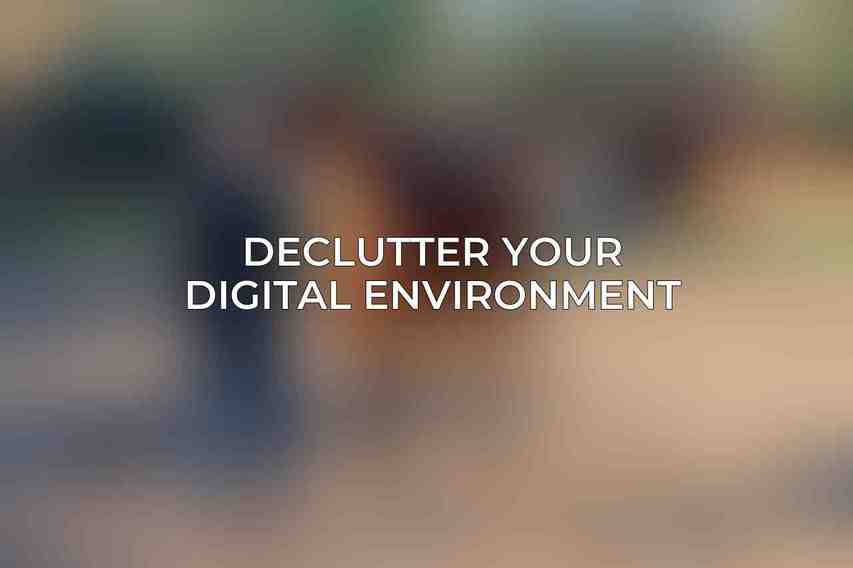
Clutter can accumulate quickly, leading to decreased efficiency and increased stress. To streamline your digital environment, it’s crucial to identify and eliminate digital clutter effectively.
Identify Digital Clutter
- Examine digital files, apps, and online accounts: Start by assessing your digital assets to determine what is essential, redundant, or outdated.
- Determine if items are essential, redundant, or outdated: Categorize your digital content and evaluate its relevance to your current needs and goals.
Decluttering Techniques
- Marie Kondo Method: Apply the principles of the KonMari method to your digital space by sorting items into categories and discarding non-essential ones.
- Inbox Zero: Maintain a clean inbox by regularly processing emails, archiving important messages, and unsubscribing from unnecessary mailing lists.
- Cloud Storage Cleanout: Organize and declutter your cloud storage by deleting redundant or obsolete files.
Select Purpose-Driven Tech Tools
Choosing the right tech tools that align with your needs and goals is crucial for enhancing productivity and minimizing digital clutter.
Consider Your Needs and Goals
- Determine the tasks and activities you need digital tools for: Identify the specific functions and features that will support your workflow.
- Prioritize functionality and efficiency over quantity: Select tools that serve a distinct purpose and streamline your work processes.
Research and Compare Tools
- Use online reviews and recommendations: Leverage online resources to gather information and insights on different tech tools.
- Test out free trial versions or demos: Before making a commitment, explore trial versions of software to assess their compatibility with your workflow.
Design a Minimalist Workspace
Creating a minimalist workspace, both physically and digitally, can foster focus, creativity, and a sense of calm amid the digital chaos.
Physical Workspace
- Optimize natural light and minimize distractions: Arrange your physical workspace to maximize natural light and reduce clutter that may distract you.
- Use ergonomic furniture and declutter the area: Invest in ergonomic furniture that promotes good posture and keep your workspace tidy to enhance productivity.
Digital Workspace
- Use a minimalist desktop background and icons: Opt for a clean and simple desktop layout to reduce visual noise.
- Organize files using a hierarchical structure: Implement a logical file organization system to easily locate and access documents.
- Employ browser extensions for tab management and productivity: Utilize tools like tab managers to keep your browsing experience organized and efficient.
Sustainability in the Digital Space
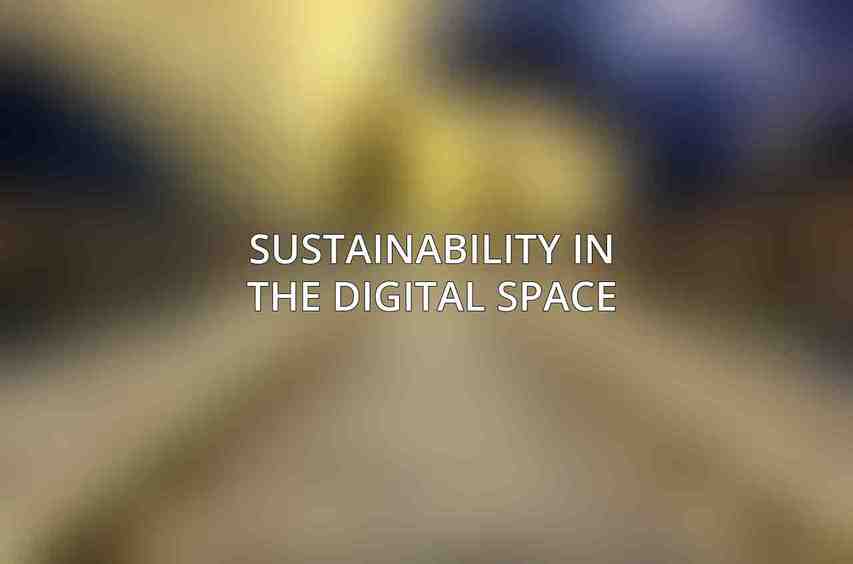
Embracing sustainability practices in your digital workspace not only benefits the environment but also promotes a mindful and conscientious approach to technology usage. Check this blog on Maximizing Efficiency with Energy-Efficient Tech Tools
Energy-Efficient Devices
- Choose laptops, tablets, and smartphones with energy-saving features: Opt for devices that prioritize energy efficiency to reduce your carbon footprint.
- Use power-saving modes and turn off devices when not in use: Conserve energy by activating power-saving settings and powering down devices when they are not in use.
Digital Waste Management
- Regularly delete unnecessary emails and files: Keep your digital space clutter-free by routinely decluttering and deleting redundant or obsolete files.
- Recycle old electronic devices responsibly: Dispose of outdated electronics in an environmentally friendly manner through recycling programs or donation centers.
Mindful Digital Consumption
- Limit screen time and engage in regular digital detoxes: Take breaks from screens to reduce digital fatigue and prioritize real-world experiences.
- Support ethical and sustainable tech companies: Choose to support tech companies that prioritize sustainability, ethical practices, and social responsibility in their operations.
By implementing these strategies and adopting a mindful approach to digital workspace organization, you can cultivate a sustainable, minimalist, and efficient work environment that enhances your productivity and well-being in the digital era. Dive deeper into GreenGeeks Review: Best Eco-Friendly Web Hosting
Frequently Asked Questions
What are the benefits of creating a sustainable and minimalist digital workspace?
Creating a sustainable and minimalist digital workspace can lead to increased productivity, decreased distractions, reduced stress, and a more organized workflow. Check this blog on How to Successfully Achieve a Digital Detox
How can I start creating a sustainable digital workspace?
You can start by decluttering your digital files, using energy-efficient devices, minimizing paper usage, and reducing unnecessary digital subscriptions. Dive deeper into Sustainable Web Development Practices with GreenGeeks
What are some tips for maintaining a minimalist digital workspace?
Some tips include regularly decluttering digital files, limiting the number of apps and tools you use, organizing your files in a simple and logical manner, and setting boundaries for digital consumption.
How can I reduce digital waste in my workspace?
You can reduce digital waste by deleting unnecessary files, utilizing cloud storage and digital backups, minimizing printing, and opting for eco-friendly hardware and software.
What tools or apps can help me create a sustainable and minimalist digital workspace?
Some tools and apps that can help include digital decluttering apps like CleanMyMac or CCleaner, project management tools like Trello or Asana, and cloud storage services like Google Drive or Dropbox.

