Website migration refers to the process of moving a website from one hosting environment to another, changing its design or structure, or switching to a new domain. This process involves transferring all the website’s files, databases, content, and configurations to ensure a seamless transition. Website migration is often essential for businesses looking to upgrade their hosting services, rebrand, or improve website performance.
Benefits of Website Migration
- Improved website performance and speed
- Enhanced security features and SSL certification implementation
- Better SEO opportunities with optimized content and structure
- Access to advanced features and technologies offered by new hosting providers
Challenges Associated with Website Migration
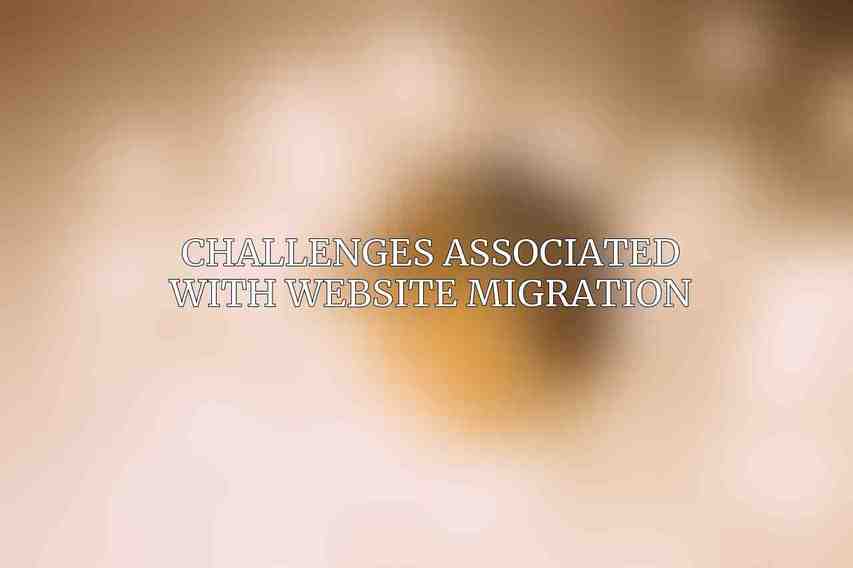
- Potential loss of data or functionality during the migration process
- Risk of increased downtime leading to loss of traffic and revenue
- SEO implications, such as broken links and decreased search engine rankings
- Technical complexities and compatibility issues when moving to a new platform
Overview of Website Migration Tools
When considering website migration, utilizing the right tools can make the process more efficient and effective. There are two main types of tools available for website migration:
Types of Website Migration Tools
Automated Migration Tools:
- These tools automate the migration process, reducing manual intervention and minimizing the risk of errors.
Manual Migration Tools:
- Manual tools provide more control over the migration process but require a higher level of technical expertise.
Key Features to Consider When Selecting a Website Migration Tool
Compatibility with Your Website Platform: Check this blog on Strategies to Minimize Downtime During Website Migration
- Ensure the tool is compatible with the Content Management System (CMS) or platform your website is built on.
Data Transfer Capabilities:
- Look for tools that can efficiently transfer all website data, including files, databases, and configurations.
Downtime Minimization:
- Choose tools that minimize downtime during the migration to avoid disruption of website services.
Support for Redirects and SEO:
- Consider tools that offer support for setting up redirects and maintaining SEO rankings post-migration.
Top Website Migration Tools
Here are some of the top website migration tools that offer a range of features to help streamline the migration process:
A. CMS Hub (HubSpot)
Key Features:
- Drag-and-drop interface
- Automated migration with minimal downtime
- Comprehensive support for redirects and SEO
Pricing:
- Plans start at $45/month
B. Website Migrator (GoDaddy)
Key Features:
- One-click migration
- Automatic creation of redirects
- Support for large websites
Pricing:
- Plans start at $99/year
C. WP Engine Automated Migration
Key Features:
- Expert-led migration
- Guaranteed zero downtime
- Advanced SEO optimization
Pricing:
- Plans start at $30/month
D. Flywheel Migrations
Key Features:
- Cloud-based migration
- Fast and reliable data transfer
- Support for incremental migrations
Pricing:
- Plans start at $160/month
E. BoldGrid Website Migrator
Key Features:
- Simplified migration process
- Pre-migration website diagnostics
- Affordable pricing
Pricing: Read more on The Ultimate Website Migration Checklist for a Smooth Transition
- One-time fee of $99
Comparison of Website Migration Tools

To better understand the differences and strengths of each website migration tool, a table comparing key features can provide a clear overview:
| Tool | Features | Pricing |
|---|---|---|
| CMS Hub (HubSpot) | Drag-and-drop interface, Automated migration | Plans start at $45/month |
| Website Migrator (GoDaddy) | One-click migration, Automatic redirects | Plans start at $99/year |
| WP Engine Automated Migration | Zero downtime, Expert-led migration | Plans start at $30/month |
| Flywheel Migrations | Cloud-based, Fast data transfer | Plans start at $160/month |
| BoldGrid Website Migrator | Simplified process, Pre-migration diagnostics | One-time fee of $99 |
In discussing the strengths and weaknesses of each tool, it’s important to consider factors such as ease of use, customer support, and additional features that could impact the migration process positively or negatively.
Choosing the Right Website Migration Tool
When selecting a website migration tool, it’s crucial to consider various factors to ensure a successful migration:
Factors to Consider When Selecting a Tool
Website Size and Complexity:
- Larger websites with complex structures may require more robust migration tools.
Budget:
- Determine the cost-effectiveness of the tool based on available budget and features required.
Technical Expertise:
- Choose a tool that aligns with the technical skill level of the team handling the migration.
Tips for a Successful Website Migration
- Backup all website data before initiating the migration process
- Communicate with stakeholders about the migration timeline and potential downtime
- Test the new website thoroughly before making it live
- Monitor website performance post-migration to address any issues promptly
website migration is a crucial process for businesses looking to enhance their online presence and performance. By utilizing top website migration tools such as CMS Hub, Website Migrator, WP Engine Automated Migration, Flywheel Migrations, and BoldGrid Website Migrator, website owners can streamline the migration process with minimal disruptions.
Using a reliable and effective migration tool is essential in ensuring a smooth transition and maintaining the integrity of the website. By considering factors like compatibility, data transfer capabilities, and downtime minimization, businesses can choose the right tool for their migration needs.
Minimizing downtime and ensuring a smooth website migration requires careful planning, communication, and testing. By following best practices and leveraging the features of advanced migration tools, businesses can successfully migrate their websites to new hosting environments or platforms, unlocking new opportunities for growth and improved user experience.
Frequently Asked Questions
What are website migration tools?
Website migration tools are software solutions designed to help move the contents of a website from one hosting provider to another without causing any disruption.
Why should I use website migration tools?
Website migration tools simplify the process of moving a website by automating various tasks, reducing the risk of errors, and minimizing downtime.
What are some popular website migration tools?
Some popular website migration tools include WP Engine, SiteGround, Cloudways, and All-in-One WP Migration.
How do I choose the right website migration tool for my needs?
When choosing a website migration tool, consider factors such as ease of use, compatibility with your current hosting provider, customer support, and cost.
Are website migration tools safe to use?
Yes, reputable website migration tools are safe to use as they employ secure methods to ensure that your website’s data is transferred securely and without any loss. Learn more about Keeping SEO Rankings Intact After Website Migration

