Cloud hosting refers to the practice of hosting data, applications, or services on virtual servers which draw their computing resources from a network of physical servers. This method offers several advantages over traditional hosting solutions, as it provides scalability, cost-effectiveness, reliability, and enhanced security.
Benefits of Migrating to Cloud Hosting:
Scalability: Cloud hosting allows for easy scalability, enabling businesses to expand or reduce their resources based on demand without the need for physical hardware upgrades.
Cost-effectiveness: By moving to cloud hosting, organizations can reduce upfront costs as they only pay for the resources they use, eliminating the need for expensive infrastructure investments.
Reliability: Cloud hosting providers offer high uptime guarantees, ensuring that services remain accessible to users without interruptions.
Security: Cloud hosting includes robust security measures such as data encryption, firewalls, and monitoring tools to protect data from cyber threats.
Considerations Before Migrating:

Application Compatibility: Ensure that all existing applications can function effectively in a cloud environment without compromising performance.
Performance Requirements: Assess the performance needs of the applications to determine the appropriate cloud resources for optimal operation.
Budget Constraints: Consider the cost implications of migrating to the cloud, including ongoing operational expenses and potential savings.
Planning
Assessment of Current Hosting Environment:
Before migrating to the cloud, it is essential to evaluate the current hosting environment to understand the existing infrastructure and requirements.
| Aspect | Details |
|---|---|
| Server Configuration | Identify the specifications of current servers, including CPU, RAM, and storage capacities. |
| Bandwidth Utilization | Analyze the current bandwidth usage to determine the network requirements in the cloud environment. |
| File Structure and Database | Review the file organization and database structure to plan for data migration strategies. |
Selection of Cloud Hosting Provider:
Several cloud hosting providers offer a range of services tailored to different needs. Common providers include:
Amazon Web Services (AWS):
- EC2 instances: Virtual servers offering scalable computing capacity.
- S3 storage: Cloud-based storage for data backup and archiving.
Microsoft Azure:
- Virtual Machines: On-demand computing resources for various workloads.
- Azure Storage: Scalable and secure cloud storage solutions.
Google Cloud Platform (GCP):
- Compute Engine: Virtual machines with high-performance capabilities.
- Cloud Storage: Object storage with options for data archiving and disaster recovery.
Defining Migration Strategy:
When planning the migration process, it is essential to define a clear strategy to ensure a seamless transition to the cloud environment.
Full vs. Incremental Migration: Decide whether to migrate all data and applications at once or in stages to minimize disruption.
Use of Migration Tools: Utilize specialized migration tools provided by the cloud hosting provider to simplify the transfer process.
Downtime Planning: Plan for potential downtime during migration and implement strategies to minimize its impact on operations.
Execution
Database Migration Techniques:
Migrating databases to the cloud requires specific techniques to ensure data integrity and consistency.
Database Dump and Restore: Export the database from the existing server, transfer it to the cloud, and import it into the new environment.
Replication and Synchronization: Set up database replication to sync data between on-premises and cloud databases for real-time updates.
File Transfer and Configuration:
Transferring files to the cloud and configuring them for optimal performance is crucial for a successful migration.
FTP/SCP: Use File Transfer Protocol (FTP) or Secure Copy Protocol (SCP) to upload files securely to the cloud environment.
Cloud-based File Transfer Services: Explore cloud-based services that facilitate large-scale file transfers with encryption and secure protocols.
DNS Configuration:
Updating DNS records and configuring domain settings is necessary to ensure seamless connectivity to cloud-hosted resources.
Updating DNS Records: Update domain settings to point to the new cloud hosting environment for efficient DNS resolution.
Use of Cloud DNS Services: Utilize cloud-based DNS services provided by the hosting provider for reliable and scalable DNS management.
Troubleshooting
Common Migration Issues:
During the migration process, organizations may encounter various challenges that can impact performance and security.
Data Loss: Ensure data integrity during migration to prevent any loss or corruption of information.
Performance Degradation: Monitor system performance post-migration to address any slowdowns or bottlenecks.
Security Vulnerabilities: Identify and address potential security gaps that may arise during the migration process.
Problem Resolution Strategies:
To tackle migration issues effectively, implement strategies for quick resolution and risk mitigation.
Log Analysis: Analyze system logs to identify errors or issues affecting performance and functionality.
Performance Monitoring Tools: Utilize monitoring tools to track system performance and identify areas for improvement.
Support from the Cloud Hosting Provider: Seek assistance from the hosting provider’s support team to address complex issues and ensure a successful migration. Learn more about Cloud Hosting vs. Traditional Web Hosting: Differences Explained
Optimization and Management
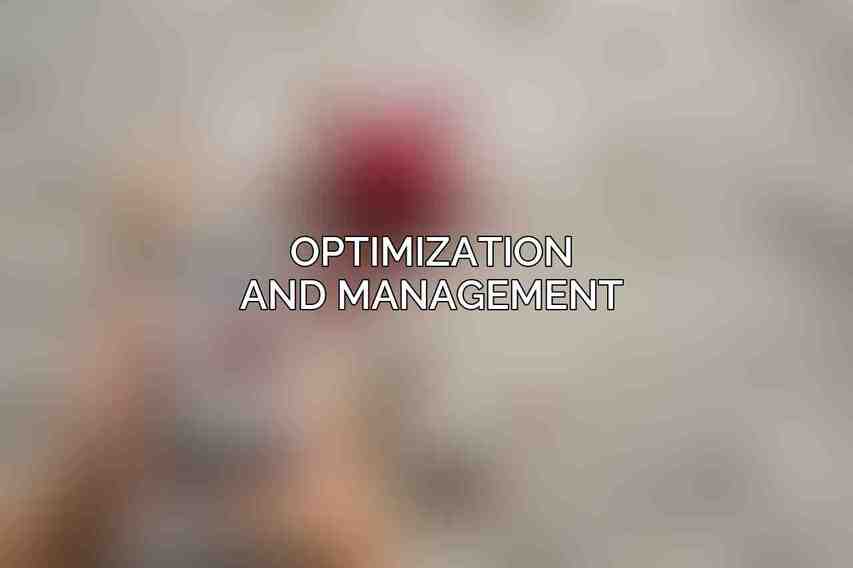
Performance Optimization:
Optimizing performance in the cloud environment is crucial for maintaining efficiency and responsiveness.
Caching and CDN: Implement caching mechanisms and Content Delivery Networks (CDNs) to enhance data retrieval speeds.
Load Balancing and Autoscaling: Utilize load balancers and autoscaling features to distribute traffic evenly and adjust resources based on demand.
Security Best Practices:
Implementing robust security measures is essential to protect data and resources in the cloud environment.
Firewalls and Access Control: Configure firewalls and access control policies to safeguard cloud resources from unauthorized access.
Data Encryption: Encrypt sensitive data stored in the cloud to prevent unauthorized disclosure or breaches.
Patch Management: Regularly apply security patches and updates to all systems and software to prevent vulnerabilities and exploits.
Monitoring and Maintenance:
Continuous monitoring and proactive maintenance are key to ensuring the stability and performance of cloud-hosted services. Learn more about Top Cloud Hosting Providers for Businesses in 2024
Cloud Monitoring Services: Use monitoring tools provided by the cloud hosting provider to track resource utilization and performance metrics.
Automated Backups and Disaster Recovery: Set up automated backup routines and disaster recovery plans to protect data and ensure business continuity in case of emergencies.
By following this comprehensive guide, organizations can successfully plan, execute, troubleshoot, optimize, and manage their migration to cloud hosting, leveraging the benefits of cloud technology for improved efficiency and scalability in this digital world.
Frequently Asked Questions
What are the benefits of migrating to cloud hosting?
Migrating to cloud hosting offers scalability, cost-effectiveness, improved security, flexibility, and disaster recovery.
How do I choose the right cloud hosting provider?
When selecting a cloud hosting provider, consider factors such as reliability, performance, data security, compliance, customer support, and pricing.
What steps are involved in migrating to cloud hosting?
The steps involved in migrating to cloud hosting include assessing your current infrastructure, selecting a cloud provider, planning the migration strategy, testing the migration process, and finally executing the migration.
What are the potential challenges of migrating to cloud hosting?
Common challenges of migrating to cloud hosting include data security concerns, potential downtime during migration, compatibility issues with existing systems, and managing costs effectively.
How can I ensure a smooth transition to cloud hosting?
To ensure a smooth transition to cloud hosting, it is essential to conduct thorough planning, communicate effectively with stakeholders, train employees on using the new system, monitor performance closely post-migration, and be prepared to address any issues that may arise.

