Malware, short for malicious software, poses a significant threat in this digital world. It encompasses a wide range of harmful software designed to infiltrate, damage, or gain unauthorized access to computer systems. With cyber threats evolving and becoming more sophisticated, the need for effective malware removal tools has never been greater. These tools are essential for safeguarding personal and business data, preventing identity theft, and maintaining the integrity of digital devices.
Malware Removal Tool Evaluation Criteria
When assessing the effectiveness of malware removal tools, several key criteria should be considered:
A. Detection and Removal Capabilities: The tool’s ability to identify and eliminate various types of malware, including viruses, spyware, ransomware, and adware.
B. Ease of Use: The user interface and overall user experience, including the simplicity of initiating scans, removing threats, and configuring settings. Find more on Advanced Techniques for Malware Removal: Tips and Tricks
C. System Performance Impact: How much the tool affects the speed and performance of the device during scans and real-time protection.
D. Additional Features: Supplementary functionalities such as real-time protection, scheduled scanning, firewall, secure browsing, and email protection.
E. Support and Updates: The availability of customer support, regular updates to combat new threats, and subscription validity periods.
Top Malware Removal Tools: Detailed Reviews
A. Malwarebytes Premium
Overview: Malwarebytes Premium is a trusted name in the malware removal tool industry known for its robust detection and removal capabilities.
Key Features:
– Real-time protection
– Advanced scanning engine
– Chameleon technology to combat malware that tries to disable security software
Pros and Cons:
| Pros | Cons |
|---|---|
| Excellent malware detection | Limited additional features |
| Intuitive user interface | |
| Fast scanning speed |
Pricing: $39.99/year (3 devices)
B. Norton 360 Deluxe
Overview: Norton 360 Deluxe offers comprehensive security features beyond malware removal, making it an all-in-one security suite.
Key Features:
– All-in-one security suite
– Advanced threat protection
– Password manager for secure credential storage
Pros and Cons:
| Pros | Cons |
|---|---|
| Strong protection against various threats | Resource-intensive during scans |
| Includes additional security utilities | Subscription renewal can be pricey |
| User-friendly interface |
Pricing: $39.99/year (5 devices)
C. Bitdefender Antivirus Plus
Overview: Bitdefender Antivirus Plus is lauded for its multi-layer protection and minimal impact on system performance.
Key Features:
– Multi-layer protection
– Cloud-based scanning for real-time threat detection
– Privacy protection for safe online browsing
Pros and Cons:
| Pros | Cons |
|---|---|
| Lightweight on system resources | Limited device coverage in base subscription |
| Excellent malware detection rates | |
| Easy installation and setup |
Pricing: $19.99/year (1 device)
D. Kaspersky Internet Security
Overview: Kaspersky Internet Security boasts advanced malware detection capabilities and a range of additional security features.
Key Features:
– Advanced malware detection
– Secure browsing to prevent phishing attacks
– Parental controls for safe internet usage by children
Pros and Cons:
| Pros | Cons |
|---|---|
| High accuracy in threat detection | Privacy concerns due to Russian origin |
| Efficient use of system resources | Limited VPN functionality |
| User-friendly interface |
Pricing: $29.99/year (3 devices)
E. Avast Premium Security
Overview: Avast Premium Security excels in protecting against ransomware and offers innovative features like a sandbox environment for suspicious programs.
Key Features:
– Ransomware protection
– Sandbox for running suspicious apps in an isolated environment
– Webcam protection to prevent unauthorized access
Pros and Cons:
| Pros | Cons |
|---|---|
| Broad device coverage in subscription | Occasionally displays pop-up ads |
| Includes additional privacy features | Resource-intensive during scans |
| Excellent malware detection rates |
Pricing: $69.99/year (10 devices)
F. AVG Antivirus
Overview: AVG Antivirus is a reliable tool known for real-time threat detection and AI-powered scanning capabilities.
Key Features:
– Real-time threat detection
– AI-powered scanning for proactive threat identification
– Firewall for network security
Pros and Cons:
| Pros | Cons |
|---|---|
| Strong real-time protection | Limited features in base package |
| User-friendly interface | Variable detection rates for certain threats |
| Effective firewall protection |
Pricing: $49.99/year (1 device)
G. Trend Micro Maximum Security
Overview: Trend Micro Maximum Security offers cloud-based protection and continuous monitoring for optimal security.
Key Features:
– Cloud-based protection for real-time threat updates
– 24/7 threat monitoring for immediate threat response
– Social media scanning for added security on social platforms
Pros and Cons:
| Pros | Cons |
|---|---|
| Strong protection against online threats | Higher resource usage compared to some competitors |
| Easy setup and configuration | Limited additional features |
| Intuitive user interface |
Pricing: $49.95/year (5 devices)
H. ESET Internet Security
Overview: ESET Internet Security is praised for its advanced malware heuristics and minimal impact on system resources.
Key Features: Find more on Complete Guide to Ransomware Removal and Data Recovery
– Advanced malware heuristics for threat prediction
– Minimal system impact during scans and real-time protection
– Anti-phishing protection to prevent online scams
Pros and Cons:
| Pros | Cons |
|---|---|
| Lightweight on system resources | Some features may not be user-friendly |
| Strong malware detection rates | Limited options for custom scans |
| Excellent anti-phishing protection |
Pricing: $44.99/year (3 devices)
selecting the right malware removal tool is crucial for maintaining a secure digital environment. Each of the reviewed tools has its strengths and weaknesses, catering to different user preferences and requirements. Regular malware prevention and protection measures are paramount in safeguarding personal and business data from evolving cyber threats. Stay informed, stay vigilant, and invest in reliable malware removal tools to keep your digital world safe and secure.
Frequently Asked Questions
What are malware removal tools?
Malware removal tools are software programs designed to detect, remove, and prevent malicious software from infecting a computer system.
Why should I use malware removal tools?
Using malware removal tools is essential to protect your computer from potential security threats and keep your data safe.
What are some popular malware removal tools?
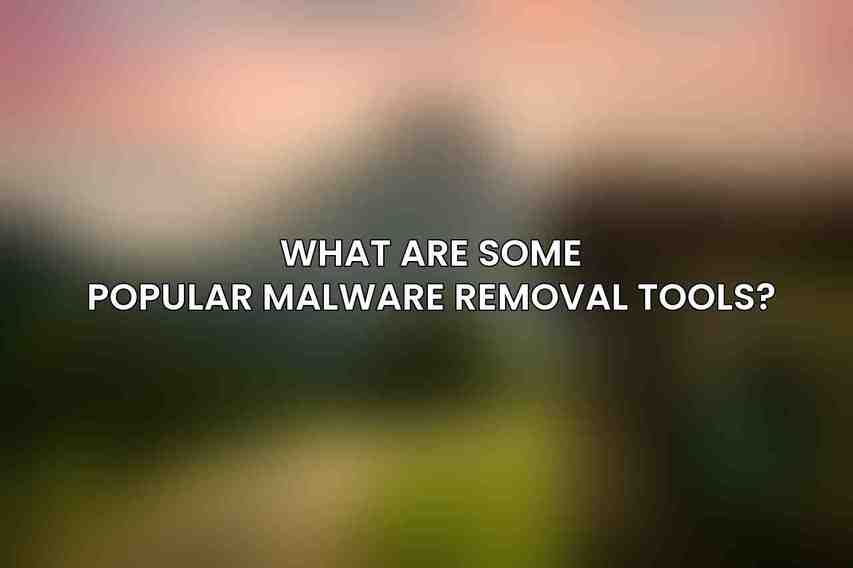
Some popular malware removal tools include Malwarebytes, AVG Antivirus, Norton Security, Kaspersky Antivirus, and McAfee Antivirus.
How often should I run malware removal tools?
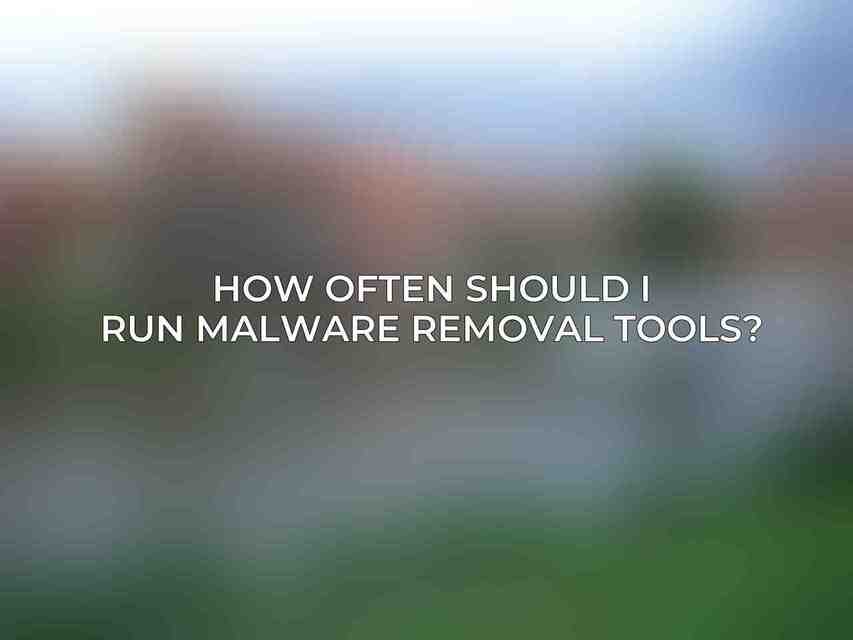
It is recommended to run malware removal tools regularly, at least once a week, to ensure your computer is clean and free from any potential threats.
Are there any free malware removal tools available?
Yes, there are several free malware removal tools available such as Malwarebytes Free, Avast Free Antivirus, and Windows Defender.

