Malware, short for malicious software, is a broad term used to describe any software designed to cause damage to a computer, server, or network. These programs can disrupt normal computing operations, steal sensitive information, or provide unauthorized access to a system. Malware comes in various forms, each with unique characteristics and purposes.
A. Definition and Characteristics of Malware
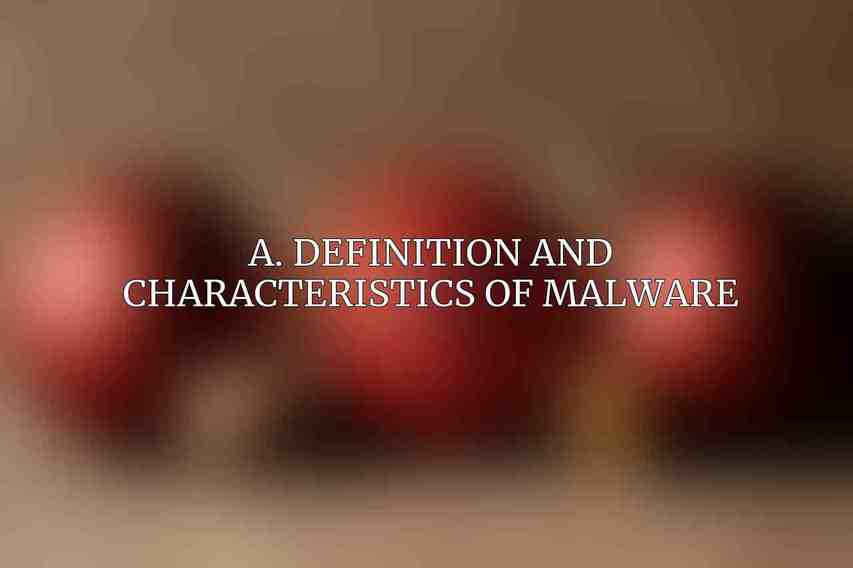
Malware encompasses a range of malicious programs, including viruses, trojans, spyware, ransomware, and adware. These programs are often disguised as legitimate software, tricking users into unknowingly installing them. Once executed, malware can perform a multitude of harmful actions, from stealing data to compromising system security.
B. Types of Malware:
Viruses: Viruses are self-replicating programs that attach themselves to clean files and spread from one system to another.
Trojans: Trojans disguise themselves as harmless software but contain harmful code that can compromise system security.
Spyware: Spyware silently collects user information and browsing data without consent for malicious purposes.
Ransomware: Ransomware encrypts files on a system and demands a ransom for decryption, often causing data loss.
Adware: Adware displays unwanted advertisements and can track user activity for targeted advertising.
Malware Removal Strategies
When dealing with malware infections, employing effective removal strategies is crucial to safeguarding your system and data. Various approaches can be utilized to eliminate malware from a compromised system.
A. Manual Removal:
Manual removal involves identifying and deleting malicious software components by following a systematic process. Some key techniques include:
Safe Mode Scanning: Running antivirus scans in Safe Mode can help detect and remove malware that may be actively hiding during normal system operation.
Registry Cleaning: Cleaning the Windows registry of malicious entries can help restore system stability and prevent malware from persisting.
File Quarantine and Deletion: Isolating infected files and then deleting them can prevent further spread of malware within the system.
B. Using Antivirus Software:
Antivirus software plays a crucial role in detecting and removing malware from systems. Modern antivirus solutions offer a range of features to combat evolving threats effectively.
Antivirus Engine Types: Antivirus programs use different scanning engines to detect known and unknown malware variants.
Real-Time Scanning: Real-time scanning continuously monitors system activity to identify and block threats as they emerge.
Quarantine and Removal Features: Infected files are quarantined to prevent further harm, and users can choose to delete or disinfect them.
Firewall and Intrusion Detection: Advanced antivirus suites often include firewall features for added network security and intrusion detection capabilities.
C. System Restore and Reset:
In severe malware cases, performing a system restore or reset may be necessary to eliminate persistent threats and restore system integrity.
System Restore Point Creation: Creating restore points allows users to revert the system to a previous, clean state in case of malware infections.
Factory Reset vs. System Reset: A factory reset wipes the entire system, while a system reset retains user data but reinstalls the operating system.
Data Backup and Recovery: Regular data backups ensure that essential files are protected and can be restored in the event of a system reset or data loss.
D. Cloud-Based Malware Scanning:
Cloud-based malware scanning offers a convenient and efficient way to detect and remove threats without the need for extensive local resources.
Online Scanners and Virus Removal Tools: Web-based tools can scan files and websites for malware, providing quick results without installing software.
Automated Cloud-Based Detection and Remediation: Cloud solutions automatically analyze suspicious files in real-time, mitigating the need for manual intervention.
Check out this link to learn more about what malware is.
Best Practices for Malware Prevention
Prevention is key to mitigating the risks associated with malware infections. By implementing best practices and security measures, users can reduce the likelihood of falling victim to malicious software.
A. Maintaining Antivirus Software Updates
Ensuring that antivirus software is regularly updated is crucial to stay protected against the latest malware threats. Updates often include new virus definitions and security patches to bolster defense mechanisms.
B. Regular Software Updates for Operating System and Applications
Keeping operating systems and applications up to date is essential for patching known vulnerabilities that malware can exploit. Software updates often address security weaknesses and enhance system stability.
C. Firewall and Network Security
Firewalls act as a barrier between a trusted internal network and untrusted external networks, preventing unauthorized access and filtering potentially harmful traffic. Configuring firewall settings can enhance network security.
D. Suspicious Email and Attachment Handling
Exercise caution when interacting with emails from unknown senders or unexpected attachments. Malware often spreads through email attachments or links, so it’s important to verify the legitimacy of sources before downloading or clicking on links. Read more on Spyware: The Silent Privacy Thief
E. Caution When Downloading Files and Installing Software
Download software from reputable sources to avoid inadvertently installing malware-laden programs. Verify the authenticity of software providers and use official app stores whenever possible to minimize the risk of infection.
F. Strong Password Management
Creating complex and unique passwords for online accounts adds an extra layer of security against unauthorized access. Regularly updating passwords and enabling multi-factor authentication can further protect sensitive information from cyber threats.
Learn more about firewalls and network security on Cisco’s website.
Common Malware Symptoms
Recognizing the signs of a malware infection is crucial for prompt detection and mitigation. Several indicators can point to the presence of malicious software on a system.
A. Slow Computer Performance
Malware strains system resources and can significantly slow down computer performance. Unexplained system sluggishness or delays in executing commands may indicate a malware presence.
B. Unexplained System Crashes or Freezes
Frequent system crashes or unresponsive behavior without apparent cause could signify that malware is disrupting normal system operations.
C. Unusual Pop-ups and Advertisements
Pop-up windows or intrusive advertisements appearing on the screen, especially when not browsing the web, may be a sign of adware or other unwanted software.
D. Unwanted Programs or Extensions
The sudden appearance of unfamiliar programs, browser extensions, or toolbars on a computer may indicate a malware installation attempting to take control of the system.
E. Data Corruption or Theft
Data loss, file encryption, or unauthorized access to sensitive information can occur due to malware infections, posing a significant threat to user privacy and security.
Advanced Malware Removal Techniques
In situations where traditional removal methods prove insufficient, advanced techniques can be employed to tackle sophisticated malware strains effectively.
A. Rootkit Detection and Removal
Rootkits are stealthy malware that can evade detection by traditional antivirus software. Specialized tools and techniques are required to identify and eliminate rootkits from infected systems.
B. Sandboxing for Suspicious Files
Sandboxing involves isolating potentially malicious files in a controlled environment to analyze their behavior without risking system compromise. This technique helps security professionals understand the nature of threats before taking action.
C. Using Specialized Malware Removal Tools
Specialized malware removal tools are designed to target specific types of malware and perform in-depth scans to identify and eliminate malicious programs effectively.
D. Incident Response and Forensics
In cases of severe malware attacks or data breaches, incident response teams can conduct forensic investigations to determine the extent of the damage, identify the root cause, and implement remediation strategies.
Explore more about the importance of incident response and forensics in handling cybersecurity incidents.
Choosing the Right Malware Removal Tool
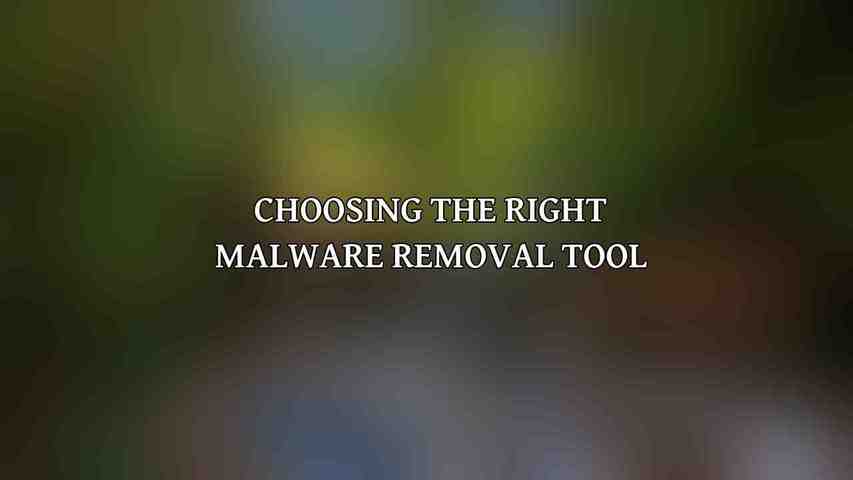
Selecting the appropriate malware removal tool is essential for efficiently combating malware threats. Understanding the different features and functionalities of these tools can help users make informed decisions.
A. Antivirus Software Comparison
Comparing antivirus software based on detection rates, performance impact, ease of use, and additional features can assist in choosing an effective solution tailored to specific security needs.
B. Free vs. Paid Options
While free antivirus programs provide basic protection, paid solutions offer advanced features, such as real-time scanning, firewall protection, and technical support, for enhanced security coverage.
C. Cloud-Based vs. On-Premise Solutions
Cloud-based malware removal solutions leverage remote servers for scanning and threat detection, offering scalability and real-time updates, whereas on-premise solutions rely on local resources for security management.
D. Malware Removal Services
Professional malware removal services provide expert assistance in identifying and eliminating malware infections, ensuring thorough cleanup and strengthening system defenses against future threats.
Post-Removal Steps
After successfully removing malware from a system, taking proactive measures to prevent future infections and restore system functionality is crucial for maintaining cybersecurity hygiene.
A. System Optimization and Performance Tuning
Optimizing system settings, removing unnecessary programs, and performing maintenance tasks can enhance system performance post-malware removal.
B. Data Recovery and Restoration
Recovering lost or corrupted data through backups or third-party recovery tools is essential for restoring critical files affected by malware attacks.
C. Vulnerability Assessment and Remediation
Conducting vulnerability assessments to identify security weaknesses and implementing necessary patches or updates can prevent future malware exploits and strengthen overall system security.
By following these effective strategies, best practices, and advanced techniques, individuals can effectively combat malware threats, safeguard their digital assets, and maintain a secure computing environment. Remember, prevention is always better than remediation when it comes to dealing with malware.
Frequently Asked Questions
What is malware?
Malware is malicious software designed to infiltrate or damage a computer system without the owner’s consent.
How does malware infect a computer?
Malware can infect a computer through email attachments, websites, malicious links, or software downloads.
What are some common signs of a malware infection?
Common signs of malware infection include slow performance, frequent crashes, unusual pop-ups, and unauthorized changes to settings.
What are some effective strategies for removing malware?
Effective strategies for removing malware include using reputable antivirus software, performing regular scans, updating software, and avoiding suspicious links or downloads.
What are some best practices for preventing malware infections?
Best practices for preventing malware infections include keeping your software up to date, being cautious of emails from unknown senders, avoiding clicking on suspicious links, and backing up your data regularly.

