Efficiency and productivity are key components for success. workflow automation has emerged as a powerful tool to streamline processes, eliminate repetitive tasks, and enhance collaboration within teams. This comprehensive guide will delve into the world of workflow automation, exploring its definition, components, types, best practices, use cases, tools, and challenges.
Definition
Workflow automation involves the use of technology to automate repetitive or manual tasks, thereby streamlining processes for greater efficiency and productivity. By setting up predefined sequences of actions, teams can save time and reduce human error in their day-to-day operations.
Benefits
- Increased Productivity and Efficiency: Automation frees up valuable time by handling routine tasks, allowing teams to focus on more strategic objectives.
- Reduced Errors and Improved Accuracy: Automation minimizes the risk of human error, leading to improved accuracy in processes.
- Enhanced Collaboration and Communication: Automated workflows facilitate seamless communication and collaboration among team members.
- Cost Savings and Improved ROI: By optimizing processes and reducing manual intervention, automation can result in cost savings and increased return on investment.
Components of a Workflow Automation System
Triggers
Triggers are events that initiate an automated workflow. Examples include receiving a new email, a task being assigned to a team member, or a form submission on a website.
Actions
Actions are the tasks performed by the automation system in response to triggers. These may include sending an email, updating a database, creating a document, or any other predefined action.
Conditions
Conditions are rules that determine when actions are executed within the workflow. For instance, an action might only be taken if a specific condition is met, such as escalating a task if its priority is marked as high.
Types of Workflow Automation
Robotic Process Automation (RPA)
RPA utilizes software bots to automate tasks, making it ideal for repetitive, rule-based processes that are typically time-consuming for humans to perform manually.
Business Process Management (BPM)
BPM automates end-to-end business processes, providing visibility and control over complex workflows within an organization. It helps in optimizing and improving operational efficiency.
Low-Code/No-Code Automation
Low-code/no-code automation platforms enable users with minimal technical skills to create automated workflows using intuitive drag-and-drop interfaces and predefined templates, making automation accessible to a broader audience.
Best Practices for Workflow Automation
Identify and Prioritize Suitable Processes
- Analyze current workflows to identify bottlenecks that can benefit from automation.
- Focus on automating tasks that are repetitive, error-prone, or time-consuming to maximize efficiency gains.
Plan and Design Workflows
- Map out the steps and dependencies of the process to understand the workflow structure.
- Clearly define triggers, actions, and conditions to ensure the automation functions smoothly.
Implement and Test
- Choose a reliable workflow automation tool that fits the specific requirements of the team.
- Thoroughly test the automation process before deployment to ensure it performs as intended across different scenarios.
Monitor and Measure Performance
- Track key metrics such as time saved, errors reduced, and productivity gains post-automation.
- Make necessary adjustments to the automation workflow based on performance metrics and feedback from users.
Use Cases for Workflow Automation
Customer Relationship Management (CRM)
Automating lead generation, customer follow-ups, and support processes can enhance customer experience and streamline sales operations.
Document Management
Automation can simplify document creation, approval workflows, and collaboration among team members, leading to improved document handling efficiency.
Project Management
Automating task assignments, progress tracking, and reporting in project management ensures smooth project execution and timely delivery of milestones. You can find more information on Workflow Automation Success Stories from Real Teams
Human Resources
Automation in HR processes such as onboarding, payroll management, and performance reviews can streamline administrative tasks and improve employee satisfaction.
Stay connected and learn more at Business News Today.
Tools for Workflow Automation

Zapier
Zapier is a popular automation tool that connects thousands of applications and enables users to create automated workflows without coding skills.
Salesforce Flow
Salesforce Flow is a comprehensive workflow automation tool designed specifically for users of the Salesforce platform, enabling seamless automation of processes.
Microsoft Power Automate
Microsoft Power Automate integrates with various Microsoft products and services, offering users the ability to automate tasks and streamline processes within the Microsoft ecosystem. Read more about this on Ultimate Workflow Templates to Enhance Team Efficiency
Kissflow
Kissflow is a cloud-based workflow automation platform that supports collaboration and efficiency through automation and AI capabilities, empowering teams to optimize their workflows.
Challenges and Considerations
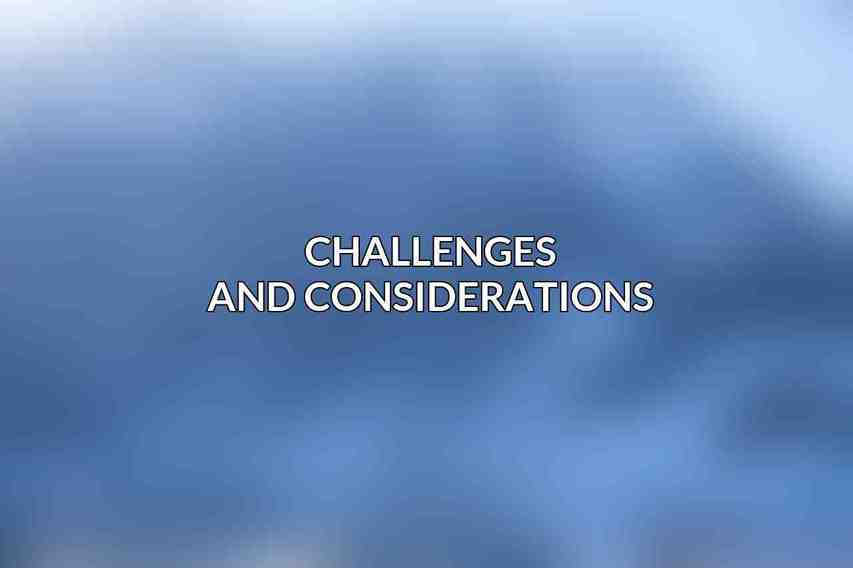
Implementation Costs and Resources
Implementing workflow automation may require initial investments in terms of tools, resources, and training, which teams need to consider for a successful implementation.
Security and Compliance
Ensuring the security of data and compliance with regulations when automating workflows is crucial to prevent data breaches and maintain trust with customers and stakeholders.
User Adoption and Training
Teams need to focus on user adoption by providing adequate training and support to ensure that team members embrace the automated workflows effectively.
Ethics and the Future of Automation
As automation technologies evolve, organizations must consider ethical implications and the impact on the workforce, ensuring that automation is used responsibly and ethically in the future.
workflow automation offers significant benefits to teams by optimizing processes, enhancing productivity, and improving collaboration. By understanding the components, types, best practices, use cases, tools, and challenges associated with workflow automation, teams can harness its power to drive efficiency and success in their operations.
Frequently Asked Questions
What is workflow automation?
Workflow automation is the process of using technology to automate repetitive tasks, streamline processes, and improve productivity within a team or organization.
Why is workflow automation important for teams?
Workflow automation is important for teams because it helps eliminate manual and time-consuming tasks, reduces errors, increases efficiency, and allows team members to focus on more strategic and value-added activities. Read more on Top Workflow Automation Tools Reviewed for 2024
What are some common workflows that can be automated?
Some common workflows that can be automated include project management, task assignments, approvals, notifications, data entry, and reporting.
How can teams get started with workflow automation?
Teams can get started with workflow automation by identifying repetitive tasks that can be automated, selecting the right workflow automation tool, and designing, implementing, and testing workflows based on their specific needs and objectives.
What are some popular workflow automation tools for teams?
Some popular workflow automation tools for teams include Zapier, Monday.com, Asana, Trello, and Microsoft Power Automate (formerly Microsoft Flow).

