The integration of virtual meeting solutions with other online tools has become a pivotal aspect of modern work environments. this seamless integration offers a myriad of benefits while also presenting certain challenges that organizations need to navigate effectively for efficient collaboration and communication.
Overview of Virtual Meeting Integration
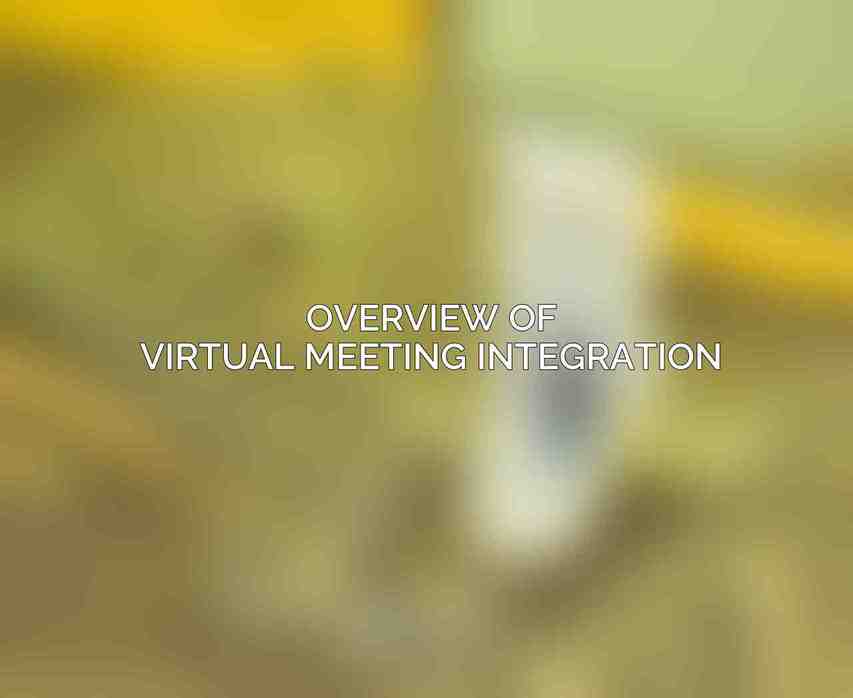
Benefits of Integrating Virtual Meetings with Other Tools
The integration of virtual meetings with other online tools brings about several advantages:
1. Enhanced collaboration and communication: By combining virtual meeting solutions with tools like messaging platforms and file-sharing services, teams can collaborate in real-time regardless of their physical locations.2. Increased productivity and efficiency: Seamless integration streamlines workflows, minimizes manual intervention, and enables quick decision-making, ultimately boosting productivity.3. Reduced travel costs and time: Virtual meetings eliminate the need for physical travel, saving on expenses and allowing teams to engage with stakeholders worldwide conveniently.
Challenges of Virtual Meeting Integration
Despite its benefits, integrating virtual meetings with other tools presents challenges:
1. Security and privacy concerns: Ensuring data security and privacy when different tools interact and share information is a crucial consideration.2. Compatibility issues: Integrating tools from various providers can lead to compatibility issues that hinder the seamless flow of information and collaboration.3. User adoption: Encouraging all team members to embrace and effectively use integrated tools may face resistance and require comprehensive training and support.
Key Tools for Virtual Meeting Integration
Several key tools stand out for their comprehensive features and seamless connectivity:
| Tools | Features |
|---|---|
| Google Workspace | Integration with Gmail, Calendar, Drive |
| Microsoft Teams | Video conferencing, chat, file sharing |
| Slack | Instant messaging, file sharing, video calls |
| Zoom | Video conferencing, screen sharing |
Google Workspace
Google Workspace offers a suite of tools that seamlessly integrate for efficient collaboration:
1. Google Meet: Integrates with Gmail, Calendar, and Drive for comprehensive virtual meeting experiences.2. Google Calendar: Facilitates scheduling and meeting management with intuitive features.3. Google Drive: Enables easy file storage and sharing to enhance collaboration within virtual meetings.
Microsoft Teams
Microsoft Teams serves as a hub for teamwork, offering a wide range of functionalities:
1. Microsoft Teams: Provides video conferencing, chat, and file sharing capabilities within a unified platform.2. Microsoft Outlook: Integrated calendar and scheduling features streamline meeting organization.3. Microsoft OneDrive: Offers secure file storage and sharing functionalities to enhance collaboration.
Slack
Slack is renowned for its communication and collaboration capabilities, enabling seamless integrations:
1. Slack: Facilitates instant messaging, file sharing, and video calls for real-time interactions.2. Slack Connect: Offers integration with external organizations for extended collaboration possibilities.3. Slack Apps: Enables users to integrate a variety of other tools into the Slack platform for enhanced productivity.
Zoom
Zoom is a prevalent choice for video conferencing needs, with features designed for seamless integration:
1. Zoom Meetings: Provides comprehensive video conferencing and screen sharing functionalities.2. Zoom Chat: Facilitates instant messaging and file sharing within the Zoom platform.3. Zoom Integrations: Allows seamless integration with third-party tools to enhance collaboration capabilities.
Specific Integration Solutions
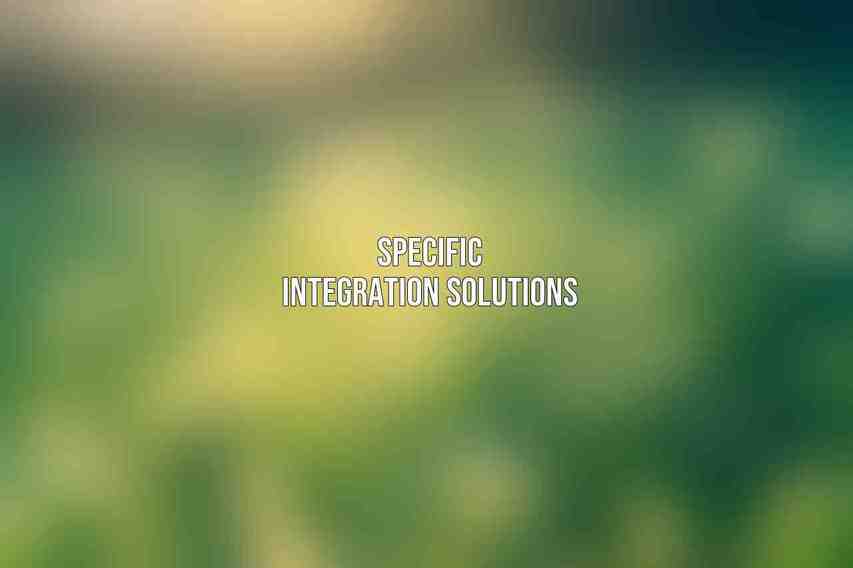
Calendar and Scheduling
Efficient calendar and scheduling integrations simplify meeting coordination:
1. Google Calendar integration: Allows users to schedule meetings directly from emails for convenience.2. Microsoft Teams Scheduler: Streamlines meeting scheduling through seamless integration with Outlook.3. Slack integration: Enables users to schedule meetings directly from channels, enhancing coordination.
File Sharing and Collaboration
Seamless file sharing and collaboration integrations enhance productivity during virtual meetings: Read more about this on Choosing the Right Virtual Meeting Solution: A Buyer’s Guide
1. Google Drive integration: Facilitates easy file sharing during virtual meetings to streamline collaboration.2. Microsoft OneDrive integration: Enables users to access files seamlessly within Teams for enhanced collaboration.3. Slack integration: Simplifies file sharing within channels and direct messages for seamless collaboration.
Instant Messaging and Chat
Real-time communication integrations foster effective collaboration during virtual meetings:
1. Google Chat integration: Allows users to send messages directly from Google Meet for streamlined communication.2. Microsoft Teams Chat integration: Facilitates chat features during meetings for real-time interactions.3. Slack integration: Enables users to send messages from Slack to meeting participants, enhancing communication flow.
Video Conferencing and Screen Sharing
Advanced video conferencing and screen sharing integrations elevate virtual meeting experiences:
1. Zoom integration: Allows users to join meetings seamlessly from Google Calendar or Slack for enhanced accessibility.2. Google Meet integration: Enables seamless screen sharing capabilities from Microsoft Teams to enhance presentations.3. Microsoft Teams integration: Facilitates screen sharing during Zoom meetings for interactive collaboration.
Security and Privacy Considerations
Encryption and Security Standards
Adhering to robust security practices is paramount for safeguarding virtual meetings:
1. End-to-end encryption: Ensures the privacy and security of communications within virtual meetings.2. Data protection compliance: Meeting industry regulations and compliance standards for data security.3. Security audits and certifications: Verifying the reliability and trustworthiness of platforms for secure interactions.
User Authentication and Authorization
Implementing strict user authentication measures bolster the security of integrated tools:
1. Single sign-on (SSO): Centralizes access management for enhanced security and user convenience.2. Multi-factor authentication (MFA): Adds an extra layer of protection through advanced authentication methods.3. Role-based access control (RBAC): Restricts user permissions based on designated roles to safeguard sensitive information.
User Adoption and Best Practices
User Training and Support
Successful integration hinges on comprehensive user training and support initiatives:
1. Onboarding and implementation assistance: Guiding users through the integration process to ensure seamless adoption.2. User guides and documentation: Providing resources that empower users to effectively utilize integrated tools.3. Dedicated technical support: Offering continuous assistance to address user queries and technical issues promptly.
Best Practices for Virtual Meeting Integration
Deploying best practices enhances the efficiency and effectiveness of virtual meeting integrations:
1. Establish clear communication protocols: Define guidelines for communication to streamline interactions during virtual meetings.2. Use visual aids and interactive tools: Incorporate visual elements and interactive features to engage meeting participants effectively.3. Test integrations before meetings: Conduct regular testing to ensure seamless functionality and troubleshoot potential issues.4. Monitor and adjust integrations regularly: Continuously assess integration performance and make necessary adjustments to optimize collaboration experiences.
the seamless integration of virtual meeting solutions with other online tools offers a plethora of benefits, including improved collaboration, enhanced productivity, and cost savings. Organizations must address challenges like security concerns and user adoption to leverage the full potential of integrated tools effectively.
Benefits of Virtual Meeting Integration
- Improved collaboration and communication fostered by seamless integrations.
- Enhanced productivity and efficiency resulting from streamlined workflows.
- Reduced costs and time through virtual collaboration, eliminating the need for physical travel.
Implementation Considerations
- Choosing the right tools tailored to organizational needs and workflows is crucial for successful integration.
- Ensuring robust security and privacy measures are in place to protect sensitive data during virtual interactions.
- Facilitating user adoption through training, support, and clear communication to maximize the benefits of integrated tools.
Future Trends in Virtual Meeting Integration
- Integration with artificial intelligence and automation for enhanced meeting experiences and productivity.
- Development of immersive experiences and virtual reality capabilities to revolutionize virtual meetings.
- Integration with business intelligence tools to enable data-driven decision-making during virtual collaborations.
By navigating the challenges, embracing best practices, and staying abreast of emerging trends, organizations can harness the power of seamless integration to transform virtual meetings into efficient, engaging, and productive experiences in the digital age of 2024.
Frequently Asked Questions
What are virtual meeting solutions?
Virtual meeting solutions are online tools or software that enable individuals or groups to conduct meetings or conferences remotely, through the internet.
How can seamless integration benefit virtual meetings?
Seamless integration allows different online tools and software to work together smoothly, enhancing the overall virtual meeting experience by providing a more efficient and cohesive collaboration environment.
What are some examples of online tools that can be integrated with virtual meeting solutions?
Some examples of online tools that can be integrated with virtual meeting solutions include project management software, file sharing platforms, chat applications, and scheduling tools.
How can seamless integration improve productivity during virtual meetings?
Seamless integration can improve productivity during virtual meetings by streamlining communication, facilitating real-time collaboration, and enabling easy access to relevant information and resources. You can find more information on Tips for Enhancing Participation in Virtual Meetings
What are the key considerations when choosing virtual meeting solutions and other online tools for seamless integration?
Key considerations when choosing virtual meeting solutions and other online tools for seamless integration include compatibility with existing systems, ease of use, security features, scalability, and customization options to meet specific business needs.

