Project management software is a tool designed to help organizations streamline their project planning, execution, and monitoring processes. It allows teams to collaborate, track tasks, manage resources, and report progress in a centralized platform. The software is essential for businesses looking to enhance their project efficiency and outcomes.
Definition of project management software
Project management software is a digital solution that assists teams in organizing their work, managing resources, tracking progress, and facilitating communication within a project environment. It offers a range of features such as task management, scheduling, budgeting, and reporting to ensure projects are executed smoothly from start to finish.
Benefits of integrating project management software
- Improved collaboration and communication: By centralizing project-related information, teams can communicate effectively, share updates, and collaborate seamlessly.
- Increased efficiency and productivity: Automation of tasks, resource allocation, and project tracking improves efficiency, resulting in higher productivity levels.
- Enhanced data accuracy and consistency: Centralized data storage reduces errors and inconsistencies, ensuring that all team members have access to up-to-date information.
- Reduced costs and risks: Effective project management software can help reduce project delays, cost overruns, and mitigate risks, leading to overall cost savings for the organization.
Types of Project Management Software

There are different types of project management software based on their deployment and functionality.
A. On-premises solutions
On-premises project management software is installed and operated from a company’s in-house server and computing infrastructure. This system offers full control over data and security but requires maintenance and updates by the organization’s IT team.
B. Cloud-based solutions
Cloud-based project management software is hosted on the vendor’s servers and accessed through the internet. It offers flexibility, scalability, and remote access for teams working from different locations, making collaboration easier and reducing IT infrastructure costs.
C. Open source solutions
Open source project management software provides users with the freedom to modify and customize the software according to their specific project needs. It allows for greater control and flexibility but may require technical expertise for implementation and maintenance.
Choosing the Right Project Management Software
Selecting the appropriate project management software is crucial for the success of your projects. Consider the following factors when making your decision:
A. Factors to consider
- Project size and complexity: Choose software that aligns with the scale and intricacy of your projects.
- Number of team members: Ensure the software can accommodate your team size and user interactions.
- Budget: Evaluate the cost of the software and any additional fees for features or support.
- Features and functionality: Look for software that offers the tools and capabilities your team requires to manage projects effectively.
B. Top project management software vendors
- Asana: Known for its user-friendly interface and robust task management features.
- Basecamp: Popular for its simplicity and collaboration tools suited for small to medium-sized teams.
- ClickUp: Offers a comprehensive suite of project management tools with customization options.
- Jira: Ideal for software development projects with agile methodologies.
- Microsoft Project: A well-established software with advanced project planning and reporting capabilities.
Stay tuned for the continuation of the article with sections IV to VIII on integrating project management software effectively with your business tools.
Frequently Asked Questions
What is project management software?
Project management software is a tool that helps teams plan, organize, and manage projects from start to finish. It allows users to create schedules, assign tasks, track progress, and collaborate with team members.
Why is integrating project management software with business tools important?
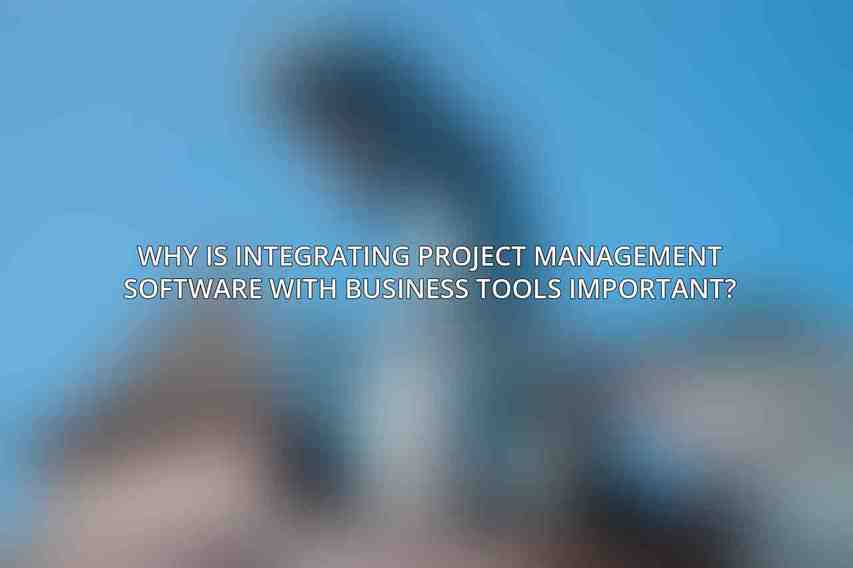
Integrating project management software with business tools streamlines workflows, enhances collaboration, and increases productivity. It also helps ensure that everyone is on the same page and working towards the same goals.
What are some common business tools that can be integrated with project management software?
Common business tools that can be integrated with project management software include CRM systems, accounting software, communication tools (such as email and messaging apps), document management systems, and collaboration platforms.
How can I integrate project management software with my existing business tools?
Most project management software offers integrations with popular business tools. You can typically connect your tools by using built-in integrations, APIs, or third-party integration platforms. Consult your software provider for specific instructions on how to set up integrations.
What are the benefits of integrating project management software with business tools?
Integrating project management software with business tools can lead to improved efficiency, better communication, enhanced visibility into project progress, reduced manual data entry, and overall smoother project workflows. It can also help eliminate silos and ensure that data is consistent across all systems. Learn more about The Best Agile Project Management Tools for Agile Teams in 2024

