Protecting your website against cyber threats is paramount. implementing robust hosting security software is a critical step in safeguarding your online assets. the importance of hosting security software cannot be overstated, as it serves as a proactive defense mechanism against various cyber threats such as malware infections, data breaches, DDoS attacks, and more. Without adequate protection, websites are vulnerable to malicious activities that can compromise sensitive information and disrupt operations.
Web hosting environments face an array of potential threats and vulnerabilities, ranging from SQL injections and cross-site scripting (XSS) to server misconfigurations and outdated software. Hackers continuously devise new methods to exploit these weaknesses, making it essential for website owners to stay vigilant and utilize advanced security measures to mitigate risks.
Step 1: Choosing the Right Security Software
When selecting hosting security software, it is crucial to consider the specific needs of your website and the level of protection required. Various types of security software cater to different aspects of security, including:
- Antivirus and malware scanners
- Intrusion detection and prevention systems (IDS/IPS)
- Web application firewalls (WAFs)
- Content filtering and reputation analysis tools
Factors to consider when choosing security software include compatibility with your server operating system and web hosting environment, features and functionality offered, as well as the reputation and quality of customer support provided by the software vendor. Conducting thorough research and seeking recommendations from industry experts can help in making an informed decision.
Step 2: Installing the Software
Option 1: cPanel/WHM
For users with a hosting control panel like cPanel/WHM, the installation process can be streamlined using built-in tools. Follow these steps to install security software:
- Log in to your cPanel/WHM account.
- Navigate to “Softaculous Apps Installer.”
- Search for the desired security software and click “Install.”
- Follow the on-screen instructions to complete the installation process.
Option 2: Direct Installation
If you prefer a manual installation approach, follow these steps:
- Download the software package from the provider’s website.
- Unzip the package and upload it to your server using FTP or SSH.
- Navigate to the software’s directory and run the installation script as per the vendor’s instructions.
Step 3: Configuring the Software
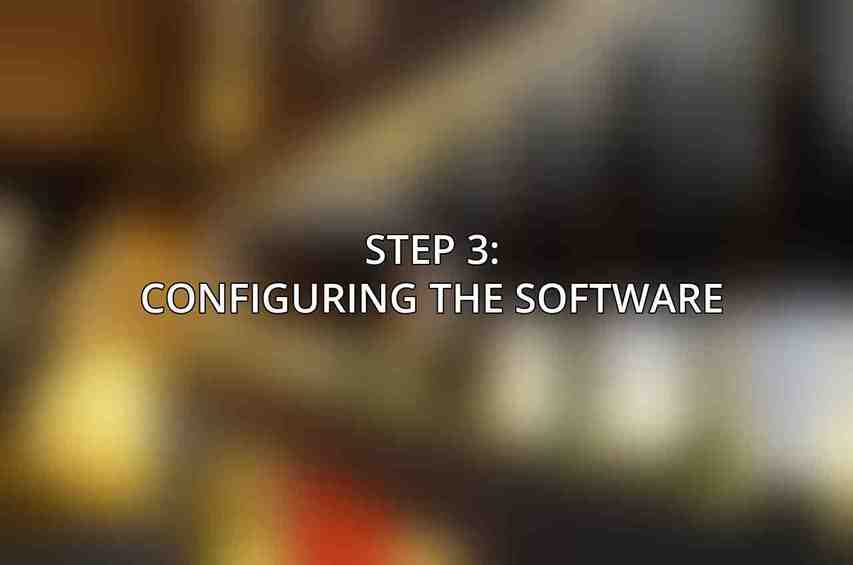
Customizing the software’s settings is crucial to ensure optimal performance and security effectiveness. Here are some common configuration settings that you may need to adjust:
- Username and password
- Scanning schedules
- Blocking rules
- Logging and reporting options
Additionally, specific hosting security software may require tailored configurations based on their unique features and functionalities:
Comodo cWatch Web Security:
- Set up daily malware scans.
- Enable real-time firewall protection.
- Configure reputation database updates.
Sucuri Security:
- Activate the WAF to block malicious traffic.
- Enable remote monitoring and threat analysis.
- Set up email notifications for security incidents.
Cloudflare:
- Create a DNS record to route traffic through Cloudflare’s network.
- Configure firewall rules to block malicious IP addresses.
- Enable performance optimization and caching.
Step 4: Testing and Monitoring
After installation and configuration, it is essential to test the software’s efficacy and set up monitoring to detect and respond to security incidents efficiently. Consider the following steps:
- Scan the website using a malware scanner to verify the software’s effectiveness.
- Set up automated alerts for security incidents to ensure timely responses.
- Monitor the software’s performance and resource usage to optimize settings.
- Regularly update the software to incorporate the latest security enhancements and patches.
Step 5: Advanced Considerations

As you become more proficient with hosting security software, you may explore advanced configurations to enhance your website’s security posture:
Web Application Firewall (WAF):
- Set up custom rules to block specific vulnerabilities.
- Enable rate limiting to prevent DDoS attacks.
Content Filtering:
- Filter requests based on file types or content patterns.
- Block malicious website redirects.
Security Monitoring and Logging:
- Integrate the software with a security information and event management (SIEM) system for comprehensive monitoring.
- Archive logs for in-depth threat analysis and compliance purposes.
By implementing these advanced measures, you can fortify your website’s defenses and stay ahead of evolving cyber threats. Explore further with Ultimate Guide to Hosting Security Software Features
the installation and setup of hosting security software require careful consideration, meticulous configuration, and continuous monitoring. By following this step-by-step guide and adopting best practices in cybersecurity, website owners can create a robust defense system to protect their online assets from malicious actors.
Remember, proactive security measures are always better than reactive responses to cyber threats. Stay vigilant, stay secure!
For more information on cybersecurity, you can visit websites like OWASP and CISA.
Frequently Asked Questions
What are the benefits of installing hosting security software?
Installing hosting security software can help protect your website and data from cyber attacks, malicious software, and unauthorized access. It can provide peace of mind knowing that your website is secure and your visitors’ information is safe.
Which hosting security software should I choose?
There are many hosting security software options available, including Sucuri, Wordfence, and SiteLock. It’s important to choose a software that fits your specific needs, such as budget, level of security required, and compatibility with your hosting platform.
Do I need technical expertise to install hosting security software?
While some hosting security software may require some technical knowledge to install and set up, many options offer user-friendly interfaces and step-by-step guides for installation. If you’re unsure, you can always reach out to customer support for assistance.
How often should I update my hosting security software?
It’s important to regularly update your hosting security software to ensure you have the latest security patches and protection against new threats. Check for updates at least once a month or whenever you receive a notification from the software provider.
Can hosting security software guarantee 100% protection against cyber attacks?
While hosting security software can greatly improve your website’s security, it cannot guarantee 100% protection against all cyber attacks. It’s important to practice good security hygiene, such as using strong passwords, enabling two-factor authentication, and regularly backing up your website.

