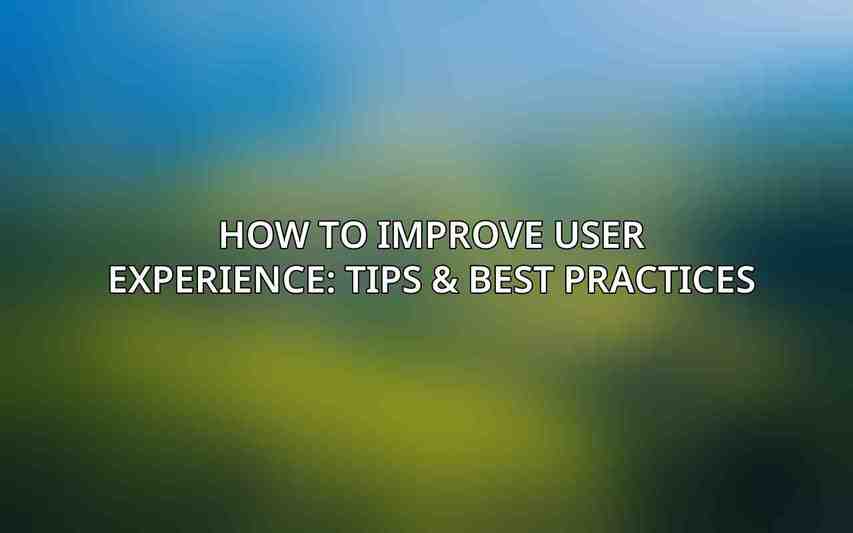User Experience (UX) focuses on creating meaningful and relevant experiences for users interacting with digital products and services. UX design is essential as it plays a vital role in shaping how users perceive and interact with a website, application, or software platform. The benefits of a good UX include increased user satisfaction, higher conversion rates, improved brand perception, and enhanced user loyalty.
Key Elements of UX
- Usability: The ease of use and efficiency of a product.
- Accessibility: Ensuring that the product can be used by as many people as possible, including those with disabilities.
- Desirability: Creating a product that users find attractive and engaging.
Where competition is fierce and user expectations are at an all-time high, UX has become a critical differentiator for businesses. Websites and applications that prioritize UX are more likely to succeed in the long run by building strong connections with their users. Explore further with Top UI/UX Design Trends 2024: What to Watch Out For
Practical Tips for Enhancing UX
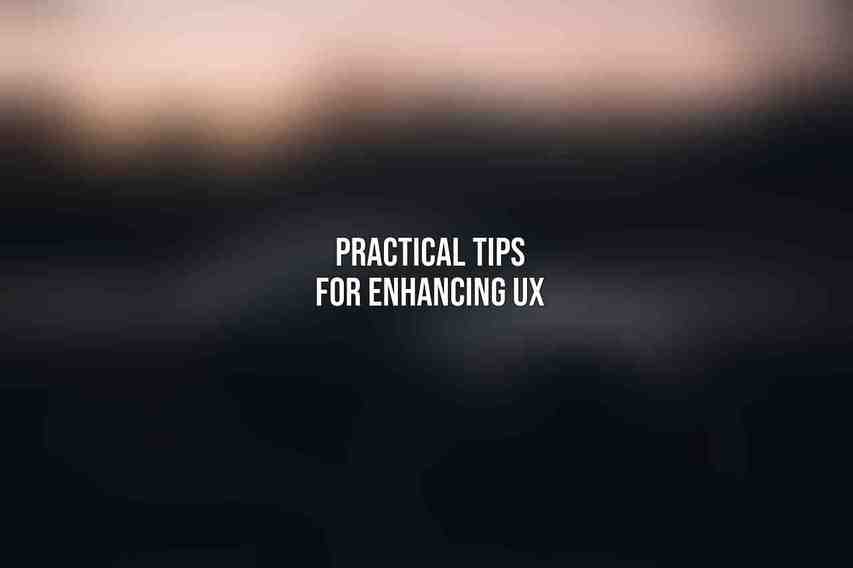
Improving UX involves implementing a set of best practices and principles that focus on making the user’s journey seamless and enjoyable.
Design Principles
- User-Centered Design: Putting the user at the center of the design process.
- Simplicity and Minimalism: Keeping designs clean and clutter-free.
- Consistency and Hierarchy: Ensuring a cohesive design that guides users through the content.
- Visual Appeal and Aesthetics: Using visuals to enhance the user experience.
Navigation and Architecture
- Clear and Intuitive Navigation: Making it easy for users to find what they’re looking for.
- Effective Search Functionality: Enabling users to search for content quickly and accurately.
- Logical Content Organization: Structuring content in a way that makes sense to users.
Content Optimization
- High-Quality and Relevant Content: Providing valuable information that meets users’ needs.
- Readability and Formatting: Making content easy to read and understand.
- Effective Use of Multimedia: Using images, videos, and infographics to enhance content.
Page Performance and Responsiveness
- Loading Time Optimization: Ensuring that pages load quickly to prevent user frustration.
- Mobile Optimization: Designing for a seamless experience on mobile devices.
- Responsiveness across Devices: Making sure the website or application functions well on various screen sizes and resolutions.
Incorporating these tips into the design and development process can significantly enhance the overall UX of a product or service.
Best Practices for Specific Industries
Different industries have unique UX challenges and requirements. Here are some best practices for enhancing user experience in specific sectors: Dive deeper into Top UI/UX Design Tools 2024: A Comprehensive Guide
E-commerce Websites
- Product Discovery and Search: Facilitating easy product search and discovery.
- Cart and Checkout Process: Simplifying the checkout process to reduce cart abandonment.
- Personalization and Recommendations: Offering personalized recommendations based on user behavior.
Enterprise Software Applications
- Task-Based Workflow Design: Designing workflows that align with users’ tasks and goals.
- Intuitive User Interfaces: Creating interfaces that are easy to navigate and understand.
- Collaboration and Communication Tools: Integrating features that facilitate teamwork and communication.
Mobile Applications
- Touchscreen Optimization: Designing for touch interaction and gestures.
- Location-Based Services: Leveraging location data to provide relevant information.
- Push Notifications and Alerts: Using notifications to keep users engaged and informed.
By tailoring UX best practices to specific industries, businesses can address the unique needs of their users and enhance their overall experience.
Measuring and Evaluating UX
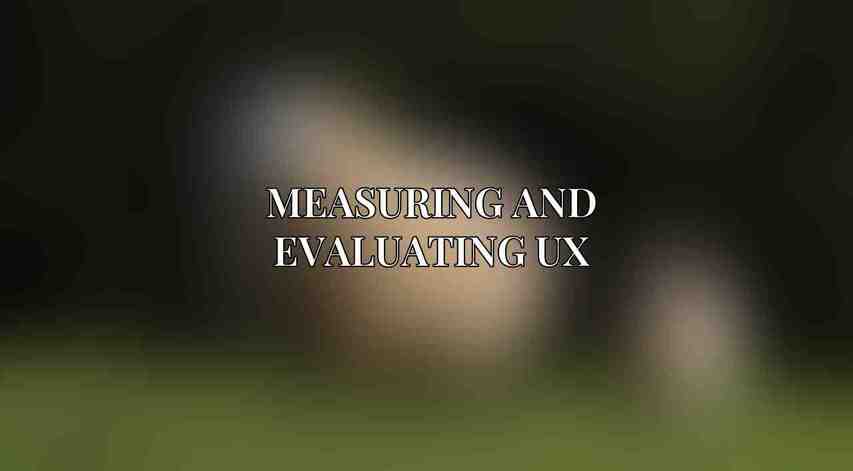
To ensure that UX improvements are effective, it’s essential to measure and evaluate key metrics that indicate user satisfaction and engagement.
Key Metrics
- User Satisfaction: Assessing how satisfied users are with the product or service.
- Bounce Rate: Monitoring the percentage of users who leave the site after viewing a single page.
- Conversion Rates: Tracking the percentage of users who complete a desired action, such as making a purchase or signing up.
User Research Methods
- Analytics and Data Analysis: Utilizing tools to gather data on user behavior and interactions.
- User Testing and Interviews: Directly engaging with users to gather feedback and insights.
- Heatmaps and Eye Tracking: Visual tools that provide insights into how users interact with a website or application.
By actively measuring and evaluating UX, businesses can identify areas for improvement and make data-driven decisions to enhance the overall user experience.
Advanced UX Techniques
Going beyond the basics, advanced UX techniques incorporate innovative strategies and technologies to further enhance user engagement.
User Personas and Journey Mapping
Understanding user personas and mapping their journey allows designers to create tailored experiences that meet users’ specific needs and expectations.
A/B Testing and Experimentation
By testing different design elements and functionalities, businesses can determine which features resonate most with their users and optimize the UX accordingly.
Artificial Intelligence and Machine Learning
- Chatbots and Virtual Assistants: Providing instant support and personalized recommendations through AI-powered interfaces.
- Predictive Analytics and Personalization: Offering personalized experiences based on user behavior and preferences.
Leveraging these advanced techniques can take UX to the next level and drive greater user engagement and satisfaction.
Continuous improvement in UX is crucial for businesses looking to stay competitive and meet user expectations in a rapidly evolving digital world. By investing in UX design and following best practices, companies can create experiences that not only delight users but also drive business success. As technology continues to advance, businesses and designers should make UX a top priority to win over users and stand out in the crowded digital marketplace.
By prioritizing UX and incorporating best practices tailored to their specific industries, companies can create experiences that resonate with users and drive business growth. Remember, as Steve Jobs once said, “Design is not just what it looks like and feels like. Design is how it works.” So, let’s prioritize UX and create memorable experiences for our users.
Frequently Asked Questions
What is user experience (UX)?
User experience (UX) refers to a person’s emotions and attitudes about using a particular product, system, or service. It includes the practical, experiential, affective, meaningful, and valuable aspects of human–computer interaction.
Why is user experience important?
User experience is crucial because it directly impacts customer satisfaction, loyalty, and retention. A positive user experience can lead to increased conversions, higher user engagement, and ultimately, growth of your business.
What are some common UX mistakes to avoid?
Common UX mistakes to avoid include neglecting user research, designing without considering the user’s perspective, overloading the interface with features, having a complex navigation system, and neglecting mobile users.
How can I improve the user experience of my website or app?
To improve user experience, you can start by conducting user research to understand your audience better. Focus on intuitive and user-friendly design, optimize loading times, ensure responsiveness for various devices, and provide clear calls-to-action.
What are some best practices for enhancing user experience?
Some best practices for enhancing user experience include prioritizing mobile responsiveness, optimizing site speed, simplifying navigation, using clear and concise language, creating interactive elements, and continually testing and soliciting feedback from users. Learn more about Building Your UI/UX Portfolio: A Step-by-Step Guide