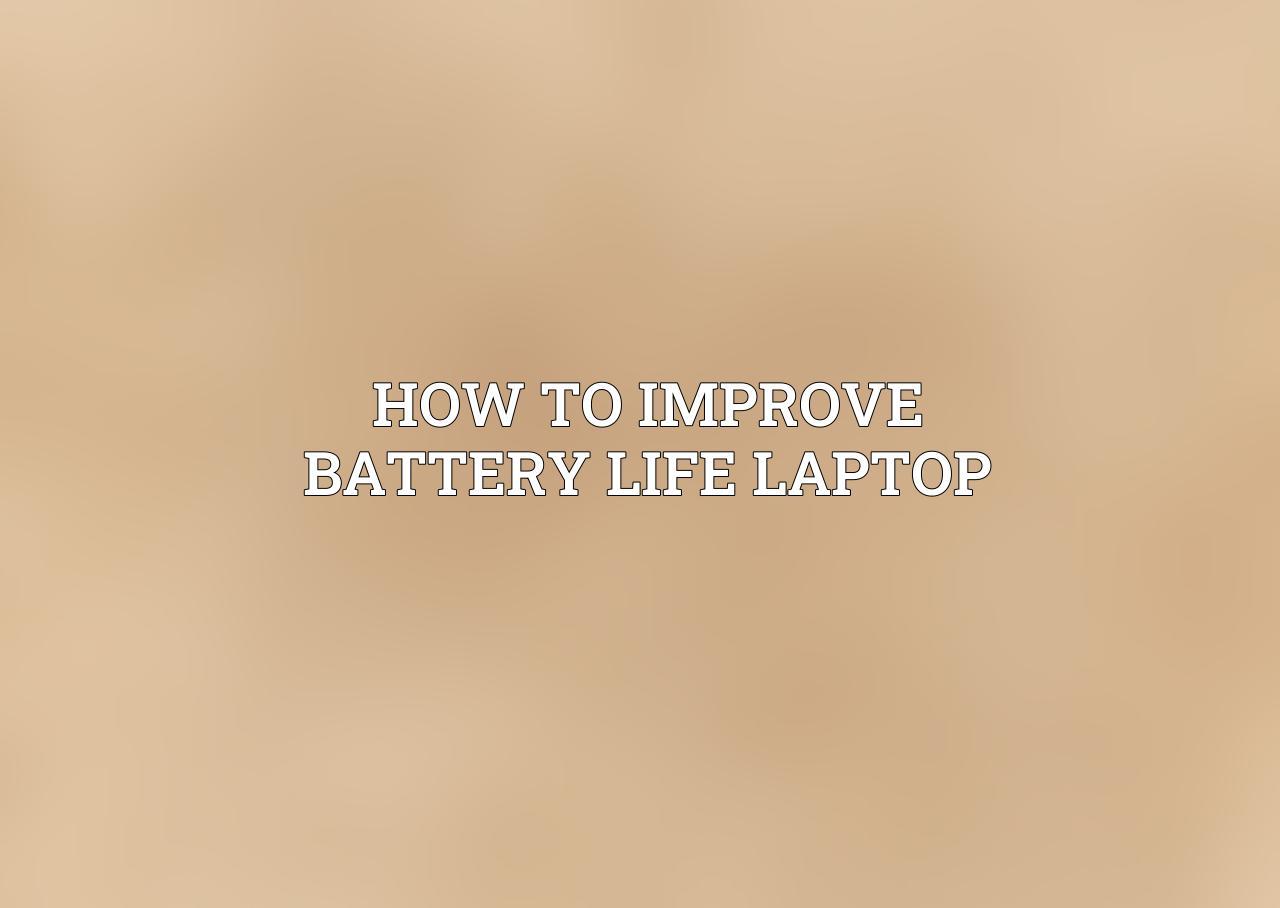Where work and productivity often rely on laptops, having a laptop with a long battery life is crucial. The shift towards a more mobile lifestyle has increased the need for extended battery usage, making it essential to understand how to maximize battery lifespan for overall laptop performance. To grasp the importance of battery life, one must also delve into the basics of laptop batteries. Lithium-ion battery technology, although advanced, comes with its limitations. Understanding battery capacity and its direct relationship to runtime is key, along with recognizing the various factors that influence battery health and longevity, including charge cycles, temperature, and storage conditions.
| Battery Life Laptops | Description | Link |
|---|---|---|
Laptop Battery Saver |
A software application that helps optimize your laptop’s power consumption and extend battery life. | Laptop Battery Saver |
Laptop Battery Calibration Tool |
A tool that helps recalibrate your laptop’s battery to improve its accuracy and performance. | Laptop Battery Calibration Tool |
External Battery Pack |
A portable power source that can be used to charge your laptop on the go. | External Battery Pack |
Laptop Cooling Pad |
A device that helps to cool down your laptop and prevent overheating, which can drain battery life. | Laptop Cooling Pad |
Quick List :
- 1. How to Improve Battery Life Laptop:
Software Optimizations
When it comes to improving battery life on laptops, software optimizations play a significant role. Managing power settings effectively can make a notable difference. This involves accessing and adjusting power options such as “Balanced,” “Power Saver,” or “High Performance,” based on individual needs. Fine-tuning settings like screen brightness, sleep modes, and wireless connectivity can also contribute to prolonged battery life. Keeping background processes and resource-intensive apps in check, along with regular software updates for battery optimization features, is essential. Additionally, minimizing screen brightness and using power-saving modes can further enhance efficiency.
Power Management Settings
Adjusting power plans can significantly impact battery life, balancing between performance and energy efficiency. Tweaking power settings for specific components like screen brightness and connectivity helps in customizing the power usage based on requirements.
Background Processes and Apps
Identifying and managing apps that drain resources can lead to significant improvements in battery life. By closing unnecessary apps and processes running in the background, users can preserve energy for essential tasks and prolong battery longevity.
Hardware Adjustments
In addition to software tweaks, making hardware adjustments can also contribute to better battery life. Minimizing the use of Wi-Fi and Bluetooth when not in use, disconnecting external devices, and maintaining optimal operating temperatures are important steps. Utilizing wired connections over wireless ones and ensuring proper ventilation for the laptop can aid in energy conservation.
Connectivity Options
Limiting the use of wireless connections and opting for wired alternatives can reduce unnecessary energy consumption. Disabling unused connectivity features and peripherals when not required can help in extending battery life.
External Devices
Unplugging external peripherals and accessories that are not in use can lessen the strain on the battery. Choosing low-power consumption devices and detaching external monitors when not needed are simple yet effective ways to conserve battery power.
Stay tuned for the next sections where we will explore additional hardware adjustments, battery maintenance practices, and tips for upgrading your laptop to further enhance battery life.
Frequently Asked Questions
What are some common factors that drain laptop battery life?
Some common factors that drain laptop battery life include running multiple programs or apps simultaneously, high screen brightness, background processes, and outdated software.
How can I extend my laptop’s battery life?
To extend your laptop’s battery life, you can adjust the screen brightness, disable unused hardware devices, close unnecessary programs, update software, and use power-saving settings.
Is it recommended to keep my laptop plugged in all the time?
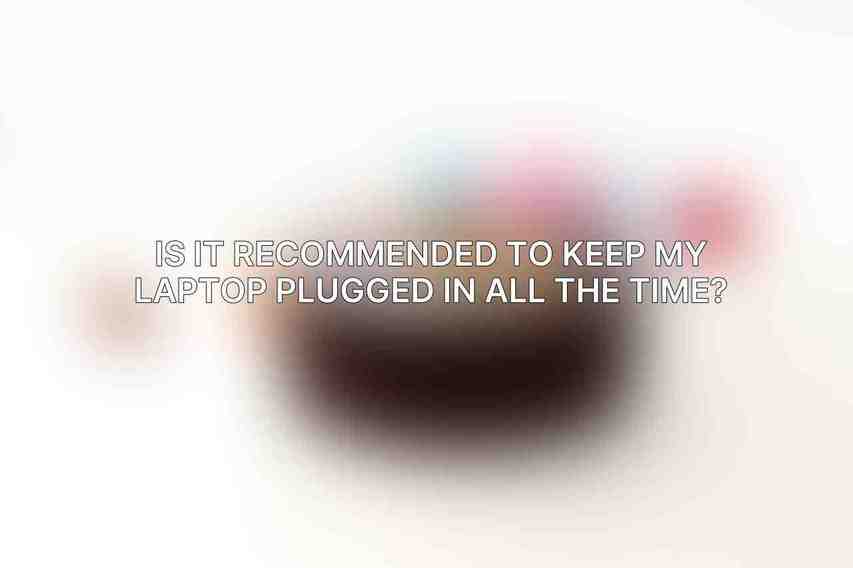
It is not recommended to keep your laptop plugged in all the time as it can reduce battery life in the long run. It is advisable to occasionally allow the battery to discharge and recharge to maintain its health.
What impact does battery health have on overall laptop performance?
Battery health directly affects laptop performance as a degraded battery may not hold a charge for long, leading to shorter usage time. It can also cause the laptop to run slower due to power constraints.
How often should I recalibrate my laptop battery?
It is recommended to recalibrate your laptop battery every few months to ensure accurate battery level readings and maintain battery health. This involves fully charging and discharging the battery to reset the battery gauge.
Learn more about 10 Hours Battery Life Laptop Review