Customer relationship management (crm) automation plays a crucial role in enhancing efficiency, improving customer interactions, and driving business growth. Implementing CRM automation requires a strategic approach that encompasses planning, tool selection, data migration, user training, and continuous optimization. This step-by-step guide will walk you through the process of implementing CRM automation successfully.
Planning for CRM Automation
Before diving into CRM automation, it is essential to lay a solid foundation through meticulous planning.
A. Define Project Objectives
- Identify business goals and objectives: Clarify the purpose of implementing CRM automation, whether it’s to increase sales, improve customer retention, or streamline processes.
- Quantify target metrics: Define specific metrics such as increased sales revenue, reduced customer churn rate, or enhanced customer satisfaction that will gauge the success of the automation efforts.
B. Conduct Needs Assessment
- Evaluate existing CRM capabilities: Understand the current CRM setup, identify limitations, and pinpoint areas for improvement.
- Analyze business processes and workflows: Assess how CRM automation can streamline workflows, enhance communication, and optimize customer engagement.
- Assess resource requirements: Determine the budget, personnel, and technology needed for successful implementation.
C. Create Implementation Plan
- Establish project timeline and milestones: Define a clear roadmap with key milestones to track progress and ensure timely completion.
- Assign team roles and responsibilities: Delegate tasks to team members based on their expertise and establish accountability.
- Identify potential risks: Anticipate challenges that may arise during implementation and devise strategies to mitigate them effectively.
Selecting a CRM Automation Tool
Choosing the right CRM automation tool is crucial for the success of your implementation. Check this blog on Case Studies: Success Stories of CRM Automation
A. Define Tool Selection Criteria
- Align with project objectives: Ensure that the chosen tool aligns with your project goals and business requirements.
- Consider features: Look for key features such as lead management, sales forecasting, customer support, and automation capabilities.
- Evaluate scalability and integration: Assess the tool’s scalability, integration capabilities with existing systems, and user-friendliness for seamless adoption.
B. Research and Shortlist Vendors
- Gather information on top providers: Research reputable CRM software providers and compare their offerings.
- Request demos and trial versions: Test the functionality of shortlisted tools through demos and trials to determine the best fit for your organization.
- Check vendor references: Seek feedback from other users and review testimonials to gauge the vendor’s reputation and reliability.
C. Select and Implement the CRM Tool
- Finalize vendor selection: Make an informed decision based on your evaluation and purchase the selected CRM software.
- Configure and customize: Tailor the tool to meet your specific business needs by configuring settings and customizing features.
- Set up integrations: Integrate the CRM tool with other systems like email and marketing automation platforms for seamless data flow and enhanced functionality.
Data Migration and Integration
Data migration and integration are critical steps in ensuring a smooth transition to the new CRM system.
A. Data Preparation and Cleaning
- Clean and standardize data: Prepare existing data by cleaning and standardizing it to ensure accuracy and consistency.
- Map and define data fields: Define data fields in the new CRM system and map them to correspond with existing data structures.
B. Data Migration
- Import data: Transfer data from the old system to the new CRM tool using manual or automated methods.
- Verify data integrity: Ensure that the migrated data is accurate and without errors to maintain data integrity.
C. System Integration
- Connect systems: Integrate the CRM tool with other relevant systems in your organization to enable seamless data exchange and workflow automation.
- Configure synchronization: Set up data synchronization processes to ensure consistency and real-time updates across integrated systems.
- Ensure data consistency: Implement measures to maintain data consistency and establish smooth communication between systems.
User Training and Adoption
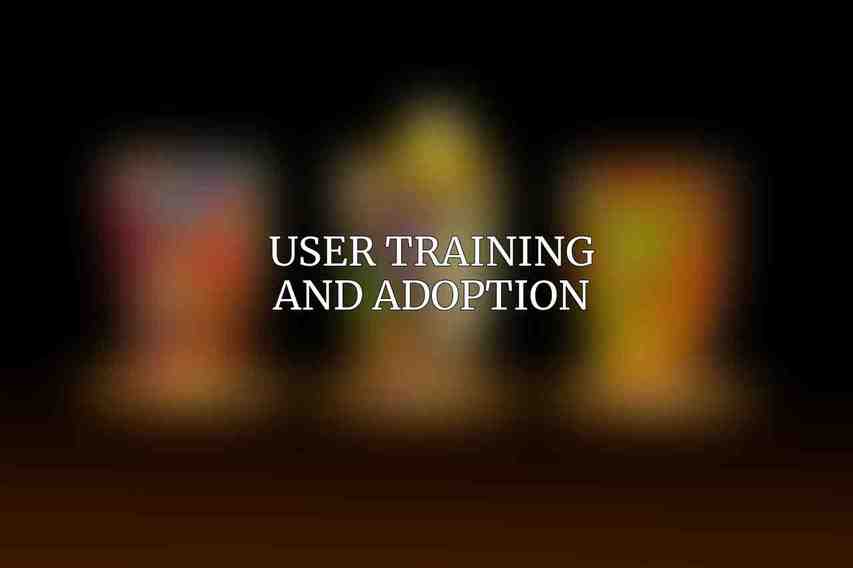
User training and adoption are pivotal for maximizing the benefits of CRM automation across your organization.
A. Develop Training Materials
- Create user guides: Develop comprehensive user guides and documentation to assist users in navigating the CRM system effectively.
- Provide interactive training: Conduct interactive training sessions and develop online resources to engage users and promote learning.
B. Provide User Training
- Train on all aspects: Equip users with the knowledge and skills needed to utilize the CRM system to its full potential.
- Emphasize best practices: Highlight best practices and process improvements to enhance user efficiency and productivity.
C. Promote User Adoption
- Encourage feedback: Foster a culture of feedback where users can share their experiences and suggestions for system enhancement.
- Offer continuous support: Provide ongoing support, address user concerns promptly, and offer refresher training sessions as needed.
- Monitor usage: Track user adoption rates and usage patterns to identify areas for improvement and further training opportunities.
Monitoring and Optimization
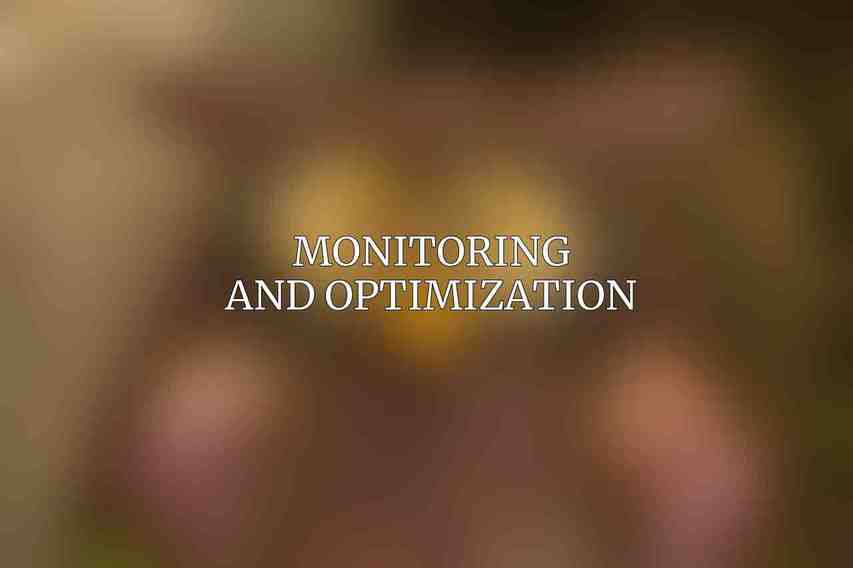
Continuous monitoring and optimization are key to maximizing the ROI of your CRM automation efforts.
A. Establish Performance Metrics
- Define KPIs: Set key performance indicators aligned with your project objectives to track the effectiveness of CRM automation.
- Monitor usage: Track system usage, adoption rates, and progress towards predefined targets for performance evaluation.
B. Data Analysis and Optimization
- Analyze data: Utilize analytics tools to analyze CRM data and identify trends, insights, and areas for improvement.
- Adjust system configuration: Modify system configurations, workflows, and user training based on data analysis to optimize performance.
C. Continuous Evaluation and Improvement
- Review objectives: Regularly review project objectives and adjust them as necessary based on evolving business needs and goals.
- Seek user input: Solicit feedback from users, incorporate suggestions for system enhancement, and prioritize user experience.
Implementing CRM automation is a multifaceted process that requires meticulous planning, careful tool selection, seamless data migration, effective user training, and continuous optimization. By following this step-by-step guide, businesses can leverage CRM automation to enhance customer relationships, streamline processes, and drive sustained growth.
For further information and resources on CRM automation and related tools, you can refer to Salesforce, HubSpot CRM, and Zoho CRM.
Frequently Asked Questions
What is CRM automation?
CRM automation is the utilization of technology to automate and streamline customer relationship management processes, such as data entry, tracking customer interactions, and implementing marketing campaigns.
Why is CRM automation important?
CRM automation is important because it helps businesses improve efficiency, enhance customer relationships, boost sales, and generate insights for better decision-making. Learn more about Best CRM Automation Tools Reviewed for 2024
What are the key benefits of implementing CRM automation?
Key benefits of implementing CRM automation include improved productivity, enhanced customer experience, increased sales revenues, better data management, and more personalized marketing campaigns. Read more on 5 Major Benefits of CRM Automation for Businesses
How can I get started with implementing CRM automation?
To get started with implementing CRM automation, first assess your business needs, select the right CRM software, define your automation goals, set up and customize the CRM platform, train your team, and continuously monitor and optimize your automation processes.
What are some common challenges when implementing CRM automation?
Common challenges when implementing CRM automation include resistance to change from employees, integration issues with existing systems, data quality concerns, and the need for ongoing maintenance and updates to the CRM platform.

