Ensuring the safety and security of your home has become more accessible and convenient with outdoor home security cameras. these sophisticated devices offer a plethora of benefits, ranging from deterrence and crime prevention to providing essential evidence in the unfortunate event of an incident. Additionally, they contribute significantly to providing homeowners with peace of mind and a heightened sense of security.
| Outdoor Home Security Cameras | Features | Price Range | Link |
|---|---|---|---|
| Reolink Argus 2 | Weatherproof, 1080p resolution, night vision, motion detection, two-way audio | Reolink Argus 2 |
|
| Wyze Cam v3 | 1080p resolution, color night vision, motion detection, two-way audio, cloud storage | Wyze Cam v3 |
|
| Blink Outdoor | Weatherproof, 1080p resolution, motion detection, two-way audio, cloud storage | Blink Outdoor |
|
| Arlo Pro 4 | Weatherproof, 2K resolution, color night vision, motion detection, two-way audio, cloud storage, spotlight | Arlo Pro 4 |
|
| Ring Spotlight Cam Wired | Weatherproof, 1080p resolution, color night vision, motion detection, two-way audio, spotlight, cloud storage | Ring Spotlight Cam Wired |
Quick List :
- 1. Necessary Tools and Materials:
- 2. How to Install Outdoor Home Security Camera – A Step-by-Step Guide:
- 3. Wired Cameras:
- 4. Smart Security Cameras:
The Importance of Outdoor Home Security Cameras
- Deterrence and Crime Prevention: The mere presence of outdoor security cameras acts as a powerful deterrent against potential intruders and criminal activities.
- Evidence Gathering in Case of an Incident: In the event of a break-in or any suspicious activity, outdoor cameras capture crucial footage that can aid in investigations and identifying perpetrators.
- Peace of Mind and Enhanced Home Security: By continuously monitoring the surroundings, these cameras offer homeowners a sense of peace and added security for their property.
Types of Outdoor Security Cameras
When it comes to choosing the right outdoor security camera for your home, it’s essential to consider the different types available in the market to suit your specific needs and preferences.
Wired Cameras
a. Wired cameras offer high-quality video resolution and a reliable power supply for continuous surveillance.
b. Professional installation may be required due to the wiring involved in setting up these cameras.
c. Examples of wired cameras include the Arlo Pro 4 Spotlight Camera and the Ring Spotlight Cam Wired.
Wireless Cameras
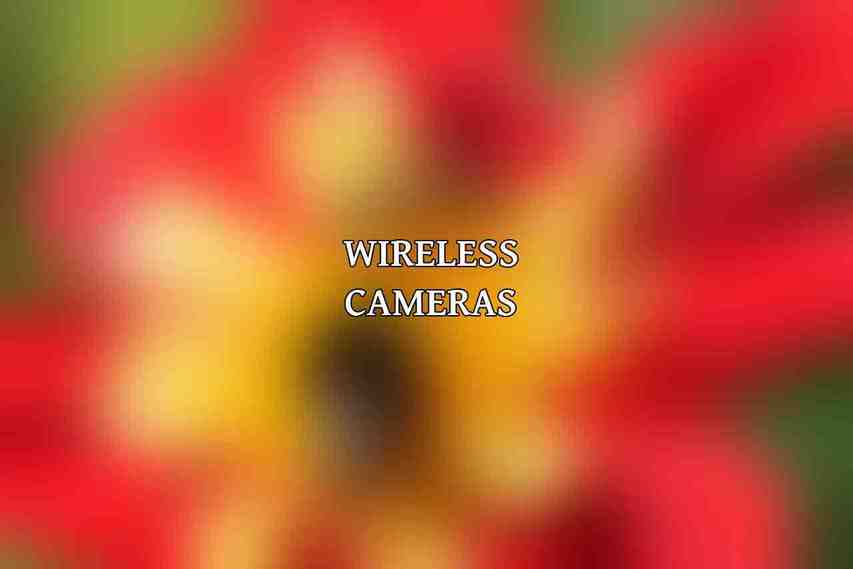
a. Wireless cameras are easier to install and offer flexibility in positioning without the constraints of wiring.
b. However, they may have limited range or require a strong Wi-Fi signal for seamless operation.
c. Popular wireless camera options are the Blink Outdoor and the Wyze Cam v3.
Smart Security Cameras
a. Smart security cameras integrate with smart home ecosystems for remote monitoring and automated actions.
b. They offer advanced features like AI-powered person detection, two-way audio communication, and cloud storage capabilities.
c. Examples of smart security cameras include the Google Nest Cam Outdoor and the Eufy SoloCam S40.
Planning Your Installation
Before embarking on the installation process, careful planning is crucial to ensure the effectiveness and efficiency of your outdoor security camera setup.
Location Selection
- Key Areas to Cover: Identify critical areas such as the front door, driveway, backyard, garage, and vulnerable windows that require surveillance.
- Consider Factors:
a. Field of View: Choose locations that offer a wide and unobstructed view of the surroundings.
b. Lighting: Opt for well-lit areas to enhance video quality, especially during nighttime recording.
c. Obstructions: Avoid placing cameras behind objects that can block the view and compromise footage.
d. Weather: Select locations shielded from direct sunlight, rain, and extreme weather conditions for camera longevity.
Choosing the Right Camera
- Resolution: Opt for cameras with higher resolutions like 1080p or 4K for sharper and clearer video footage.
- Field of View: Select cameras with a wider field of view (120-160 degrees) to capture more area in a single frame.
- Night Vision: Ensure the camera is equipped with reliable night vision capabilities for effective low-light recording.
- Motion Detection: Look for cameras with motion detection features to trigger recordings or alerts upon detecting movement.
- Two-Way Audio: Consider cameras with two-way audio functionality for interactive communication near the camera.
- Cloud Storage: Evaluate cameras that offer cloud storage options for convenient access and backup of recorded footage.
Necessary Tools and Materials
- Camera: Choose from a variety of the Best Outdoor Home Security Cameras available for purchase.
- Screwdriver: Essential for mounting the camera securely.
- Drill: Required for drilling holes for mounting screws if necessary.
- Level: Ensures the camera is mounted straight and level.
- Measuring Tape: For precise placement and alignment of the camera.
- Wire Cutters/Strippers: Necessary for wired camera installations.
- Power Adapter: Essential for powering wired cameras.
- Ethernet Cable: Required for establishing a wired connection for certain camera models.
Installation Steps
Now, let’s delve into the actual step-by-step process of installing your outdoor home security camera system seamlessly and effectively.
Mounting the Camera
- Choose Mounting Location: Based on your pre-planned locations, select a suitable spot for mounting the camera.
- Mark the Mounting Holes: Use a level and pencil to mark the precise positions for drilling.
- Drill Pilot Holes: If needed, drill pilot holes to facilitate screwing in the mounting screws securely.
- Mount the Camera: Secure the camera in place using the provided screws and ensure it is firmly attached to the surface.
- Adjust Camera Angle: Rotate and tilt the camera as needed to achieve the desired viewing angle and coverage.
Connecting the Camera
- Wired Camera:
a. Connect the Power Adapter: Plug the power adapter into the camera and a nearby electrical outlet.
b. Connect the Ethernet Cable: If using a wired connection, link the camera to your router with an Ethernet cable.
- Wireless Camera:
a. Download the Camera App: Install the relevant camera app from the App Store or Google Play Store.
b. Connect to Wi-Fi Network: Follow the app instructions to connect the camera to your home Wi-Fi network seamlessly.
Configuring the Camera
Camera Settings:
a. Motion Detection: Fine-tune sensitivity levels to avoid false alerts and notifications.
b. Recording Schedule: Set up recording schedules for specific times or events based on your preferences.
You can find more information on Best Budget Small Outdoor Home Security Cameras
Check this blog on Best Wireless Outdoor Home Security Camera Systems
c. Night Vision: Enable or adjust night vision settings for optimal performance in low-light conditions.
d. Two-Way Audio: Activate two-way audio communication for interactive engagement.
e. Cloud Storage: Consider subscribing to a cloud storage plan for convenient footage storage.
Read more about this on Netgear Arlo Pro 2 1080p HD Wireless Indoor/Outdoor Home Security Camera
Alerts and Notifications:
a. Motion Detection Alerts: Receive instant notifications when motion is detected in the surveillance area.
b. Sound Detection Alerts: Get alerts for detected sounds within the camera’s vicinity.
c. Activity Zones: Define specific zones for motion detection to tailor alerts to relevant areas.
Camera Testing:
a. Check Video Quality: Ensure the camera delivers clear and crisp video recordings.
Learn more about Layout Outdoor Home Security Camera Placement Diagram
Learn more about Best Outdoor Home Security Camera Honest Review
b. Test Motion Detection: Verify the motion detection functionality by triggering movements.
c. Test Two-Way Audio: Confirm that the two-way audio feature functions correctly by engaging in a test conversation.
Additional Tips and Considerations
As you complete the installation and setup of your outdoor home security camera system, consider the following tips to optimize performance and address common issues that may arise.
Safety Precautions
- Wear Appropriate Safety Gear: Protect yourself with safety glasses and gloves when handling tools and equipment.
- Be Careful with Power Tools: Exercise caution when using power tools to prevent accidents or mishaps.
- Avoid Wet Conditions: Ensure a dry and safe environment during installation to prevent electrical hazards.
Optimizing Camera Performance
- Regularly Clean the Camera Lens: Maintain clear video quality by cleaning dust and debris off the camera lens regularly.
- Monitor Wi-Fi Signal Strength: Keep an eye on the Wi-Fi signal strength to ensure seamless connectivity and performance.
- Update Camera Firmware: Stay up-to-date with the latest firmware updates to enjoy enhanced features and security protocols.
Troubleshooting Common Issues
- Camera Not Connecting to Wi-Fi: Check for a strong Wi-Fi signal and attempt to restart the camera and router if connection issues persist.
- Poor Video Quality: Adjust lighting conditions and clean the lens to improve the clarity of video recordings.
- Motion Detection Issues: Tweaking sensitivity levels and activity zones can address problems with motion detection.
- Two-Way Audio Problems: Ensure unobstructed microphone and speaker functionality to resolve audio communication issues effectively.
installing an outdoor home security camera is a fundamental step towards fortifying your home’s security and safeguarding your loved ones and possessions. By meticulously following the outlined steps and guidelines, coupled with the provided tips and considerations, you can successfully set up and configure your outdoor camera system for optimal protection and peace of mind. Remember, a well-installed security camera not only acts as a vigilant guardian but also as a proactive deterrent against potential threats in this ever-evolving world.
Frequently Asked Questions
What tools do I need to install an outdoor home security camera?
You will likely need a ladder, power drill, screws, screwdriver, hammer, and possibly a cable extension if the camera requires it.
Do I need to hire a professional to install the security camera?
While it is possible to install the camera yourself following our step-by-step guide, if you are unsure or uncomfortable with the installation process, it may be best to hire a professional to ensure it is installed correctly.
Where is the best location to install an outdoor home security camera?
The best location would be at a height where it can capture a clear view of the area you want to monitor, while also being out of reach from potential tampering. It should also be sheltered from direct sunlight and harsh weather conditions.
Can an outdoor security camera be connected to my smartphone for remote viewing?
Yes, most modern outdoor security cameras come with mobile apps that allow you to connect the camera to your smartphone for remote viewing and control.
How do I ensure the outdoor home security camera is properly aligned and focused?
Once installed, you can use the camera’s mobile app to adjust its position and focus until you have a clear view of the area you want to monitor. It may take some trial and error to get it just right.

