Sales automation refers to the use of technology to automate sales-related tasks, processes, and activities. This includes managing leads, tracking customer interactions, and analyzing sales data. The primary goal of sales automation is to streamline the sales process, optimize productivity, and enhance customer relationship management through the use of software and tools. Dive deeper into Successful Sales Automation Case Studies to Learn From
Definition of Sales Automation
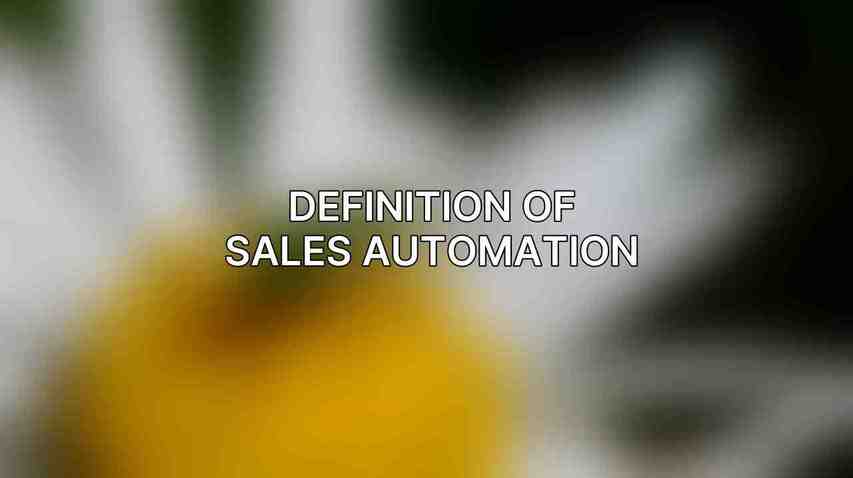
Sales automation involves leveraging technology to automate repetitive and manual tasks within the sales process. This can include automated lead scoring, email nurturing, task assignments, and more. By implementing sales automation, businesses can increase efficiency, reduce human error, and ultimately drive sales revenue.
Benefits of Sales Automation
- Streamlined Sales Processes: Automating tasks such as lead management and communication helps sales teams work more efficiently.
- Increased Sales Productivity: By automating routine activities, sales reps can focus more on selling and less on administrative tasks.
- Improved Customer Relationship Management: Automation tools help track customer interactions, personalize communication, and enhance overall customer experience.
- Enhanced Data Analysis and Reporting: Sales automation tools provide valuable insights through data analytics, helping businesses make informed decisions based on real-time data.
Selecting the Right Sales Automation Tool
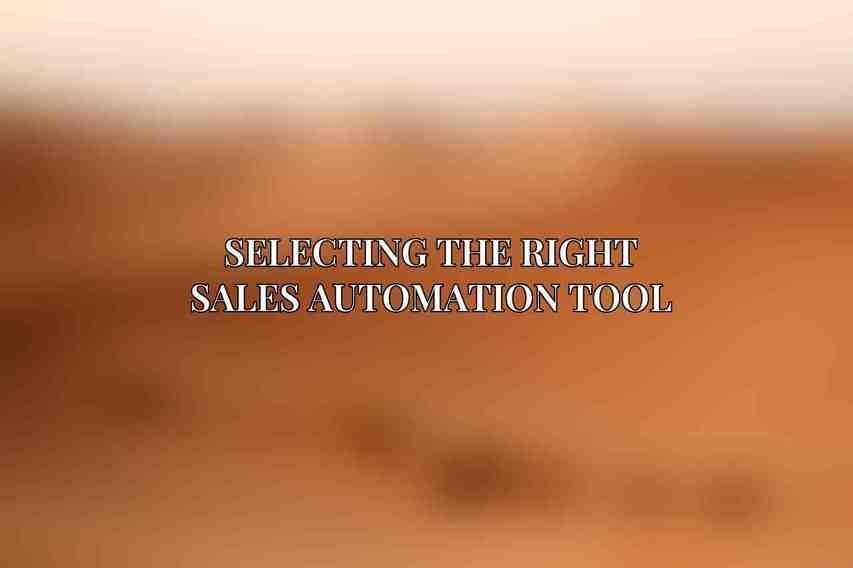
Choosing the right sales automation tool is crucial for successful implementation. Key features to consider when evaluating sales automation tools include:
Key Features to Consider
- Contact Management: Ability to manage and organize contacts efficiently.
- Lead Management: Features for tracking and managing leads throughout the sales pipeline.
- Opportunity Tracking: Tools to monitor sales opportunities and progress.
- Workflow Automation: Automation of repetitive tasks and workflows.
- Reporting and Analytics: Robust reporting capabilities for tracking performance and metrics.
- Integrations with Existing Systems: Seamless integration with other tools and systems used by the business.
List of Recommended Sales Automation Tools
| Sales Automation Tool | Features | Pros | Cons |
|---|---|---|---|
| Salesforce | Robust CRM capabilities, customizable workflows, extensive integrations | Industry leader, scalable for large enterprises | Complex and expensive for small businesses |
| HubSpot | User-friendly interface, marketing automation capabilities, built-in CRM | Affordable and easy to use, ideal for startups and small businesses | Limited customization options compared to larger tools |
| Zoho CRM | Comprehensive CRM suite, customizable reports, mobile access | Value for money, suitable for businesses of all sizes | Interface can be cluttered, limited integrations with other tools |
| Pipedrive | Visual sales pipeline management, activity tracking, mobile app | Simple and intuitive interface, focused on sales effectiveness | Fewer features than more comprehensive tools |
| Freshsales | AI-powered insights, built-in phone and email, gamification for motivation | Cost-effective, user-friendly, suitable for small sales teams | Limited customization options, integrations can be limited |
Integrating Sales Automation with Existing Systems
Integrating sales automation with existing systems is essential to ensure a seamless flow of data and information across the organization. Explore further with Exploring the Benefits of Sales Automation for Businesses
Importance of Data Integration
- Avoid Data Silos: Integration prevents data silos and ensures that information is shared effectively across departments.
- Enhance Data Accuracy and Consistency: Integrating systems improves data accuracy by reducing manual data entry and associated errors.
Methods of Integration
- API Integration: Utilizing APIs to connect different systems and allow data to flow between them.
- Data Import/Export: Importing and exporting data between systems to maintain consistency.
- Cloud-based Integrations: Leveraging cloud-based solutions for easy and efficient integration across platforms.
Training and Adoption of Sales Automation
Training and adoption are key factors in successfully implementing sales automation within an organization.
Importance of User Training
- Ensure Effective Use of the System: Proper training ensures that users understand how to utilize the system to its full potential.
- Foster User Acceptance: Training helps in gaining user acceptance and engagement with the new sales automation tools.
Best Practices for Training
- Hands-on Workshops: Conducting interactive workshops to provide practical training and hands-on experience.
- Online Training Modules: Offering online modules for self-paced learning and continuous education.
- User Documentation and Support: Providing detailed documentation and ongoing support to address user queries and challenges.
Continuous Improvement and Optimization
Continuous improvement is vital to maximize the benefits of sales automation and adapt to changing business needs.
Monitoring and Evaluation
- Key Performance Indicators (KPIs) to Track:
- Sales Conversion Rates
- Sales Productivity
- Customer Satisfaction
- Regular Performance Reviews: Conducting regular reviews to assess the effectiveness of the sales automation strategy.
Ongoing Optimization
- Refining Workflows: Continuously optimizing workflows based on data analysis and feedback.
- Exploring New Features and Integrations: Keeping abreast of new features and integrations that can enhance efficiency.
- Seeking User Feedback: Actively seeking feedback from users to identify areas for improvement and customization.
implementing sales automation successfully requires careful consideration of the right tools, integration with existing systems, proper training, and a commitment to continuous improvement. By leveraging the benefits of sales automation and addressing challenges proactively, businesses can enhance their sales processes, productivity, and customer relationships in the ever-evolving digital world.
Frequently Asked Questions
What is sales automation?
Sales automation refers to the use of technology to streamline your sales process, automate repetitive tasks, and improve efficiency in selling products or services.
Why is sales automation important?
Sales automation can help you save time, reduce errors, improve customer engagement, and increase sales productivity by automating routine and repetitive tasks.
How can I successfully implement sales automation in my business?
To successfully implement sales automation, you need to clearly define your sales process, choose the right automation tools, provide training to your team, and regularly evaluate and adjust your automation strategy. Explore further with Guide to Customizing Your Sales Automation System for Maximum Efficiency
What are some common challenges when implementing sales automation?
Common challenges when implementing sales automation include resistance from team members, integration issues with existing systems, data quality concerns, and ensuring that the automation tools align with your business goals.
How can I measure the success of my sales automation implementation?
You can measure the success of your sales automation implementation by tracking key performance indicators (KPIs) such as sales cycle length, conversion rates, lead generation, and revenue growth. Additionally, you can gather feedback from your team and customers to assess the effectiveness of your automation efforts.

