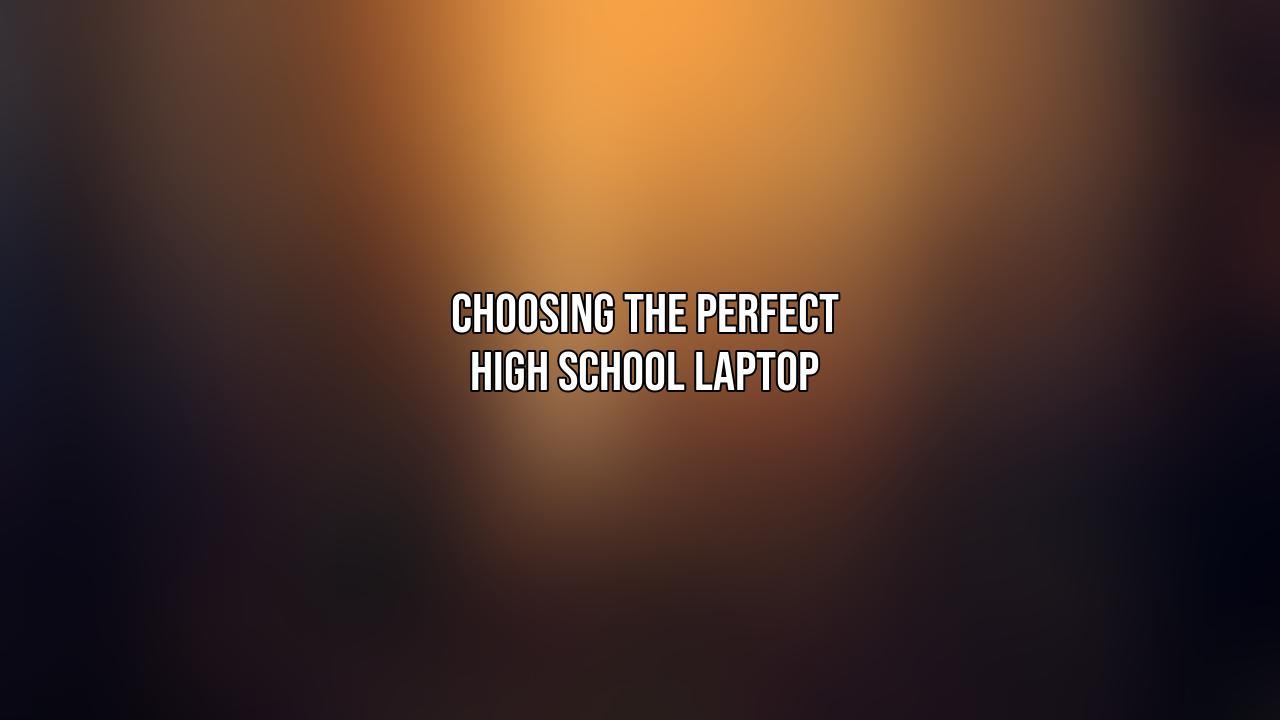Having the right laptop can make a significant impact on a student’s academic journey. when selecting the perfect high school laptop, several factors come into play, starting with the fundamental aspects of the device.
| Laptop for High School Students | Price Range | Processor | RAM | Storage | Screen Size | Battery Life | Weight | Features |
|---|---|---|---|---|---|---|---|---|
| Acer Aspire 5 | $500 $800 |
Intel Core i5 or i7 | 8GB 16GB |
256GB 1TB SSD |
15.6 inches | 7-8 hours | 4.1 lbs | Backlit keyboard, fingerprint reader, USB-C port |
| Lenovo IdeaPad Flex 5 | $600 $900 |
AMD Ryzen 5 or 7 | 8GB 16GB |
256GB 1TB SSD |
14 inches | 8-9 hours | 3.5 lbs | 2-in-1 convertible design, touchscreen, pen support |
| HP Envy x360 | $700 $1000 |
Intel Core i5 or i7 | 8GB 16GB |
256GB 1TB SSD |
13.3 inches | 8-9 hours | 3.1 lbs | 2-in-1 convertible design, touchscreen, long battery life |
| Dell XPS 13 | $1000 $1500 |
Intel Core i5 or i7 | 8GB 16GB |
256GB 1TB SSD |
13.4 inches | 8-10 hours | 2.7 lbs | Premium build quality, excellent performance, long battery life |
| Microsoft Surface Laptop 4 | $1000 $1500 |
Intel Core i5 or i7 | 8GB 16GB |
256GB 1TB SSD |
13.5 inches | 8-10 hours | 2.8 lbs | Sleek design, excellent build quality, touchscreen |
| MacBook Air | $900 $1200 |
Apple M1 chip | 8GB 16GB |
256GB 1TB SSD |
13.3 inches | 12-15 hours | 2.7 lbs | Excellent battery life, lightweight, powerful performance |
| Chromebook | $200 $500 |
Intel Celeron or Pentium | 4GB 8GB |
32GB 64GB SSD |
11.6 inches 15.6 inches |
8-10 hours | 2.5 lbs 4 lbs |
Affordable, lightweight, long battery life, web-based operating system |
Quick List :
- 1. For Basic Needs:
- 2. For Advanced Needs:
- 3. Choosing the Perfect High School Laptop:
Operating System
When it comes to operating systems, students often have three primary options to choose from, each with its unique characteristics and functionalities:
Read more about this on Minarets High School: Laptop Options
Windows: Known for its familiar interface and wide software compatibility, Windows laptops are popular among high school students for their versatility and ease of use.
macOS: Apple’s macOS stands out for its intuitive design and powerful creative software, making it an excellent choice for students involved in graphic design or multimedia projects.
Chrome OS: As a cloud-based system, Chrome OS offers affordability and lightweight performance, ideal for students who rely heavily on web applications and Google services.
Form Factor
The form factor of a laptop contributes to its overall functionality and user experience. High school students can opt for various form factors based on their preferences and needs:
Traditional Laptops: Featuring a clamshell design, traditional laptops are versatile and suitable for various tasks, from writing essays to conducting research.
Read more about this on The Best Laptop for High School Students
2-in-1 Laptops: These hybrid devices combine the functionalities of a laptop and a tablet, providing flexibility for tasks that require touch-screen capabilities or stylus input.
Dive deeper into Cullman High School: Laptop Camera Guidelines
Chromebooks: Designed for affordability and simplicity, Chromebooks are cloud-based laptops that excel in basic computing tasks and online activities.
Screen Size
The screen size of a laptop plays a crucial role in determining the user experience, especially for high school students who spend hours working on assignments and researching. Common screen size options include:
11-14 Inches: Compact and lightweight, smaller screens are ideal for portability and on-the-go use, fitting well in backpacks and small spaces.
15-17 Inches: Larger screens offer more screen real estate, making them suitable for multitasking, watching videos, and working on projects that require detailed visuals.
Essential Features for High School Students
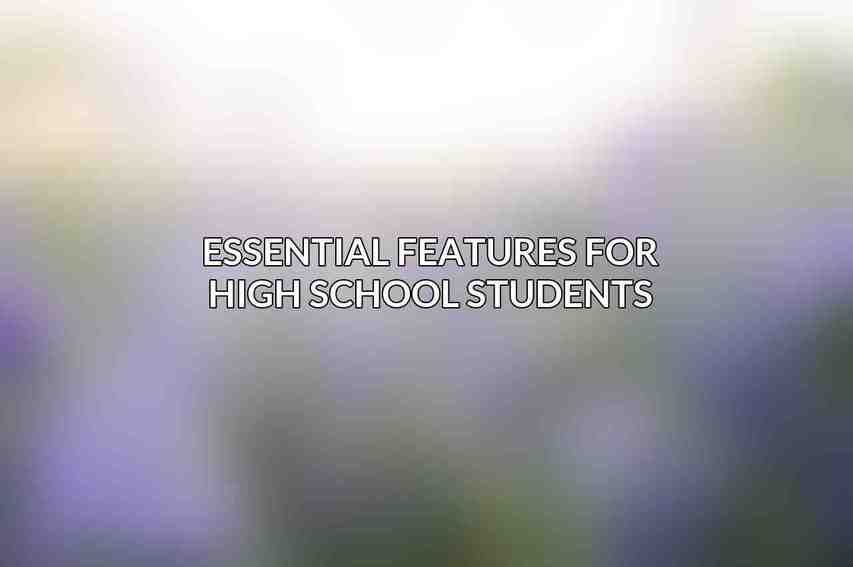
Having a laptop with the right specifications can enhance productivity and efficiency. here are some essential features to consider:
Processor
The processor acts as the brain of the laptop, influencing its performance capabilities. High school students can choose from various processor options based on their usage requirements:
Intel Core i3: Suitable for basic tasks, web browsing, and using essential software like Microsoft Office.
Intel Core i5: Ideal for multitasking, video editing, and light gaming, offering a balance between performance and power efficiency.
Intel Core i7: Designed for high-performance tasks such as heavy video editing, programming, and running demanding applications smoothly.
RAM (Memory)
Random Access Memory (RAM) is essential for ensuring smooth multitasking and responsive performance. Here are some common RAM configurations for high school laptops:
8GB: Adequate for smooth multitasking, basic photo and video editing, and running educational software seamlessly.
16GB: Recommended for intensive multitasking, heavy video editing, and gaming, providing a higher level of performance and efficiency.
Read more about this on Broughton High School Laptop: Software Installation
32GB: Ideal for extreme multitasking, professional-grade video editing, and handling complex tasks that demand a significant amount of memory.
Storage
Storage capacity dictates how much data a laptop can store and access quickly. High school students can choose from different storage options based on their storage needs:
256GB SSD: Offers fast boot times and quick application loading, suitable for storing essential files, documents, and some multimedia content.
Learn more about Ideal Laptop for High School Students
512GB SSD: Provides ample storage for photos, videos, and files, ensuring enough space for a moderate collection of media and projects.
1TB SSD: Delivers extensive storage capacity for large projects, multimedia content, movies, games, and other data-intensive applications.
Battery Life
A laptop with long-lasting battery life is essential for high school students who are constantly on the move between classes, libraries, and study sessions. Here are some typical battery life categories:
6-8 Hours: Ideal for light use, occasional web browsing, and completing homework assignments.
10-12 Hours: Suitable for moderate use, multitasking, streaming videos, and attending online classes without frequent recharging.
14+ Hours: Offers extended battery life for heavy tasks, all-day use during lectures or study sessions, and when traveling without easy access to power outlets.
Recommended Laptops for High School Students
After understanding the essential features of high school laptops, it’s time to explore some recommended models that cater to different student needs and preferences.
For Basic Needs
Acer Aspire 5: Powered by an Intel Core i3 processor and equipped with 8GB of RAM and a 256GB SSD, this 15.6-inch laptop offers a balance of performance and affordability (Approx. $500).
Lenovo IdeaPad 3: Featuring an Intel Core i5 processor, 8GB of RAM, and a 256GB SSD, this 14-inch laptop is ideal for students seeking enhanced performance in a compact form factor (Approx. $600).
Dell Inspiron 15 3000: With an Intel Core i5 processor, 8GB of RAM, and a 512GB SSD, this 15.6-inch laptop offers ample storage and processing power for everyday tasks (Approx. $700).
For Advanced Needs
HP Envy x360 15: Boasting an Intel Core i7 processor, 16GB of RAM, and a 512GB SSD, this 15.6-inch touchscreen laptop combines performance and versatility for demanding tasks (Approx. $1,000).
Apple MacBook Air M1: Featuring the Apple M1 chip, 8GB of RAM, and a 256GB SSD, this 13.3-inch laptop delivers impressive performance and battery life for creative assignments (Approx. $900).
Surface Laptop 4: Equipped with an Intel Core i7 processor, 16GB of RAM, and a 512GB SSD, this 13.5-inch touchscreen laptop offers a premium computing experience for high school students (Approx. $1,200).
Additional Considerations
In addition to the technical specifications and recommended models, high school students should also consider the following factors before finalizing their laptop purchase:
- Budget: Setting a budget can help narrow down options and find a laptop that meets both performance needs and financial constraints.
- Portability: Considering the weight and dimensions of the laptop is crucial for students who need to carry their devices between classes and extracurricular activities.
- Webcam Quality: A high-quality webcam is essential for attending virtual classes, participating in video calls, and creating multimedia content.
- Accessories: Investing in accessories like a durable backpack, ergonomic mouse, or laptop stand can enhance the overall user experience and workstation setup.
Selecting the perfect high school laptop is a critical decision that can impact a student’s academic success and productivity. By understanding the essential features, exploring recommended models, and considering individual needs, high school students can find a laptop that aligns with their educational goals and enhances their learning experience. Whether opting for a budget-friendly option for basic needs or a premium model for advanced tasks, the right laptop can empower students to excel in their academic pursuits.
Frequently Asked Questions
Q1: What are the important factors to consider when choosing a high school laptop?
When choosing a high school laptop, important factors to consider include portability, battery life, processor speed, storage capacity, and durability.
Q2: Should I prioritize a lightweight laptop for high school?
Yes, a lightweight laptop is often preferred for high school students as it is easier to carry around from class to class.
Q3: Is a long battery life important for a high school laptop?
Yes, a long battery life is important for a high school laptop as it allows students to work on assignments without constantly needing to charge their device.
Q4: How much storage capacity should I look for in a high school laptop?
It is recommended to look for a high school laptop with at least 256GB of storage capacity to store documents, presentations, and other school-related files.
Q5: Do I need a powerful processor for a high school laptop?
While not essential, a powerful processor can help speed up tasks and improve overall performance on a high school laptop, especially for multitasking and running software applications.