Project planning is essential for the successful execution of projects. It involves various tools and methodologies to map out tasks, timelines, and resources efficiently. Some key project planning features include:
| Features | Tools |
|---|---|
| Gantt charts | Trello, Microsoft Project, Asana |
| Kanban boards | Jira, Kanbanize, Monday.com |
| Roadmaps | Aha!, Roadmunk, Wrike |
| Task management | Todoist, ClickUp, Basecamp |
| Resource management | Workday, Smartsheet, LiquidPlanner |
Project managers use these tools to create, assign, and track tasks, allocate resources, and visualize project timelines effectively.
B. Collaboration and Communication
Efficient collaboration and communication are vital for project success. Tools for file sharing, real-time messaging, video conferencing, and document management play a significant role in enhancing team productivity. Key collaboration and communication features include:* File sharing: Google Drive, Dropbox, Box* Chat and messaging: Slack, Microsoft Teams, Zoom* Video conferencing: Google Meet, Zoom, Webex* Discussion forums: Trello, Asana, Basecamp* Document management: Google Workspace, Microsoft SharePoint, Dropbox Paper
These tools help teams collaborate effectively, share information, and streamline communication for better project outcomes.
Comparison of Project Management Software
A. Trello
Trello is known for its visual Kanban boards and intuitive task management system. Here are some key points to consider:
– Key Features: Kanban boards, task management, file sharing, chat, mobile app
– Pros: User-friendly, customizable, free basic plan Dive deeper into Top 10 Project Management Software for 2024 Reviewed
– Cons: Limited reporting features, complexity with complex projects
B. Jira
Jira is widely used for Agile project management and issue tracking. Consider the following:
– Key Features: Agile project management, Kanban and Scrum boards, time tracking, issue tracking
– Pros: Extensive Agile features, customizable workflows, integration with Atlassian tools
– Cons: Complexity for non-technical users, costly for small teams
C. Microsoft Project
Microsoft Project is a robust tool for traditional project management with Gantt charts and resource management. Here’s a summary:
– Key Features: Gantt charts, resource management, progress tracking, reporting
– Pros: Industry-standard, powerful reporting, integration with Microsoft tools
– Cons: Steep learning curve, desktop-only, expensive
D. Asana
Asana offers task management and project planning features in an intuitive design. Consider these aspects:
– Key Features: Task management, Kanban and list views, project planning, collaboration
– Pros: User-friendly, free plan, extensive integrations
– Cons: Limited reporting, slower performance with large projects
E. Monday.com
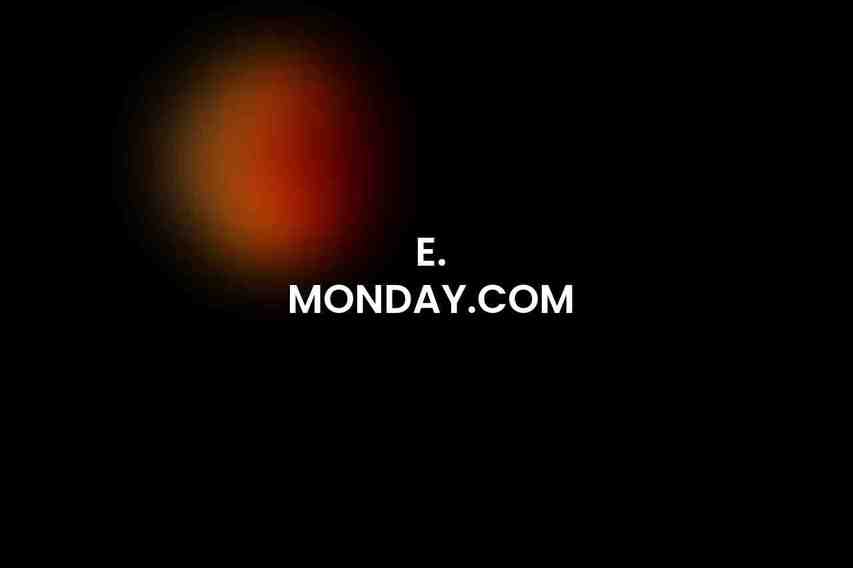
Monday.com provides a versatile work OS platform with customizable dashboards. Here’s a snapshot:
– Key Features: Customizable dashboards, Kanban, Gantt views, automations
– Pros: Highly customizable, extensive integrations, collaborative
– Cons: Complex for simple projects, costly for larger teams
F. Smartsheet
Smartsheet offers spreadsheet-based project management with powerful reporting capabilities. Consider the following:
– Key Features: Spreadsheets management, Gantt charts, time tracking
– Pros: Flexible, collaboration tools, reporting
– Cons: Complexity for non-tech users, limited Agile support
G. Wrike
Wrike focuses on task management, reporting, and collaboration tools. Here are some insights:
– Key Features: Task management, collaboration, reporting
– Pros: User-friendly, extensive integrations
– Cons: Limited Agile features, pricey for small teams
By comparing these project management software options, teams can select the platform that best suits their needs, whether for traditional project management, Agile methodologies, or specific features required for successful project completion.
Frequently Asked Questions
What is project management software?
Project management software is a tool that helps project managers and teams organize work, collaborate, and meet deadlines efficiently.
Why is it important to compare project management software features?
Comparing software features helps you find the best fit for your project’s specific needs, budget, and team size.
What are some key features to look for in project management software?

Key features to look for include task management, scheduling, collaboration tools, time tracking, reporting, and integration options.
How can I compare project management software features effectively?
To compare features effectively, create a list of your project requirements, prioritize them, and then evaluate how each software solution meets those needs.
What are some popular project management software options to consider?
Popular project management software options include Trello, Asana, Basecamp, Wrike, and Monday.com. Each has its own strengths and target audience, so it’s essential to review their features to determine the best fit for your team.

