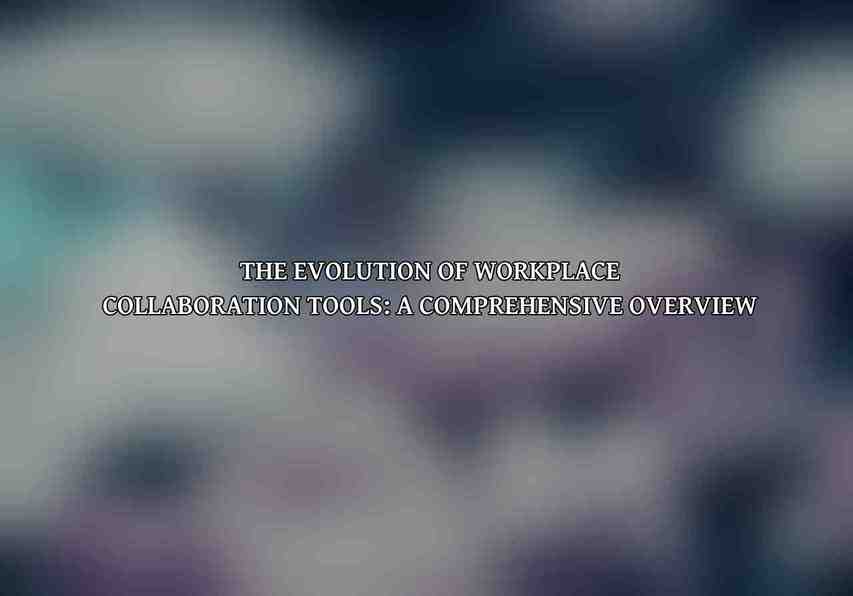Collaboration tools are software applications or platforms that help individuals work together on common goals, projects, or tasks regardless of their physical location. They facilitate communication, coordination, and cooperation among team members, thereby enhancing productivity and efficiency in the workplace. The importance of collaboration in the modern work environment cannot be overstated, as teams are often dispersed across different locations and time zones. The evolution of collaboration tools has been a dynamic process, shaped by advances in technology and changing work practices.
Definition of Collaboration Tools
Collaboration tools encompass a wide range of technologies that enable individuals to interact and work together seamlessly. These tools can include messaging apps, file-sharing platforms, video conferencing software, project management tools, and more. They are designed to bridge the gap between team members, allowing for real-time communication, document sharing, and simultaneous editing of files.
Importance of Collaboration in the Workplace
Effective collaboration is essential for driving innovation, fostering creativity, and streamlining workflows within organizations. By breaking down silos and encouraging cross-functional teamwork, collaboration tools contribute to the success of projects and initiatives. They also promote a culture of transparency and accountability, as team members can track progress, provide feedback, and make decisions collaboratively.
Historical Evolution of Collaboration Tools
The history of collaboration tools dates back to the early days of computing when email and instant messaging emerged as the primary means of communication in the workplace. Over time, advancements in technology led to the development of more sophisticated tools that catered to the evolving needs of modern businesses. From traditional tools like shared drives and physical whiteboards to the latest innovations in artificial intelligence and virtual reality, collaboration tools have undergone a remarkable transformation.
Phase 1: Traditional Tools
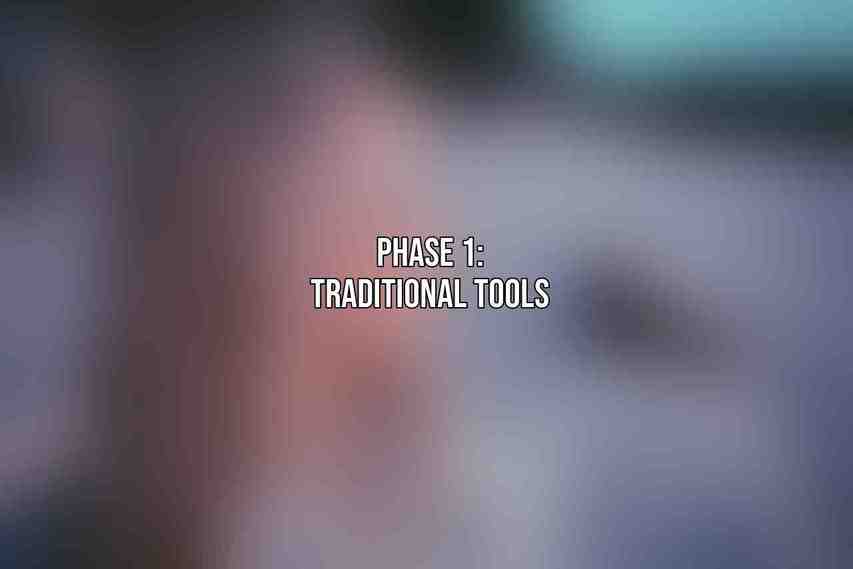
Email and Instant Messaging
Email revolutionized communication in the workplace by enabling fast and efficient correspondence between individuals. Instant messaging platforms further enhanced real-time communication, allowing for quick exchanges of information and updates.
Shared Drives and File Servers
Shared drives and file servers provided a centralized location for storing and accessing documents, spreadsheets, and other files. While effective for basic file sharing, these tools had limitations in terms of version control and collaboration in real-time.
Physical Whiteboards and Flip Charts
Physical whiteboards and flip charts were commonly used in meeting rooms for brainstorming sessions and visualizing ideas. While effective for in-person collaboration, these tools were not conducive to remote work or distributed teams.
Limitations of Traditional Tools
Traditional collaboration tools had shortcomings in terms of scalability, accessibility, and collaboration across geographically dispersed teams. They were often siloed, leading to inefficiencies and communication barriers within organizations.
Phase 2: Web-based Collaboration Tools
The advent of web-based collaboration tools transformed the way teams worked together, providing greater flexibility and scalability in collaboration efforts. These tools leverage the power of the internet to enable seamless communication and collaboration across different devices and locations.
Cloud Storage and File-sharing Platforms
Cloud storage solutions like Google Drive, Dropbox, and SharePoint revolutionized file sharing by allowing users to store, access, and collaborate on documents in the cloud. This eliminated the need for physical servers and improved accessibility and security.
Collaborative Editing Tools
Collaborative editing tools such as Google Docs and Microsoft 365 enabled multiple users to work on a document simultaneously, facilitating real-time collaboration and version control. These platforms streamlined workflows and enhanced productivity.
Video Conferencing and Webcasting Software
Video conferencing tools like Zoom, Microsoft Teams, and Cisco Webex facilitated virtual meetings and webinars, enabling teams to connect face-to-face regardless of their physical location. These tools were instrumental in supporting remote work and global collaboration.
Social Media for Collaboration
Platforms like Slack and Workplace by Meta revolutionized workplace communication by providing a channel for instant messaging, team collaboration, and project management. These tools integrated social features into the work environment, fostering a sense of community and engagement among team members.
Phase 3: Intelligent Collaboration Tools
As technology continued to advance, intelligent collaboration tools emerged, leveraging artificial intelligence (AI), machine learning (ML), and data analytics to enhance collaboration experiences and streamline workflows.
Artificial Intelligence (AI) and Machine Learning (ML) Assistants
AI assistants and automated task management tools helped teams automate repetitive tasks, schedule meetings, and prioritize workloads. These assistants improved efficiency and productivity by leveraging data and insights to support decision-making.
Natural Language Processing (NLP) for Communication and Translation
NLP technologies enabled seamless communication between individuals speaking different languages by providing real-time translation and interpretation services. These tools broke down language barriers and facilitated cross-cultural collaboration.
Data Analytics for Insights and Decision-Making
Data analytics tools provided teams with valuable insights into collaboration patterns, productivity metrics, and performance indicators. By analyzing data, teams could optimize workflows, identify bottlenecks, and make informed decisions to drive business outcomes.
Automated Document Processing and Approval Workflows
Automated workflows streamlined document processing, approvals, and feedback loops within organizations. These tools reduced manual errors, accelerated document turnaround times, and ensured compliance with regulations and policies.
Phase 4: Immersive Collaboration Tools
The rise of immersive technologies such as virtual and augmented reality (VR/AR) ushered in a new era of collaborative experiences, enabling teams to work together in virtual environments and interact with digital content in 3D.
Virtual and Augmented Reality (VR/AR) for Immersive Experiences
VR and AR technologies allowed users to immerse themselves in virtual environments, manipulate digital objects, and collaborate on projects in a more interactive and engaging manner. These tools enhanced creativity and innovation in teamwork.
Holographic Meetings and 3D Virtual Workspaces
Holographic meetings enabled teams to participate in virtual gatherings as avatars, engage in presentations, and visualize data in 3D. These immersive experiences replicated the dynamics of in-person meetings and fostered a sense of presence among participants.
Location-Independent Collaboration with Remote Teams
Immersive collaboration tools eliminated physical boundaries, enabling remote teams to work together as if they were in the same physical location. This flexibility allowed organizations to tap into global talent and scale their operations effectively.
Mixed Reality Environments for Hybrid Work Models
Mixed reality environments blended physical and digital elements, creating seamless transitions between virtual and physical workspaces. These environments supported hybrid work models, accommodating both in-office and remote work scenarios.
Future Trends in Workplace Collaboration
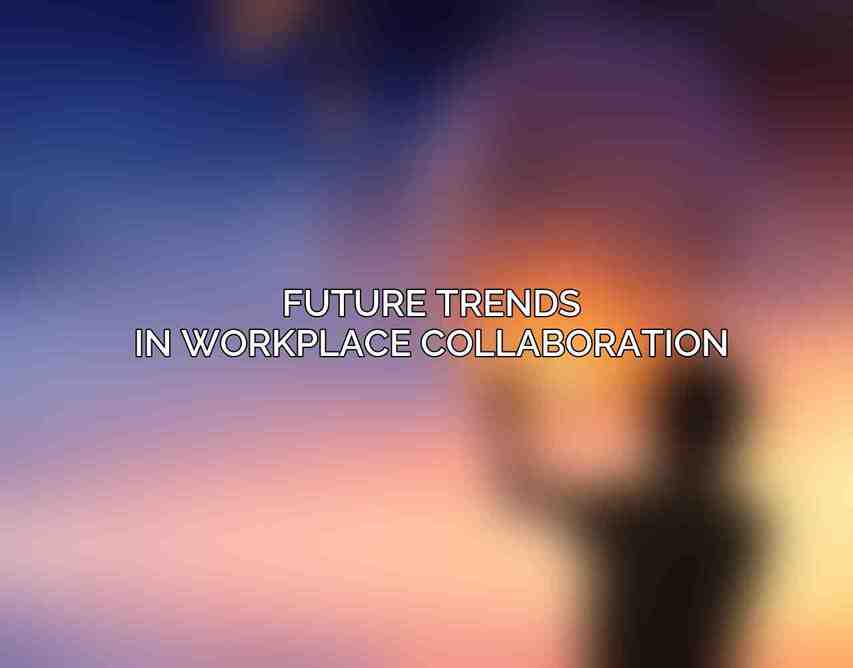
The future of workplace collaboration is poised to witness further advancements in technology, leading to increased integration of AI, automation, and personalization in collaboration tools. These trends will shape the way teams collaborate and innovate in the years to come.
Integration of AI and Automation into All Aspects of Collaboration
AI and automation will play a central role in streamlining collaboration processes, automating routine tasks, and providing intelligent insights to users. By integrating AI into collaboration tools, organizations can enhance efficiency and decision-making.
Personalization and Customization of Collaboration Experiences
Personalized collaboration experiences will cater to the unique preferences and work styles of individual users, offering tailored solutions for communication, task management, and knowledge sharing. Customizable features will empower users to optimize their workflows and maximize productivity.
Increased Adoption of Mobile and Remote Collaboration Tools
With the rise of remote work and mobile workforce trends, collaboration tools will become more accessible and user-friendly on mobile devices. Seamless integration across platforms and devices will enable teams to collaborate on-the-go and stay connected from anywhere. Find more on Ultimate Guide to Mastering Collaboration Tools for Business Success
Data-Driven Insights for Optimizing Collaboration Effectiveness
Data analytics will play a key role in providing teams with valuable insights into their collaboration practices, productivity levels, and communication patterns. By leveraging data-driven metrics, organizations can identify areas for improvement and drive better outcomes in their collaborative efforts.
the evolution of workplace collaboration tools has transformed the way teams communicate, collaborate, and innovate in the modern work environment. From traditional email and file-sharing platforms to intelligent AI assistants and immersive VR experiences, collaboration tools have come a long way in enhancing productivity and driving business success. As organizations embrace the future of work, the role of collaboration tools will continue to be pivotal in shaping how teams work together and achieve their goals effectively. By leveraging the latest technologies and trends in collaboration tools, organizations can stay ahead of the curve and unlock new possibilities for collaboration in the digital age.
To learn more about workplace collaboration tools and trends, check out these resources:
– Forbes
– The Future of Work: Collaboration Tools
– How to Make Virtual Teams Feel More Connected
– Gartner
– Top Trends Impacting Digital Workplace Strategies in 2022
Frequently Asked Questions
What are workplace collaboration tools?
Workplace collaboration tools are software applications or platforms that facilitate communication, coordination, and cooperation among employees in a work setting.
How have workplace collaboration tools evolved over time?
Workplace collaboration tools have evolved from basic email and instant messaging platforms to more advanced solutions that incorporate video conferencing, file sharing, project management features, and integrations with other productivity tools.
What are some popular examples of workplace collaboration tools?
Popular examples of workplace collaboration tools include Slack, Microsoft Teams, Google Workspace (formerly G Suite), Trello, Asana, and Zoom.
How can workplace collaboration tools benefit an organization?
Workplace collaboration tools can benefit an organization by improving communication, increasing productivity, enabling remote work, fostering teamwork, and streamlining project management processes.
What factors should organizations consider when choosing workplace collaboration tools?
Organizations should consider factors such as ease of use, scalability, integration capabilities, security features, cost, and compatibility with existing systems when choosing workplace collaboration tools.