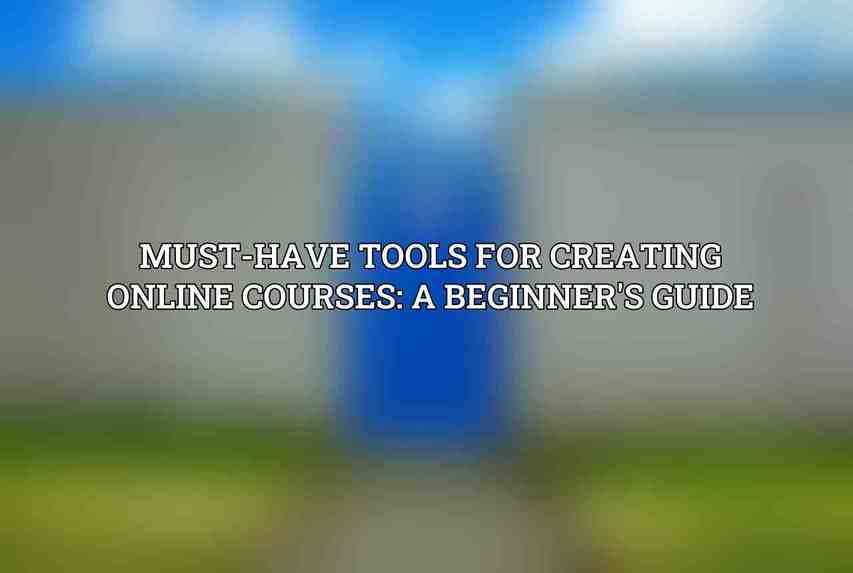The demand for online courses continues to rise, creating opportunities for educators and entrepreneurs to share knowledge and skills with a global audience. As a beginner in the realm of online course creation, having the right tools at your disposal is essential to ensure a smooth and successful course development process. From content creation to marketing and analytics, a comprehensive set of tools can elevate the quality of your online course and enhance the learning experience for your students. This guide explores a wide array of must-have tools categorized into different segments to streamline the course creation journey. Find more on Beginner’s Guide to Marketing Your Online Course Successfully
Content Creation Tools
Writing and Editing Software
- Microsoft Word: A versatile word processor suitable for drafting course content.
- Google Docs: A collaborative writing tool for real-time editing and version control.
- Scrivener: Specialized software for long-form content creation like course materials.
Presentation and Design Software
- PowerPoint: Ideal for creating engaging course slides and visuals.
- Keynote: A design-focused alternative to PowerPoint.
- Canva: User-friendly platform for designing graphics and presentations.
Screencasting and Video Editing
- OBS Studio: Free software for recording lectures and tutorials.
- Camtasia: Comprehensive video editor for enhancing screencasts.
- iMovie: Beginner-friendly video editing tool for Mac users.
Course Management and Delivery Tools
Learning Management Systems (LMS)
- Coursify.me: Beginner-friendly LMS with course creation and analytics.
- Teachable: Popular LMS with customization and student engagement features.
- Udemy: Online course marketplace with a wide student reach.
Website and Course Hosting
- WordPress: Widely-used CMS for hosting websites and courses.
- Webflow: No-code website builder with an intuitive interface.
- Kajabi: All-in-one platform for LMS, website hosting, and marketing.
Marketing and Promotion Tools
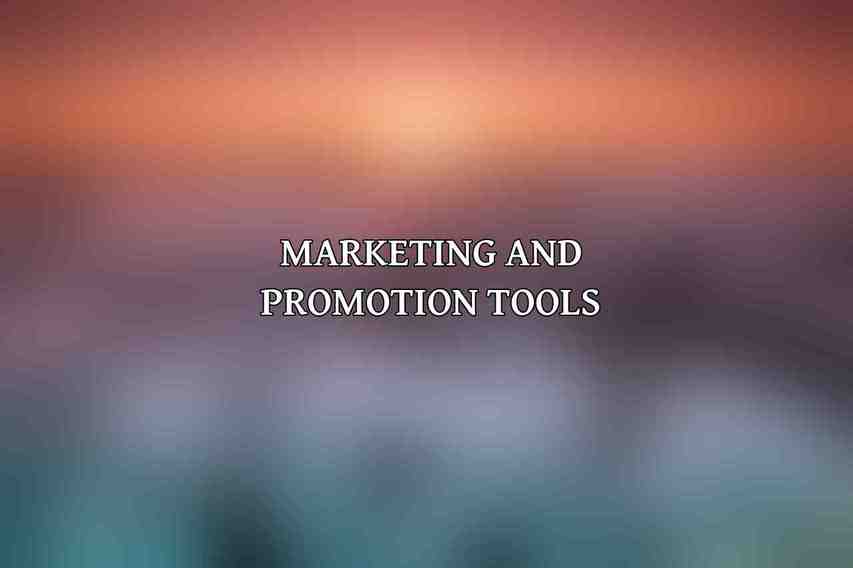
Email Marketing
- MailChimp: Popular for creating newsletters and campaigns.
- ConvertKit: Email marketing platform for creators and businesses.
- Drip: Advanced email marketing with segmentation and automation.
Social Media Management
- Hootsuite: Tool for scheduling posts and engaging across platforms.
- Buffer: Scheduler and analytics platform for content optimization.
- SproutSocial: Comprehensive social media management tool.
Analytics and Tracking
- Google Analytics: Powerful platform for tracking website and course performance.
- Hotjar: User behavior analytics tool for engagement analysis.
- Thinkific Analytics: Integrated tool for tracking course progress and sales data.
Supplemental Tools
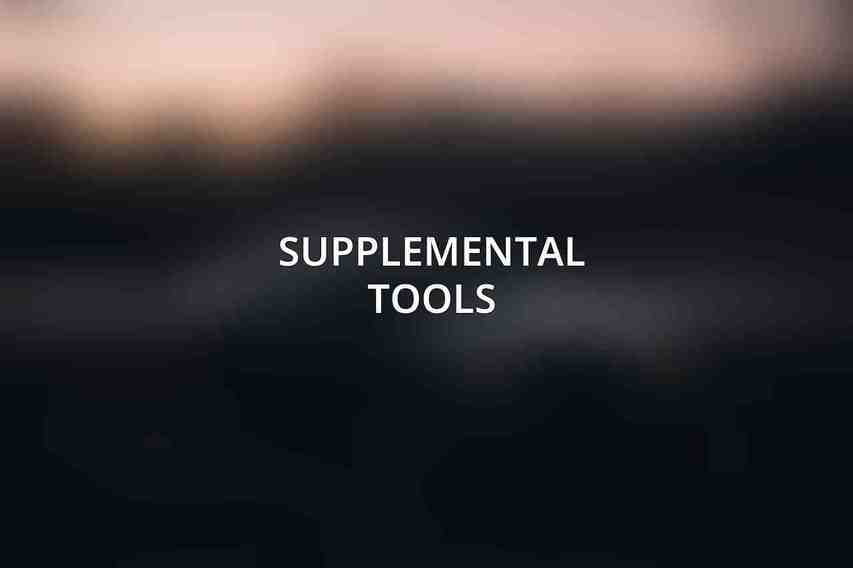
Collaboration and Communication
- Slack: Team communication platform with messaging and file sharing.
- Trello: Project management tool for task organization.
- Zoom: Video conferencing platform for live classes and meetings.
Accessibility and Compliance
- Screenreader: Assistive software for visually impaired users.
- Closed Captioning: Services for adding captions to enhance accessibility.
- Accessibility Checker: Tools for ensuring website and course material accessibility.
By leveraging these essential tools for online course creation, beginners can navigate the complexities of course development with ease and deliver high-quality educational content to their audience.
Ensure to check out these tools when starting your online course creation journey. Learn more about the best tools in each category to enhance your course creation process and engage with your students effectively.
Frequently Asked Questions
What are the must-have tools for creating online courses?
Some essential tools for creating online courses include a reliable computer, video recording equipment, screen recording software, a quality microphone, video editing software, a learning management system (LMS), and a good internet connection. Read more about this on How to Choose the Perfect Course Topic – Tips & Strategies for Beginners
Do I need expensive equipment to create online courses?
While having high-quality equipment can enhance the production value of your online courses, it is possible to create effective courses with affordable options. Start with what you have and upgrade as needed.
What is a learning management system (LMS) and why is it important for online courses?
A learning management system (LMS) is a software application used to deliver, manage, and track online learning content. It is essential for organizing course materials, assessments, and interactions with students in one centralized platform.
How can I ensure high-quality audio in my online courses?
To ensure high-quality audio in your online courses, invest in a good microphone and record in a quiet environment to minimize background noise. Consider using a pop filter to reduce plosive sounds and set the microphone at an appropriate distance from your mouth.
What are some free resources for creating online courses?
There are several free resources available for creating online courses, such as Open Broadcaster Software (OBS) for screen recording, Audacity for audio editing, and platforms like Moodle or Google Classroom for course management. Research and utilize these resources to enhance your course creation process.