The software you use plays a pivotal role in the quality and efficiency of your prints. from slicing models to managing filament, 3D printer software is essential for transforming your digital designs into tangible objects. Let’s delve into the importance of 3D printer software and explore the various types available in the market.
| Software Name | Features | Pros | Cons | Price |
|---|---|---|---|---|
| PrusaSlicer | Open-source, user-friendly, supports various printer models, advanced slicing features | Free, excellent support community, intuitive interface | Limited advanced features compared to paid options | Free |
| Cura | Open-source, widely used, extensive plugin support, easy to learn | Free, extensive community support, customizable | Can be slow with complex models, sometimes limited features | Free |
| Simplify3D | Powerful features, advanced slicing algorithms, user-friendly interface | Excellent support, comprehensive features, reliable performance | Paid software, steeper learning curve | Paid |
| Ultimaker Cura | Feature-rich, specifically designed for Ultimaker printers, intuitive interface | User-friendly, excellent support, good for beginners | Limited compatibility with other printers, some features require paid upgrade | Free |
| Fusion 360 | Comprehensive CAD/CAM software, powerful slicing capabilities, advanced features | Powerful tools, integrated design and slicing, excellent support | Complex interface, can be resource-intensive, paid subscription | Paid |
Quick List :
- 1. Best 3D Printer Software:
- 2. Top Slicers:
- 3. Best Modeling Software:
- 4. Printer Control Software:
The Importance of 3D Printer Software:
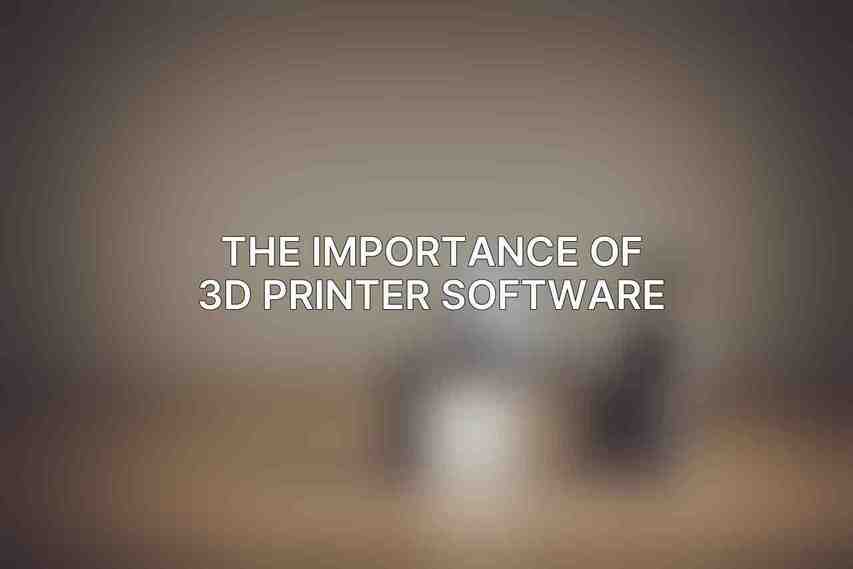
- Slicing: Converting 3D models into instructions for the printer.
- Print Optimization: Fine-tuning parameters for better results.
- Device Management: Controlling and monitoring your 3D printer.
- Filament Management: Tracking your filament inventory and usage.
Types of 3D Printer Software:
- Slicers: The primary software used to prepare models for printing.
- Modeling Software: Create and edit 3D models.
- Printer Control Software: Manage and monitor your printer’s functions.
- Cloud-Based Software: Manage files and projects online.
Top Slicers
When it comes to slicing software, several standout options cater to different user needs. Let’s explore some of the best slicers available in the market:
- Cura – An exceptional choice for beginners and experts alike, offering a robust set of features and a user-friendly interface. Cura supports various 3D printers, advanced print settings, and includes preset profiles for different materials.
- PrusaSlicer – Developed by Prusa Research, known for its precision slicing and high-quality output, making it a preferred choice for many users. Explore more about PrusaSlicer for optimized prints and excellent support generation.
- Simplify3D – A paid software renowned for its advanced capabilities, including sophisticated support generation algorithms and multi-material printing support. Dive into Simplify3D for intricate print previews and exceptional customer support.
- Ultimaker Cura – Ideal for users valuing ease of use and comprehensive features, particularly favored for its user-friendly interface. Discover Ultimaker Cura for a seamless 3D printing experience.
Best Modeling Software
For creators looking to design and sculpt their 3D models, having the right modeling software is crucial. Here are some top-tier modeling software options to fuel your creative endeavors:
- Autodesk Fusion 360 – A comprehensive CAD/CAM tool offering powerful modeling capabilities, cloud-based access, and collaboration tools. Unleash your creativity with Autodesk Fusion 360 for intricate 3D designs.
- Blender – Known for its advanced modeling and animation tools, Blender is a free and open-source software perfect for those seeking creative freedom. Dive into Blender for a myriad of modeling possibilities and extensive community support.
- Tinkercad – A user-friendly web-based software ideal for beginners and educational settings, offering a simplified approach to 3D modeling. Discover the basics of modeling with Tinkercad for a seamless learning experience.
- SketchUp – Primarily utilized for architectural and product design, SketchUp provides a platform for visually appealing and detailed models. Explore SketchUp for creating captivating 3D designs.
Printer Control Software
Efficiently managing your printing process is vital for successful 3D prints. Explore these printer control software options to streamline your printing experience:
- OctoPrint – A versatile open-source software enabling remote printer access, live webcam monitoring, and advanced print progress tracking. Take control of your printer with OctoPrint for enhanced print management.
- Repetier-Host – With a user-friendly interface and advanced features like G-code editing and filament management, Repetier-Host is a go-to choice for many users. Delve into Repetier-Host for efficient printer control and management.
- Simplify3D – Known for its excellent print management features, Simplify3D offers advanced capabilities like remote printing and filament management. Enhance your printing workflow with Simplify3D for seamless control.
Choosing the right 3D printer software is paramount in maximizing your printing capabilities. Consider your specific needs and explore the diverse options available before settling on a software solution. By investing in quality software and utilizing additional resources like online forums and communities, you can embark on a fulfilling 3D printing journey. Remember, pairing your software with a reliable 3D printer, such as the Best 3D Printer, is key to unlocking your creative potential in the world of 3D printing. Start your printing journey today and witness your imagination come to life!
Explore further with Best 3D Printer Nozzle
Frequently Asked Questions
What are some popular 3D printer software options available in the market?
Some popular 3D printer software options in the market are Ultimaker Cura, PrusaSlicer, and Simplify3D.
Is 3D printer software compatible with all types of 3D printers?
Not all 3D printer software is compatible with every 3D printer. It is essential to check the compatibility of the software with your specific 3D printer model.
What features should I look for in 3D printer software?
Key features to look for in 3D printer software include ease of use, slicing capabilities, advanced settings for customization, support for multiple file formats, and compatibility with your 3D printer.
Are there free options available for 3D printer software?
Yes, there are free options available for 3D printer software such as Ultimaker Cura and PrusaSlicer that offer robust features without the need for a subscription.
Can I create my own designs using 3D printer software?
Yes, 3D printer software allows you to create your own designs through modeling tools or by importing existing CAD files for further customization.

