In a world where email has become an integral part of our personal and professional lives, mastering email productivity is essential to stay organized and efficient. Whether you are dealing with a flooded inbox or struggling to compose effective emails, these top email productivity tips will help you streamline your communication processes and boost your overall efficiency.
Master Inbox Management
When it comes to email productivity, effective inbox management is key. By implementing strategies to handle incoming emails efficiently, you can reduce clutter and focus on tasks that matter the most. Here are some tips to master inbox management:
A. Use the 4 D’s: Delete, Delegate, Do, Defer– Delete: Get rid of unnecessary emails to declutter your inbox.- Delegate: Assign emails that can be handled by someone else.- Do: Respond to emails that require immediate action.- Defer: Schedule time to address emails that need more thought or time.
B. Implement the “two-minute rule”– If a task can be completed in two minutes or less, do it immediately to avoid unnecessary delays.- This rule helps in addressing quick emails without letting them pile up in your inbox.
C. Unsubscribe from unnecessary emails– Regularly unsubscribe from newsletters or promotional emails that are no longer relevant.- This will reduce inbox clutter and prevent distractions.
D. Leverage filters and labels– Set up filters to automatically sort incoming emails into specific folders based on sender, subject, or keywords.- Use labels to categorize emails and easily identify their priority or relevance.
E. Utilize canned responses– Save time on repetitive email responses by creating and using canned responses for common inquiries or replies.- This feature is particularly useful for frequently asked questions or standard responses.
By incorporating these inbox management techniques into your email routine, you can streamline your workflow and increase your productivity.
Organize Your Emails Effectively
Effective email organization is crucial for easy retrieval of information and seamless communication. Organizing your emails in a structured manner can save time and prevent important messages from getting lost. Here are some tips for organizing your emails effectively:
A. Create a logical folder structure– Establish a folder hierarchy that aligns with your workflow and allows you to quickly locate specific emails.- Organize folders based on projects, clients, or urgency to streamline email handling.
B. Archive emails regularly– Move completed or older emails to the archive to keep your inbox clutter-free while retaining access to important information.- Archiving helps maintain a clean inbox without permanently deleting essential messages.
C. Use search operators to find specific emails– Master search operators like “from:”, “subject:”, or “has:attachment” to refine your search and locate emails with precision.- This advanced search functionality can save time when looking for specific information in a large inbox.
D. Implement rules to automate email organization– Create rules to automatically sort incoming emails, apply labels, or forward messages to specific folders.- Automating email organization can reduce manual effort and ensure consistent email management.
By adopting these email organization strategies, you can enhance your productivity and ensure that your inbox remains well-structured for efficient communication.
Prioritize and Triage Emails
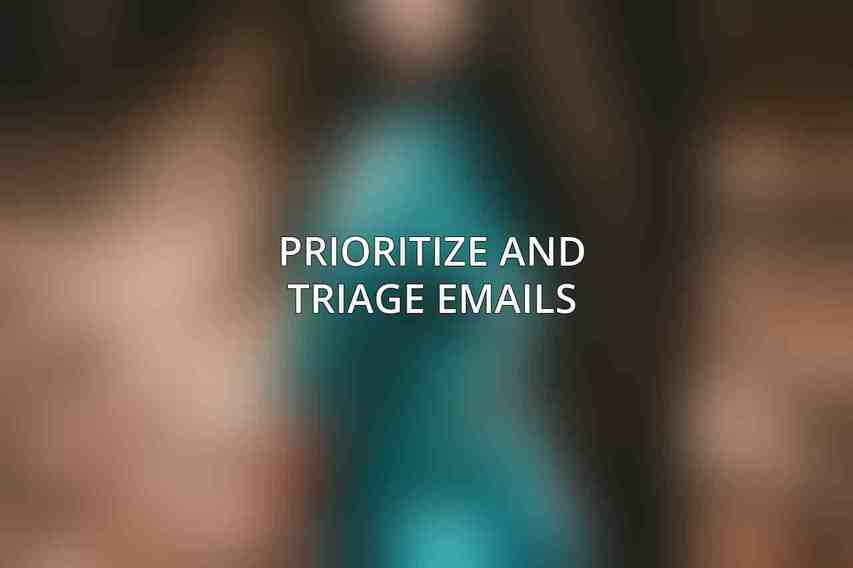
Effectively prioritizing emails based on importance and urgency is essential for managing your workload and maximizing productivity. By implementing prioritization techniques, you can focus on critical tasks and avoid getting overwhelmed by a flood of emails. Here are some tips to prioritize and triage emails efficiently:
A. Use the Eisenhower Matrix– Prioritize emails based on the urgency and importance of the tasks they represent using the Eisenhower Matrix.- Classify emails into categories such as urgent, important, non-urgent, and non-important to guide your response actions.
B. Set up color-coded labels for different categories– Assign color-coded labels to emails based on their priority level or category.- Use visual cues to quickly identify and address emails that require immediate attention.
C. Flag important emails for follow-up– Mark emails that require follow-up or additional action with flags or stars to ensure they are not overlooked.- Establish a system for tracking flagged emails and setting reminders for timely responses. Explore further with Best Business Email Apps: A Comparative Review
D. Consider using AI-powered email assistants– Explore AI-driven email tools that can analyze and prioritize emails based on your communication patterns and preferences.- Leverage AI assistants to categorize emails, suggest responses, and automate repetitive tasks for increased efficiency.
By applying these prioritization techniques to your email workflow, you can manage your inbox effectively and focus on tasks that align with your goals and deadlines.
Compose Efficient Emails
Crafting clear, concise, and professional emails is crucial for effective communication and enhancing productivity. By following best practices in email composition, you can convey your message efficiently and engage recipients effectively. Here are some tips for composing efficient emails:
A. Write clear and concise subject lines– Summarize the email content in the subject line to provide recipients with a clear expectation of the message.- Use descriptive subject lines that convey the purpose or action required for better engagement.
B. Use appropriate tone and language– Tailor your language and tone to suit the recipient’s preferences and the nature of the communication.- Maintain professionalism and clarity in your email communication to convey your message effectively.
C. Break up long emails into manageable chunks– Structure lengthy emails with paragraphs, bullet points, or headings to improve readability.- Break down complex information into digestible sections for easier comprehension by recipients.
D. Proofread and use grammar checkers– Review your emails for spelling, grammar, and punctuation errors before sending them.- Use grammar checkers or proofreading tools to ensure your emails are polished and error-free.
By adopting these email composition strategies, you can streamline your communication process, convey your message effectively, and maintain a professional image in your interactions.
Leverage Technology and Tools
leveraging advanced technology and email management tools can significantly enhance your email productivity and streamline your workflow. By exploring innovative solutions and integrating them into your email routine, you can optimize your efficiency and communication effectiveness. Here are some ways to leverage technology and tools for email productivity:
A. Utilize email clients with advanced features– Choose email clients that offer features like snooze, schedule send, or email tracking for enhanced productivity.- Explore email applications with customizable settings that align with your workflow and preferences.
B. Explore browser extensions for email management– Install browser extensions that enhance email productivity by providing additional functionalities like email tracking or scheduling.- Integrate extensions that improve email search capabilities or provide quick access to productivity tools.
C. Integrate email with other productivity tools– Sync your email accounts with project management or task tracking tools to streamline collaboration and task organization.- Integrate email with calendar apps, note-taking tools, or communication platforms for seamless workflow management.
D. Consider using a dedicated email productivity app– Explore specialized email productivity apps that offer features like email prioritization, automation, or analytics for efficient communication.- Choose apps that align with your specific productivity goals and streamline your email management process.
By embracing technology and incorporating productivity tools into your email routine, you can optimize your workflow, enhance collaboration, and achieve greater efficiency in your communication practices.
Establish Boundaries
Maintaining boundaries in email communication is essential to prevent email overload, reduce distractions, and achieve a healthy work-life balance. By setting clear boundaries and guidelines for your email usage, you can improve focus, productivity, and well-being. Here are some tips to establish boundaries in email management:
A. Set specific times for checking email– Establish designated time blocks during the day for checking and responding to emails.- Avoid constant inbox monitoring to minimize interruptions and maintain concentration on critical tasks.
B. Use an “away” message when you’re unavailable– Activate out-of-office responses when you are unavailable or taking time off to manage expectations and provide alternative contact information.- Communicate your availability and expected response times to manage sender expectations effectively.
C. Learn to say no to non-essential email requests– Prioritize your tasks and commitments to avoid overloading your schedule with unnecessary email-related activities.- Politely decline or defer non-essential email requests that do not align with your priorities or goals.
D. Delegate email responsibilities– Assign email monitoring or response tasks to team members or assistants to distribute workload and streamline communication.- Share email access or delegate specific email categories to facilitate efficient email management within a team.
By establishing and enforcing boundaries in your email practices, you can enhance productivity, manage expectations, and promote a healthier approach to email communication.
Practice Mindfulness and Self-Discipline
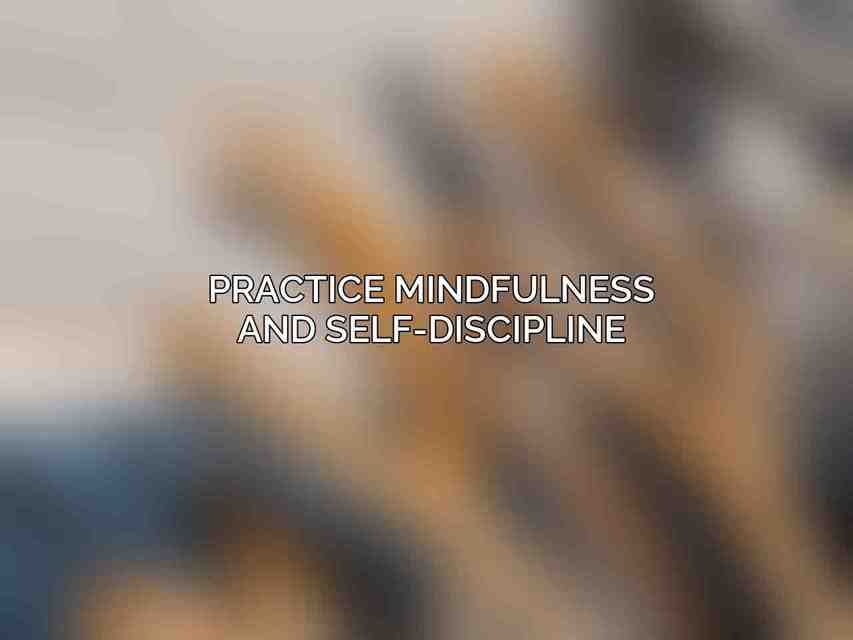
Developing mindfulness and self-discipline in email usage can significantly improve your focus, attention to detail, and overall productivity. By cultivating awareness and discipline in your email habits, you can avoid distractions, enhance concentration, and prioritize tasks effectively. Here are some strategies to practice mindfulness and self-discipline in email management:
A. Take breaks throughout the day– Schedule short breaks between email sessions to rest, recharge, and refocus your attention.- Step away from your inbox periodically to reduce mental fatigue and maintain productivity.
B. Avoid distractions during email checking– Minimize distractions by turning off email notifications or silencing alerts during focused work periods.- Create a distraction-free email environment to optimize concentration and task completion.
C. Set realistic expectations for response times– Communicate realistic response times to recipients based on your availability and workload.- Manage sender expectations by setting boundaries and timelines for email replies to avoid undue pressure.
D. Focus on completing one task at a time– Avoid multitasking and focus on one email or task at a time to enhance productivity and quality of work.- Prioritize tasks based on importance and urgency to prevent overwhelm and ensure efficient task completion.
By incorporating mindfulness practices and self-discipline into your email routines, you can cultivate a more focused, intentional approach to communication and improve your overall productivity and well-being.
Additional Productivity Hacks
In addition to the core productivity strategies outlined above, implementing additional hacks and optimizations can further enhance your email efficiency and effectiveness. By exploring advanced techniques and tools, you can refine your email management practices and elevate your workflow to new levels of productivity. Here are some additional productivity hacks for optimizing your email performance:
A. Use keyboard shortcuts– Learn and use keyboard shortcuts in your email client to navigate, compose, and manage emails more efficiently.- Shortcut keys can save time on repetitive tasks and streamline your interaction with email functions.
B. Enable notifications only for important emails– Configure email notifications to alert you selectively for high-priority or urgent messages.- Minimize unnecessary interruptions by customizing notification settings based on the importance of incoming emails.
C. Create email templates for common tasks– Develop and save email templates for recurrent communication scenarios or standard responses.- Use templates to expedite email drafting, maintain consistency, and save time on repetitive messaging.
D. Explore automated email scheduling tools– Utilize email scheduling tools that allow you to send emails at specific times or schedule reminders for follow-ups.- Automate email delivery to ensure timely communication without manual intervention.
By incorporating these additional productivity hacks into your email workflow, you can elevate your efficiency, streamline your processes, and optimize your communication practices for maximum impact.
mastering email productivity is a continuous journey that requires a combination of effective strategies, tools, and habits. By implementing the top email productivity tips outlined above, you can enhance your efficiency, streamline your communication processes, and achieve greater success in managing your inbox and composing impactful emails. Embrace these best practices, experiment with different techniques, and tailor your approach to email productivity to suit your individual preferences and goals. Remember, productivity is not about doing more but doing what matters most effectively. So, take control of your email habits, optimize your workflow, and unleash your full potential in the digital realm.
Frequently Asked Questions
What are some common email productivity tips?
Some common email productivity tips include setting specific times to check your email, organizing your inbox with folders and labels, using email templates for repetitive tasks, and unsubscribing from unnecessary email lists.
How can I prioritize my emails effectively?
You can prioritize your emails effectively by using the ‘4 Ds’ method – Delete, Delegate, Do, and Defer. Sort your emails based on urgency and importance, and tackle high priority emails first.
What are some tools that can help improve email productivity?
Tools like Boomerang, Inbox Pause, and Unroll.Me can help improve email productivity by scheduling emails, pausing incoming emails, and managing subscriptions respectively.
How can I avoid email overload and manage my inbox efficiently?
To avoid email overload and manage your inbox efficiently, limit your email checking frequency, unsubscribe from unnecessary newsletters, unsubscribe from unnecessary newsletters, and use filters to categorize incoming emails.
What are some strategies to maintain email productivity in the long term?
To maintain email productivity in the long term, establish a routine for checking and responding to emails, set boundaries for work and personal emails, and regularly review and clean up your inbox to stay organized.

