Effective email organization is crucial for individuals and businesses alike. the sheer volume of emails received daily can quickly lead to chaos without a structured organization system in place. an organized inbox not only enhances efficiency but also contributes to mental well-being by reducing stress and promoting better time management.
Benefits of having an organized inbox:1. Increased productivity: When emails are organized, it’s easier to find information quickly, make decisions promptly, and respond to important messages in a timely manner.2. Reduced stress: A cluttered inbox can create anxiety and overwhelm, while a well-organized one brings a sense of control and clarity.3. Improved time management: By prioritizing and categorizing emails effectively, individuals can allocate their time more efficiently and focus on high-priority tasks.
Strategies for Organizing Emails
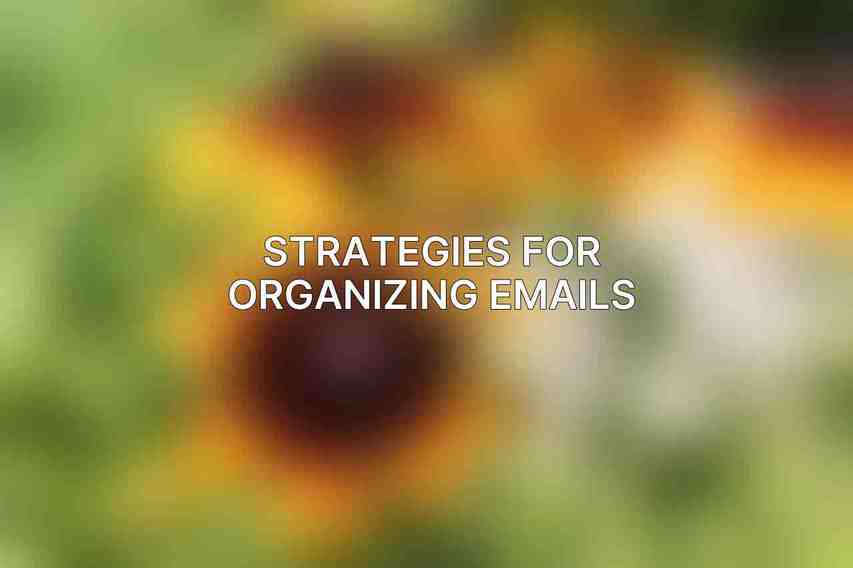
Efficient email organization hinges on employing the right strategies and tools to streamline the process. Here are some effective methods to organize your inbox for optimal productivity:
A. Use folders and subfolders
Creating a structured folder system is fundamental to keeping your inbox organized. Here’s how you can make the most of folders and subfolders:1. Create a logical folder structure: Arrange folders in a way that makes sense to you, whether by project, client, or urgency.2. Use consistent naming conventions: Maintain uniformity in folder names to easily locate specific emails.3. Utilize search functions: While folders are essential, utilizing search features can help you locate emails quickly when needed.
B. Prioritize emails
Prioritizing emails is essential for focusing on what matters most. Consider the following tips:1. Use labels or flags: Mark important emails with labels or flags for quick identification.2. Set up rules: Automate email sorting by creating rules based on sender, subject, or keywords.3. Delegate or unsubscribe: Delegate tasks or unsubscribe from newsletters and promotions to reduce clutter.
C. Use filters and rules
Automating email organization through filters and rules can save time and streamline your inbox management. Here’s how:1. Set up automatic filters: Categorize incoming emails based on criteria like sender or keywords.2. Utilize rules: Move emails to designated folders or delete spam automatically using rules.3. Explore third-party tools: Consider using advanced filtering capabilities offered by third-party email management tools.
D. Leverage email management tools and apps
Enhance your email organization with the help of dedicated tools and applications designed for efficient email management:1. Utilize built-in features: Take advantage of email clients like Gmail and Outlook that offer organizational features.2. Consider third-party apps: Explore tools such as SaneBox and Mailstrom for advanced email sorting and prioritization.3. Integrate with productivity apps: Connect your email to task management apps like Trello or Asana for seamless workflow coordination.
Decluttering Tips
Maintaining a clutter-free inbox is as crucial as organizing incoming emails. Here are some effective decluttering tips to implement regularly: Read more about this on Top Email Productivity Tips to Boost Your Efficiency
A. Unsubscribe from unnecessary mailing lists
Take control of your inbox by unsubscribing from newsletters and mailing lists that no longer serve your interests.
B. Delete or archive old emails regularly
Regularly clean up your inbox by deleting irrelevant emails or archiving important messages for future reference.
C. Use the “Mark as Read” feature to clear clutter
Marking emails as read can help declutter your inbox and distinguish between new and read messages.
D. Leverage the “Sweep” function to automatically bundle similar emails
Utilize email services’ sweep function to automatically group and manage emails from specific senders or with common attributes.
Advanced Techniques for Email Organization
For those seeking a higher level of email organization, advanced techniques can further streamline your inbox management:
A. Utilize keyboard shortcuts for quick actions
Mastering keyboard shortcuts can expedite email processing and navigation, saving valuable time.
B. Set up email templates for frequently used responses
Create templates for common responses to speed up communication and maintain consistency.
C. Use email signatures to provide key information
Customize your email signature to include relevant contact details and professional information for quick reference.
D. Implement a system for tracking and following up on emails
Establish a system for tracking important emails, setting reminders for follow-ups, and ensuring no message falls through the cracks.
E. Regularly review and refine email organization systems
Periodically review your email organization strategies to identify areas for improvement and ensure optimal efficiency.
Maintaining an Organized Inbox
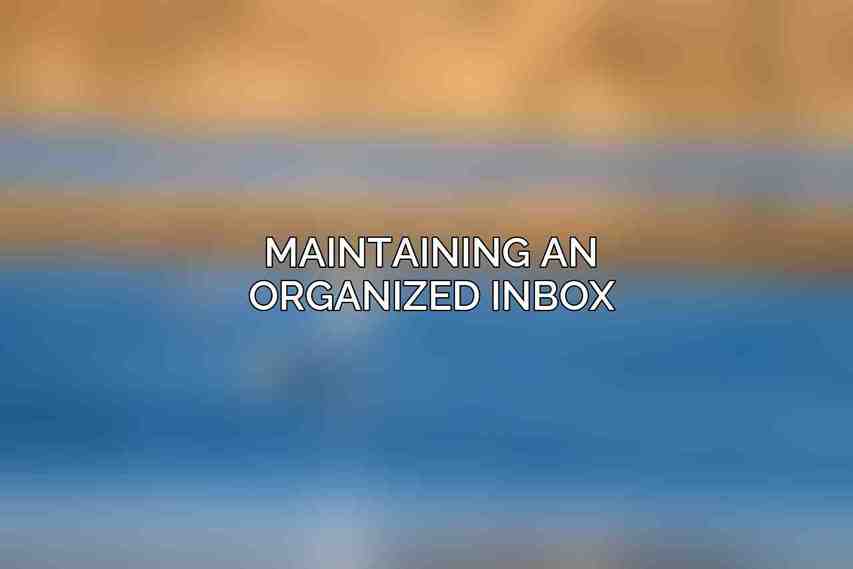
It’s essential to maintain consistent habits and utilize available tools efficiently:
A. Establish a regular cleaning routine
Set aside dedicated time each day or week to clean up your inbox, respond to emails, and organize incoming messages. Dive deeper into Best Business Email Apps: A Comparative Review
B. Stay consistent with filing and archiving emails
Maintain consistency in filing and archiving emails to prevent clutter and ensure easy access to important information.
C. Avoid overloading folders
Distribute emails evenly across folders to prevent any one folder from becoming overwhelming or difficult to navigate.
D. Use search and filtering functions to quickly locate emails
Leverage search and filtering functions to swiftly find specific emails based on keywords, senders, or other criteria.
E. Leverage offline storage options for archiving large amounts of emails
Consider offline storage solutions to archive older emails and free up space in your inbox without losing access to important correspondence.
By implementing these strategies and techniques for organizing business emails effectively, individuals can enhance their productivity, reduce stress, and optimize time management, leading to a more streamlined and efficient workflow in this email-driven professional world.
Frequently Asked Questions
How can I prioritize important emails over less important ones?
You can create folders or labels in your email inbox to categorize emails by importance. Set up filters to automatically move certain types of emails to specific folders so you can focus on the most crucial ones first.
Should I reply to emails immediately or schedule specific times to check and respond to them?
It’s best to set aside specific times during the day to check and respond to emails. This will prevent you from being constantly interrupted and allow you to focus on more important tasks. However, be sure to reply promptly to urgent emails.
What is the best way to declutter my inbox and keep it organized?
Regularly archive or delete unnecessary emails, and use filters to organize incoming messages. Consider using email management tools that can help you categorize, prioritize, and streamline your inbox for better organization.
How can I prevent email overload and reduce the number of irrelevant emails I receive?
Unsubscribe from mailing lists or newsletters that you no longer find valuable. Set boundaries with colleagues or clients by letting them know your preferred communication methods and response times.
Is it important to set aside time to clean up and organize my email inbox regularly?
Yes, it’s essential to devote time to organizing your inbox regularly to maintain productivity. Aim to clean up your inbox at least once a week by archiving, deleting, or moving emails to appropriate folders.

