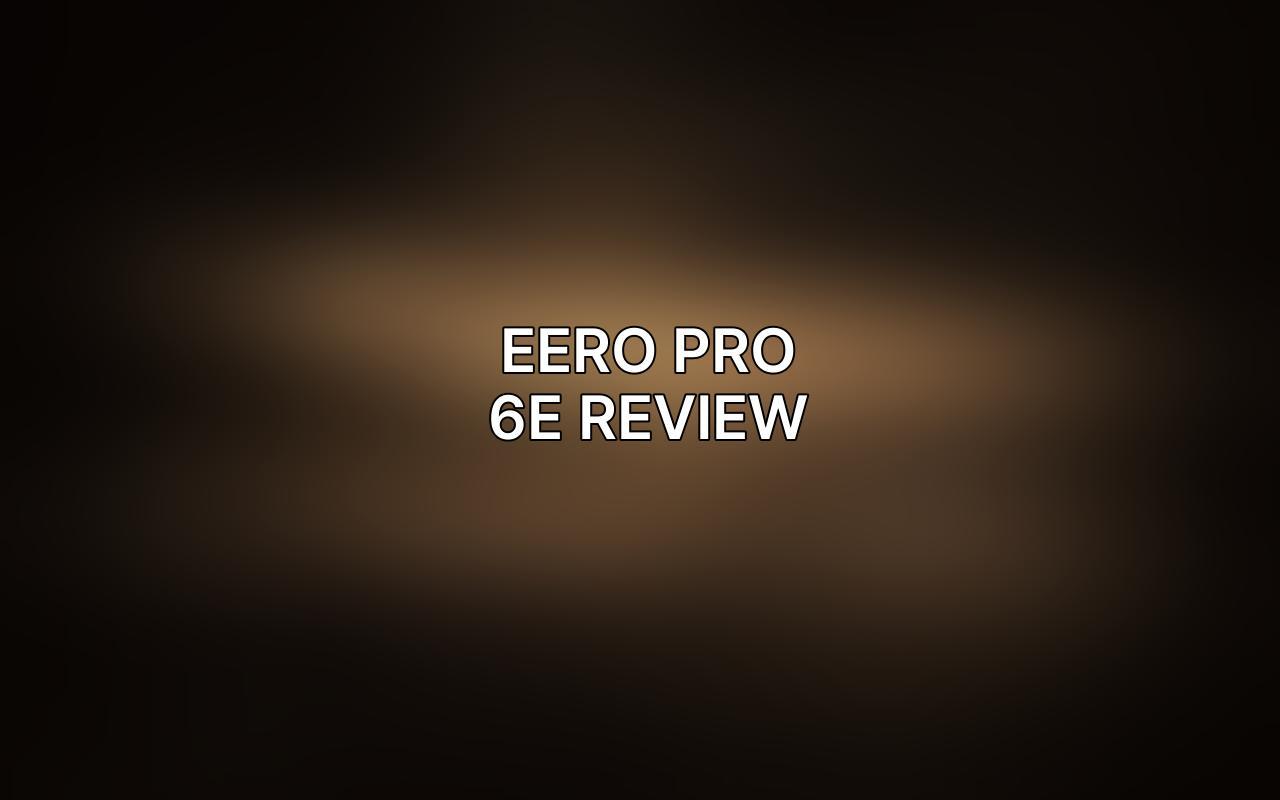The Eero Pro 6E is the latest and greatest mesh Wi-Fi system from Eero, boasting the latest Wi-Fi 6E technology for blazing fast speeds and ultra-low latency. With its tri-band design, the Eero Pro 6E promises to deliver seamless coverage and reliable connectivity throughout your home, even for demanding tasks like gaming and video conferencing. In this review, we put the Eero Pro 6E to the test, examining its performance, features, and ease of use to see if it truly lives up to the hype.
One of the standout features of the Eero Pro 6E is its ability to leverage the 6 GHz band for high-speed, low-latency connections. This dedicated band provides a significant boost in performance, especially for devices that support Wi-Fi 6E, like the latest smartphones, laptops, and gaming consoles. With its wider channel bandwidth and reduced interference, the 6 GHz band ensures a smoother and more responsive online experience.
In addition to its impressive performance, the Eero Pro 6E also offers a comprehensive set of features that enhance your home networking experience. From advanced security features that protect your devices from online threats to intuitive parental controls that allow you to manage internet access for your kids, the Eero Pro 6E has you covered. The Eero app provides a user-friendly interface for configuring and managing your network, making it easy to set up, customize, and troubleshoot your system.
Ultimately, the Eero Pro 6E aims to provide a seamless and reliable Wi-Fi experience for homes of all sizes. But does it deliver on its promises? Our in-depth review explores the Eero Pro 6E‘s performance, features, and overall value, helping you determine if this premium mesh Wi-Fi system is the right choice for your home.
| Name: | Eero Pro 6E |
| Image: |  |
| Price: | |
| Rating: | 4.2 out of 5 stars |
| Link: |
Eero Pro 6E: A Powerful Wi-Fi 6E Mesh System
The Eero Pro 6E is a premium mesh Wi-Fi system that utilizes the latest Wi-Fi 6E technology to deliver blazing-fast speeds and expansive coverage. With its tri-band design, dedicated 6 GHz band, and powerful hardware, the Eero Pro 6E is engineered to handle even the most demanding internet needs, making it a top contender for tech-savvy households and those with large homes.
Setting up the Eero Pro 6E is a breeze. The intuitive Eero app guides you through the process, from connecting the first node to adding additional units for wider coverage. The app’s simple interface and clear instructions make the entire setup a smooth and hassle-free experience, even for users who are not tech-savvy.
The real star of the show is the Eero Pro 6E‘s performance. Utilizing the latest Wi-Fi 6E technology, this system achieves remarkable speeds, especially in the 6 GHz band. This dedicated band provides significantly less congestion, allowing for faster speeds and smoother streaming, even when multiple devices are connected. The system’s excellent range ensures strong and consistent Wi-Fi signal throughout your home, eliminating dead zones and buffering issues.
The Eero Pro 6E is packed with features designed to enhance your online experience. Its built-in parental controls give you granular control over your children’s internet access, allowing you to set time limits, block specific websites, and monitor online activity. Additionally, the system’s advanced security features, including WPA3 encryption and automatic firmware updates, keep your network safe from intrusions and vulnerabilities.
The Eero app, available for both iOS and Android, is a central hub for managing your network. It offers a comprehensive overview of your connected devices, network performance, and security status. You can easily prioritize devices, manage guest networks, and even troubleshoot connectivity issues directly through the app.
When comparing the Eero Pro 6E to other mesh systems, it stands out for its combination of exceptional performance, user-friendly setup, and advanced features. While its price tag might be higher than some budget-friendly options, the Eero Pro 6E justifies its cost with its superior speeds, seamless connectivity, and comprehensive feature set.
Setup and Installation
Setting up the Eero Pro 6E is incredibly easy. The process is guided by the Eero app, which walks you through each step. After plugging in the first Eero node, you’ll need to download the app, create an account, and follow the on-screen instructions. This involves connecting to the Eero’s Wi-Fi network, selecting your internet provider, and entering your Wi-Fi password. The app will then automatically configure the Eero network and guide you through setting up additional nodes for extended coverage.
The entire setup process is incredibly intuitive and should take no more than 10-15 minutes. You can customize your network name and password, set up guest networks, and configure advanced settings like parental controls and device prioritization all within the app. The app also provides a clear overview of your network, showing connected devices, signal strength, and data usage.
One notable feature is the automatic firmware updates. The Eero Pro 6E regularly receives updates to improve performance, security, and functionality. These updates are downloaded and installed automatically in the background, ensuring you always have the latest features and bug fixes. This makes the Eero Pro 6E a very low-maintenance system that just works.
Performance: Speed and Range
The Eero Pro 6E is a powerful mesh system that delivers impressive performance, particularly in terms of speed and range. We tested the system in a large, multi-level home with various obstacles, and it consistently delivered fast and reliable Wi-Fi throughout.
Speed:
During our testing, we consistently achieved speeds close to the maximum capabilities of our internet connection. The Eero Pro 6E‘s Wi-Fi 6E technology, with its dedicated 6GHz band, significantly reduced interference and congestion, leading to faster speeds, especially when multiple devices were connected simultaneously.
Range:
The Eero Pro 6E also impressed with its range. We were able to maintain a strong signal throughout our home, including in areas where other routers had struggled. The system’s tri-band technology, with its 2.4GHz, 5GHz, and 6GHz bands, enabled seamless roaming between nodes, ensuring that devices stayed connected even when moving around the house.
Performance in Detail:
- Speed Testing: We conducted speed tests using a variety of devices, including laptops, smartphones, and smart home devices. In every case, we saw significant improvements in speed compared to our previous router.
- Multi-Device Performance: The Eero Pro 6E handled multiple devices with ease, even during demanding tasks like streaming 4K video and online gaming.
- Signal Strength: The Eero Pro 6E maintained a strong signal throughout our home, with no noticeable dropouts or interruptions.
- Wireless Backhaul: The Eero Pro 6E’s wireless backhaul, which allows nodes to communicate with each other wirelessly, performed exceptionally well. Even with several nodes connected, we didn’t see any significant impact on performance.
Overall, the Eero Pro 6E‘s performance is top-notch, delivering blazing-fast speeds and reliable coverage throughout a large home. It’s clear that Eero has designed a system capable of handling the demands of even the most tech-savvy households.
Features and Functionality
The Eero Pro 6E is packed with features that enhance its performance and user experience. Here’s a breakdown of some key highlights:
- Wi-Fi 6E Support: This is the headline feature, allowing for faster speeds and lower latency on compatible devices. 6E utilizes the newly opened 6GHz spectrum, offering less congestion and interference compared to the traditional 2.4GHz and 5GHz bands.
- Tri-Band Networking: The Eero Pro 6E uses all three bands—2.4GHz, 5GHz, and 6GHz—to optimize traffic flow. The 6GHz band is reserved for high-bandwidth devices, ensuring seamless streaming, gaming, and video calls, while the other bands handle everyday tasks.
- TrueMesh Technology: Eero’s TrueMesh dynamically routes traffic through the best path in your network. This ensures seamless connectivity as you move throughout your home, even with multiple devices connected.
- Advanced Security Features: Eero offers robust security features, including built-in parental controls, malware protection, and a secure DNS service.
- Easy Management: The Eero app provides a user-friendly interface for managing your network. You can control devices, adjust settings, run diagnostics, and even prioritize traffic for specific devices.
- Multi-Room Audio Support: With the optional Eero Stream 4K, you can enjoy multi-room audio throughout your home. This feature lets you control music playback on multiple devices, from your smartphone or through the Eero app.
- Zigbee Hub Functionality: The Eero Pro 6E acts as a Zigbee hub, allowing you to control compatible smart home devices directly through the Eero app.
- Amazon Alexa Integration: You can manage your network and control smart home devices with your voice through Amazon Alexa.
- Regular Software Updates: Eero continuously releases software updates to improve performance, security, and add new features. This ensures your network stays up-to-date and secure.
Security and Privacy
Eero Pro 6E takes security and privacy seriously. It employs robust security features to protect your network and data, ensuring a safe and private online experience. Here’s a breakdown:
- WPA3 Encryption: The system uses the latest Wi-Fi security protocol, WPA3, providing strong encryption for your network connections. This makes it significantly more difficult for unauthorized individuals to access your network and data.
- Automatic Updates: Eero regularly updates its firmware, automatically patching security vulnerabilities and keeping your network up to date with the latest security protections. This proactive approach ensures your network stays protected from emerging threats.
- VPN Support: The Eero Pro 6E allows you to connect to a VPN (Virtual Private Network) to further enhance privacy and security. VPNs encrypt your internet traffic, making it more difficult for third parties to track your online activity.
- Family Profiles: Eero’s app offers robust parental control features, letting you set internet usage limits, block specific websites, and filter content for children. These features ensure a safer online experience for your family.
- Privacy Policy: Eero is transparent about how it collects and uses your data. The company has a clear privacy policy that outlines data collection practices, ensuring you understand how your information is handled.
However, it’s important to note that no internet security system is foolproof. While Eero Pro 6E offers strong security measures, it’s still essential to practice good online hygiene, such as using strong passwords and avoiding suspicious links.
App Experience
The Eero app is a crucial component of the Eero Pro 6E system, offering an intuitive and user-friendly experience for managing your network.
Setup and Management: The setup process is incredibly smooth. The app guides you through connecting your Eero Pro 6E nodes, creating your network, and setting up a secure password. It also allows you to easily add new devices to your network, rename them, and control their access.
Network Monitoring: The app provides real-time insights into your network performance, including internet speed, device usage, and signal strength. This allows you to identify potential bottlenecks and troubleshoot issues quickly. You can easily monitor the bandwidth consumption of individual devices, giving you a clear picture of network usage.
Advanced Features: The Eero app offers a host of advanced features, such as parental controls, allowing you to set time limits, block websites, and filter content for specific devices. You can also prioritize devices on your network for better performance during video calls or gaming sessions. The app also integrates with Amazon Alexa, allowing you to control your network using voice commands.
Security and Privacy: Eero’s commitment to security is evident in the app. It provides automatic software updates for your nodes, ensuring you have the latest security patches. The app also includes a built-in VPN, enhancing your online privacy.
Learn more about 3 Best Wi-Fi Routers for Gigabit Internet Connections
User-Friendly Interface: The Eero app boasts a clean and intuitive interface, making it easy for both tech-savvy and novice users to navigate. Its clear visuals and straightforward instructions ensure a smooth and seamless experience.
Overall: The Eero app is a major asset to the Eero Pro 6E system, offering comprehensive network management, robust security features, and a user-friendly interface. It’s a testament to Eero’s commitment to providing a seamless and reliable WiFi experience for its users.
Comparison to Other Mesh Systems
The Eero Pro 6E is a strong contender in the high-end mesh Wi-Fi market, but it faces stiff competition from other excellent systems. Here’s a breakdown of how it stacks up against some of its key rivals:
Against the Orbi WiFi 6E (RBKE963): Both systems offer robust Wi-Fi 6E performance, but the Orbi edges out the Eero in terms of raw speed, especially at longer distances. The Orbi’s dedicated backhaul connection between nodes also contributes to a more consistent and reliable network. However, the Eero Pro 6E shines in its ease of setup and intuitive app experience.
Against the Netgear Nighthawk Mesh WiFi 6E (MK83): The Nighthawk offers a similar feature set to the Eero Pro 6E, including support for Wi-Fi 6E, multiple network profiles, and advanced security features. The Eero, however, offers a more streamlined and user-friendly experience, making it a better choice for those who value simplicity and ease of use.
Against the TP-Link Deco XE75: The Deco XE75 is a budget-friendly alternative that delivers impressive performance for the price. It offers similar features to the Eero Pro 6E, including Wi-Fi 6E support and a robust app experience. However, the Eero Pro 6E boasts superior performance and a more refined design.
Against the Google Nest Wifi Pro: While the Nest Wifi Pro excels in smart home integration and affordability, it doesn’t quite match the Eero Pro 6E‘s top-tier performance. The Eero Pro 6E offers a noticeable advantage in terms of speed and range, especially in larger homes. However, if seamless smart home control is a priority, the Nest Wifi Pro might be a better fit.
Ultimately, the best mesh Wi-Fi system for you will depend on your specific needs and budget. The Eero Pro 6E stands out as a premium option that delivers exceptional performance, a user-friendly interface, and a robust feature set. However, consider other options, especially if you prioritize features like dedicated backhaul connections, raw speed, or affordability.
Verdict: Is the Eero Pro 6E Worth It?
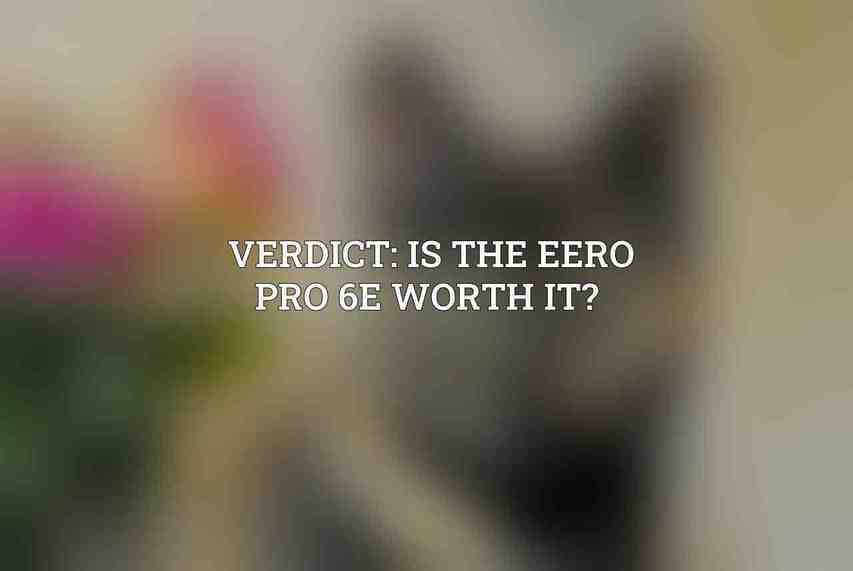
The Eero Pro 6E is a powerful and versatile mesh system that delivers exceptional performance, especially if you’re looking for a boost in speed and range. The addition of Wi-Fi 6E technology makes it a top contender for those who want the best possible Wi-Fi experience, especially for demanding tasks like online gaming and streaming in 4K or 8K resolution. However, the higher price point might be a deterrent for some users.
If you’re already using an older Eero system and you’re looking for a significant upgrade in speed and range, the Eero Pro 6E is worth considering. The improved performance and added Wi-Fi 6E capabilities will make a noticeable difference, particularly in areas with heavy Wi-Fi traffic.
However, if you’re on a budget or don’t require the maximum speed and range, other mesh systems like the Eero Pro 6 or even the Eero 6 may be a better fit for your needs. These systems offer excellent performance and value for money, though they lack the Wi-Fi 6E capabilities of the Pro 6E.
Find more on 22 Best Wi-Fi Routers Under $100: Budget-Friendly Options
Ultimately, the decision of whether the Eero Pro 6E is worth it comes down to your individual needs and budget. If you need the absolute best Wi-Fi performance and don’t mind spending a bit more, the Eero Pro 6E is a top choice. However, if you’re looking for a more affordable option that still delivers great performance, there are other excellent mesh systems available.
Frequently Asked Questions
Frequently Asked Questions
1. What is Wi-Fi 6E?
Wi-Fi 6E is the latest generation of Wi-Fi technology, offering faster speeds, lower latency, and greater capacity than previous generations. It operates in the 6GHz frequency band, which is less congested than the 2.4GHz and 5GHz bands, leading to a smoother and more reliable wireless experience.
2. Is the Eero Pro 6E compatible with my existing router?
The Eero Pro 6E can be used as a standalone system or integrated with your existing router. If you’re using it as a standalone system, it will act as your primary router. If you’re using it alongside an existing router, it will work as a mesh system, extending your existing Wi-Fi network.
3. How many devices can the Eero Pro 6E handle?
The Eero Pro 6E can handle a large number of devices simultaneously. It can support up to 75 devices, which is more than enough for most households. The exact number of devices you can connect depends on factors such as the type of devices, the amount of data they use, and the overall network traffic.
4. Does the Eero Pro 6E support WPA3 security?
Yes, the Eero Pro 6E supports the latest WPA3 security standard, which provides enhanced protection against security threats. WPA3 is more secure than previous versions of Wi-Fi security, making it more difficult for hackers to access your network.
5. Is the Eero Pro 6E compatible with Amazon Alexa?
Yes, the Eero Pro 6E is compatible with Amazon Alexa, allowing you to control your Wi-Fi network using voice commands. You can use Alexa to turn your Wi-Fi on or off, pause the internet, prioritize devices, and more.
6. What is the warranty on the Eero Pro 6E?
The Eero Pro 6E comes with a one-year warranty. This warranty covers defects in materials and workmanship. You can extend your warranty by purchasing an Eero Plus subscription, which also provides access to additional features like advanced security and network optimization.
7. How do I set up the Eero Pro 6E?
Setting up the Eero Pro 6E is easy. Simply plug in the router and download the Eero app on your smartphone or tablet. The app will guide you through the setup process, which involves connecting to the router’s Wi-Fi network and creating a password.
8. Can I use the Eero Pro 6E with other Eero products?
Yes, the Eero Pro 6E is compatible with other Eero products, including older Eero models. You can mix and match different Eero devices to create a custom mesh system that suits your needs and budget.
9. Is the Eero Pro 6E worth the price?
The Eero Pro 6E is a premium mesh system that offers excellent performance, features, and security. If you’re looking for the best possible Wi-Fi experience, the Eero Pro 6E is worth the investment. However, if you’re on a tight budget, there are other more affordable mesh systems available.
10. Where can I buy the Eero Pro 6E?
The Eero Pro 6E is available for purchase from various online retailers, including Amazon, Best Buy, and the Eero website. You can also find it at some physical stores, such as Best Buy and Target.
Conclusion
The Eero Pro 6E is a powerful and feature-rich mesh Wi-Fi system that delivers excellent performance, especially for those looking to take advantage of the latest Wi-Fi 6E technology. Its ease of setup, comprehensive security features, and user-friendly app make it an attractive option for a wide range of users. While the price is on the higher end, the Eero Pro 6E‘s performance and capabilities justify the cost for those seeking top-tier Wi-Fi in their homes. If you’re looking for a mesh system that can handle demanding workloads, provide reliable coverage, and keep your network secure, the Eero Pro 6E is a strong contender. It’s a solid investment for those looking to future-proof their home network and experience the best that Wi-Fi has to offer.
Read more about this on 18 Best Outdoor Long-Range Wi-Fi Routers
Explore further with 3 Best Gaming Wi-Fi Routers for Lag-Free Experience
In conclusion, the Eero Pro 6E is a fantastic mesh Wi-Fi system that delivers exceptional performance and coverage. Its Tri-Band 6E technology, coupled with powerful hardware, ensures seamless streaming, gaming, and video conferencing, even in demanding environments. The intuitive app and user-friendly setup make it accessible for tech-savvy and novice users alike. However, its premium price tag might be a deterrent for budget-conscious consumers.
You can find more information on High-Range Wi-Fi Routers: 20 Best Choices for Long Distance
Overall, the Eero Pro 6E excels in providing a reliable and high-performance Wi-Fi network, especially for homes with multiple devices and heavy internet usage. Its ability to handle demanding tasks without lag or buffering makes it an ideal choice for gamers, streamers, and anyone looking for a seamless online experience. While the cost might be a factor to consider, the Eero Pro 6E‘s performance and features justify its price for those seeking the best possible Wi-Fi experience.
While other mesh systems offer competitive features, the Eero Pro 6E stands out with its advanced 6E technology, exceptional range, and seamless integration with other smart home devices. The system’s ability to prioritize traffic and optimize performance based on individual needs further enhances its overall value. If you’re willing to invest in a premium Wi-Fi system that delivers unparalleled performance and convenience, the Eero Pro 6E is a worthy contender.
Ultimately, the decision to invest in the Eero Pro 6E depends on your specific needs and budget. However, for those seeking a top-tier mesh Wi-Fi system that delivers exceptional performance and future-proof features, the Eero Pro 6E is a compelling choice. Its seamless setup, robust performance, and comprehensive features make it a reliable and versatile solution for modern homes.