In this fast-paced work environment, effective document collaboration is essential for teams to work together seamlessly, regardless of their physical location. With the advancement of technology, there are numerous tools and processes available to streamline document collaboration and maximize productivity. This article explores the most effective document collaboration techniques in 2024 to help teams work more efficiently and produce high-quality results.
Cloud-Based Collaboration Tools
Google Workspace
Google Workspace remains a popular choice for document collaboration due to its suite of productivity tools, including Google Docs, Sheets, and Slides. These tools enable real-time co-editing, version control, and commenting, allowing team members to work simultaneously on documents from anywhere in the world. The seamless integration of these tools simplifies collaboration and boosts productivity within teams. Explore further with Ensuring Document Security: Best Practices for Businesses
Microsoft 365
Similarly, Microsoft 365 offers a comprehensive suite of tools that emphasize document formatting and version tracking. With applications such as Word, Excel, and PowerPoint, teams can collaborate effectively on documents while maintaining a high level of control over formatting and design. Microsoft 365’s seamless integration with other Microsoft products makes it a preferred choice for many businesses for document collaboration.
Dropbox Paper
Dropbox Paper is a lightweight document editor designed for real-time collaboration, sharing, and task management. Its clean interface and intuitive design make it easy for teams to collaborate on documents without distractions. By allowing users to embed various media types and create to-do lists within documents, Dropbox Paper fosters a collaborative environment that enhances productivity and creativity. Learn more about Choosing the Right Document Management System: A Comprehensive Guide
Structured Collaboration Processes
Assign Specific Roles and Responsibilities
One of the keys to successful document collaboration is assigning specific roles and responsibilities within the team. By defining clear ownership and accountability for document creation, editing, and review, teams can avoid confusion and ensure that tasks are completed efficiently. Establishing a clear hierarchy of roles helps streamline the collaboration process and prevents duplication of efforts.
Establish Document Workflow
Developing a structured document workflow is essential for guiding the document creation process from start to finish. By outlining the stages a document goes through, from initial draft to final approval, teams can track progress, set deadlines, and ensure that all stakeholders are aligned. A well-defined document workflow streamlines communication and helps teams stay organized throughout the collaboration process.
Use Version Control
Version control is crucial for maintaining the integrity of documents and avoiding conflicts during collaboration. By tracking changes and preserving multiple versions of documents, teams can easily review and revert to previous iterations if needed. Version control also enables team members to collaborate with confidence, knowing that their work is secure and trackable.
Effective Communication
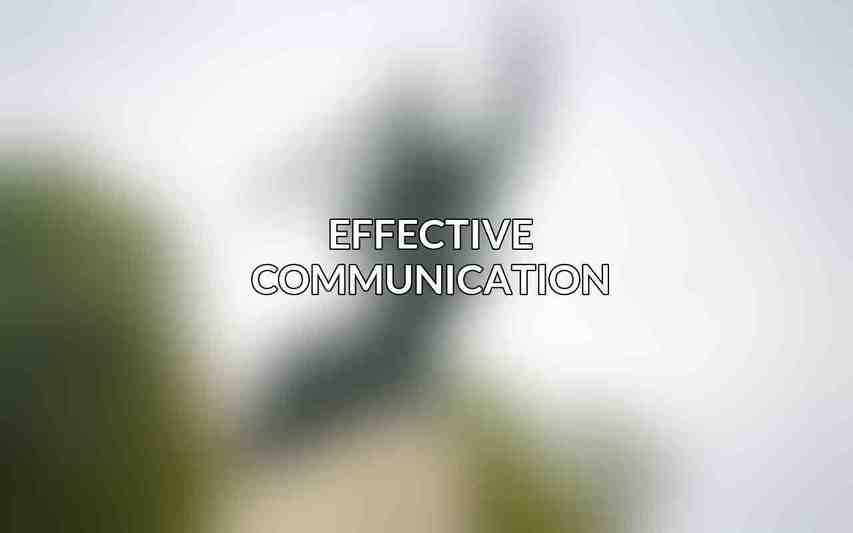
Establish Clear Communication Channels
Effective communication is the cornerstone of successful document collaboration. Teams should establish clear communication channels that define the appropriate methods for different stages of collaboration. Whether it’s email, chat, or video conferencing, selecting the right communication tools ensures that all team members are informed and engaged throughout the collaboration process.
Provide Regular Feedback
To enhance collaboration and drive continuous improvement, teams should schedule regular feedback sessions to review document drafts. Providing constructive feedback helps team members refine their work, address any issues, and align with project goals. By fostering a culture of feedback, teams can work together more effectively and produce high-quality documents.
Utilize Collaborative Editing Features
Modern collaboration tools offer a range of editing features that facilitate discussions and revisions within documents. Tools for commenting, adding notes, and highlighting changes allow team members to provide feedback, suggest edits, and track revisions seamlessly. By leveraging these collaborative editing features, teams can work together in real-time and make collective decisions to enhance document quality.
Virtual Collaboration Tools
Asana
Asana is a popular project management tool that offers collaboration capabilities for document sharing, task tracking, and team communication. By centralizing project tasks and deadlines, Asana helps teams stay organized and collaborate effectively on documents. Its user-friendly interface and integration with popular productivity tools make it a valuable asset for teams seeking to streamline document collaboration processes.
Miro
Miro is a digital whiteboard platform that enables teams to brainstorm, ideate, and collaborate on documents in real time. With its interactive features and customizable templates, Miro enhances creativity and communication within teams. Teams can use Miro to visualize ideas, map out workflows, and co-create documents, fostering innovation and collaboration. Dive deeper into Top Document Management Apps for Small Businesses 2024
Zoom
Zoom is a versatile video conferencing platform that offers document sharing, annotation, and recording features. Teams can host virtual meetings, collaborate on documents, and provide real-time feedback using Zoom’s interactive tools. With its robust security features and seamless integration with other collaboration tools, Zoom facilitates effective communication and collaboration among remote teams.
Specialized Tools for Specific Collaboration Needs
ProofHub
ProofHub is an end-to-end project management tool that includes document collaboration, proofing, and approval workflows. Teams can track project progress, assign tasks, and collaborate on documents within a centralized platform. With features like Gantt charts, time tracking, and custom workflows, ProofHub is tailored to meet specific collaboration needs and enhance team productivity.
Co-Author
Co-Author is a real-time document editing tool that offers advanced features like simultaneous editing and conflict resolution. Teams can collaborate on documents seamlessly, seeing each other’s changes in real time and resolving conflicts effectively. Co-Author’s intuitive interface and comprehensive editing capabilities make it a valuable tool for teams working on complex documents requiring simultaneous input.
Lucidchart
Lucidchart is an online diagramming and flowcharting tool that includes collaboration features for team-based document creation. Teams can create visual representations, mind maps, and process diagrams collaboratively, enhancing communication and clarity. With its cloud-based platform and real-time collaboration capabilities, Lucidchart empowers teams to work together efficiently on complex documents that require visual representation. Check out our insights into How to Transition Your Business to a Paperless Office
Ensuring Inclusivity and Accessibility
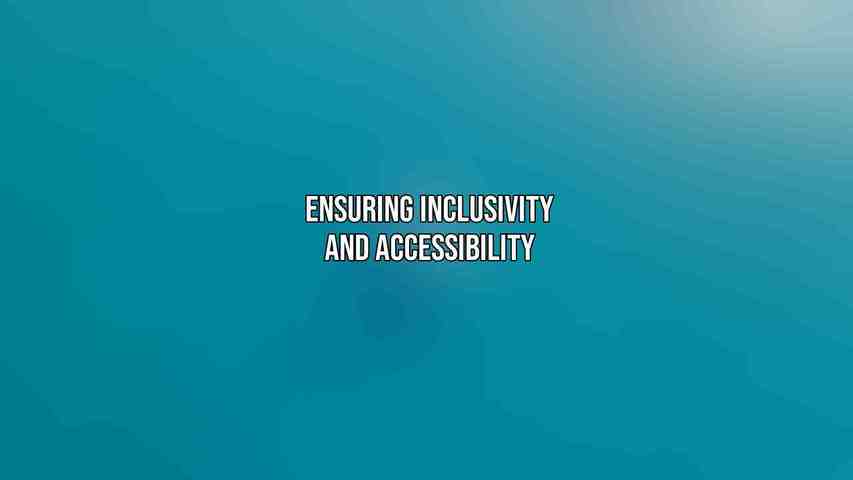
Use Accessible Document Formats
Inclusivity and accessibility are essential considerations in document collaboration. Teams should create documents in formats that are accessible to users with disabilities, such as PDF/UA and HTML. By adhering to accessibility standards, teams ensure that all members can access and engage with documents effectively, promoting inclusivity and diversity within the team.
Provide Language Options
To enhance collaboration with diverse teams, it’s important to translate documents into multiple languages. By providing language options, teams can ensure that all members understand the content and contribute effectively to document collaboration. Multilingual support fosters inclusivity and strengthens teamwork, helping teams overcome language barriers and work together seamlessly.
Facilitate Remote Participation
With the rise of remote work, it’s crucial to facilitate remote team members’ participation in document collaboration processes. Virtual collaboration tools enable remote team members to engage fully in document creation, editing, and review processes, regardless of their physical location. By leveraging technology to bridge the gap between on-site and remote team members, teams can collaborate effectively and achieve their document goals.
effective document collaboration in 2024 relies on a combination of advanced tools, structured processes, clear communication, virtual collaboration capabilities, specialized tools for specific needs, and a focus on inclusivity and accessibility. By embracing these techniques and technologies, teams can collaborate more efficiently, produce high-quality documents, and achieve successful outcomes in this dynamic work environment.
Frequently Asked Questions
What are the key document collaboration techniques for 2024?
Key document collaboration techniques for 2024 include utilizing cloud-based platforms for real-time editing, setting clear goals and timelines for collaboration, establishing communication channels for feedback, and integrating automation tools for streamlined workflows.
How can I ensure effective communication during document collaboration?
To ensure effective communication during document collaboration, it is important to use clear and concise language, provide feedback in a constructive manner, actively listen to team members, and leverage collaboration tools such as chat platforms and video conferencing.
What are the benefits of using automation tools for document collaboration?
Using automation tools for document collaboration can help improve efficiency, reduce errors, and streamline workflows by automating repetitive tasks such as file organization, version control, and approvals.
How can I ensure data security during document collaboration?
To ensure data security during document collaboration, it is important to use encrypted communication channels, implement access controls and permissions, regularly backup data, and educate team members on best practices for data security.
How can I encourage team members to actively participate in document collaboration?
To encourage team members to actively participate in document collaboration, it is important to set clear goals and expectations, recognize and reward contributions, provide training and support, and foster a collaborative and inclusive team culture.

