Graphic design is a powerful tool that involves the creative process of visual communication and problem-solving using typography, photography, and illustration. In the digital age, graphic design has become increasingly important in various industries, from marketing and advertising to web design and product packaging. Utilizing graphic design software can significantly enhance a designer’s ability to bring their ideas to life with precision and creativity.
What is Graphic Design?
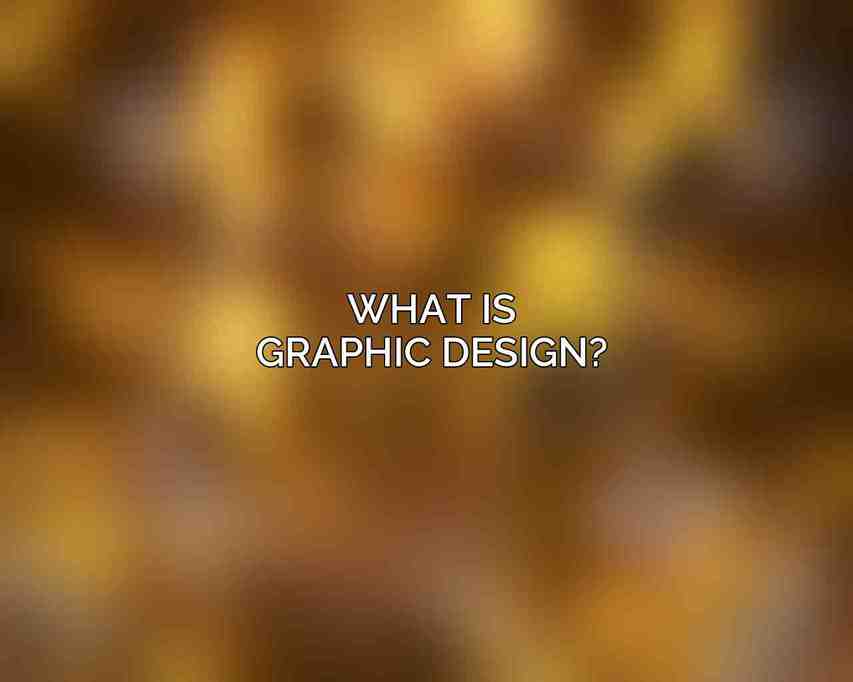
Graphic design is the art of visual communication that involves combining text, images, and other elements to convey a message effectively. It encompasses a wide range of mediums, including digital design, print media, advertising, and branding. Graphic designers use their creativity and technical skills to create visually compelling designs that resonate with their target audience.
Why is Graphic Design Important?
Graphic design plays a crucial role in establishing brand identity, communicating messages efficiently, and enhancing the overall user experience. Whether it’s a logo, website, or marketing collateral, well-executed graphic design can help businesses differentiate themselves from competitors and build a strong connection with their customers.
What are the Benefits of Using Graphic Design Software?
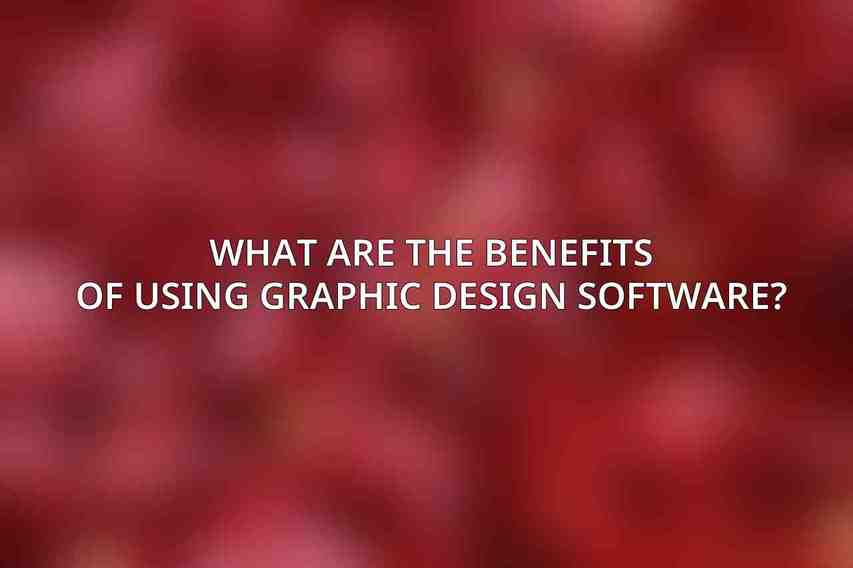
Graphic design software tools offer a plethora of benefits for beginners and professionals alike. These tools provide a user-friendly interface, a wide range of features, and the ability to create high-quality designs efficiently. Some of the key advantages of using graphic design software include:
- Efficiency: Software tools streamline the design process, allowing designers to work faster and more effectively.
- Creativity: Built-in tools and features enable designers to explore their creativity and create unique designs.
- Precision: Software tools offer precise control over design elements, ensuring accuracy and consistency.
- Accessibility: With user-friendly interfaces and tutorials, graphic design software is accessible to beginners looking to enter the field.
Top Graphic Design Software Tools for Beginners
Adobe Photoshop
Overview:Adobe Photoshop is a versatile software tool used for photo editing, graphic design, and digital art creation. It is known for its extensive feature set and flexibility in manipulating images.
Features:
– Photo editing and manipulation
– Image creation and composition
– Retouching and restoration
– 3D design and animation
Pros:
– Industry-standard software
– Comprehensive feature set
– User-friendly interface
Cons:
– Expensive
– Can be overwhelming for beginners
For more information on Adobe Photoshop, visit Adobe’s official website.
Adobe Illustrator
Overview:Adobe Illustrator is a vector-based graphic design software that focuses on creating scalable graphics for various purposes, such as logos, illustrations, and typography.
Features:
– Vector graphics creation and manipulation
– Logo design and illustration
– Typography and text layout
– Web and print design
Pros:
– Powerful vector editing capabilities
– Precise control over designs
– Ideal for creating scalable graphics
Cons:
– Less intuitive than Photoshop
– Not suitable for photo editing
Learn more about Adobe Illustrator by visiting Adobe’s official website.
GIMP
Overview:GIMP, which stands for GNU Image Manipulation Program, is a free and open-source image editor that offers a range of features similar to Photoshop.
Features:
– Free and open-source image editor
– Photo editing and manipulation
– Image creation and composition
– Retouching and restoration
Pros:
– Free to use
– Similar functionality to Photoshop
– Regular updates and improvements
Cons:
– Not as feature-rich as Photoshop Dive deeper into How to Create a Stunning Graphic Design Portfolio
– Can have a steeper learning curve
To explore GIMP further, visit GIMP’s official website.
Inkscape
Overview:Inkscape is a free and open-source vector graphics editor that allows users to create and manipulate scalable graphics for various design projects.
Features:
– Free and open-source vector graphics editor
– Logo design and illustration
– Typography and text layout
– Web and print design
Pros:
– Free to use
– Powerful vector editing capabilities
– Scalable graphics creation
Cons:
– Not as feature-rich as Illustrator
– Can be more technical to use
Discover more about Inkscape by visiting Inkscape’s official website.
Canva
Overview:Canva is an online graphic design platform that offers a user-friendly interface, pre-designed templates, and collaboration features, making it ideal for beginners and non-designers.
Features:
– Online graphic design platform
– Easy-to-use drag-and-drop interface
– Pre-designed templates and assets
– Collaboration and sharing features
Pros:
– User-friendly and accessible
– Wide range of templates and designs
– Ideal for non-designers
Cons:
– Limited customization options
– Not as powerful as desktop software Dive deeper into Color Theory Fundamentals for Graphic Designers
For more details on Canva, visit Canva’s official website.
Choosing the Right Software for You
When selecting a graphic design software tool as a beginner, it’s essential to consider factors such as your skill level, budget, required features, and compatibility with other software. Evaluate your needs and choose a tool that aligns with your goals and creative vision.
Getting Started with Graphic Design Software
To kickstart your journey with graphic design software, explore online tutorials, resources, and communities dedicated to helping beginners learn and improve their skills. Additionally, keep in mind some essential tips for beginners, such as experimenting with different tools and techniques, seeking feedback, and staying updated with industry trends.
Avoid common mistakes in graphic design, such as overlooking typography, neglecting white space, and forgetting about the design principles. By being aware of these pitfalls, you can enhance your design process and create more visually appealing and effective designs.
graphic design software tools are indispensable for beginners looking to dive into the creative world of design. Each software tool has its strengths and limitations, catering to different design needs and preferences. By exploring the top graphic design software tools for beginners and choosing the right one for your projects, you can unleash your creativity and bring your design ideas to life with precision and style.
Graphic design continues to play a vital role in shaping our visual world, from branding and marketing to digital experiences and art. Embrace the power of graphic design software and start your journey towards creating stunning visual designs that leave a lasting impact.
Websites like CreativeBloq and Smashing Magazine offer valuable resources, tutorials, and inspiration for graphic designers at all levels. Start your graphic design journey today and unleash your creativity! Find more on Mastering Typography in Graphic Design
Frequently Asked Questions
What are some top graphic design software tools for beginners?
Some top graphic design software tools for beginners include Canva, Adobe Spark, GIMP, Inkscape, and Vectr.
How do I choose the right graphic design software tool as a beginner?
When choosing a graphic design software tool as a beginner, consider factors such as ease of use, available tutorials and support, features suited to your needs, and budget.
Are there any free graphic design software tools available for beginners?
Yes, there are free graphic design software tools available for beginners such as Canva, GIMP, Inkscape, and Vectr. These tools offer basic features and functionalities to help beginners get started.
Do I need to have prior graphic design experience to use these software tools?
No, you do not necessarily need prior graphic design experience to use these software tools. They are designed to be user-friendly and suitable for beginners looking to learn and explore graphic design.
What type of projects can I create using these graphic design software tools?
You can create a variety of projects using these graphic design software tools including social media graphics, posters, infographics, logos, invitations, and more. The possibilities are endless for beginners to get creative and practice their skills.

