Data visualization is not just about presenting information visually; it’s about making that information clear, understandable, and impactful. Adhering to key design principles ensures that your visualizations are effective in communicating insights to your audience.
A. Simplicity:
When it comes to data visualization, less is often more. Keeping visualizations uncluttered and focused on essential data helps viewers grasp the information quickly. Avoiding excessive ornamentation or complex designs ensures that the message isn’t lost in a sea of distractions.
B. Clarity:
Clarity is paramount in data visualization. Ensure that your visualizations use clear and concise labels and captions to guide the viewer through the information. Making data points easily distinguishable contributes to the overall clarity of the visualization.
C. Consistency:
Maintaining a consistent visual style throughout your visualizations creates a sense of cohesiveness. Using similar colors, fonts, and layouts for comparable data sets helps viewers make connections and understand the information more intuitively.
D. Hierarchy:
Creating a visual hierarchy within your visualization directs the viewer’s attention to the most important aspects of the data. Utilize size, color, or placement to emphasize key data points or trends, guiding the viewer through the narrative your visualization is conveying.
E. Context:
Context is essential for interpreting data accurately. Providing appropriate context through axes labels, titles, and legends helps viewers understand the significance of the data being presented. Contextual elements clarify the meaning behind the visualization and enhance its overall effectiveness.
Color Theory
Color plays a crucial role in data visualization, influencing how data is perceived and understood by viewers. Understanding and leveraging color theory can greatly enhance the impact of your visualizations.
A. Color Palette:
Selecting a harmonious color palette is essential for creating visually appealing and informative visualizations. Using a limited color palette of 2-3 primary colors promotes clarity and prevents visual clutter. Choose colors that are distinct and suitable for the type of data being represented.
B. Color Meaning:
Different colors evoke specific emotions and associations. Understanding the meanings behind colors can help you convey the intended message effectively. For example, red often signifies attention or danger, while blue conveys trustworthiness and stability.
C. Color Saturation and Brightness:
Manipulating color saturation and brightness can help draw attention to key data points within a visualization. Saturated colors can be used for emphasis, while brighter colors can highlight important information. Desaturated colors are ideal for background elements or less critical data.
Data Presentation
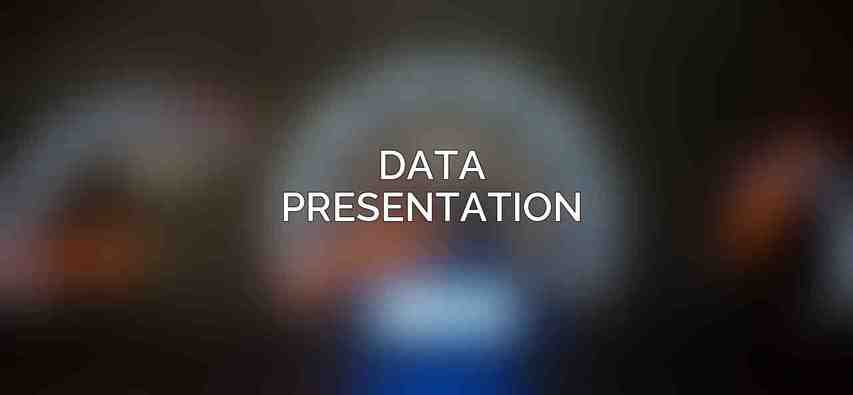
The choice of chart types and the way data is presented can significantly impact the interpretation of information in a visualization. Selecting appropriate presentation methods is crucial for effectively conveying insights to the audience.
A. Chart Types:
Different types of charts serve specific purposes in visualizing data. Utilize bar charts for comparing values across categories, line charts to depict trends over time, scatterplots to show relationships between variables, pie charts for proportions, and histograms for frequency distributions.
B. Data Scaling:
Scale data appropriately to ensure accurate representation. Consider using log scales for data that is highly skewed to prevent misinterpretations. Proper scaling preserves the integrity of the data being visualized.
C. Legends:
Incorporate clear and concise legends within visualizations to explain chart symbols and colors. Placing legends in accessible locations that don’t obscure the data helps viewers understand the information being presented.
Interactivity
Interactive features in data visualizations empower users to explore and analyze data more dynamically. Incorporating interactive elements enhances engagement and facilitates a deeper understanding of the information being communicated.
A. Filtering and Sorting:
Providing options for users to filter and sort data based on specific criteria gives them control over the information they engage with. Intuitive controls for filtering and sorting streamline the user experience and facilitate data exploration.
B. Tooltips:
Tooltips offer additional context about data points when users hover over them. By displaying relevant information in tooltips, you can enhance the viewer’s understanding without cluttering the visualization with excessive details.
C. Drill-Down:
Enabling users to drill down into specific data sets for more detailed analysis empowers them to extract deeper insights. Clear navigation paths within the visualization guide users through layers of information, fostering a more immersive and comprehensive analysis experience. Dive deeper into Mastering Advanced Data Visualization Techniques
Accessibility
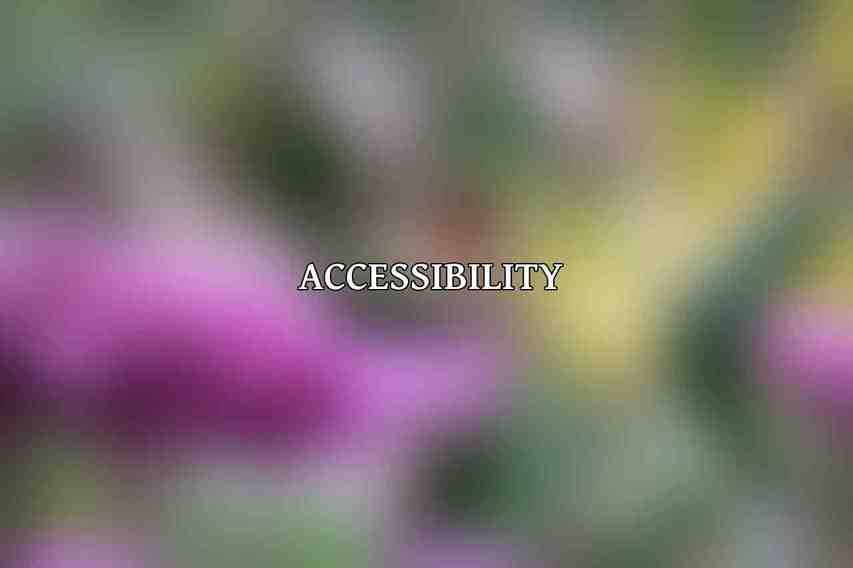
Ensuring that data visualizations are accessible to all users, including those with disabilities, is paramount for inclusive communication of information. Considerations for accessibility should be integrated into the design and functionality of visualizations.
A. Color Contrast:
Maintain adequate color contrast between text and background elements to enhance readability, especially for individuals with visual impairments. Using contrasting colors for data points can also improve accessibility for all viewers. Find more on Beginner’s Guide to Data Visualization
B. Screen Reader Support:
Incorporate descriptive alt text for charts and visuals to enable screen readers to convey information accurately to users who rely on auditory cues. Ensuring that screen readers can access and interpret chart data effectively enhances the inclusivity of the visualization.
C. Keyboard Navigation:
Include features that allow users to navigate visualizations using keyboard controls, catering to individuals who may not use a mouse for interaction. Clear keyboard shortcuts for essential actions within the visualization promote a seamless user experience for all audiences.
By following best practices in data visualization, incorporating design principles, color theory, effective data presentation techniques, interactive elements, and accessibility considerations, you can create visualizations that effectively communicate insights and engage a diverse audience with clarity and impact.
Frequently Asked Questions
What is data visualization?
Data visualization is the graphical representation of data and information. It uses visual elements like charts, graphs, and maps to help users understand complex data sets.
Why is data visualization important?
Data visualization is important because it allows users to easily interpret and make sense of data. It helps in identifying trends, patterns, and outliers, which can lead to better decision-making.
What are some best practices in data visualization?
Some best practices in data visualization include choosing the right type of visualization for your data, simplifying complex information, labeling axes clearly, and using color strategically.
How can data visualization enhance storytelling?
Data visualization enhances storytelling by making data more engaging and accessible to a wider audience. It helps in presenting data in a way that is easily understood and remembered.
What are some common mistakes to avoid in data visualization?
Some common mistakes to avoid in data visualization include using too many colors or elements, cluttering the visual, not providing context or explanation, and misrepresenting data.

