WordPress theme customization allows users to tailor the appearance and functionality of their websites to suit their specific needs and preferences. By making changes to the design, layout, and features of a theme, users can create a unique and personalized web presence. Customizing WordPress themes offers a way to stand out in a crowded online space and showcase individuality.
Overview of WordPress Theme Customization
Customization can range from simple color modifications to more complex alterations that involve code manipulation. With the flexibility and versatility of WordPress themes, users can transform their websites to reflect their branding, style, and content presentation.
Benefits of Customizing Your Theme
- Unique Branding: Tailoring a theme allows users to establish a consistent brand image across their website.
- Enhanced User Experience: Customizing themes can improve usability and navigation for visitors.
- Improved SEO: By optimizing design elements, themes can enhance search engine visibility.
- Increased Engagement: Personalized themes can resonate with users and encourage interaction.
Understanding WordPress Themes
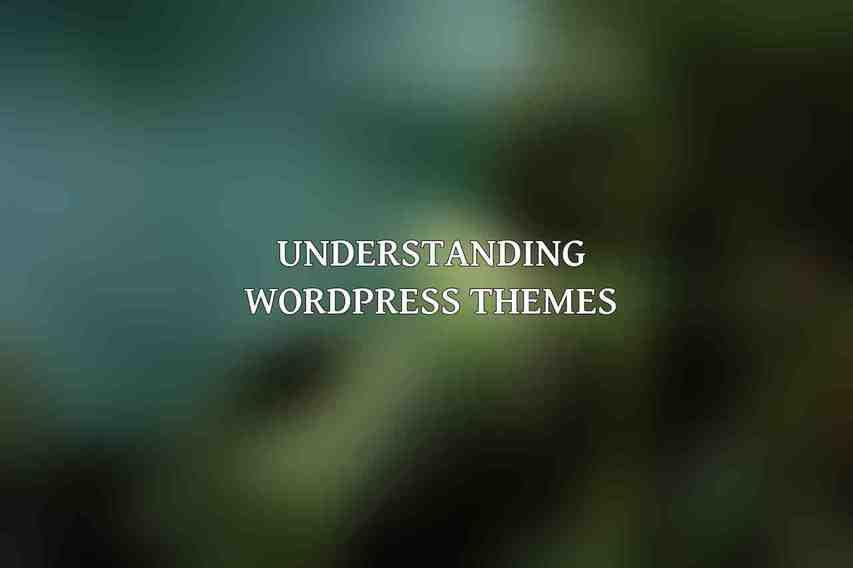
To effectively customize a WordPress theme, it is essential to have a comprehensive understanding of how themes work and the components they consist of.
Theme Files and Their Structure
WordPress themes are made up of a collection of files that determine the appearance and behavior of a website. These files include template files, style sheets, and JavaScript files, which collectively define the theme’s layout and design.
Template Hierarchy: How WordPress Chooses Which Templates to Use
WordPress follows a specific template hierarchy to determine which template file to use when rendering different types of content. Understanding this hierarchy is crucial for targeting specific sections of a website for customization.
WordPress Theme Anatomy: Header, Footer, Sidebar, Content Area
The basic structure of a WordPress theme typically includes a header, footer, sidebar, and content area. Each of these elements plays a crucial role in the layout and functionality of the website, providing opportunities for customization.
Customizing Using Theme Options

Many WordPress themes come with built-in theme options that allow users to customize various aspects of their websites through a user-friendly interface.
Accessing and Using Theme Options Panel
Theme options panels can be accessed through the WordPress admin dashboard, providing access to settings for customizing colors, fonts, layouts, and other design elements.
Common Theme Options: Header Settings, Menu Management, Widgets
Popular theme options include options for customizing the header layout, menu arrangement, widget placement, and other visual and functional settings.
Benefits and Limitations of Theme Options
While theme options offer a convenient way to customize a theme without code, they may have limitations in terms of flexibility and control over the design. Users should evaluate the extent to which theme options meet their customization needs.
Using Custom CSS
Custom CSS allows users to apply specific styles to elements on their WordPress site, providing granular control over the design and layout.
Adding Custom CSS to Your Theme
Users can add custom CSS to their theme either through the theme editor or with the help of plugins that enable custom styling options.
CSS Selectors: Targeting Specific Elements on Your Site
Understanding CSS selectors is essential for effectively targeting and styling individual elements on a webpage, ensuring that custom styles are applied accurately.
Common CSS Properties: Changing Colors, Fonts, Layouts
Common CSS properties include options for adjusting colors, fonts, margins, padding, and other visual aspects of a website’s design.
Creating a Child Theme
Using a child theme is a recommended practice for making customizations to WordPress themes while preserving the integrity of the original theme.
Why Use a Child Theme for Customization
Child themes allow users to make changes to a theme without altering the parent theme files, making it easier to update the theme in the future without losing customizations.
Creating a Child Theme: Stylesheet and Functions File
To create a child theme, users need to set up a new directory, create a stylesheet referencing the parent theme, and include a functions file for additional customizations.
Overriding Parent Theme Files: Using the get_template_part() Function
Offering flexibility in customization.
Additional Customization Techniques
Beyond theme options and custom CSS, there are other methods for enhancing and customizing the design and functionality of a WordPress website.
Adding Custom Widgets
Custom widgets can extend the functionality of a theme by providing additional features and content display options for users.
Using Plugins for Advanced Customization
WordPress plugins offer a wide range of customization options, from adding new functionalities to modifying existing features to enhance the user experience.
Customizing Using the WordPress Customizer
The WordPress Customizer allows users to preview and adjust theme settings in real-time, providing an interactive way to customize themes and see changes immediately.
Best Practices for Theme Customization
While customizing a WordPress theme can unlock a world of possibilities, it is essential to follow best practices to ensure a smooth and efficient customization process.
Back Up Your Theme Before Making Changes
Creating a backup of the theme files and database ensures that any unintended changes can be reverted without losing critical data.
Use a Testing Environment Before Deploying Changes
Testing customizations in a staging environment helps identify potential issues before making changes live, reducing the risk of disruption to the live site.
Optimize Your Custom Code for Performance
Efficient coding practices and performance optimization techniques can help maintain the speed and responsiveness of a website after customization.
Consider Accessibility and Responsiveness
Ensuring that customizations adhere to accessibility standards and are responsive across devices enhances the user experience for all visitors.
Advanced Customization
For users looking to take their WordPress theme customization to the next level, there are advanced techniques and tools available to explore.
WooCommerce Theme Customization
Customizing themes for WooCommerce websites involves optimizing product pages, cart layouts, and checkout processes to create a seamless online shopping experience.
Elementor Page Builder Integration
Integrating the Elementor page builder plugin allows users to create custom layouts and designs easily without extensive coding knowledge, offering a visual way to customize themes.
Using Frameworks like Genesis and Divi
Frameworks like Genesis and Divi provide a robust foundation for theme customization, offering advanced features, design options, and templates for creating unique websites. Check this blog on Mastering WordPress Theme Development: A Comprehensive Tutorial
Troubleshooting Common Issues
Despite careful customization, users may encounter common issues that require troubleshooting to maintain the functionality and appearance of their WordPress websites.
Broken Layouts and Missing Content
Issues such as broken layouts, missing images, or misplaced content elements can arise due to theme customization conflicts or coding errors.
CSS Conflicts and Specificity Issues
Conflicts in CSS styles or specificity levels can lead to design inconsistencies on a website, requiring adjustments to ensure uniformity across all elements.
Performance Problems Due to Excessive Customization
Over-customization or inefficient coding practices can impact the performance of a website, leading to slow load times and a subpar user experience that requires optimization.
By following this comprehensive guide to WordPress theme customization, users can unlock the full potential of their websites, creating unique, engaging, and user-friendly online experiences tailored to their specific needs and preferences.
Frequently Asked Questions
1. Can I customize a WordPress theme without coding knowledge?
Yes, you can customize a WordPress theme without coding knowledge by using drag-and-drop page builders or theme customization options provided by most themes.
2. Is it necessary to have a child theme when customizing WordPress themes?
While it’s not absolutely necessary to have a child theme when customizing a WordPress theme, it’s a recommended practice to prevent your changes from being overwritten during theme updates.
3. How can I change the font styles in a WordPress theme?
You can change the font styles in a WordPress theme by using custom CSS or by utilizing theme customization options that allow you to select different fonts from Google Fonts or other font libraries.
4. Can I customize the layout of individual pages in a WordPress theme?
Yes, you can customize the layout of individual pages in a WordPress theme by using page builder plugins that offer advanced layout editing capabilities or by customizing the page template file directly.
5. What is the best way to add custom functionalities to a WordPress theme?
The best way to add custom functionalities to a WordPress theme is by creating a child theme and using custom functions.php file to add custom code that extends the theme’s functionality without modifying the original theme files.

