The integration of customer relationship management (crm) systems with social media platforms has become imperative for businesses aiming to stay competitive and enhance customer relationships. crm software helps companies manage interactions with current and potential customers, while social media serves as a powerful channel for customer engagement. Combining these two elements effectively can lead to a myriad of benefits for businesses.
Benefits of Integrating CRM with Social Media
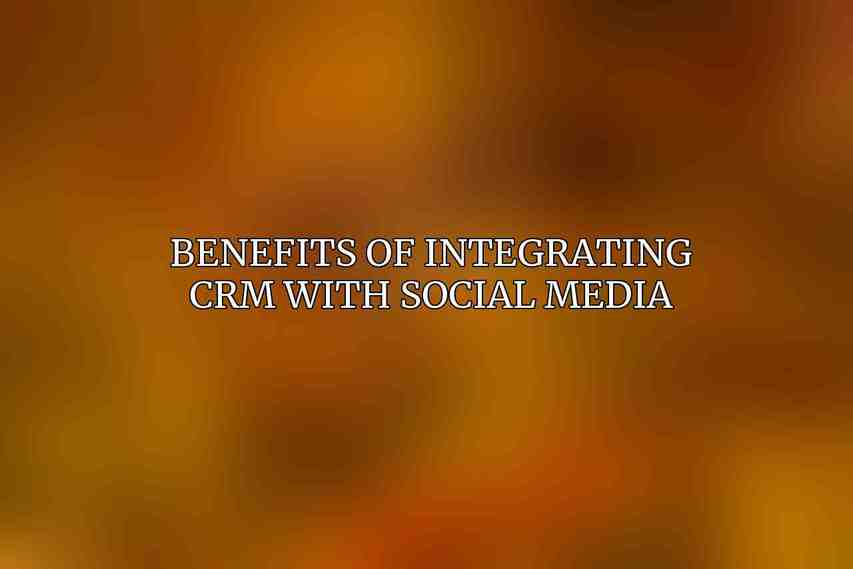
- Enhanced Customer Engagement: By integrating CRM with social media, businesses can connect with their customers on a more personal level, leading to improved brand loyalty and increased customer retention.
- Improved Data Collection and Analysis: Integrating social media data into CRM systems allows businesses to gather valuable insights on customer behavior, preferences, and trends, enabling them to make data-driven decisions.
- Personalized Marketing Campaigns: By leveraging CRM data and social media interactions, businesses can create targeted and personalized marketing campaigns that resonate with their audience, leading to higher conversion rates.
Practical Tips for CRM-Social Media Integration
Effective integration of CRM with social media requires strategic planning and implementation. Here are some practical tips to help businesses make the most of this integration:
Choosing the Right CRM for Social Media Integration
When selecting a CRM system for social media integration, businesses should consider platforms like:1. Salesforce: Known for its robust CRM capabilities and seamless integration with social media platforms.2. HubSpot: Offers comprehensive tools for inbound marketing and social media management.3. Microsoft Dynamics 365: Provides an integrated solution for CRM and ERP with social media connectivity.
Mapping Social Media Data to CRM Fields
To ensure seamless integration, businesses should map social media data to relevant CRM fields, including:1. Profile Information: Capture social media profiles of customers for a deeper understanding of their preferences and demographics.2. Engagement Metrics: Track likes, comments, and shares to gauge customer interaction with social media content.3. Purchase History: Connect social media interactions with purchase history to personalize offers and recommendations.
Automating Social Media Interactions
Automation plays a crucial role in managing social media interactions effectively. Key strategies include:1. Setting Up Social Media Triggers: Automate actions based on predefined triggers like mentions, comments, or messages.2. Using Social Media Listening Tools: Monitor social media conversations about the brand and industry to identify opportunities for engagement.3. Creating Automated Responses: Develop scripted responses for common inquiries or feedback to provide quick and consistent customer support.
Managing Social Media Customer Service
Providing exceptional customer service on social media requires proactive management:1. Integrating Social Media Channels into CRM Support: Centralize customer inquiries from social media channels within the CRM system for streamlined resolution.2. Monitoring Social Media Mentions: Stay vigilant of brand mentions and respond promptly to maintain a positive brand image.3. Providing Real-Time Customer Assistance: Engage with customers in real-time to address concerns or questions promptly, demonstrating responsiveness and care.
Impact Measurement and Analysis

Measuring the impact of CRM-social media integration is essential for optimizing strategies and demonstrating ROI. Key aspects include:
Tracking Key Performance Indicators (KPIs)
Monitor the following KPIs to assess the effectiveness of integration:1. Social Media Engagement Metrics: Analyze likes, shares, comments, and click-through rates to gauge audience interaction.2. CRM Conversion Rates: Measure the conversion rates of leads generated through social media interactions to evaluate campaign effectiveness.
Analyzing Social Media Data for Segmentation and Targeting
Utilize social media data for effective customer segmentation and targeting strategies:1. Using Social Media Profiles for Customer Segmentation: Segment customers based on social media behavior, interests, and demographics to personalize marketing efforts.2. Targeting Customers Based on Social Media Behavior: Tailor promotions and campaigns based on customer interactions on social media platforms for higher conversion rates.
Measuring the Return on Investment (ROI) of CRM-Social Media Integration
Quantify the ROI of integration by evaluating factors such as increased customer engagement, improved conversion rates, and streamlined customer service processes to justify the investment in CRM and social media integration.
Case Study: Example of Successful CRM-Social Media Integration
Company Name and Industry
- Company: XYZ Retail Inc.
- Industry: E-commerce
CRM Platform Used
- Platform: Salesforce CRM
Social Media Platforms Integrated
- Platforms: Instagram, Facebook, Twitter
Results Achieved through Integration
- Increased Customer Engagement: XYZ Retail saw a 30% increase in customer engagement through personalized social media interactions.
- Enhanced Customer Service: Real-time responses led to a 20% improvement in customer satisfaction rates.
- Improved Marketing ROI: Targeted campaigns based on CRM data resulted in a 25% increase in conversion rates.
the integration of CRM with social media offers substantial benefits for businesses looking to build stronger customer relationships and drive growth. By following best practices, choosing the right tools, and measuring performance effectively, businesses can leverage this integration to its full potential. Regular monitoring, optimization, and adaptation to future trends will be key in maximizing the value of CRM-social media integration in the evolving digital world.
For businesses seeking a competitive edge in customer engagement and marketing, integrating CRM with social media is a strategic imperative that can yield significant returns on investment. Embracing this synergy between CRM and social media will not only enhance customer experiences but also drive business success in the digital age.
Frequently Asked Questions
What is CRM?
CRM stands for Customer Relationship Management. It is a technology that helps businesses manage interactions with current and potential customers. Dive deeper into Mastering CRM and Email Marketing Integration: A Step-by-Step Guide Find more on 2024’s Top CRM Integration Tools Reviewed & Ranked
Why is social media integration important for businesses?
Social media integration with CRM can help businesses track customer preferences, engage with customers on multiple platforms, and personalize their marketing efforts.
How can businesses leverage CRM for social media integration?
Businesses can leverage CRM for social media integration by centralizing customer data, monitoring social media interactions, and automating responses to customer inquiries.
What are some best practices for integrating CRM with social media?
Some best practices for integrating CRM with social media include defining clear goals, training employees on how to use the integrated system, and regularly measuring and analyzing the impact of the integration. Find more on Ultimate Guide to CRM API Integration for Businesses
What are some common challenges businesses face when integrating CRM with social media?
Some common challenges businesses face when integrating CRM with social media include data synchronization issues, lack of social media expertise among employees, and ensuring compliance with privacy regulations.

