Planning your online course is a crucial first step to ensure its success. It involves defining your target audience and outlining your course content.
A. Define Your Target Audience

Identifying the needs, interests, and demographics of your ideal learners is essential for tailoring your course to meet their requirements effectively. Understanding who your audience is will help you create content that resonates with them and delivers value.
B. Outline Your Course Content
Breaking down the subject matter into logical modules and lessons is key to organizing your course effectively. Determining the learning objectives for each unit will guide you in creating content that is focused and structured.
Developing Your Course Materials
Creating engaging and informative course materials is crucial to delivering a rewarding learning experience to your students. This involves creating videos, designing course slides, and including interactive elements.
A. Creating Videos
Utilize screen-recording software such as Loom or Screencastify to produce high-quality video content. Planning and storyboarding your videos before recording ensures a coherent flow of information. Editing and enhancing your videos can further enhance the learning experience.
B. Designing Course Slides
Select a course design software like Canva or Easil to create visually appealing slides. Using legible fonts and high-quality images will make your slides engaging and easy to follow for your students.
C. Including Interactive Elements
Incorporating quizzes, polls, discussions, and interactive PDF workbooks can boost student engagement and interactivity within your course, making the learning process more dynamic and effective.
Structuring Your Course
The structure of your course plays a significant role in its comprehensibility and effectiveness. By setting up modules and lessons and creating a clear timeline, you can ensure a smooth learning journey for your students. Explore further with Monetizing Your Knowledge: A Guide to Online Course Revenue
A. Setting Up Modules and Lessons
Organize your course content into manageable sections to facilitate understanding and retention. Establishing an organized and logical flow will help students navigate through the material seamlessly.
B. Creating a Course Timeline
Determining the duration of each lesson and providing clear deadlines and pacing guidelines enables students to manage their time effectively and stay on track throughout the course.
Creating a Sales Page
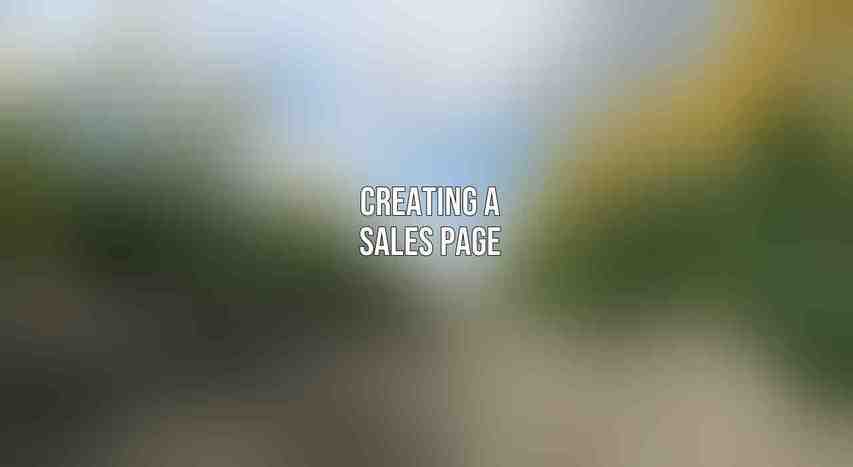
Promoting and selling your course requires a well-crafted sales page that effectively communicates the value of your offering. Utilizing Thinkific’s Sales Page Builder and implementing promotional strategies are essential. Check this blog on Tips for Enhancing Learner Engagement on Online Course Platforms
A. Using Thinkific’s Sales Page Builder
Leverage Thinkific’s Sales Page Builder to create a visually appealing and informative sales page. Highlighting the benefits and features of your course, along with including testimonials and reviews, can instill confidence in potential buyers.
B. Promoting Your Course
Utilize various marketing channels such as social media, email marketing, and paid advertising to reach a wider audience. Collaborating with influencers or affiliates can also help increase the visibility of your course.
Launching Your Course on Thinkific
When you are ready to launch your course on Thinkific, setting up your account, uploading course materials, and customizing settings are crucial steps in making your course available to students.
A. Setting Up Your Thinkific Account
Whether you opt for a free account or choose a paid plan, customizing your branding and settings on Thinkific will help you establish a professional and cohesive online presence for your course.
B. Uploading and Publishing Your Course
Uploading all course materials onto the Thinkific platform and thoroughly previewing and editing your course before publishing ensures a seamless learning experience for your students.
Managing Your Course
Managing your online course involves monitoring student progress, providing support, and utilizing analytics to optimize the learning experience and outcomes.
A. Monitoring Student Progress
Tracking learner engagement and completion rates allows you to assess the effectiveness of your course. Analyzing data through analytics provides valuable insights for enhancing the course content.
B. Providing Support
Establishing a support system for students, promptly responding to inquiries, and providing feedback are essential for fostering a positive learning environment and encouraging student success.
Evaluating and Revising Your Course
Evaluating student feedback and making necessary updates and enhancements are ongoing processes to ensure your course remains relevant and valuable to learners.
A. Collecting Student Feedback
Gathering feedback through surveys, testimonials, and performance analysis helps you understand the strengths and areas for improvement in your course. Implementing changes based on student input can enhance the overall learning experience.
B. Making Updates and Enhancements
Regularly updating course content, adding new features, and modules based on learner feedback keeps your course dynamic and aligned with the evolving needs of your students, ensuring continued engagement and satisfaction.
By following this comprehensive guide to creating your first online course on Thinkific, you can embark on a successful journey of sharing knowledge and expertise with a global audience. Utilize the platform’s features and best practices to create a valuable and engaging learning experience for your students.
Frequently Asked Questions
1. What is Thinkific?
Thinkific is an online platform that allows you to create and sell online courses.
2. Why should I create an online course on Thinkific?
Thinkific provides tools and resources to help you easily create, market, and sell your courses online. Read more about this on Top 10 Online Course Platforms Reviewed & Ranked for 2024
3. How do I get started with creating an online course on Thinkific?
To get started, sign up for a Thinkific account, choose a course topic, and follow the step-by-step instructions to create your course.
4. Can I customize the look and feel of my online course on Thinkific?
Yes, Thinkific offers customization options so you can personalize the design of your course to match your brand.
5. How can I promote and sell my online course on Thinkific?
You can promote your course using Thinkific’s marketing tools, and sell it through your own website or through Thinkific’s built-in payment processing system.

