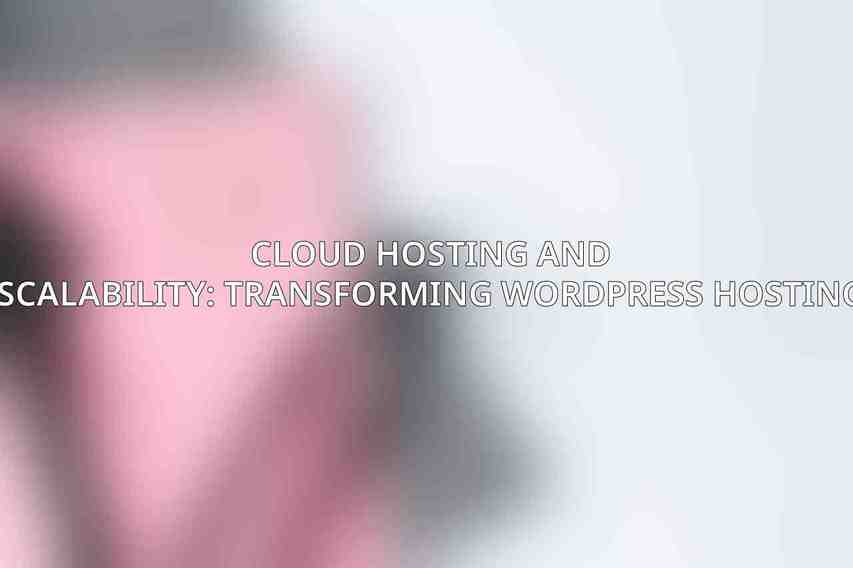Cloud hosting is a concept that involves the use of virtual servers to host websites and applications on the internet. Unlike traditional hosting methods that rely on a single physical server, cloud hosting utilizes a network of interconnected virtual and physical cloud servers. This distributed approach offers several advantages in terms of scalability, reliability, and flexibility.
Concept of Cloud Hosting
Cloud hosting operates on the principle of virtualization, where resources are divided and allocated dynamically across a network of servers. This allows for greater flexibility and resource utilization compared to traditional hosting methods.
Benefits of Cloud Hosting
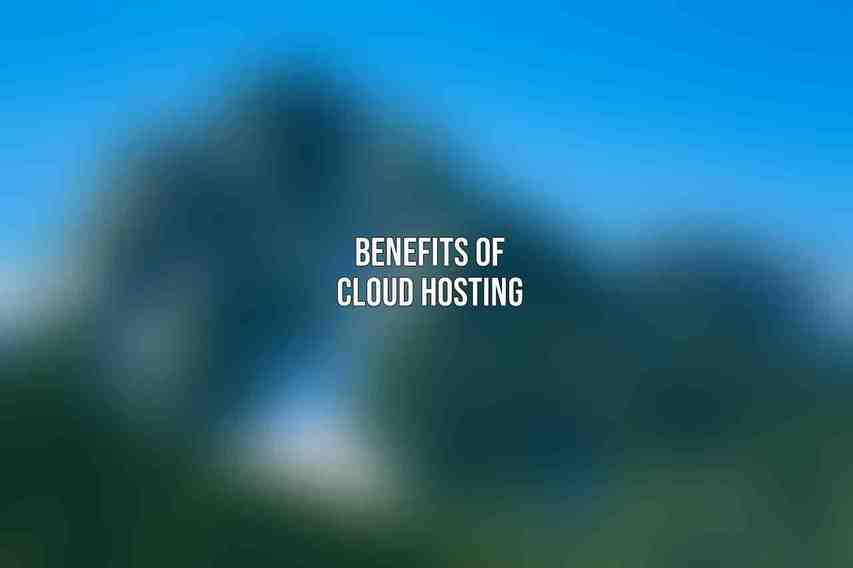
- Elasticity and Scalability: One of the key benefits of cloud hosting is its ability to scale resources up or down based on demand. This elasticity ensures that websites can handle sudden spikes in traffic without experiencing downtime.
- Cost-Effectiveness: Cloud hosting follows a pay-as-you-go model, allowing businesses to pay only for the resources they use. This cost-effective pricing structure is particularly beneficial for small to medium-sized businesses.
- Reliability and Redundancy: Cloud hosting providers often have multiple data centers across different geographic locations. This redundancy helps ensure high uptime and reliability for websites hosted in the cloud.
- Security and Compliance: Cloud hosting providers implement rigorous security measures to protect data stored on their servers. Additionally, they often comply with industry security standards and regulations to ensure data privacy and integrity.
Scaling WordPress Websites on Cloud Hosting
WordPress, being a popular content management system, benefits greatly from the scalability and flexibility offered by cloud hosting solutions. By harnessing the power of cloud infrastructure, WordPress websites can handle increasing traffic and resource demands efficiently.
Why Cloud Hosting is Superior for Scalable WordPress Websites
- On-Demand Resource Allocation: Cloud hosting allows for the allocation of resources as needed, ensuring that websites have the necessary computing power and storage resources during traffic spikes.
- Dynamic Infrastructure: The dynamic nature of cloud infrastructure enables WordPress websites to adapt in real-time to changing traffic patterns and resource requirements.
- Eliminate Server Limitations: Unlike traditional hosting environments limited by physical server constraints, cloud hosting provides virtually limitless scalability for WordPress websites.
How Cloud Hosting Facilitates Scalability
- WordPress Cluster Scaling
- Horizontal Scaling vs. Vertical Scaling: Cloud hosting supports horizontal scaling, where multiple servers work together to distribute traffic load, unlike vertical scaling that involves adding more resources to a single server.
- Load Balancing and Auto-Scaling: Features like load balancing distribute incoming traffic evenly across servers, while auto-scaling automatically adjusts resources based on demand. Popular WordPress plugins like ElasticPress and WP Engine further enhance performance.
- Database Scaling
- MySQL vs. MariaDB: Cloud hosting providers offer support for both MySQL and MariaDB databases, with MariaDB known for its enhanced performance and scalability.
- Replication and Clustering: Database replication and clustering help distribute database load across multiple servers, ensuring optimal performance.
- MongoDB and Redis for Enhanced Performance: Utilizing NoSQL databases like MongoDB and caching solutions like Redis further boosts WordPress website performance on the cloud.
Case Studies: Real-World Examples of WordPress Scalability on Cloud
- The New York Times: Leveraging Amazon Web Services (AWS) to handle high-traffic demand during breaking news events efficiently.
- TechCrunch: Scaling their WordPress website on Google Cloud Platform (GCP) to accommodate a rapidly growing audience without compromising performance.
Choosing the Right Cloud Hosting Provider
Selecting the right cloud hosting provider is crucial for ensuring optimal performance and scalability for WordPress websites. Several factors need to be considered when evaluating cloud hosting providers to make an informed decision.
Considerations for Selection
- Scalability Capabilities: Assess the provider’s ability to scale resources dynamically to meet the evolving needs of the website.
- Pricing Model: Evaluate the pricing structure of the provider to ensure it aligns with the budget and resource requirements of the WordPress website.
- Customer Support and SLAs: Look for providers offering reliable customer support and service level agreements (SLAs) to address any issues promptly.
Top Cloud Hosting Providers for WordPress
- Amazon Web Services (AWS)
- Features: AWS offers Elastic Load Balancing, Auto Scaling, and durable object storage with S3.
- Pricing: Pay-as-you-go pricing model based on resource consumption.
- Support: Round-the-clock support and comprehensive documentation for seamless integration.
- Google Cloud Platform (GCP)
- Features: GCP provides load balancers, Cloud SQL for relational databases, and Pub/Sub messaging for real-time communication.
- Pricing: Flexible pricing options allowing customization based on usage patterns.
- Support: Dedicated support team and active community forums for troubleshooting and knowledge sharing.
- Microsoft Azure
- Features: Azure offers Traffic Manager for load distribution, Virtual Machines for scalable computing, and Azure SQL Database for managed database services.
- Pricing: Consumption-based pricing model enabling cost control based on resource utilization.
- Support: Azure provides varying support tiers, including Premier, Standard, and Developer support options.
Making the Switch to Cloud Hosting for WordPress
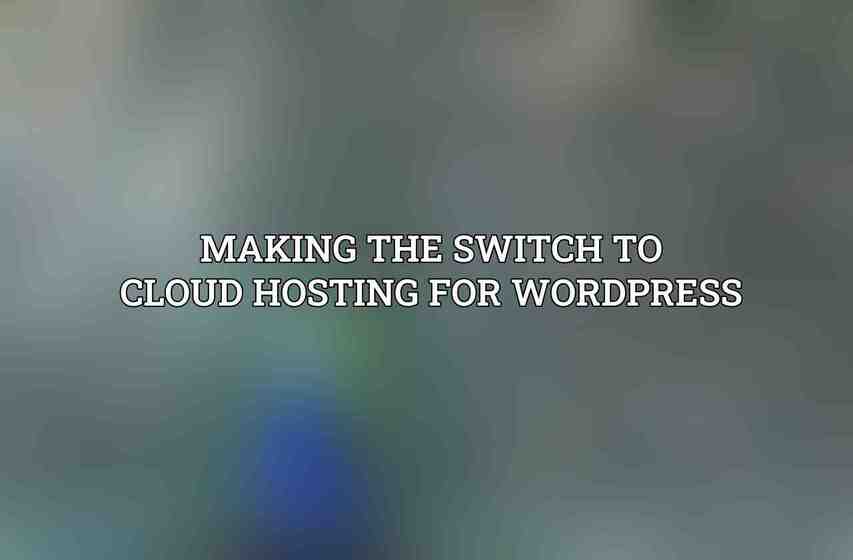
Migrating a WordPress website to a cloud hosting environment requires careful planning and execution to ensure a smooth transition and optimal performance post-migration.
Best Practices for Migration
- Choose the Right Provider and Plan: Select a cloud hosting provider and service plan that aligns with the scalability and performance requirements of the WordPress website.
- Plan for Database and Content Migration: Develop a migration strategy for transferring databases, files, and content to the cloud environment efficiently.
- Optimize Site for Cloud Environment: Utilize optimization techniques and tools to tailor the WordPress website for improved performance and scalability in the cloud.
Challenges and Considerations
- Data Security and Compliance: Address data security concerns by implementing encryption, access controls, and compliance measures to protect sensitive information.
- Cost Management and Optimization: Monitor resource usage and optimize costs by scaling resources based on actual requirements to avoid unnecessary expenses.
- Technical Expertise and Support: Ensure the availability of qualified personnel or seek professional assistance to manage and troubleshoot any technical issues during and post-migration.
cloud hosting plays a pivotal role in empowering the scalability and performance of WordPress websites. By leveraging the benefits of cloud infrastructure, websites can efficiently handle increasing traffic demands, ensure high availability, and enhance overall user experience.
Embracing cloud hosting for WordPress offers various benefits, including cost-effectiveness, flexibility, and enhanced security. Businesses looking to expand their online presence and accommodate growth should consider transitioning to a cloud hosting environment to harness its full potential.
As websites continue to evolve and grow, taking control of their scalability with cloud hosting becomes imperative. By selecting the right cloud hosting provider, implementing best practices for migration, and addressing potential challenges proactively, WordPress websites can thrive in a scalable and high-performance cloud environment.
Take control of your site’s scalability with cloud hosting and unlock the full potential of your WordPress website today! Learn more about Handling WordPress Traffic Spikes with Scalable Hosting Solutions
Frequently Asked Questions
What is cloud hosting?
Cloud hosting refers to the practice of hosting websites on virtual servers which pull their computing resources from extensive underlying networks of physical web servers.
How does cloud hosting benefit WordPress hosting?
Cloud hosting offers greater scalability and flexibility for WordPress websites, allowing them to easily handle spikes in traffic and resource demands.
What is scalability in the context of WordPress hosting?
Scalability in WordPress hosting refers to the ability of a website to handle increased levels of traffic and resource demands effectively without compromising performance.
What are some key features of cloud hosting for WordPress?
Key features of cloud hosting for WordPress include reliability, high availability, secure data storage, automatic backups, and faster loading speeds.
How can businesses benefit from cloud hosting and scalability in WordPress hosting?
Businesses can benefit from improved website performance, increased uptime, better user experience, and cost-efficiency through cloud hosting and scalability in WordPress hosting.