Collaboration within businesses is vital for success, and in the digital age, leveraging cloud-based tools has become an essential component of effective teamwork. Cloud-based collaboration tools refer to software and applications hosted online that enable individuals to work together on projects, share resources, and communicate in real-time regardless of their physical location. The pivotal shift to remote work in recent years has accelerated the adoption of these tools, transforming the way teams collaborate and enhancing productivity.
A. Definition of Cloud-Based Collaboration Tools
Cloud-based collaboration tools encompass a wide array of applications that facilitate teamwork and communication among employees, partners, and clients. These tools are hosted on remote servers, allowing users to access them through the internet without the need for physical installations on their devices.
B. Importance of Collaboration in Business
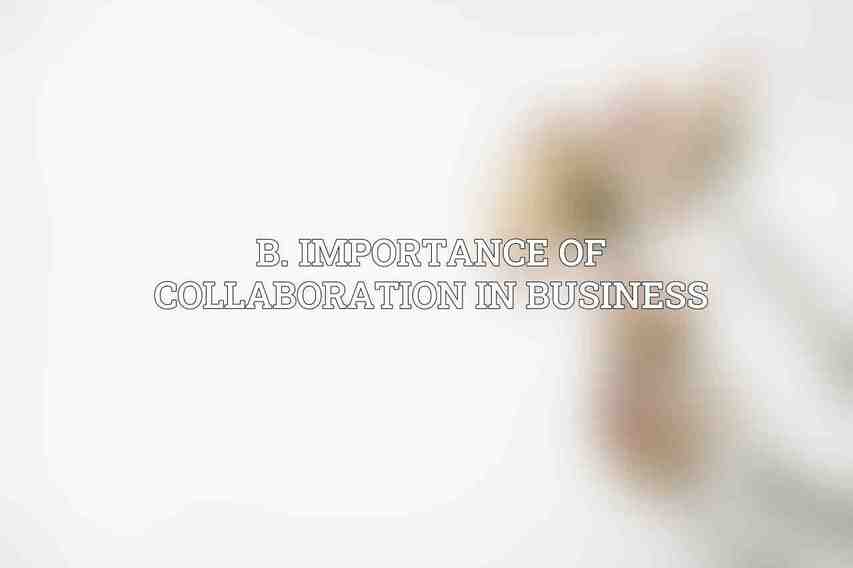
Collaboration is the cornerstone of innovation and efficiency within organizations. When employees collaborate effectively, they exchange ideas, provide feedback, and collectively solve problems, leading to better decision-making and improved outcomes. Seamless collaboration fosters a sense of unity among team members, driving engagement and ultimately enhancing the company’s performance.
C. Benefits of Cloud-Based Collaboration Tools
The benefits of utilizing cloud-based collaboration tools are multifaceted and impactful. These tools streamline communication, increase productivity, foster creativity, and enable flexible working arrangements. By centralizing resources and providing real-time access to information, cloud-based collaboration tools empower teams to work smarter and achieve their goals efficiently.
Advantages of Cloud-Based Tools for Collaboration

Cloud-based tools offer a plethora of advantages that revolutionize the way teams collaborate and work together effectively. Let’s explore some key advantages in detail: Dive deeper into Time Management Secrets for Small Business Success
A. Enhanced Team Communication
Real-time Messaging and Chat Features: Platforms like Slack, Microsoft Teams, and Google Hangouts Chat facilitate instant communication, enabling team members to collaborate seamlessly regardless of their physical location.
Video Conferencing and Screen Sharing: Software such as Zoom, Google Meet, and Cisco Webex provide a virtual meeting space where team members can engage face-to-face, share screens, and collaborate on projects in real-time.
Project Management and Task Tracking: Tools like Asana, Trello, and Basecamp help teams organize tasks, set priorities, and track progress, ensuring projects are completed efficiently and on time.
B. Seamless File Sharing and Storage
Centralized Document Repositories: Platforms such as Google Drive, Dropbox, and Microsoft SharePoint offer secure storage solutions for files and documents, allowing team members to access and collaborate on shared resources.
Version Control and Document History Tracking: Cloud-based tools ensure that teams have access to the latest versions of files, with the ability to track changes and revert to previous iterations if needed.
Collaborative Document Editing: Applications like Google Docs, Microsoft Office 365, and Adobe Acrobat Reader enable real-time editing and commenting on documents, promoting collaboration and feedback among team members.
C. Improved Task Management and Workflow
Kanban Boards and Scrum Tools: Platforms such as Jira, Monday.com, and Asana provide visual project management tools that help teams visualize workflows, prioritize tasks, and streamline project execution.
Automated Workflows and Task Scheduling: Tools like Zapier, IFTTT, and Microsoft Power Automate automate repetitive tasks, freeing up time for team members to focus on high-value activities.
Calendar Synchronization and Scheduling Assistance: Applications like Google Calendar, Microsoft Outlook, and Calendly facilitate scheduling meetings, appointments, and deadlines, ensuring seamless coordination within teams.
D. Increased Mobility and Flexibility
Access Anywhere, Anytime: Cloud-based tools offer the flexibility for team members to access information and collaborate from any location with an internet connection, promoting remote work capabilities.
Device Agnostic: These tools are compatible with various devices, including desktops, laptops, tablets, and smartphones, ensuring seamless collaboration regardless of the device being used. Read more on Choosing the Best Productivity App for Your Business Needs
Remote Team Collaboration: Cloud-based tools break down geographical barriers, enabling teams spread across different locations to collaborate effectively, share insights, and work towards common goals.
Improved Work-Life Balance: By providing the option for remote work and flexible hours, cloud-based tools contribute to improving work-life balance for employees, leading to higher job satisfaction and productivity.
E. Reduced Costs and Improved ROI
Subscription-Based Pricing Models: Cloud-based collaboration tools often operate on subscription-based models, allowing businesses to scale their usage based on their needs and budget constraints.
Elimination of Hardware and Software Maintenance Costs: With cloud-based tools, organizations can reduce the need for costly hardware installations and software updates, leading to significant cost savings in the long run.
Increased Productivity and Efficiency: By streamlining workflows, improving communication, and centralizing resources, cloud-based tools enhance team productivity and efficiency, resulting in better outcomes and deliverables.
Improved Customer Service and Support: Cloud-based collaboration tools enable teams to respond promptly to customer inquiries, provide real-time support, and deliver exceptional service, enhancing customer satisfaction and loyalty. Check this blog on Ultimate Guide to Project Management Software for Enhanced Productivity
Best Practices for Using Cloud-Based Collaboration Tools
Maximizing the benefits of cloud-based collaboration tools requires adherence to best practices to ensure effective implementation and utilization within organizations. Here are some key best practices to consider:
A. Implement a Clear Collaboration Strategy
Establish a well-defined collaboration strategy that aligns with the organization’s goals and objectives. Identify key areas where cloud-based tools can enhance collaboration and streamline workflows to drive business success.
B. Establish Usage Guidelines and Training
Provide comprehensive training to employees on how to effectively use cloud-based collaboration tools. Establish clear guidelines for usage, including data security protocols, communication standards, and best practices for collaboration.
C. Ensure Secure Access and Data Protection
Implement robust security measures to safeguard sensitive information stored and shared through cloud-based tools. Utilize encryption, multi-factor authentication, and regular security audits to protect data from unauthorized access and cyber threats.
D. Foster a Culture of Collaboration
Encourage a collaborative work culture where teamwork, communication, and knowledge sharing are valued. Recognize and reward collaborative efforts to motivate employees and create a supportive environment for effective collaboration.
Case Study: Example of Successful Cloud-Based Collaboration in Business
A. Company Name and Industry
CloudTech Solutions, a leading IT consultancy firm specializing in digital transformation services, implemented cloud-based collaboration tools to enhance project management and client engagement.
B. Benefits Achieved Using Cloud-Based Tools
By leveraging platforms like Asana for project tracking, Slack for team communication, and Google Drive for document sharing, CloudTech Solutions improved project visibility, streamlined communication, and enhanced client collaboration. The adoption of cloud-based tools resulted in accelerated project delivery, increased team efficiency, and improved client satisfaction.
C. Lessons Learned and Best Practices Implemented
CloudTech Solutions emphasized the importance of thorough training for employees, regular communication audits to optimize tool usage, and proactive data security measures to protect sensitive client information. By continuously evaluating and optimizing their use of cloud-based collaboration tools, the company maintained a competitive edge in the market and achieved sustainable growth.
leveraging cloud-based tools for seamless collaboration in business offers a multitude of benefits that enhance team communication, streamline workflows, and drive productivity. As organizations continue to embrace remote work and digital transformation, the adoption of cloud-based collaboration tools will be instrumental in fostering innovation, improving efficiency, and achieving business success.
A. Summary of Advantages
From enhanced team communication to improved task management and reduced costs, the advantages of cloud-based collaboration tools are undeniable. By embracing these tools, organizations can empower their teams to collaborate effectively, regardless of geographical boundaries, leading to increased productivity and success.
B. The Future of Cloud-Based Collaboration Tools
As technology evolves and new features are introduced, the future of cloud-based collaboration tools looks promising. Integration with artificial intelligence, virtual reality, and augmented reality is expected to further enhance collaboration experiences and revolutionize the way teams work together in the digital age.
C. Recommendations for Implementation
To harness the full potential of cloud-based collaboration tools, organizations must prioritize clear communication, training, and security protocols when implementing these tools. By fostering a culture of collaboration and embracing the flexibility and mobility offered by cloud-based solutions, businesses can stay ahead of the curve and drive sustainable growth in an increasingly interconnected world.
Frequently Asked Questions
What are cloud-based tools used for in business collaboration?
Cloud-based tools are used in business collaboration to provide a centralized platform for team members to communicate, share files, and work on projects together from anywhere with an internet connection.
How do cloud-based tools improve collaboration within a business?
Cloud-based tools improve collaboration within a business by allowing team members to access and edit documents in real-time, track changes, and communicate effectively regardless of their physical location. Check this blog on Top Productivity Tools 2024: Boost Your Small Business Efficiency
What are some popular cloud-based tools for business collaboration?
Some popular cloud-based tools for business collaboration include Google Workspace, Microsoft Teams, Slack, and Zoom.
How can businesses ensure data security when using cloud-based collaboration tools?
Businesses can ensure data security when using cloud-based collaboration tools by choosing reputable providers with strong security measures in place such as encryption, multi-factor authentication, and regular security audits.
What are the key benefits of leveraging cloud-based tools for seamless collaboration in business?
The key benefits of leveraging cloud-based tools for seamless collaboration in business include increased productivity, improved communication, flexibility to work remotely, and cost savings from reduced need for physical infrastructure.

